Protecting security in enterprise environments is critical for several reasons, not least of which is the risk of a data breach or service disruption. The use of enterprise software and operating systems, and associated add-ons, can cause vulnerabilities that allow malicious actors access to your IT environment. Updating your systems regularly is important and patching vulnerabilities is critical to ensuring “gaps” are covered. The patching process can at times be complex, as with many devices and numerous applications you need to ensure everything is kept up to date. However, patching and updating at inconvenient times can slow down applications and services, ultimately impacting your end-user experience.
The balancing of these needs means in many cases you should be using a patching and updating tool, such as SolarWinds® Patch Manager. This tool can integrate with operating system patching tools you’re already using, such as Microsoft WSUS and SCCM. This allows you to automate a comprehensive solution for patching vulnerabilities.
What Is Vulnerability Patching?
Vulnerability patching is the process of checking your operating systems, software, applications, and network components for vulnerabilities that could allow a malicious user to access your system and cause damage. Any time you have a new installation, update, or download, you could be exposing your organization to a vulnerability.
Patching is the process of applying targeted changes to a software program, an operating system, or supporting data. The purpose of a patch is to either update the system to a newer version (as many older versions end up becoming unsupported eventually), or to supply code to fix an existing problem. Vulnerability patching is performed with the aim of fixing problems that could allow someone entry to your network or systems.
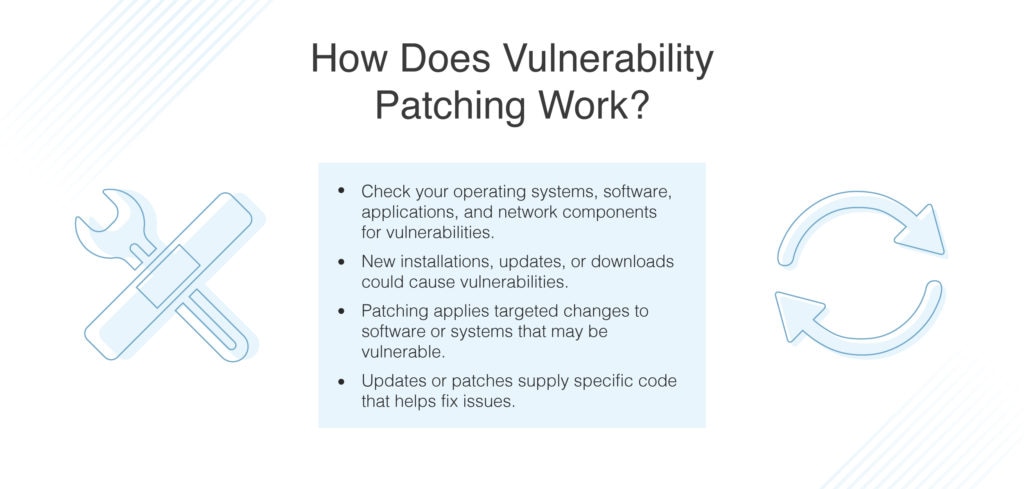
Vulnerability patching is important because if you don’t do it and face an issue with one of your applications or your operating system, service and businesses will likely be disrupted. Your end users, clients, or employees can be impacted by not just breaches, but by time spent fixing issues, problems with applications with viruses or issues, or poorly managed vulnerability patching schedules. All these potential pitfalls can be alleviated by establishing a clear vulnerability and patch management process for your enterprise.
Vulnerability and Patch Management Process
It’s important to have a vulnerability and patch management policy covering the devices and software you have on your network, when they were last patched, a database of known vulnerabilities, a patching schedule, and more. Applying a patch management policy across the organization can help you keep on top of things and keep systems safe.
For Windows systems, the vulnerability patch management process begins with SCCM and WSUS. WSUS stands for Windows Server Update Services, the free vulnerability and patch management tool that comes with Windows operating systems. SCCM is the System Center Configuration Manager and is a paid tool you can also install for Windows systems. Both tools are useful when dealing with Windows machines in a large enterprise, particularly Windows servers and workstations.
These tools are a good start for your patching and vulnerability management approach, but their functionality is limited. Patching tools can build on what WSUS and SCCM offer, which is critical if you use a lot of third-party applications, or if you use a combination of Windows and non-Windows devices on your network. For example, if your network is relatively open and you have a lot of mobile devices connecting infrequently, you may be dealing with a multitude of operating systems and devices needing to be covered.
Regardless of what tool you use, you need to make sure you have a clear patch management schedule. Patching and vulnerability management are ongoing processes, but you shouldn’t be constantly rolling out patches. Deploying patches across an entire enterprise can cause major slowdowns for applications and services, which ultimately impacts your end users. It’s better to use a tool to help you schedule and automate patching in a way appropriate for your enterprise.
Vulnerability and Patch Management Software
The right software makes all the difference for a successful vulnerability and patch management process. As noted, WSUS is already a part of Windows systems, and you can pay for SCCM as well. However, in many cases you need to look at third-party tools to support the systems you already have available through Windows.
A good option to look into is SolarWinds Patch Manager, which can be used for patching servers, workstations, and applications. It also integrates well with Microsoft SCCM and WSUS, so you can use it to support any tools you’re already using. Patch Manager provides a proactive patch management strategy, with identification tools to help you see which servers and workstations need to be patched. In addition, it includes features to help you build patch deployment packages, such as targeting a particular operating system, or including devices only within a certain IP range.
For deploying patches, it also includes “before and after” scenarios, so you deploy patches without worrying about using complex scripts or causing issues when you deploy a patch. If you need to chain events or set up installations before a patch can be applied, Patch Manager can also support. For example, in the patch deployment process, you can set up Patch Manager to start or stop a service before the patch is deployed or run tools to dynamically detect any applications in need of patching that may have been missed.
In addition, Patch Manager helps alleviate issues with patching time windows, with tools to help patches be deployed within tight maintenance timeframes. If you want to deploy critical patches only, you can also do so by deploying by date released, or the critical level of the necessary patch. You can choose from customizable criteria, so your patching plan can be the most efficient and least disruptive for your organization, while still covering all your bases.
Another tool from SolarWinds worth looking at is SolarWinds Network Configuration Manager (NCM). NCM is a broader tool than Patch Manager, with a focus on network configurations. NCM helps you back up and automate your configuration management process, including determining whether configuration changes need to be made or whether security misconfigurations have occurred.
When you’re deploying patches throughout an entire organization, it’s important to ensure no changes were made by the patch that caused a configuration problem or created a new vulnerability. Using Patch Manager in combination with NCM can provide you with a 360-degree view of your entire network and all your devices, to help ensure security is kept tight and your organization is protected. NCM also allows you to scan your entire network for vulnerabilities, which complements and supports Patch Manager’s approach.
NCM includes continuous monitoring and real-time change detection, which can help you both spot vulnerabilities and spot changes resulting from a patch. In addition, if you patch something and make a mistake, or if the patch has problems with it, NCM can help you restore from a backup to go back to your pre-patch setup. Patch rollback can be complex, but NCM and other tools can support you in this process. All this helps ensure you have fast recovery from bad configuration changes, and efficient and streamlined business processes with minimal downtime and disruption.
Key Takeaways for Vulnerability Patch Management
Vulnerability patch management is not just something you can manage as an afterthought. It plays a critical role in your organization’s security systems and service delivery. There are two aspects to consider in the vulnerability patch management process: whether your patch management software covers all your systems, programs, and applications, and whether you have appropriate software to help simplify and streamline the process.
SolarWinds Patch Manager is a great option to consider if you’re using Windows servers and other devices and want a patch manager that can integrate with SCCM and WSUS. In addition, it includes useful tools for streamlining your vulnerability patching process, without interrupting your normal work patterns or missing high-priority patches. You can download a trial of Patch Manager here for up to 30 days. Or, if you’re interested in NCM, you can try out an interactive on the website and a free trial to download and try for up to 30 days.
Regardless of what tool you use, make sure you have a patch management policy to govern how you approach the process. This helps keep everything efficient and non-disruptive and keeps your organization safe from malicious attacks aiming to exploit your vulnerabilities.
