Staying on top of updates to firmware and software is a critical aspect of successful cybersecurity and performance management. This is where patch management comes in. In this guide, I’ll provide an overview of the role software plays in managing patches, followed by my picks for the best patch management software on the market.
What Is Patch Management?
The Importance of Using Patch Management Software
Top Patch Management Software
Best Windows and Linux Patch Management Tools
What Is Patch Management?
Patch management is the process of acquiring and installing updates and upgrades across software and firmware. A “patch” is an update installed into an existing software program and implemented into the program’s code. Patches are generally implemented between full releases of software packages, as temporary solutions to issues including bugs, security vulnerabilities, and software instability.
When it comes to updating programs and minimizing security threats, patches are quite important, especially in online environments. Patch management, therefore, is an essential part of any administrator’s strategy. Poor or inefficient patch management can have a significant impact on overall performance, so it’s important to adopt a patch management software suited to your specific business needs.
The Importance of Using Patch Management Software
Patch management can be a tricky business. Staying on top of potentially hundreds of devices connected to your network, and all the software and firmware associated with each, can take a long time and a lot of manpower. Patch management software simplifies and expedites this process.
With a patch management tool, you’ll be able to update numerous devices from one platform, which means you won’t have to update every device manually. This collective approach saves time and resources and is less prone to human error, meaning the chance of a device being compromised is significantly reduced.
In short, patch management is a key contributor to performance and security, so it’s worth ensuring you’ve got the best tool at your disposal.
Top Patch Management Software
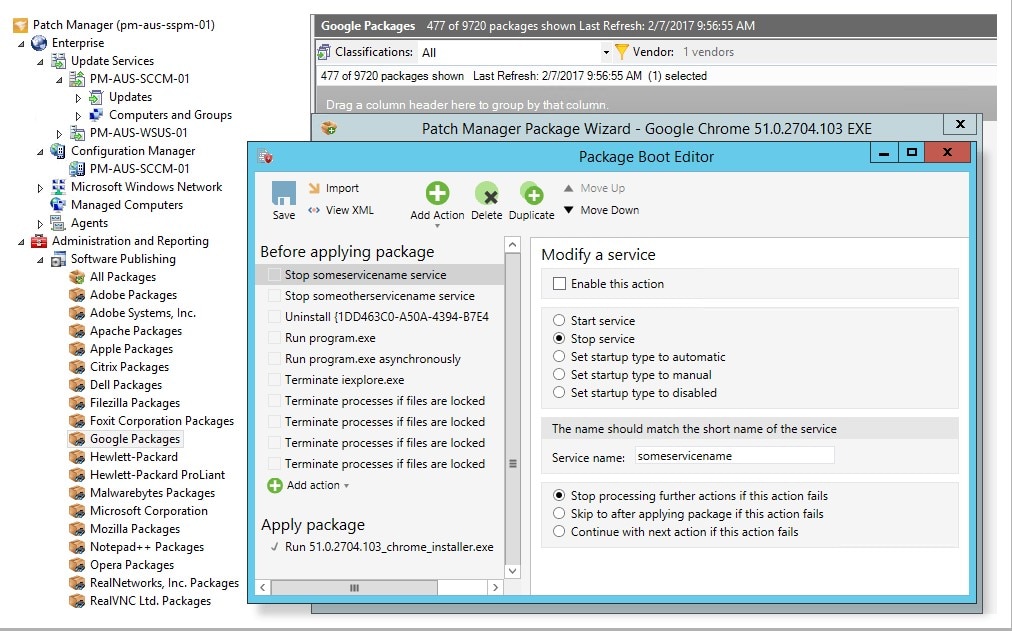
SolarWinds® Patch Manager beats out other IT patch management software on account of its user-friendliness and scope of capabilities. This is a Windows patch management tool integrating with SCCM, third-party patching applications, offline devices, and virtual machines. Patch Manager uses industry-tested, prebuilt, ready-to-deploy packages to do this, letting you synchronize patches with your schedule and track new patch availability. This proactively mitigates vulnerabilities and the potential for risks to security, all via a centralized platform.
Patch management for third-party applications has always been a challenging process, but Patch Manager massively simplifies it. The tool boasts impressive automated utilities, including automated patches, removing the need to add patches manually and individually. Reporting is also automated, which significantly reduces time spent on basic administrative processes.
Another benefit of SolarWinds Patch Manager is you can run diagnostics through the Windows Update Agent, which works to quickly identify any patch issues, so they can be updated. This decreases the likelihood of any broken patches or existing issues compromising the performance or security of your devices. Patch compliance reports can provide details on patch status in addition to the status of regulatory requirements, which can then be delivered to other team members.
One of the main reasons SolarWinds Patch Manager is popular is its user-friendliness. SolarWinds knows how to create programs with an intuitive design that’s highly responsive and appropriate to user needs. The Patch Manager dashboard lets you view the most recent patches and the top missing patches, to gain a clear and immediate overview of areas needing to be addressed.
All in all, SolarWinds Patch Manager is a highly-automated, simple-to-use patch management solution, well suited to WSUS and SCCM patch management. A 30-day free trial lets you try it out risk-free.

Paessler’s PRTG Network Monitor is, as its name suggests, predominantly a network monitoring tool, but it does include patch management utilities. If you’re looking for Windows patch management tools, then PRTG is definitely worth considering. The program scans for Windows patches, updated in the network, and gives you visibility of any update issues via an appealing dashboard.
Like SolarWinds Patch Manager, PRTG Network Monitor is highly automated, reducing manual labor on your part. One of the most notable features is PRTG’s alerting capability, which sends real-time updates to your chosen communication platform. Notifications are fully automated and instant, and sensors and thresholds can be customized, letting you choose what to measure and when to be alerted. Alerts can be sent via SMS, email, or push notifications.
The dashboard is another major advantage of PRTG Network Monitor. It’s simple, but dynamic. A consistent color scheme creates a nice environment for data interpretation, while the dials and charts are spaced to keep the dashboard from feeling cluttered. Overall, the tool makes data easy to interpret; I particularly appreciate the tabular format, which lets you move between “Overview,” “Live Data,” “Historic Data,” “Log,” and more.
A distinguishing factor of PRTG Network Monitor is its sensor-based approach to monitoring. With thousands of sensors available, the major benefit of this system is you can choose what you want to measure, making the monitoring experience fully customizable—essentially, the program is what you make of it. The drawback of the sensor-based system is it has the potential to become costly as your organization grows.
While this is a great general monitoring tool, if you want a program that focuses on patch management and doesn’t tie you into the other functionalities of a one-stop solution, then I’d consider an alternative.
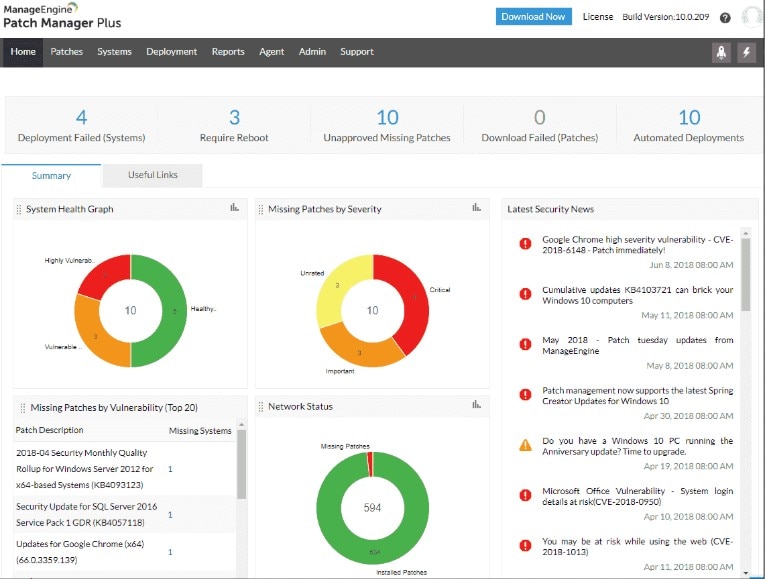
ManageEngine—like Paessler—offers all-in-one network monitoring solutions, but it also provides a tool developed specifically for patch management processes. Patch Manager Plus is a Windows, Mac OS, and Linux patch management tool available for use both on premises and in the cloud. This is a standout among third-party patching tools, supporting more than 500 updates across over 300 applications.
ManageEngine Patch Manager Plus takes a four-pronged approach to patch management: Detect, Test, Deploy, Report. In the detection stage, it automatically scans endpoints and identifies any absent patches. It then tests the patches, to mitigate the possibility of any risks to security arising. Then comes patch deployment, which is fully automated, to all OS and third-party apps. Lastly, the powerful reporting utilities conduct audits and generate reports with maximum control and visibility in mind.
This is a highly versatile tool capable of managing desktop devices, virtual machines, and servers. One of the things I like about it is almost everything can be done through the dashboard, which offers several views including patch view, detailed view, and “all computer” view. In other words, you decide how you want to see your data.
With its prebuilt, ready-to-deploy, tested packages, ManageEngine Patch Manager Plus is a competitive patch management tool. The “Test and Approve” feature, in particular, gives it an edge—it lets you test patches on a small group of devices before they are applied network-wide, reducing the chance of downtime. Still, though this program has some fantastic functionality, I find it could be more intuitively designed and user-friendly.
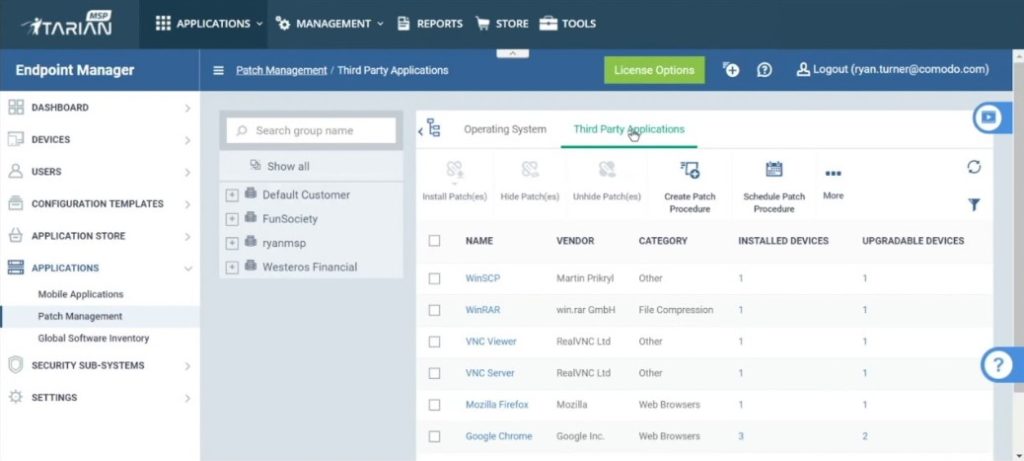
When it comes to Ubuntu patch management tools, Itarian Patch Manager is your best bet. Itarian is an open-source tool, free to download, but nonetheless boasts a generous selection of features.
Itarian Patch Manager supports Windows, with the ability to update Windows XP, Windows 2000, Windows Vista, Windows XP Gold, and many other operating systems. It also allows for third-party patches, making it a highly versatile tool.
The software is simple and easy to use, covering all the basics of patch management. This includes identifying endpoints containing vulnerabilities; creating policies to automatically generate updates for tagged endpoint groups at specific times; remote deployment of OS updates for both Linux and Windows devices; and visibility of statistics within the dashboard.
One of the pitfalls of this tool, as with many open-source programs, is it can be a little basic at times. The dashboard, in particular, could be more intuitive and offer a better scope of functionalities. However, for free patching software, I found Itarian Patch Manager impressive. I especially like being able to automatically discover devices on your network as soon as the program is launched.
With Patch Manager, you also get Itarian’s Service Desk, Mobile Device Management, Remote Monitoring and Management, Itarian Mobile, Network Assessment, and Quote Management software. Again, this tool is completely free, though you can choose to pay for custom modules, like cloud backup.
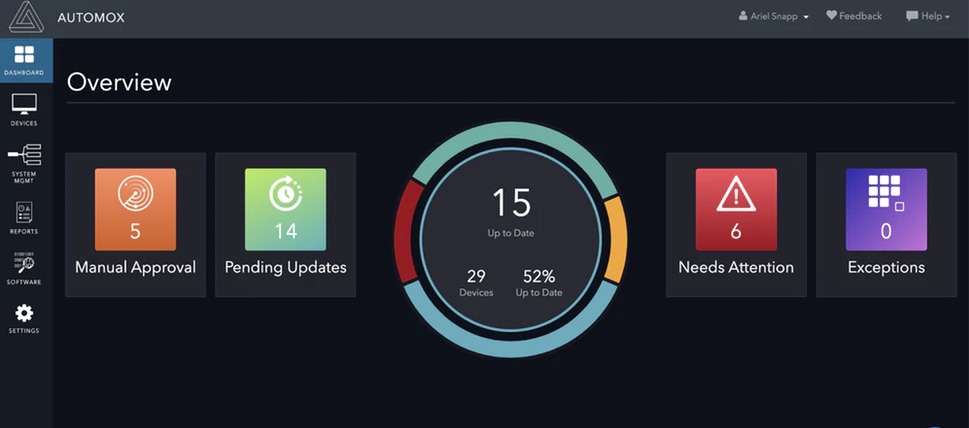
Automox is a Windows, Mac, and Linux patch management tool deploying available patches on an automatic basis. It is a cloud-native program offering a cross-platform solution, with a focus on patch management efficiency and overall cyber hygiene. What I value about this program is how unifying it is: with Automox, you can patch Windows, MacOS, and Linux endpoints whether they’re in the cloud, on the move, or on-premises. In other words, this is a truly flexible server patching software.
With a single, cloud-native console, you can enforce both OS and third-party patch management processes, and implement security configurations. Automox also benefits from “Automox Worklets,” which can be customized. A worklet is an open extensible automation architecture letting you create custom tasks.
Worklets are contained in policies, which can be maintained across every device with the Automox sensor. This is a unique and advantageous feature for those who value the ability to customize the programs they use. Automox even lets you create your own customized scripts to dictate patch deployment. And the dashboard is fairly efficient, letting you accept and reject available patches, in addition to drilling into data, so you can get a more detailed view.
As a program capable of sustaining multiple software providers, Automox is great for those businesses with wide-ranging patch management needs. Others may prefer to use software that isn’t cloud-native.
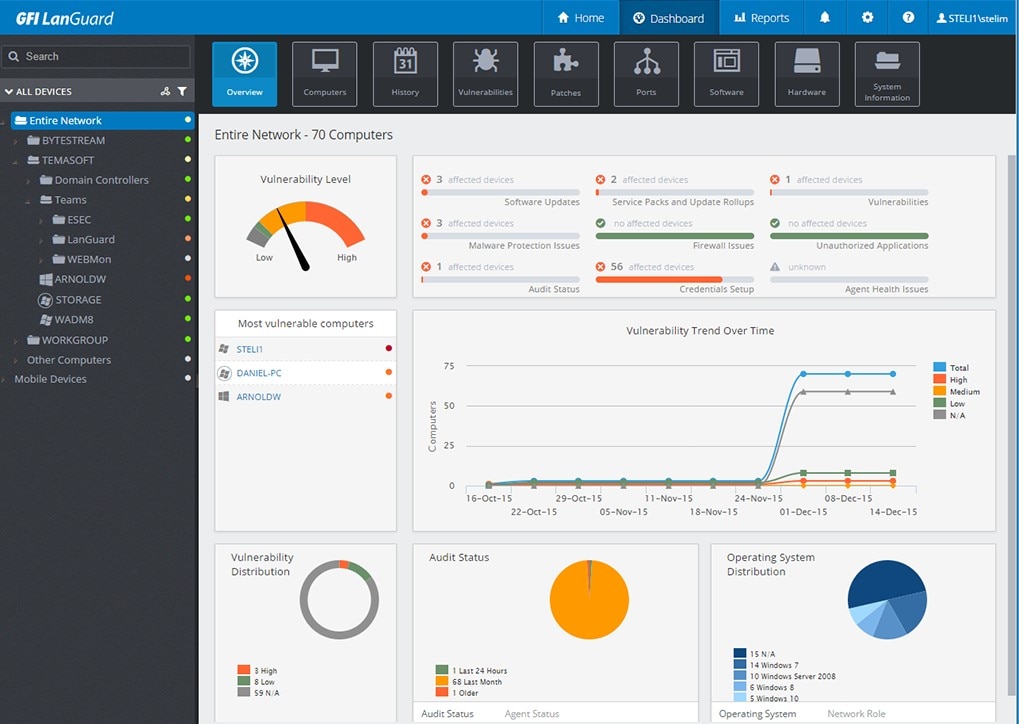
GFI LanGuard is a patch management program for Mac OS, Windows, and Linux devices. This program is all about identifying and rectifying vulnerabilities: it utilizes more than 60,000 vulnerability assessments to stay on top of your device updates. These assessments are continuous, so you can actively identify known non-patch vulnerabilities. LanGuard also enables you to identify open ports, user system information, services, and shared directories.
This tool makes my list on account of how powerful it is, with the ability to maintain over 60 third-party applications. This includes Apple QuickTime, ActivePython, FileZilla Client, Adobe Acrobat, Core FTP, Nmap, Google Chrome, Mozilla Firefox, and Apache, among many others.
With LanGuard, patches are automatically deployed centrally, so you can rest assured your perimeter isn’t compromised. One feature I especially like is the capability to control which patches are installed. In addition, there’s the patch rollback functionality, which can be used if you find any issues. I appreciate the fact that LanGuard doesn’t just address security-related patches, but also prioritizes the use of patches to boost application performance.
This tool makes it easy to find vulnerabilities external and internal threats could exploit. You can always scan your network for any missing patches, but what makes LanGuard stand out for me are the reporting and compliance utilities. Reports are formatted and automated, demonstrating compliance across a range of requirements for HIPAA, PCI DSS, SOX, PSN, GLBA, and CoCo regulations.
This is an extremely functional program with much to offer, but the console itself isn’t particularly attractive. It can be a bit cluttered and difficult to navigate.
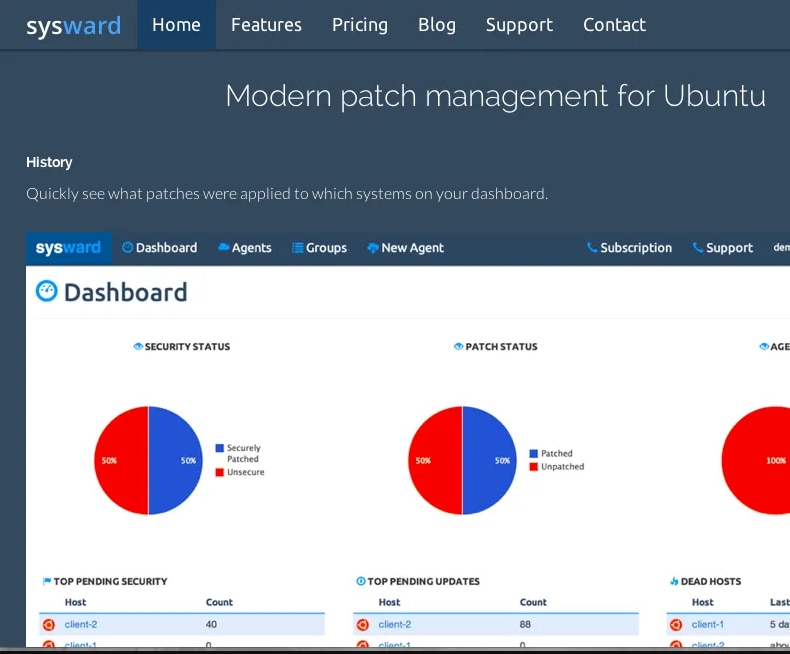
If you’re looking for free patch management software and don’t have a broad range of requirements, then SysWard is worth considering. This program lets you have two agents for free, forever. Though this could be seen as limiting, it’s a generous offer given the efficiency of this program.
Among the most notable benefits of SysWard is the automatic alerts, which notify you the moment new updates become available. The tool also gives users the ability to control patching via groups. This lets you roll out patches on your staging environment prior to production, which can be useful for testing.
The dashboard is another key benefit—it’s easy to use and affords you good visibility of your systems. You can view recently applied patches at a glance, with clear icons for security updates, regular updates, dead hosts, and job folders. The layout of the dashboard is attractive and clear, facilitating streamlined data interpretation.
The simplified one-line installation, searchable systems inventory, and two-factor authentication features are all notable in their own right. Overall, SysWard is a simple but effective tool capable of getting the job done.
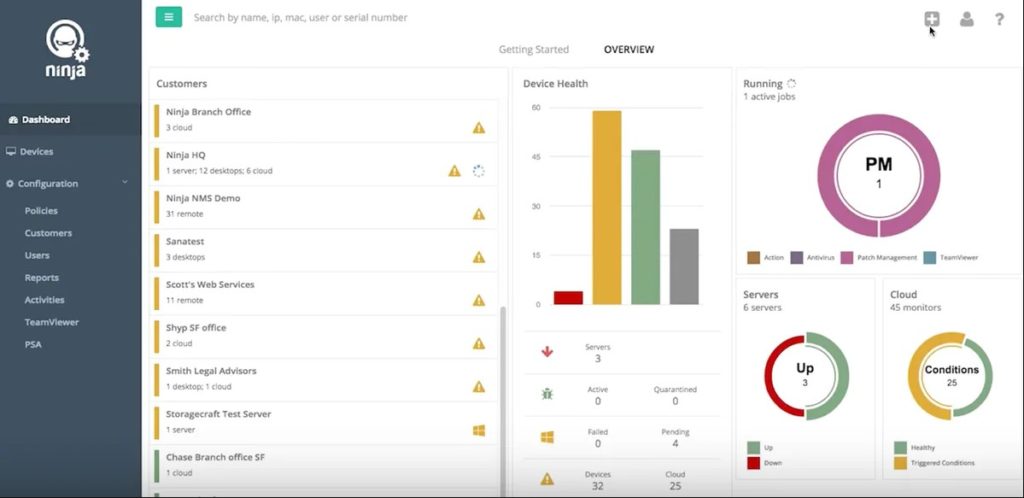
This all-in-one program offers automated patch management combined with real-time endpoint management, managed antivirus security, and integrated network management, among many other services. Its patch management utilities automate patching across all supported Windows versions, with out-of-the-box settings making getting started quick and easy.
NinjaRMM uses a third-party patching engine supporting more than 120 software vendors, managing any user interference, so you don’t have to. This is a powerful, well-designed tool boasting fantastic automation covering patch management, script runs, and antivirus scanning. The customization utilities are also impressive, allowing you to choose your own scan and update schedules for different device groups. Moreover, NinjaRMM enables you to manually approve and reject patches, either for specific groups or across all of the groups.
This is a great tool for keeping your endpoint software up-to-date and safe from security breaches, without any user interference. It’s worth noting, however, it’s an all-in-one network management solution, which will take it out of the running for those businesses looking for a targeted patch management tool.
- Verismic Cloud Management Suite
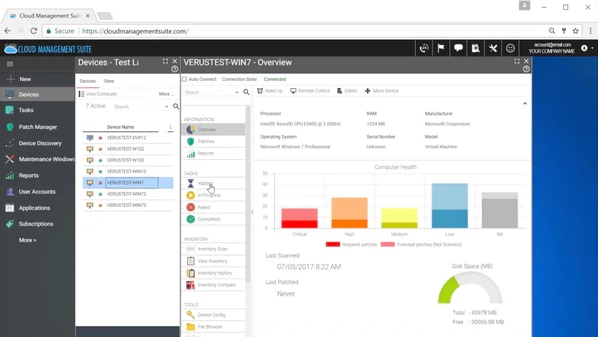
Verismic’s Cloud Management Suite is a cloud-based tool accessible via web browser, and it can be deployed in under an hour, with automated patch queries ready to go from the moment you launch it. These queries give you visibility of the critical and top patches.
There’s lots to like about this program, but my favorite feature has to be the customized reporting utility. Reports can provide detailed patching status information, which is great for audits, and the program makes HIPAA, PCI, and NCUA/FFIEC compliance feel simple. In fact, simplicity is a key part of the Cloud Management Suite solution, and the dashboard’s intuitive design is proof of this. As a fallback, the developer has a great support system, with live representatives available to answer any questions.
This program supports Windows, Linux, and Mac, as well as third-party applications, desktops, laptops, servers, Legacy OS, virtual machines, and the Internet of Things.
Solutions for Managed Service Providers: N-central and RMM
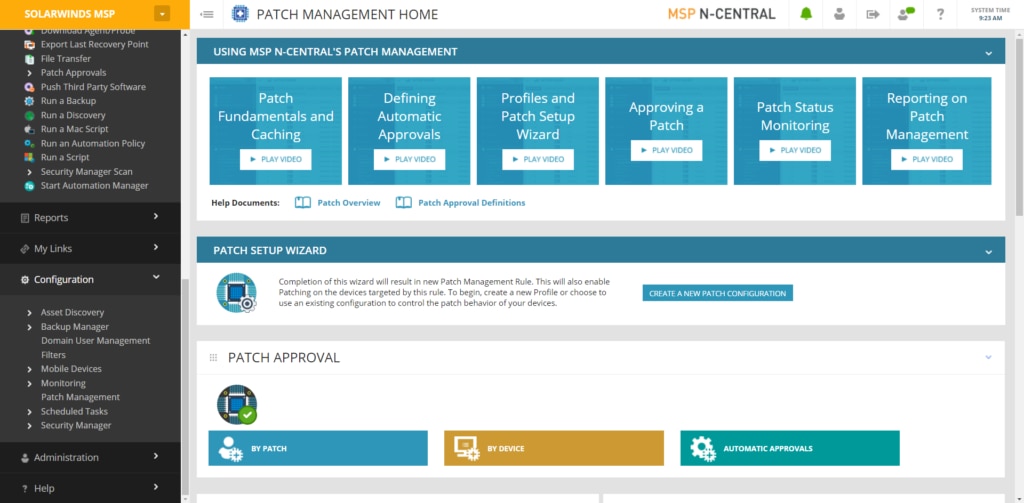
Last but not least, if you’re looking for a broad patch management solution there are two more tools worth looking into—both from the SolarWinds family (currently N-able).
First up, the Remote Monitoring & Management (RMM) product gives you total control over how you manage patches. It provides a centralized dashboard where you can view, approve, and deny patches. You can also automate the approval process, schedule patching windows, access reports, and more.
RMM supports a wide range of OSs and third-party software, is cloud-based, and very scalable. That makes it a great option for small to mid-sized businesses. If you’re running a large enterprise, however, you may want to check out N-central. It offers many of the same automation and reporting features as RMM but is optimized to help you manage hundreds, or even thousands, of client devices.
Best Windows and Linux Patch Management Tools
Patch management is a critical aspect of system administration. If your firmware or software is out of date, this can result in poorly performing devices and a system vulnerable to cyberattacks. By implementing a patch management tool, you ensure patches are applied as they’re rolled out, rather than relying on manual operations to keep large numbers of devices up-to-date.
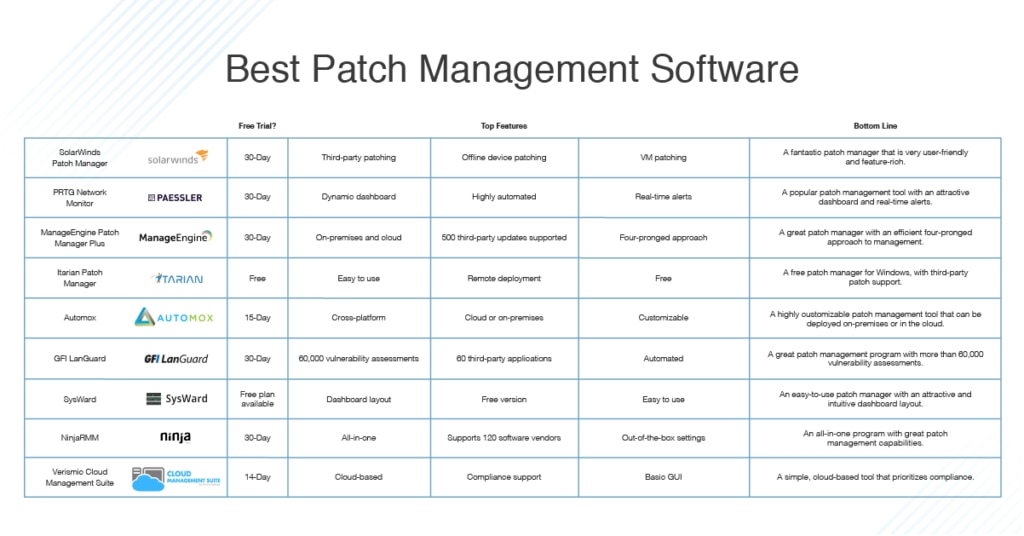
There are several patch management tools out there, and your choice will depend on the size of your network, your budget, and whether you’re in the market for a standalone tool or a more comprehensive monitoring solution. For Windows patch management, SolarWinds Patch Manager is unbeatable in terms of functionality and usability. A highly advanced piece of tech, it combines user-friendliness and dependability with intelligent, powerful features into a solution as effective as it is simple. The dashboard makes gaining visibility of your patch-related information clear and dynamic, and the tool integrates seamlessly with other SolarWinds products.
For Linux users, I recommend ManageEngine Patch Manager Plus, a well-designed tool suitable for organizations of varying sizes. And if you don’t have the means to invest in a paid solution, Itarian Patch Manager is a free, open-source tool supporting Windows, Ubuntu, and Linux.
