TeamViewer has long enjoyed the advantage of being the primary remote management software solution in IT, but complaints about the high price point and a series of worrisome hacks have left many seeking out alternatives. Though TeamViewer is still a very useful solution that’s easy to set up and has plenty of helpful functionalities, it’s in the best interest of any IT team to consider all the options at their disposal. There are plenty of top TeamViewer alternatives available, and I think many of them are similar or even superior to TeamViewer in at least one crucial category of value.
I’ve evaluated a total of thirteen different software solutions that could potentially replace TeamViewer as a remote management tool for managed service providers:
I recommend Dameware to most IT or MSP folks looking for a comprehensive solution for remote management. Dameware simply offers more features and ease of use around controlling and monitoring devices remotely than any other item on the list of TeamViewer alternatives and provides greater security than TeamViewer is apparently able to furnish its users.
Is there a better option than TeamViewer?
After enjoying a few years as the remote management software for MSPs, a revolt against TeamViewer is beginning to take shape.
One of the primary reasons to seek out alternatives to TeamViewer is that users have complained about its subpar image quality. This, coupled with the high price of the business version of the software, has led to it being targeted for budget cuts. Some need a TeamViewer alternative for Windows, macOS, or other specific systems. Others are searching for a tool that offers a simpler and more dependable set of functionalities.
The advantages that attracted everyone to TeamViewer’s remote access desktop in the first place are worth mentioning: it’s easy to use, it’s scalable, it connects you to any device you want, it doesn’t require any additional software, and it supports every major OS for both mobile and desktop. Features like screen sharing, built-in meeting recordings, audio and video calls, file sharing, and chat functions made it popular.
But in my opinion, there are a lot of programs like TeamViewer with similar or better features. I’ve reviewed a few remote management software tools for MSPs that you should at least consider before committing to an industry standard that seems to be rapidly falling out of favor.
Top TeamViewer Alternatives & Competitors
1. Dameware Remote Everywhere
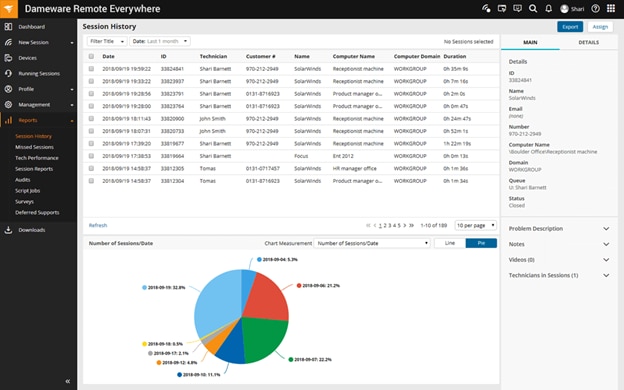
Offering remote desktop support for Windows, macOS X, and Linux computers, Dameware is, in my opinion, the strongest remote management software solution on the market by far.
Dameware Remote Everywhere is also a cloud-based solution, offering the agility and ease of use you’d expect from a SaaS tool. Though this isn’t a free alternative to TeamViewer, it beats out that software in practically every other category. Not only does Dameware Remote Everywhere offer one-click access for a faster workflow, remote connection to Android and iOS mobile devices, and both attended and unattended support, but it also supports VoIP, video conference calls, and multiple languages. Plus, you can use customized branding and integrate Dameware Remote Everywhere with SolarWinds® Service Desk.
With Dameware Remote Everywhere, you can connect from anywhere in the world as long as you have an internet connection—and you’ll be able to connect quickly. Usually, it takes less than eight seconds to connect to workstations, meaning you can start providing support to your end users incredibly fast, potentially leading to higher satisfaction rates.
It’s also quite secure thanks to its advanced encryption protocols, which can help protect your data from hackers. For Windows-to-Windows sessions, it uses FIPS (140-2)-compliant encryption modules and libraries. Plus, Dameware Remote Everywhere supports two-factor authentication and multi-level permissions, adding an extra layer of security.
What’s more, Dameware Remote Everywhere won’t break the bank. The annual subscription is currently priced at $589 and supports 500 endpoint agents per license and one concurrent technician. For comparison, the cheapest TeamViewer tier designed for teams is priced at $112.90 per month (or $1,354.80 per year), only provides access for up to 300 unattended devices, and won’t give you access to some of TeamViewer’s top features. To receive the same number of endpoints with TeamViewer, you’d need to pay $229.90 each month ($2,758.80).
2. Dameware Remote Support
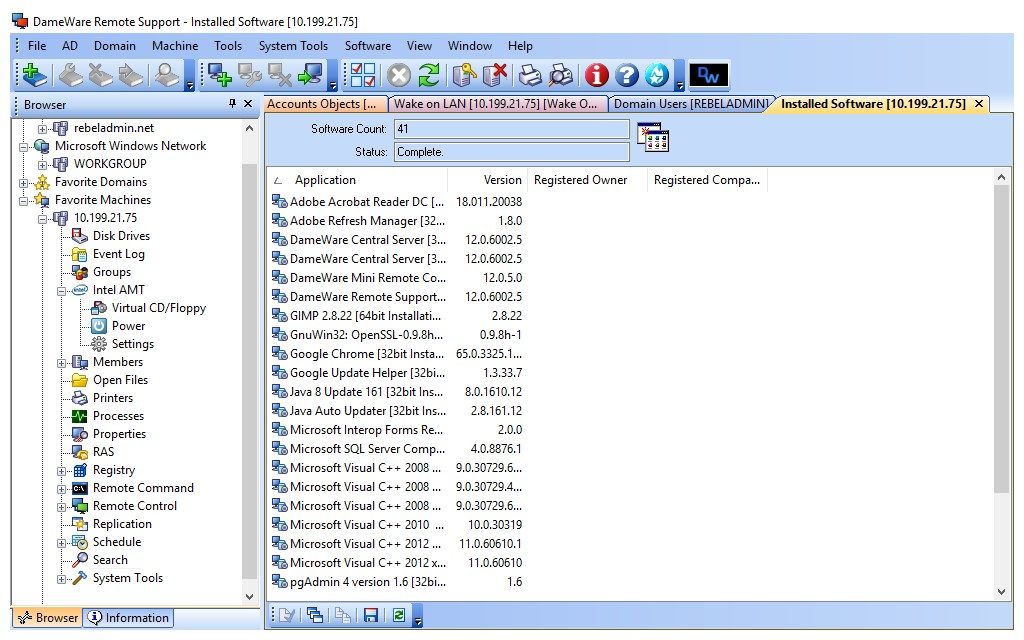
Starting at $450 per installation and lacking any monthly fees, SolarWinds® Dameware Remote Support is another affordable yet powerful option I consider one of the top TeamViewer alternatives. With on-premises deployment and an unlimited number of agents per license, Dameware Remote Support provides plenty of useful remote control and systems management tools wrapped up in an easy-to-use package.
It’s an especially strong TeamViewer alternative for Windows, as it allows admins to add users to Active Directory and easily grant them specific permissions through its AD management tool. You can reboot sleeping or frozen computers remotely, chat with end users, and even take one-click screenshots of remote devices.
Dameware Remote Support allows for one registered technician per license and can help you provide remote support and troubleshooting from anywhere. With built-in system administration tools, multi-platform access, and fast connection times, Dameware Report Support can help reduce your time to resolution.
While Dameware Remote Support doesn’t support Android and iOS devices, VoIP and video conference calls, or Service Desk Integration, it can be integrated with Help Desk software and allows for mass deployment to devices. Plus, you’ll receive many of the benefits of Dameware Remote Everywhere, such as one-click access, attended and unattended support, multiple language support, and customized branding.
You’ll also be able to access the included Dameware® Mini Remote Control. This tool offers cross-platform desktop sharing and remote control for Windows, Linux, and Mac OS X computers, laptops, and servers, including sleeping and powered-off computers. It’s fast and secure.
3. Mikogo
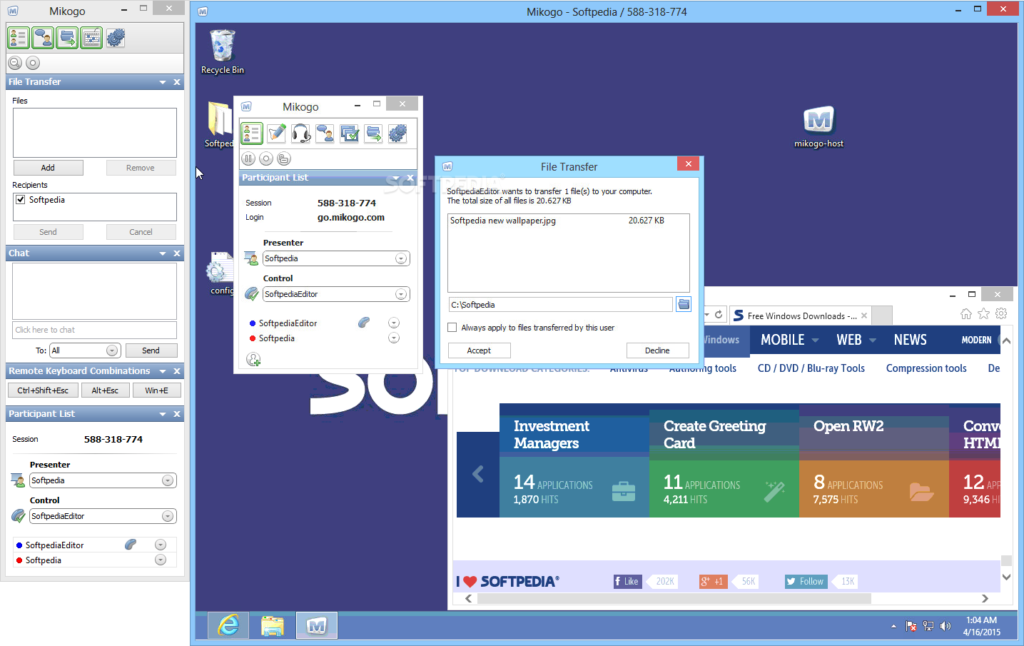
Mikogo is a solid alternative to TeamViewer—you can access it directly via most primary operating systems, whether on smartphones, tablets, laptops, or desktops. Using the HTML viewer, teams of up to 25 users can access a computer at once, and admin permissions can be swapped quickly and easily. Mikogo also features all the standard goodies you’d expect from an online meeting software: text chatting, a whiteboard functionality, a recording tool, etc.
While Mikogo is a quality alternative to TeamViewer, it isn’t a free one. Single users can demo the app for free during a 14-day trial period, but after that, enterprise users are expected to pony up $228 each year for a single user, 25 participants per session, and 1 session channel to receive the Professional tier of Mikogo. You can also upgrade to the Team plan for $468 a year to receive an unlimited number of users with 25 participants per session and 1 session channel or the $936 Enterprise plan, which includes unlimited users, 25 participants per session, and 3 session channels. A fine price to pay if you’re looking for a basic substitute for TeamViewer with none of the same security-related baggage.
4. Splashtop
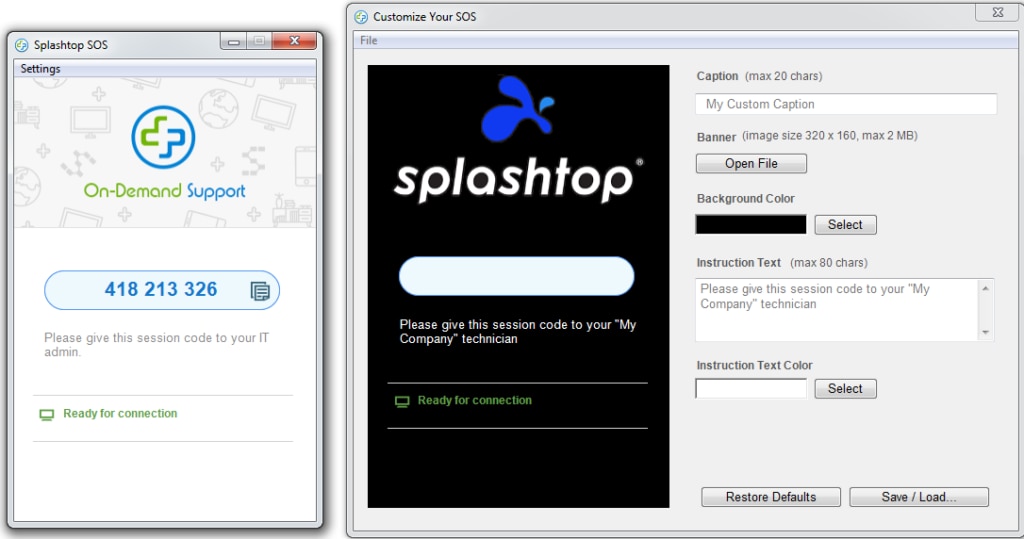
If you’re looking for flexibility in terms of payment, there’s good reason to consider Splashtop, a remote desktop solution that offers free and paid remote desktop solutions. The tool is supported by macOS X, Linux, and Windows, as well as Android and iOS. Users concerned about security will be relieved to learn Splashtop offers multiple levels of data encryption. Latency is very low on this software, making it a great option for teams who do a lot of video or audio streaming. The ease with which it can be used to access remotely via your smartphone is one of this tool’s strengths.
The tool is only free if it’s being used by individuals. For every member on your team who will be using the software, Splashtop charges $99 annually for the Business Access Pro Plan or $139 for the Business Access Performance Plan. There is also an Enterprise Plan for customized licensing and pricing. One major problem I had with this tool is that I found it cumbersome to install.
5. Chrome Remote Desktop
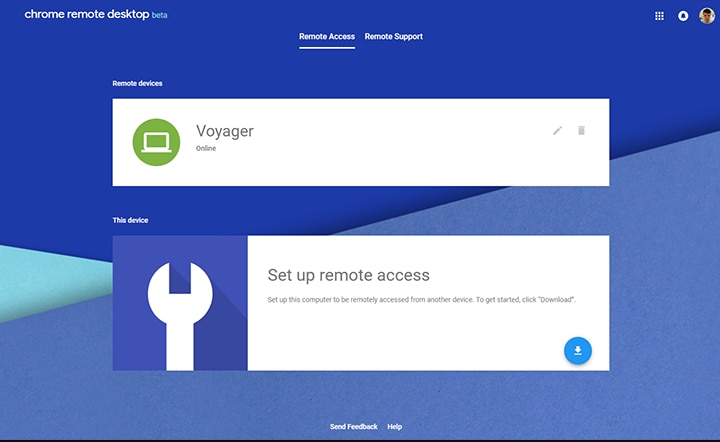
As I’ve already mentioned, complexity is one major problem cited by those who have soured on the TeamViewer remote function. That’s an issue for which Chrome Remote Desktop has solutions in spades.
This Chrome browser extension is incredibly simple and easy to use. Just open Google Chrome on the computers to which you want access, and you’ll instantly be able to start monitoring and controlling devices in your network remotely. Operating system is no object—as long as the device has Chrome installed on it, Remote Desktop will work just fine. In the case of mobile devices, you can download apps for iOS and Android that function identically to the desktop browser extension.
But where this tool comes through on price, it comes up short in terms of functionalities. The Chrome extension doesn’t offer any of the features you get with tools like TeamViewer and Mikogo—that means no chatting, no video calls, and no screen sharing.
6. Join.me

Join.me is now part of the GoTo family. It is as simple as it gets when it comes to setting up meetings. Its big selling point is one-click meeting scheduling, which comes with a recording tool. People from virtually anywhere on earth can be connected to one another at the exact same time, and there’s no ceiling on the number of voice calls you can make. Pricing is reasonable, as well: the service is free for basic voice over IP, then goes up to a monthly $14 fee for the Professional Plan (up to 150 participants) or $19 for the Business Plan (up to 250 participants). If neither suits your needs, you can create a custom package.
The one-click aspect of Join.me is great, but its weakness is its lack of flexibility: it only works with Windows and macOS X. That can be a drag if your enterprise environment is big and varied.
7. VNC Connect
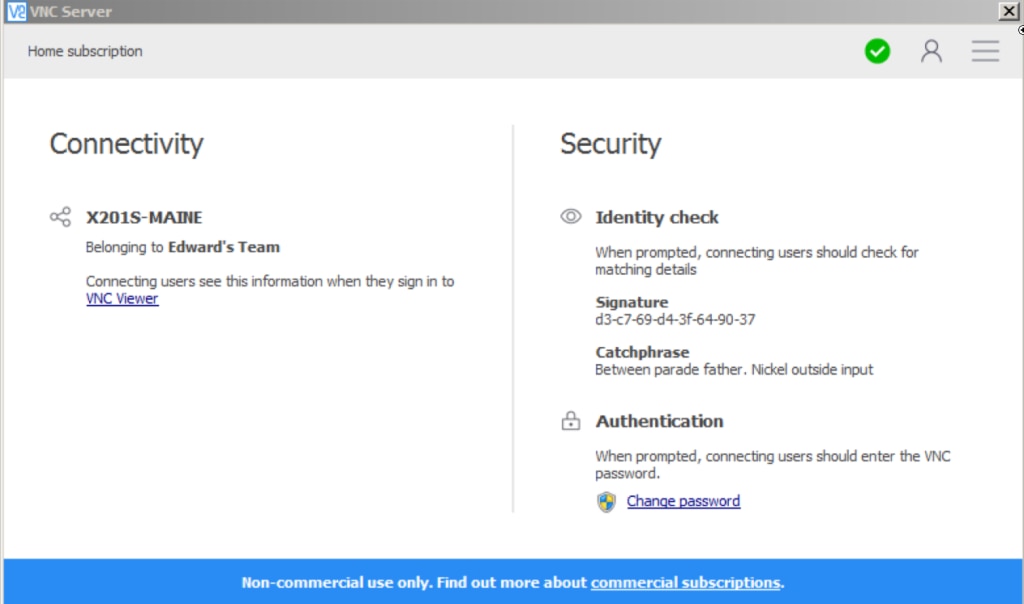
RealVNC is one of the more robust tools on my list. It has a clear advantage over TeamViewer in terms of security—sessions on RealVNC are both encrypted (128-bit AES for enterprise users) and password-protected. The Cambridge-developed software features both a server app installed on the computer you’re controlling and a viewer application accessed from your work device. Neither app requires a particular firewall nor a set of router configurations to be discovered.
This tool has both free and paid options, but like many of the other applications on this list, commercial use comes at a considerably higher price. However, those enterprises willing to pay the per-user or per-device fees are allowed control over unlimited devices, including desktops, mobile phones, and tablets. The standard features like data transfer and chat are also available. The biggest flaw of this software is the lack of web conferencing, so steer clear of this solution if that’s a major priority for your ERP team.
8. LogMeIn Pro

LogMeIn Pro is a remote management software with a very simple primary goal in mind: optimizing the allocation and availability of resources without compromising the security of your enterprise data. The tool comes with 1TB of space on LogMeIn’s cloud servers, where all the files and applications your team needs to access will be saved and centralized. You can also print documents to local printers remotely, automate routine IT tasks, and easily collaborate on specific files, along with a handful of other impressive features.
Another big advantage of LogMeIn Pro is its security relative to TeamViewer—sessions on the app are secured with TLS 1.2 transport security and AES 256-bit encryption. Servers are also identified using a Public Key Infrastructure. One major disadvantage here is that LogMeIn lets you access a total of ten computers at any one time—and that’s at the $129 Small Businesses Plan— so it may not be the right choice for large teams. The $70 Power Users Plan only allows access for up to 5 computers, while the Individuals Plan will only provide access for up to 2 computers for its $30 price tag. Additionally, like VNC Connect, LogMeIn Pro doesn’t provide users with the ability to conduct team conference meetings.
On February 2, 2022, LogMeIn was rebranded as GoTo. LogMeIn products help solve problems at the business level, while GoTo software helps individual users connect to their computers.
9. DWService
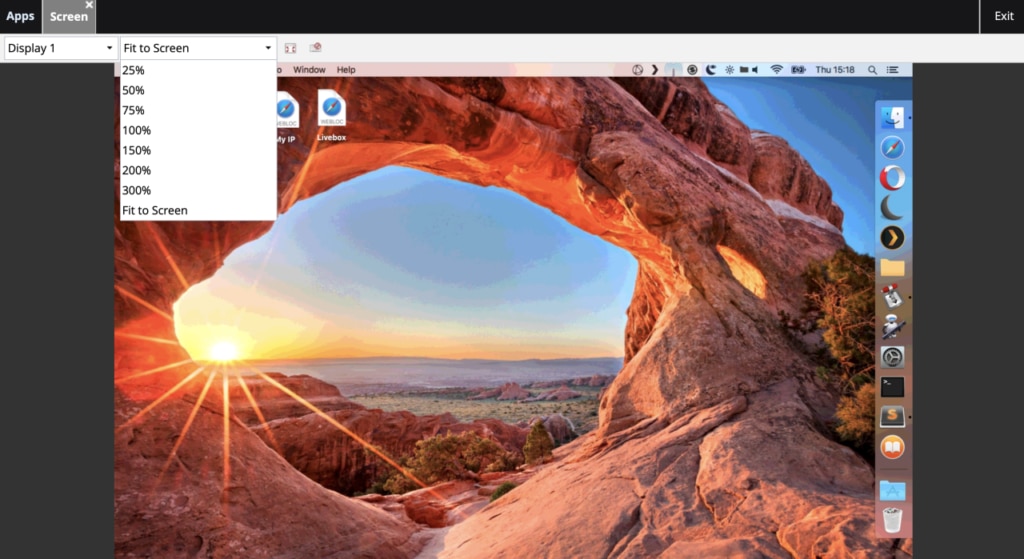
Finally, another free application! DWService doesn’t charge you to use its solution, which is supported by Windows, Linux, and MacOS X. The tool allows you to make secure and strong connections with any of the devices you’re monitoring, and its standards in both security and performance are backed by the latest in IT infrastructure best practices.
Unlike some of the other solutions we’ve covered, DWService can connect to any computer—not just those within your local network—and is compatible with most firewalls and web proxies. Unfortunately, it doesn’t have a lot of the features we’re used to seeing from some of these enterprise solutions.
10. Zoho Assist
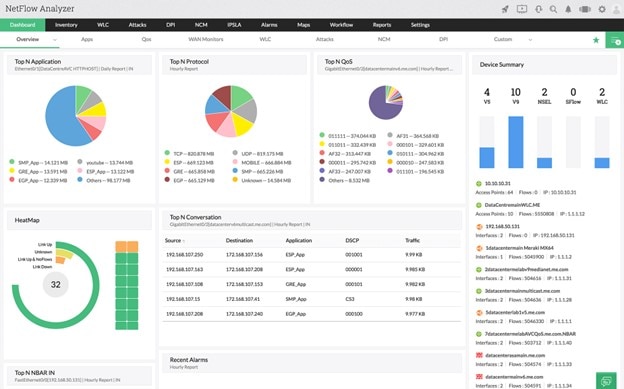
With over 11 million remote sessions, 850,000 installations, and more than 100 million customers worldwide, Zoho Assist is another reliable enterprise-grade remote support software. It can help you remotely access attended and unattended laptops, desktops, mobile devices, and servers via on-demand web-based connections and bring your customer support to the next level.
This remote access software is also compatible with a variety of operating systems. Not only will it allow you to form remote connections with Windows and Mac operating systems, but it can also connect you to Android, iOS, Linux, Raspberry Pi, and Chrome OS devices. With Zoho Assist, your IT help desk can quickly and easily resolve customers’ issues. There’s even the option to access users’ smartphone cameras in real time to provide remote assistance!
Plus, Zoho Assist is fairly easy to use. Implementation and deployment are fast, and users do not need to download anything for on-demand remote sessions. They can actually join support sessions via email invites. On the technician side, it’s just as simple. Technicians can simply log into their account from any device and start a remote session with no installation needed. Zoho Assist is also easily customizable and scalable, meaning it can support your organization as it grows and changes.
On top of that, Zoho has taken measures to secure your data and ensure your services are uninterrupted. Not only has Zoho equipped Zoho Assist with enterprise-grade security features like TLS 1.2 and AES 256-bit encryption, but the company has also implemented regular and rigorous audits for their applications, internal policies, and general infrastructure.
Zoho Assist offers a free plan, as well as the Standard Remote Support Plan ($10 per month billed annually), the Standard Professional Plan ($15), the Enterprise Support Plan ($24), the Standard Unattended Access Plan ($10), and the Professional Unattended Access Plan ($15).
11. ScreenConnect
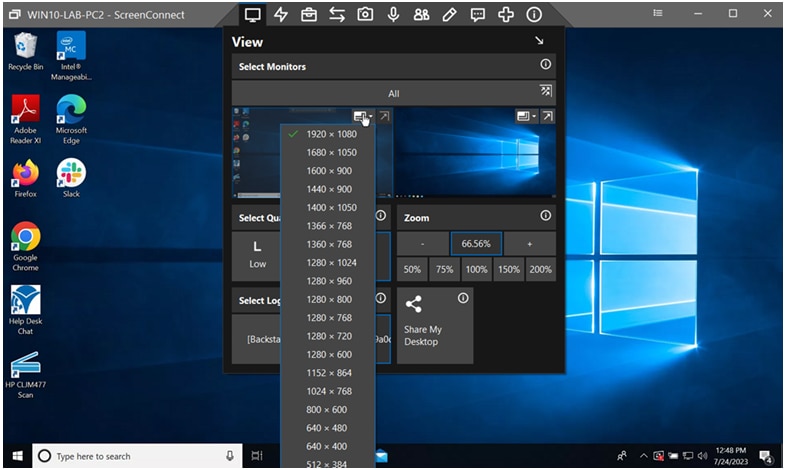
Also making the list of top TeamViewer alternatives is ScreenConnect. This remote access software is ideal for workers and IT teams, whether you need remote computer access, remote customer support, or remote meetings. With ScreenConnect, you can instantly and securely create remote connections to endpoints, allowing you to provide support at any given time.
Easy to set up, this remote access software can help you provide top-tier service to end users in no time at all. It’s compatible with Windows, Linux, Mac, operating systems. It’s also highly customizable, meaning you can white-label your remote computer tool and align its appearance with your organization’s appearance. Plus, you can configure and customize your host page, host client, and guest client to ensure they fit your organization’s needs.
When it comes to security, you can also rest easy. ScreenConnect is ready to go right out of the box with its AES-256 encryption. Plus, it offers two-factor authentication for additional peace of mind. ScreenConnect even has a role-based security architecture and granular permissions and user management, which can give you the power to provide access to the users and technicians who need it without giving access to everyone.
If you decide to upgrade to the Support Premium edition of ScreenConnect ($53 per concurrent tech), you’ll have access to ScreenConnect View. This powerful feature offers live stream sessions, so your team can walk end users through issues in real time using their mobile device’s camera.
12. AnyDesk
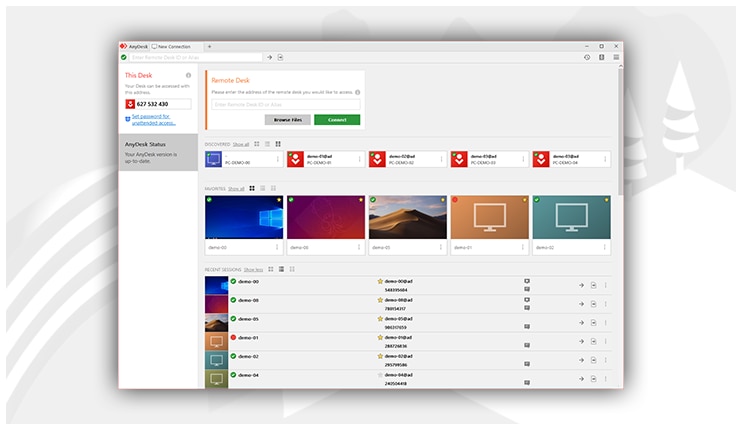
AnyDesk is another remote access software that has earned its place on the list of TeamViewer alternatives. It was built with the user experience in mind every step of the way, meaning that AnyDesk is incredibly capable yet also easy to use.
With AnyDesk, you’ll be able to access desktops, devices, machines, and servers from your tablet or smartphone using their mobile app for iOS or Android devices. There’s even a remote printing function, which can simplify remote work and collaboration. You’ll also be able to transfer files quickly and securely, chat, share screens, and access systems securely. Plus, AnyDesk’s DeskRT codec will compress image data, allowing for faster remote desktop delivery and less resource consumption.
Over 170,000 customers trust AnyDesk, and you can experience this remote desktop tool for free or at a low monthly cost. The free version of AnyDesk only provides unattended access to three devices, file transfer, and remote printing. However, the Solo version, priced at $14.90 per month, will work with 100 managed devices and offer file transfers, remote restarting, and remote printing.
The Standard tier costs $29.90 per month and includes 20 licensed users, up to 500 managed devices, and mobile device support and management, while the Advanced tier costs $79.90 and provides 100 licensed users in a team, up to 1000 managed devices, advanced user management, a command line interface, mass deployment, and group policies. If you want 2,000 managed devices, unlimited address books and entries, customizable user management, and more, you can purchase the Ultimate AnyDesk license.
13. RemotePC
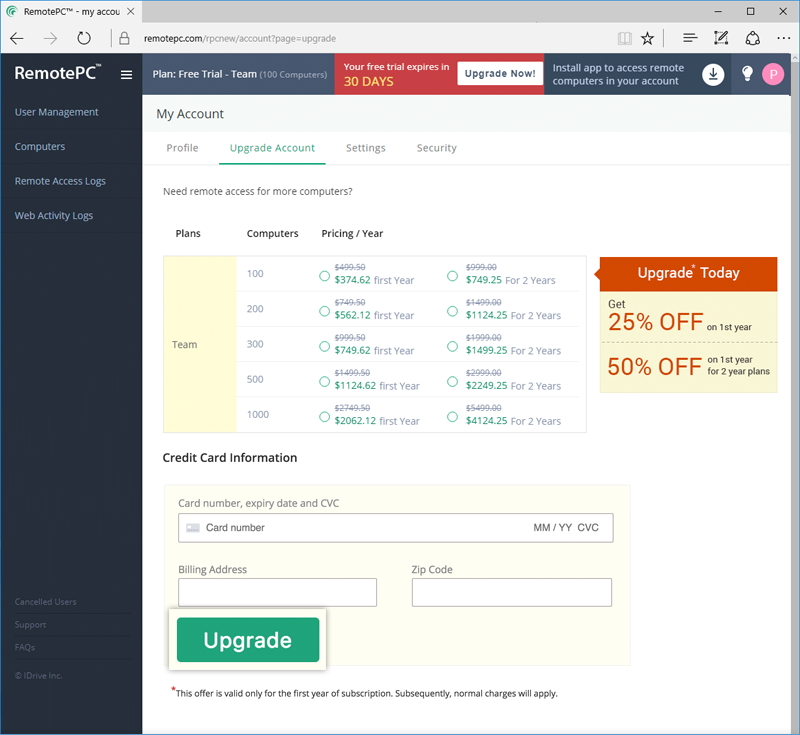
RemotePC™ by IDrive will allow you to access attended and unattended computers remotely 24/7—and you can do so from within your browser, no software installation required. In addition to computers, you can access remote Android devices and files. RemotePC even has remote printing, so you can print images and documents located on remote computers. Additionally, RemotePC offers session recording, meaning you can easily record and save your remote sessions on your local computer.
RemotePC offers several plans. Consumer (for one computer) costs $24.50 a year and provides secure remote access and file access for personal use, whereas Consumer (for two computers) is priced at $49.50 per year and is ideal for someone who needs to access two computers. The SOHO plan provides remote computer and file access and the ability to organize an unlimited number of users. It ranges from $69.50 a year (for five computers) to $179.50 (for 30 computers). The Team plan is ideal for anywhere from 50 computers ($299.50) to 300 computers ($1.099.50) and will allow you to add and organize an unlimited number of users and have remote file access, while the Enterprise tier will enable you to group computers, offer remote support, and provide remote deployment for 100 computers ($599.50) to 500 computers ($1,599.50).
14. Ammyy Admin
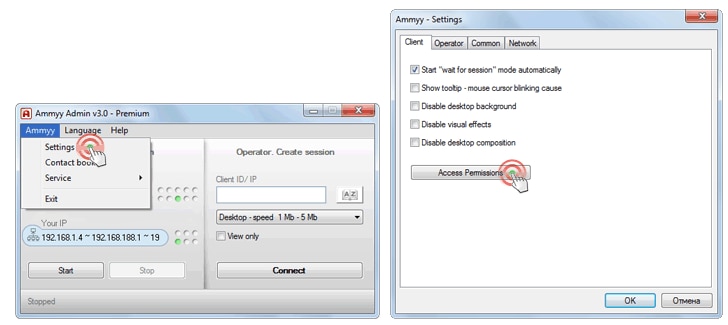
With a zero-configuration requirement, Ammyy Admin users can immediately and easily share a remote desktop or control a server. No complicated firewall or router configurations mean straightforward security features and a unique ID is created for each user to avoid unauthorized entry. Ideal for remote system administration, distance learning, remote support, and data isolation, Ammyy Admin is a simple but robust multi-tasking TeamViewer alternative you can use anywhere at any time.
Free for personal use, this remote desktop software enables direct data transfer and basic chat functions. Unfortunately, it doesn’t support full-screen mode.
15. Webex Remote

Cisco acquired Webex Communications in 2007. Now running on Cisco’s cloud servers, Webex Remote is a powerful cloud-based TeamViewer alternative offering maximum bandwidth and availability for large, distributed teams. Aimed to help organizations and individuals conduct online training and web conferencing, it integrates seamlessly with Outlook for convenient scheduling and enables real-time access to screen sharing. A great alternative to TeamViewer, Webex Remote makes it easy to transfer files, keep pace with regulatory changes, and manage company software, thereby reducing maintenance delays.
With its free version, users can hold online meetings with up to two other participants. Premium packages will grant access to additional features such as password protection, setting up web conferences with as many as a hundred guests, screen-sharing, and personalized user profiles and permissions.
16. ConnectWise Control
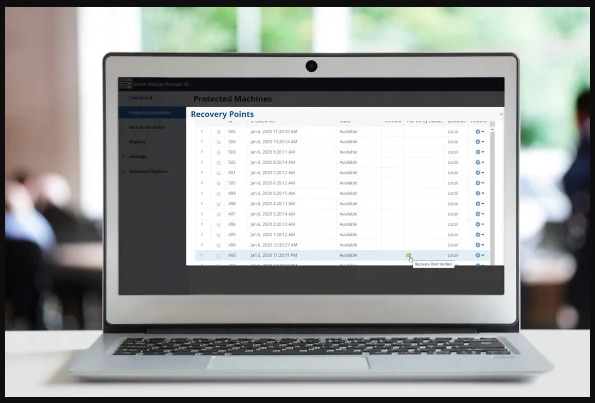
ConnectWise Control is a powerful remote access tool that offers all the capabilities and features provided by TeamViewer but also includes backstage, which TeamViewer doesn’t have. Its overall cost per agent is also cheaper than TeamViewer’s. Moreover, it offers features like user permissions, agent deployment, and advanced filtering that other tools like Splashtop don’t have.
It has a free fourteen-day trial that you can use to explore this tool and its features.
Time to Try TeamViewer Alternatives?
Obviously, what you decide on will depend on considerations unique to your organization, including price point, the number of computers you can use at one time, and the importance of functions like web conferencing. But if you’re looking for robust capabilities and reliable security at a price that includes everything you need, Dameware Remote Everywhere is the option I’d recommend in almost every case.
Sure, many will continue to rely on TeamViewer out of pure force of habit, at least in the immediate future. But the company has waited too long to respond decisively to the attacks that occurred a few years ago, and I don’t think that bodes well for customer IT security. They can only hope that MSPs don’t notice how many other excellent options are out there for companies in need of remote management software that isn’t quite so vulnerable to outside threats. If you find all those options a bit overwhelming and want to go for a high-quality option that covers all your bases, try the new Dameware Remote Everywhere cloud-based remote support solution. You’ll thank me later!

