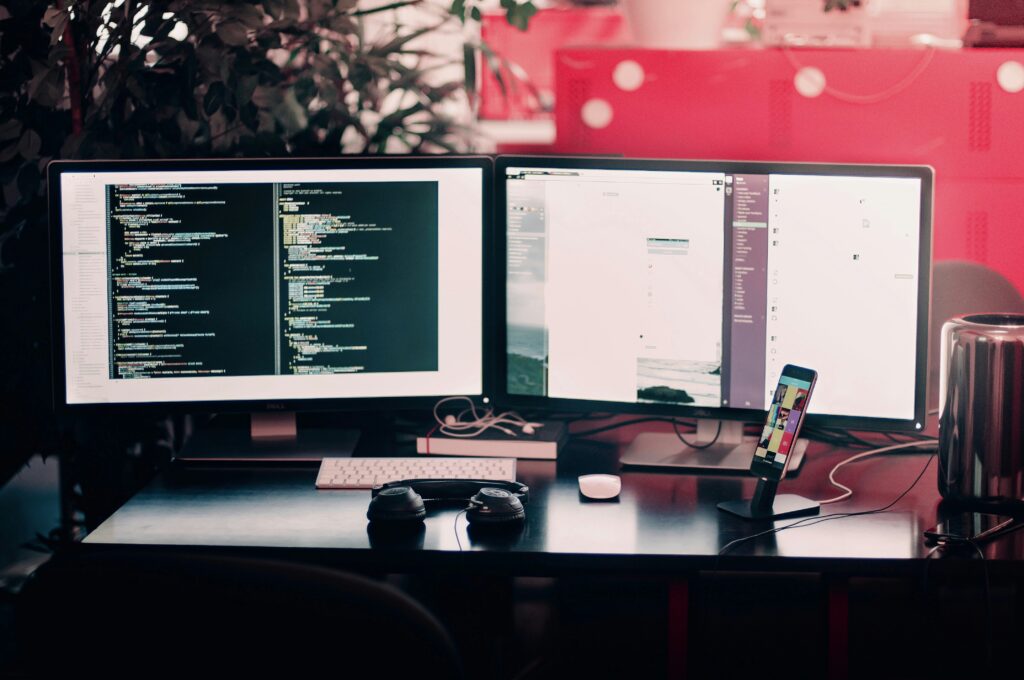Network management makes sure that your IT framework runs in a secure and reliable manner. In this post, we’ll help you discover the important aspects of network management and review the top tools to help you choose the best solution.
What Is Network Management?
Network management is the process of administering, managing, and operating a data network using a variety of tools and technologies (a network management system). In simple terms, it’s the process of overseeing and maintaining a computer network to ensure it operates smoothly and efficiently.
Network management contains both hardware (routers, switches, servers) and software (network monitoring tools, configuration management systems). It involves several key tasks, such as monitoring network performance, detecting and resolving faults, network devices management, and ensuring security protocols are in place.
How Does Network Management Work?
Network Issues Troubleshooting
Network Devices Managed by Automated Software
What Is a Network Management Protocol?
Types of Network Management Tools
How to Choose Network Management Software
- SolarWinds Observability (Free Trial)
- SolarWinds Network Configuration Manager (Free Trial)
- OpManager
- Paessler PRTG Network Monitor
- Auvik
- Nagios XI
How Does Network Management Work?
The effective operation of network management involves a combination of monitoring, controlling, and analyzing the network’s activities to ensure it functions optimally and securely. Below are the main processes involved.
Network Monitoring
Monitoring is the continuous observation of the network to track its performance and detect anomalies. This step is essential for maintaining a healthy network and includes measuring critical metrics like uptime, latency, throughput, and packet loss. Advanced monitoring tools can also provide real-time alerts and visualizations, helping administrators quickly identify and address potential issues.
Network Issues Troubleshooting
Troubleshooting involves identifying and resolving problems that affect network performance. This process can be complex. It covers diagnosing hardware failures, fixing software bugs, and correcting configuration errors. Security is also a top priority, with measures that guard against threats such as unauthorized access or cyberattacks. Effectual troubleshooting requires a deep understanding of network protocols and configurations, as well as the ability to use diagnostic tools to pinpoint the root cause of problems.
Network Optimization
Optimization is another important part of network management. It involves enhancing the network’s performance by fine-tuning configurations, upgrading hardware, and implementing new technologies. Optimization efforts can include adjusting bandwidth allocation, prioritizing critical traffic, and deploying load-balancing solutions to distribute network traffic evenly. The goal is to ensure that the network operates at maximum efficiency, providing the best possible performance and reliability for users and applications.
Network Automation
Automation handles repetitive tasks, such as configuration updates, security patches, and performance monitoring. By automating these tasks, network administrators can reduce the need for manual intervention, which helps minimize errors and improve overall performance. These tools can also assist with compliance management by ensuring that network configurations adhere to industry standards and policies.
Reporting and Analysis
Reporting and analysis play an important role in network management. They involve generating and analyzing detailed reports to understand network performance. These reports include data on traffic, device status, and performance metrics, helping administrators track issues, identify trends, and make informed decisions about necessary improvements or upgrades.
Following this comprehensive approach ensures that all components of the network work seamlessly together, providing a stable and efficient environment for users.
Different Types of Networks
Networks come in various forms, each designed to meet specific needs and use cases.
- Local area network (LAN): Connects devices within a limited area, such as a building or campus, providing high-speed connectivity and resource sharing.
- Wide area network (WAN): Spans a large geographical area connecting multiple LANs, often using leased telecommunication lines.
- Metropolitan area network (MAN): Covers a city or metropolitan area larger than a LAN but smaller than a WAN, typically used to connect multiple LANs within a city.
- Personal area network (PAN): Connects personal devices within a very short range, typically within a few meters, such as Bluetooth connections between a smartphone and headphones.
Types of Network Management
Network management can be categorized into several types, each focusing on different parts of network operation. Understanding these types helps in effectively managing and optimizing network performance.
- Network configuration management involves managing the settings and configurations of network devices to ensure they operate correctly and effectively. It includes tasks such as updating firmware, changing settings, and maintaining records of network device configurations. Proper configuration management helps prevent network issues and ensures compliance with organizational policies.
- Network fault management focuses on identifying, isolating, and resolving network faults to maintain optimal performance. This type of management includes monitoring network devices for issues, generating alerts when problems are detected, and taking corrective actions to restore normal operation. Fault management is essential for minimizing downtime and enabling reliable network performance.
- Network infrastructure management covers the management of physical and virtual network resources, making sure that they’re adequately maintained and upgraded as necessary. This includes overseeing the installation and maintenance of hardware components like routers, switches, and cables, as well as managing virtual resources such as virtual private networks (VPNs) and virtual machines (VMs).
- Network performance management monitors and optimizes network performance, ensuring that the network meets the required performance standards. This involves tracking key performance indicators (KPIs) such as bandwidth usage, latency, and packet loss and implementing measures to improve performance, such as load balancing and traffic prioritization.
- Network security management protects the network from security threats by implementing and maintaining security measures and protocols. This includes tasks such as setting up firewalls, managing access controls, and monitoring for suspicious activities. Effective security management helps safeguard sensitive data and prevent unauthorized access.
Network Devices Managed by Automated Software
Automated network management software can manage a variety of network devices, ranging from basic networking hardware to more complex infrastructure components. Here are the primary types of network devices that such software can manage:
- Routers: Direct traffic between different networks and manage data flow efficiently. Automated software can discover, monitor, and configure routers to ensure optimal performance and reliability.
- Switches: Connect devices within a network and manage data transmission between them. Automated tools can handle tasks like VLAN configuration, port monitoring, and performance optimization.
- Firewalls: Monitor and control incoming and outgoing network traffic based on predetermined security rules. Automated management can apply security policies, update firmware, and detect potential threats.
- Access points: Provide wireless connectivity within a network and allow devices to connect wirelessly. Automation can help with managing SSIDs, monitoring signal strength, and ensuring secure access.
- Servers: Host and manage network services and applications and make sure they’re accessible and functioning correctly. Automated software can monitor server performance, manage configurations, and apply necessary updates.
What Is a Network Management Protocol?
A network management protocol is a standardized set of rules and conventions used to monitor, manage, and maintain network devices and services. These protocols facilitate communication between network management systems and network devices, enabling administrators to efficiently control and optimize network performance.
- Simple Network Management Protocol (SNMP) is widely used for collecting and organizing information about managed devices on IP networks and for modifying that information to change device behavior. It operates in a client-server architecture, where the management system (client) communicates with agents (servers) on network devices to gather data and issue commands.
- Internet Control Message Protocol (ICMP) is used by network devices to send error messages and operational information, indicating whether a service is available or a device is reachable. It’s a key component of diagnostic tools like ping and traceroute, helping administrators troubleshoot connectivity issues.
- NetFlow, developed by Cisco®, collects IP traffic information and monitors network traffic. It provides detailed visibility into network traffic patterns, helping with capacity planning, security analysis, and traffic engineering.
- Link Layer Discovery Protocol (LLDP) is a vendor-neutral protocol used for network devices to advertise their identity and capabilities to neighbors on a local network. This helps with network topology discovery and simplifies network management tasks.
Types of Network Management Tools
- Open Source: Free tools with customizable features. Examples include Nagios and Zabbix.
- Specialized: Tools focused on specific aspects of network management, such as configuration or security management. Examples include SolarWinds Network Configuration Manager.
- Comprehensive Solutions: All-in-one tools that provide end-to-end network monitoring and management. Examples include SolarWinds® Observability, Paessler® PRTG Network Monitor, and OpManager®.
- On-Premises: Tools installed and managed within your organization’s infrastructure. Examples include SolarWinds® Observability Self-Hosted and Nagios®
- Cloud-Based: Tools hosted in the cloud, offering easy access and scalability. Examples include SolarWinds® Observability SaaS, Auvik®, and Domotz®.
How to Choose Network Management Software
Choosing the right network management software involves considering your organization’s needs and requirements. Here are some factors to consider:
- Scope of Features: Determine whether you need a comprehensive solution or a specialized tool for specific tasks.
- Scalability: Ensure the tool can grow with your network and handle increased traffic and devices.
- Ease of Use: Consider the user interface and ease of setup, especially if you have limited technical expertise.
- Integration: Check if the tool integrates with your existing systems and tools.
- Cost: Evaluate the cost of the software, including any additional licensing fees for advanced features.
- Support and Community: Look for tools with good customer support and an active user community for troubleshooting and advice.
Top Network Management Tools
1. SolarWinds Observability (Free Trial)
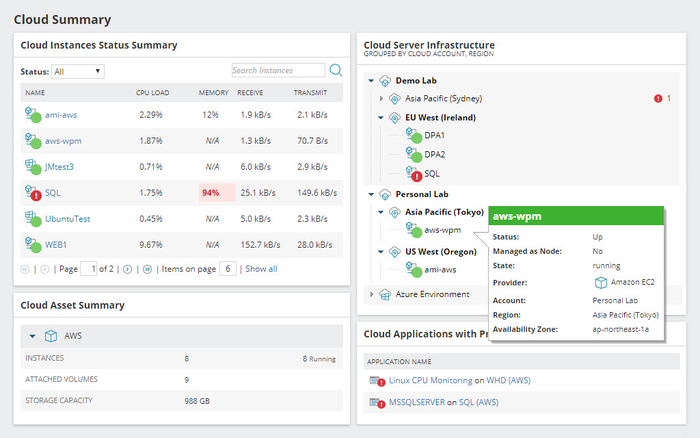
©2024 SolarWinds Worldwide, LLC. All rights reserved.
SolarWinds Observability is a comprehensive network management platform that can be deployed as a self-hosted or SaaS-based solution. It provides a unified view of both on-premises and cloud-based resources and enables IT teams to monitor performance, troubleshoot issues, and ensure reliability across their entire IT landscape. The tool integrates seamlessly with various platforms, offering detailed insights and analytics.
- Pros: Unified dashboard, extensive metrics, supports hybrid environments, comprehensive analytics.
2. SolarWinds Network Configuration Manager (Free Trial)
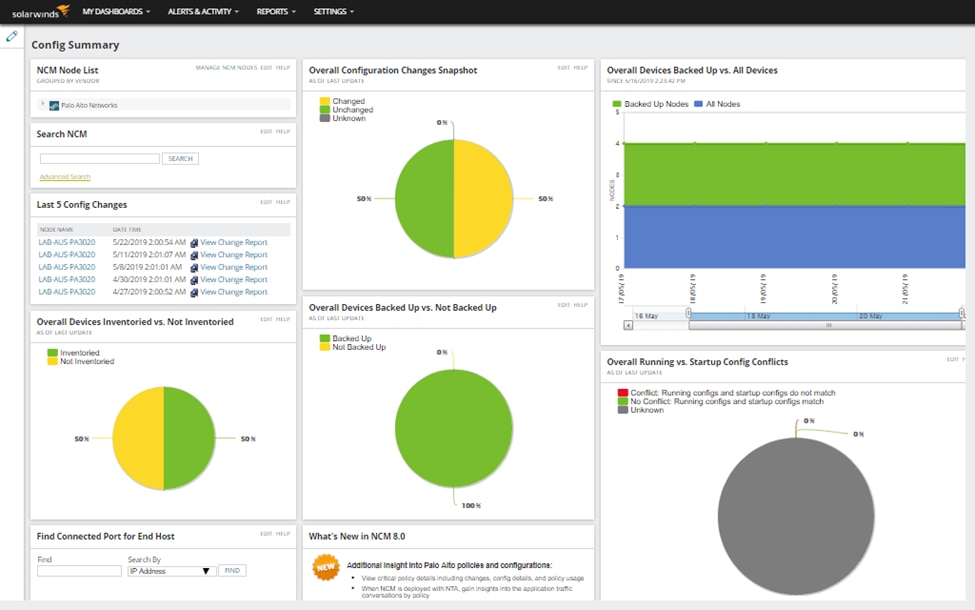
©2024 SolarWinds Worldwide, LLC. All rights reserved.
SolarWinds Network Configuration Manager (NCM) focuses on network devices. It automates and simplifies network configuration tasks, including backups, compliance checks, and change management. It supports a wide range of devices and provides detailed reporting on configuration changes and compliance status.
- Pros: Robust automation, compliance reporting, extensive device support, detailed change tracking.
3. OpManager
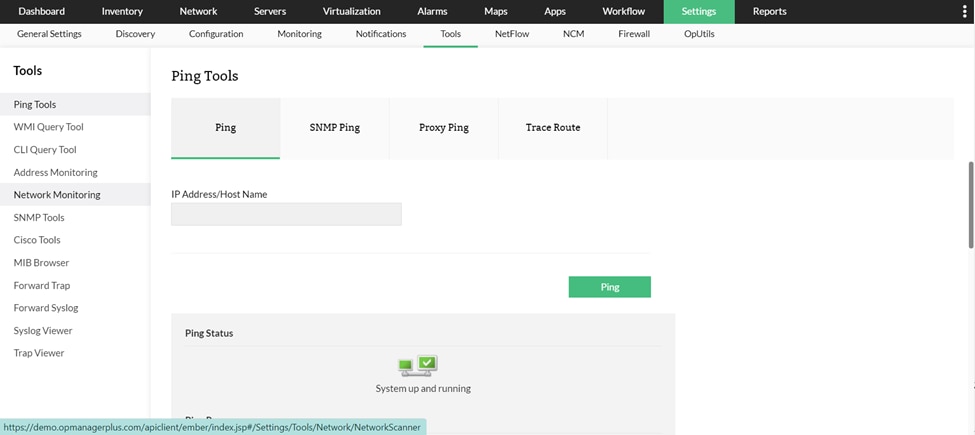
© 2024 Zoho Corporation Pvt. Ltd. All rights reserved.
ManageEngine OpManager is a network monitoring solution that monitors network devices, servers, and virtual machines in real-time. It features network mapping, performance monitoring, and customizable alerts. OpManager’s dashboard provides a view of the network’s health, making it easier to detect and resolve issues.
- Pros: User-friendly interface, customizable alerts, wide device compatibility, extensive monitoring capabilities.
4. Paessler PRTG Network Monitor
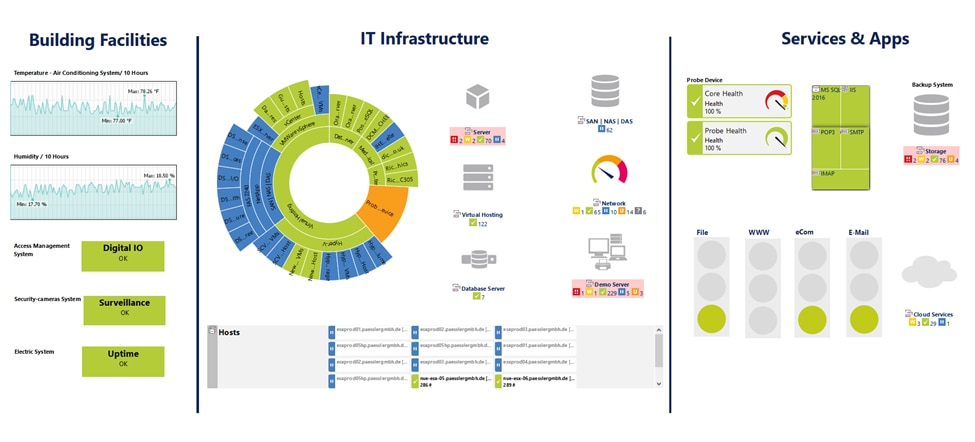
©2024 Paessler AG
Paessler PRTG Network Monitor uses sensors to monitor various aspects of the network, such as bandwidth usage, device health, and uptime. It provides detailed reporting and alerting features, allowing administrators to keep a close eye on network performance and quickly respond to issues.
- Pros: Easy to use, detailed reporting, flexible sensor-based pricing, extensive customization.
5. Auvik
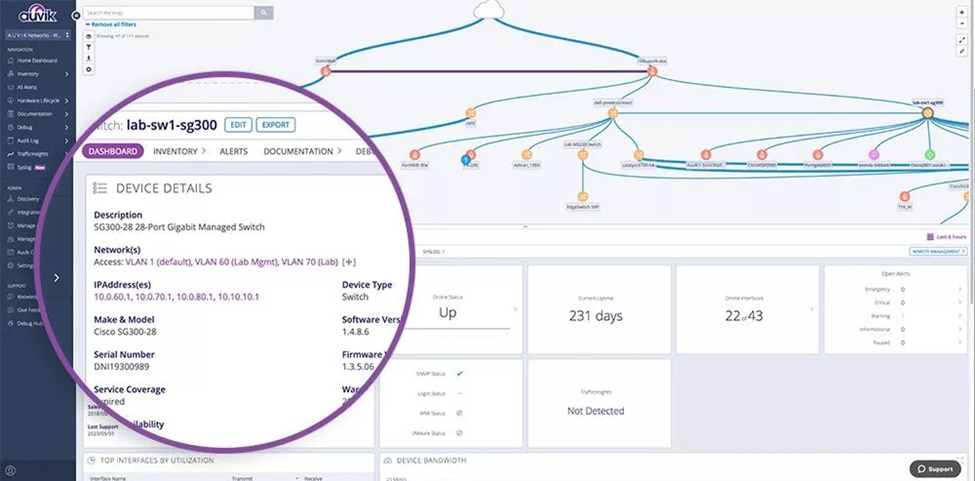
© Copyright 2013-2024 Auvik Networks Inc. All rights reserved.
Designed for simplicity, Auvik provides automated network visibility and monitoring, making it easy to manage complex networks. It features automated network mapping, real-time alerts, and performance analysis. Auvik’s cloud-based platform ensures quick deployment and scalability.
- Pros: Quick deployment, intuitive interface, excellent support, automated mapping and documentation.
6. Nagios XI
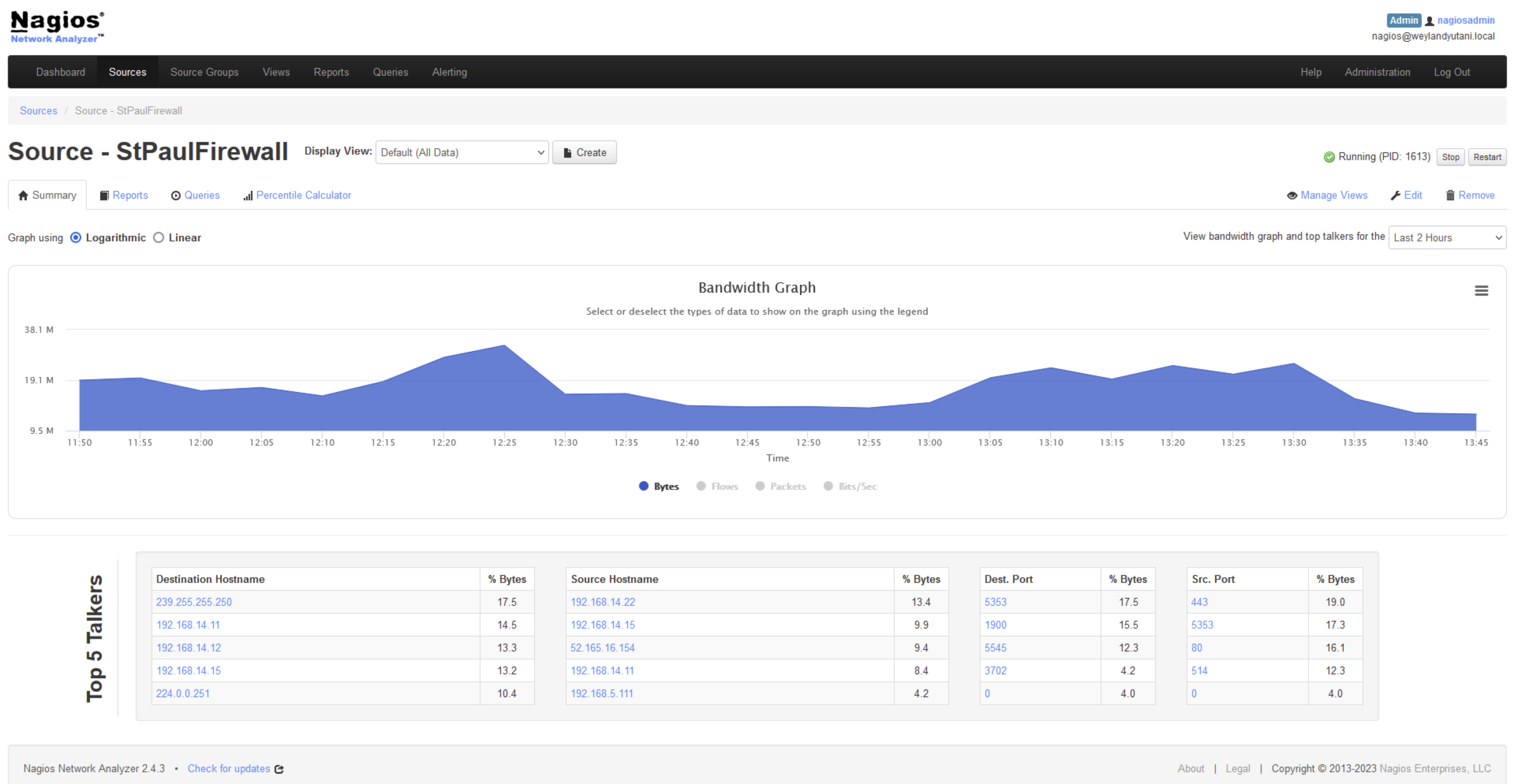
Copyright © 2009-2024 Nagios Enterprises, LLC. All rights reserved
Nagios XI is a tool that is designed to monitor network infrastructure, servers, and applications. It offers a wide range of plugins and customization options, making it suitable for diverse IT environments. Nagios XI provides robust alerting and reporting features to ensure network reliability.
- Pros: Highly customizable, extensive plugin library, robust alerting, flexible reporting.
Conclusion
Having efficient network management is essential for maintaining the health and performance of an IT infrastructure. Understanding its key areas and choosing the right tools can help organizations secure and optimize their networks.
Ensuring that you choose a network management solution that fits your specific needs and scale will enable you to leverage the power of automation to streamline your network management tasks. Investing in the right tools not only improves network performance but also enhances overall operational efficiency and security.
This post was written by Chris Ebube Roland. Chris is a dedicated Software Engineer, Technical Writer, and Open Source evangelist. He is fascinated with the Tech Development world and is dedicated to learning more about programming, software engineering, and computer science. He enjoys building, table tennis, and sharing his knowledge with the tech community and the world at large through his articles.