Mapping your network is vitally important for staying informed on its performance, pinpointing bottlenecks or network issues, and effectively troubleshooting problems. However, approaching this process manually can quickly become overwhelming, particularly if you have a large or complex network.
I’ve found using a network mapping tool is a much better approach—especially if it can map your network for you automatically. There are a number of quality tools on the market, paid and free, which I’ll dive into after a review of the network mapping process. For top-line solutions, I recommend SolarWinds Observability Self-Hosted and Network Topology Mapper. Both are easy-to-use tools capable of mapping your network along with providing important data and performance metrics.
How Does Network Mapping Work?
Manual vs. Automated Network Mapping
Key Network Mapping Software Features
1. SolarWinds Observability Self-Hosted – Free Trial
2. Network Topology Manager – Free Trial
3. Paessler PRTG Network Monitor
What Are Network Maps?
There are three levels of maps to consider—physical, logical, and functional. While open-source network mapping tools can create a physical network map, they may not offer automated scanning to ensure the map is always up to date.
A physical network map diagrams all the actual components of your network, including cords, plugs, racks, ports, servers, cables, and more. A physical network map provides a visual representation of all the material elements of your network and the connections between them.
A logical map is more abstract than the physical network map. It shows the type of network topology (bus, ring, etc.) and how the data flows between the physical objects in your network. This includes IP addresses, firewalls, routers, subnets and subnet masks, traffic flow, voice gateways, and other segments of the network.
Note: Since logical and physical network maps depict the same network environment from two different perspectives, it’s best to use both map types to get a more comprehensive look at your network.
A functional network map shows you how application traffic flows through the network physically. These types of network maps are only as useful as they are accurate, which means you need an appropriate and high-quality tool.
How Does Network Mapping Work?
Network mapping is the process of visualizing all the devices on your network, how they’re connected, and how the overall network is structured. A network map generally provides you with information about whether the network is functioning properly or whether any particular device has a problem.
Networks are set up in different structures, also called topologies. The structure can have a major effect on how your network functions, what happens when a device or server goes down, and how complex it is to manage. When you map your network, you’re basically mapping its topology into a visual network diagram.
Here are the main network topologies to be aware of:
- Bus – A bus network is set up in a straight line, allowing data to flow through the network from the server to each node one by one.
- Ring – In a ring network, the nodes are arranged in a circle. Data can flow around the circle in one or both directions.
- Tree – In a tree topology, a server has multiple branches of nodes coming off it. This is a bit more robust than a bus or ring topology. While a problem with one node can cause the whole network to go down in ring and bus topologies, that’s not the case with tree topologies. If one of the branches has a problem with a node, the rest of the network will still function.
- Star – A star topology has one central node with all others coming off it in a star pattern.
- Mesh – A mesh network has connections between all the nodes and servers, like a lattice or mesh. It has high failover protection because if one node goes down, the network can reroute the data to get it where it needs to go.
- Hybrid – A hybrid topology is simply a combination of any or all of the above network structures and is very common as networks get larger.
Why Map A Network?
Network mapping offers organizations a comprehensive understanding of their IT environment, enabling efficient network management, troubleshooting, and capacity planning. By visualizing complex network structures, a network mapping system allows IT admins to make informed decisions on hardware and software upgrades and resource allocation. This visibility also aids in swiftly identifying and resolving network issues and reducing downtime. Plus, this transparency allows businesses to anticipate future needs. As a result, they can avoid congestion and bottlenecks while growing and scaling their network.
Network mapping is also beneficial for cybersecurity, as continuously updating maps helps admins identify and monitor potential security threats and vulnerabilities in their IT landscape. This allows organizations to stay vigilant, detect anomalies, and take preemptive security measures against cyberattacks and data breaches.
Manual vs. Automated Network Mapping
You can either choose to practice network mapping manually using ping and tracert, followed by a visual mapping or vector program, or rely on a digital solution that automates the management process for you.
With manual network mapping, IT professionals manually document an organization’s network infrastructure, providing a high level of customization and control over the mapping process. However, it can be a time-consuming, error-prone process, meaning it’s less practical for large and complex networks. Additionally, this route requires ongoing manual updates to reflect changes in the network, making it challenging to keep up with in dynamic environments. Nonetheless, manual mapping allows IT teams to capture intricate details of the network, making it useful for smaller networks or those with unique configurations.
On the other hand, automated network mapping relies on specialized software tools to discover and document network assets and connections without the need for manual intervention. These tools can quickly scan the network to provide a comprehensive overview of devices and their relationships. In comparison to its manual counterpart, automated network mapping is highly efficient, reducing the time and effort required for network documentation. This makes it ideal for large and dynamic networks that undergo frequent changes. However, network security settings and device compatibility can affect the accuracy of automated mapping if you don’t invest in a comprehensive and industry-leading network mapping solution.
Key Network Mapping Software Features
Not all network mapping solutions are made equal. Here’s what distinguishes a reliable and robust mapping software option with one that’s not as comprehensive:
- Discovery and Scanning: Automated tools should quickly discover and scan all devices and connections in the network.
- Visualization: Interactive network maps provide a visual representation of the network topology, aiding in understanding and decision-making.
- Real-Time Updates: Network maps should stay current, reflecting changes as they occur in the network.
- Dependency Mapping: Some mapping software can identify and visualize dependencies between network components to assess potential points of failure.
- Customization: Tools should also provide the ability to add context-specific information, labels, and annotations to network elements.
- Reporting: Try to find a mapping software tool that can generate comprehensive reports for documentation, analysis, and compliance purposes.
- Integration: Mapping software should also be compatible with other IT management tools and technologies for seamless workflow integration.
- Alerts and Notifications: Stay informed by using a mapping software that allows you to receive alerts for network issues or security breaches in real-time.
- Scalability: Don’t invest in network mapping software that isn’t able to handle and map networks of varying sizes and complexities.
Best Network Mappers
Of course, all these types of features are only as useful as they are accurate, which means you need an appropriate and high-quality tool. If you’re considering free network mapping solutions, you should check which kind of network map it offers and whether it will give you the full visibility you need to optimize network performance.
Below, I look at some of the best network mappers on the market and what makes them stand out from the pack.
1. SolarWinds Observability Self-Hosted – Free Trial
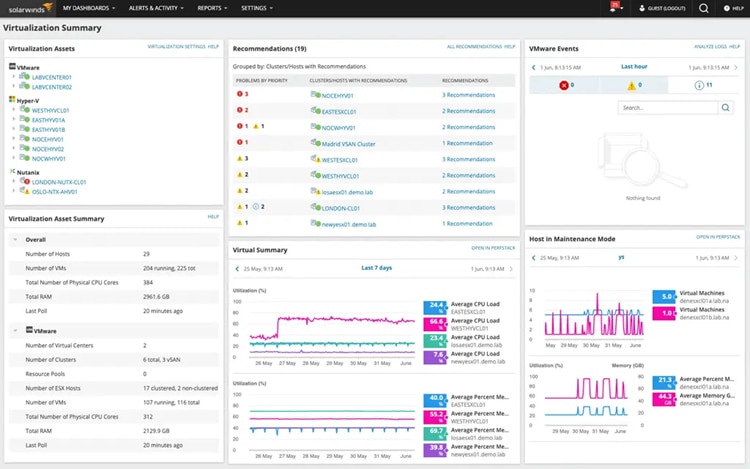
©2023 SolarWinds Worldwide, LLC. All rights reserved.
SolarWinds Observability Self-Hosted comes with an intelligent mapping feature that provides organizations with dynamic and real-time visualization of their complex hybrid cloud environments. With this tool, you can automatically discover and map the relationships between various components, including applications, servers, and cloud resources, to uncover valuable insights into dependencies and performance bottlenecks. In this way, SolarWinds Observability Self-Hosted allows you to make informed decisions, troubleshoot issues more efficiently, and optimize your hybrid cloud infrastructure with end-to-end visibility and full-stack scalability.
Key features:
- Intelligent mapping of complex hybrid cloud environments
- Real-time visualization of relationships between components
- Insights into dependencies and performance bottlenecks
Learn More Download Free Trial
2. Network Topology Manager – Free Trial
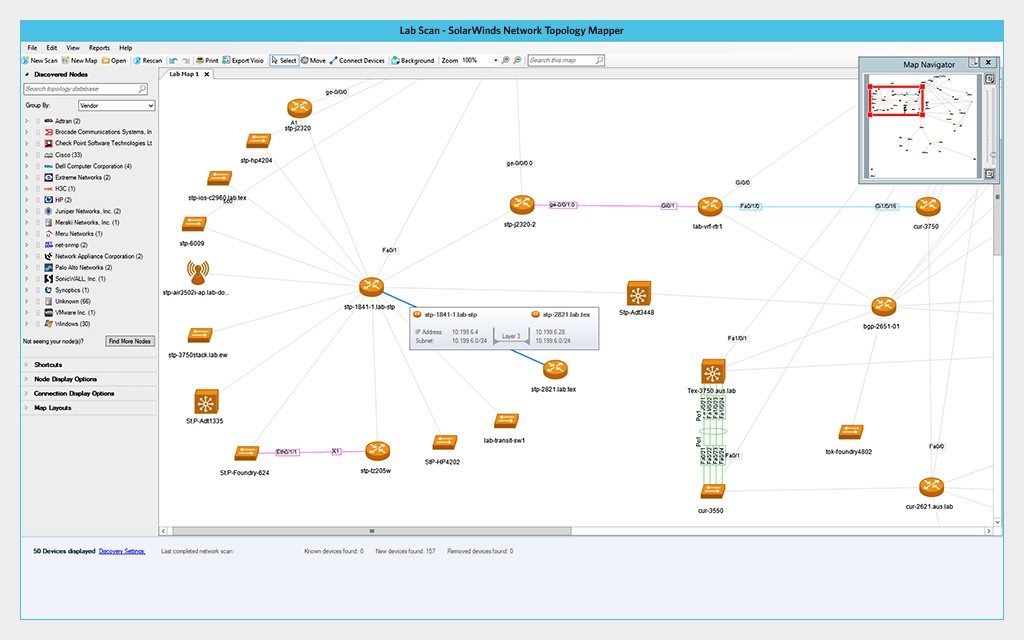
© 2023 SolarWinds Worldwide, LLC. All rights reserved.
SolarWinds Network Topology Mapper (NTM) is focused on network mapping. Unlike NPM, the tool doesn’t include network performance measurement capabilities. However, NTM shines in its ability to automatically plot your network to build multiple different kinds of network maps from a single scan.
The automatic scanning function is useful if you have an already established network that needs to be properly mapped. It automatically detects any changes in your network topology and updates the maps accordingly. You can choose whether you want it to determine your network using SNMP, ICMP, WMI, CDP, or another method of discovery. You can also try NTM free for up to 14 days.
Key features:
- A focus on automated network mapping without performance measurement
- Automatically detects changes in network topology
- Multiple network map types generated from a single scan
3. Paessler PRTG Network Monitor

© 2023 Paessler AG. All rights reserved.
Paessler PRTG Network Monitor is a well-known software with monitoring and performance tools as well as reporting features and dashboards. It lets you create maps to show you devices and connections, as well as live status information for your network, so you can detect problems in one glance and troubleshoot effectively using maps as a primary source of information. You can customize your map using HTML, and you can share the map with whoever you want (company-only or external). While the maps are extremely useful, you must create them manually using the drag-and-drop map editor, which can be time-consuming.
Key features:
- HTML customization and map sharing options
- Manual creation of maps using drag-and-drop map editor
- Customizable network maps with live status information
4. Device42
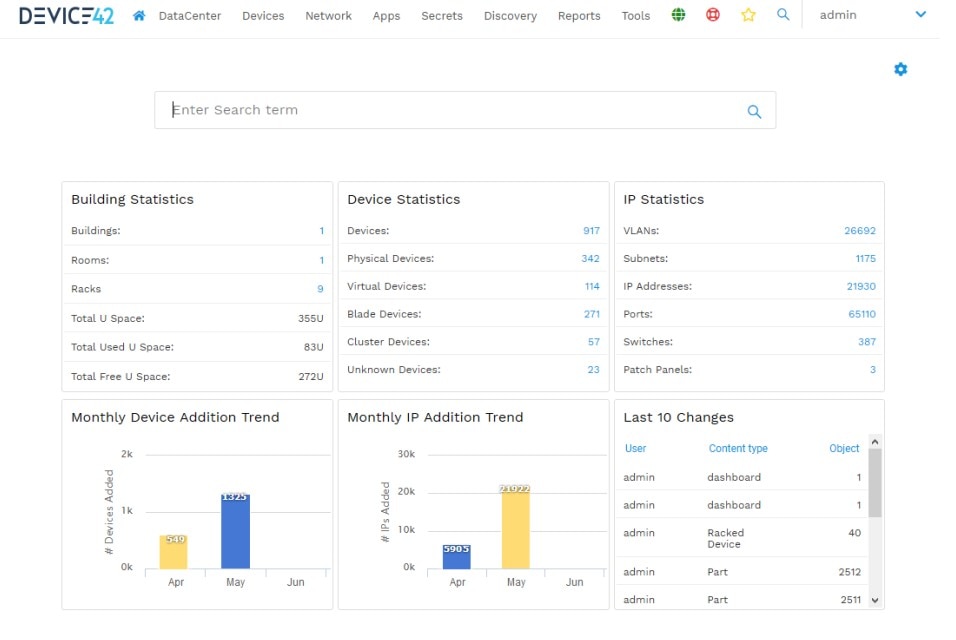
© 2023 Device42, Inc. All rights reserved.
Device42 is a configuration management database with auto-discovery and application mapping tools. You can set up a schedule, and Device42 will automatically scan your network and infrastructure and detect any changes as they’re made, so your network information is always up to date. It can track IP and non-IP based devices and assets, hardware, software, and interdependencies between devices, as well as resource utilization. You can also generate dependency and impact visuals using the Device42 NetFlow collector, which allows you to view topologies at different levels. Overall, this is useful software, but the auto-discovery can be difficult to implement if the network is very complex, as it tends to pick up unnecessary information.
Key features:
- Dependency and impact visuals using the Device42 NetFlow collector
- Automatic scanning and detection of network changes
- The ability to view device and memory resources with the Host Impact Dashboard
5. Intermapper
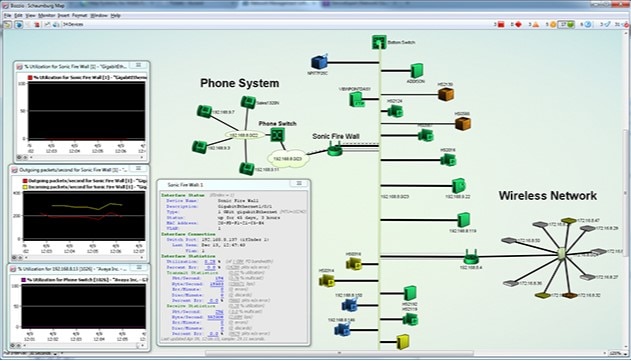
© 2023 HelpSystems. All rights reserved.
Intermapper allows you to create custom maps quickly and effectively, automatically mapping all the IP-enabled devices in your network. You can customize your maps with colors and different background options, as well as color-coded statuses to show you how the network is performing. It provides you with real-time text or email alerts if there are any issues, helping prevent your users from being affected. Intermapper works for Mac, Linux, and Windows and offers a 30-day trial, a free version, and an enterprise version.
Key features:
- Extensive visual customization options
- Compatibility with Mac, Linux, and Windows, offering trial, free, and enterprise versions
- Easy installation, deployment, and use
6. Nmap
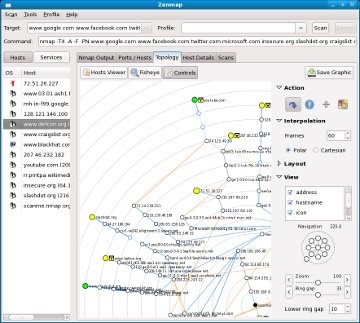
© 1996–2023 Insecure.Com LLC. All rights reserved.
Nmap is a free and open-source network mapping software tool that uses IP packets to determine what hosts are on the network, what services are offered by those hosts, and identify operating systems, firewalls, and other information. It runs on Windows, Linux, and Mac OS X and can link in with other Nmap suite tools, including Zenmap, Ncat, Ndiff, and Nping. Nmap comes with a learning curve, but it’s a great option if you’re working with a small business without the budget for a professional tool.
Key features:
- Free and open-source network mapping software tool
- Uses IP packets to identify hosts, services, and operating systems
- Integration with other Nmap suite tools
7. Spiceworks Network Mapper
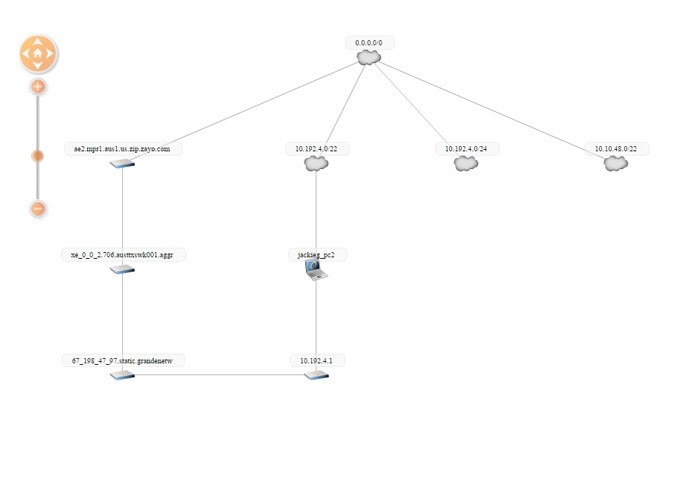
© 2006 – 2023 Spiceworks Inc. All rights reserved.
Spiceworks is a manual network mapping tool that allows you to view an interactive network diagram of how your devices work together and relate to each other. You can add, edit, move, and resize devices on the map to show how your network is structured, as well as using filters and views to show only the most important data. The network map displays lines between each node—the thicker the line, the more bandwidth is being used. However, the mapping is manual, which means you need to redo your network map every time your network changes. The Spiceworks network mapper is free, though, so it’s a good choice for someone who has the time to map a smaller, less complex network rather than a changing enterprise system.
Key features:
- Manual network mapping tool with an interactive network diagram
- Device editing, moving, resizing, and structuring on the map
- Filters and views to display essential data
Best Network Mapping Solution
There are a number of good network map tools on the market, but in my view, some are better equipped to handle the task than others. Some are tools you can use to help you map the network yourself. Others look at your network and map it automatically. Automatic network topology mapping tools result in fewer mistakes and missed devices and are designed to adapt when a new server or node is added to the network. I recommend trying SolarWinds Observability Self-Hosted as an all-in-one network map and performance tool for any environment of any size.
