Databases are the collective sources of an enterprise’s information stored on a dedicated server or in the cloud. A database management system (DBMS) is software that stores, retrieves, and updates this data, manipulating the database, so it can be used effectively by many people at the same time. These are referred to as relational database management systems (RDMS) for SQL-based databases (Oracle, MySQL, Microsoft SQL Server) or NoSQL for schema-free databases (Cassandra, MongoDB).
Businesses can’t rely on their DBMS alone. A SQL database administration tool offers a way to ensure the DBMS is performing as it should. A database monitoring and management tool offers a way to analyze, monitor, and optimize your DBMS. The full list is available below.
My personal recommendation for database managers is to use SolarWinds software. This solution is loved by administrators and developers working on optimizing the performance of their databases. Features include:
- Tools to monitor the most important aspects of database performance
- Analysis of anomalies occurring in database operations regardless of the time range (from minutes or seconds to a long period of continuous analysis of many months)
- Ongoing reporting and alarms individually set according to the needs of administrators.
SolarWinds Database Performance Analyzer
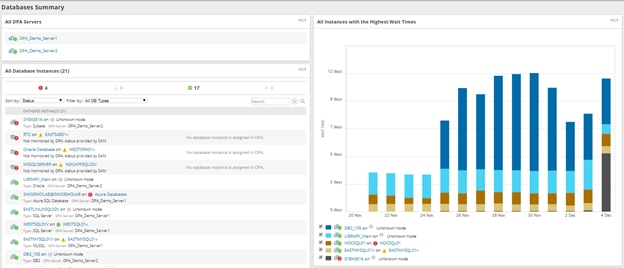
The best SQL database administration tool for your enterprise is going to be the one tailored to your specific needs, but that doesn’t mean all-in-one solutions are off the table. I recommend SolarWinds Database Performance Analyzer (DPA) for database administrators who want to get everything they need in one tool and prioritize ease of use. With DPA, you can monitor a wide variety of databases—SQL, Oracle, DB2, and plenty of others—from a single platform. The interface is streamlined, intuitive, and makes it easy for you to get things done in typically a few clicks. Also, since DPA is part of the larger SolarWinds ecosystem, all features and integrations with other tools come together seamlessly to help reduce your overall database management workload.
DPA’s expert database and SQL query tuning advisors set it apart from other SQL database management software. If you’re managing a large database, you might not have the time to search through rows and rows of data to find the one causing performance issues. DPA helps you zero in on your worst performing queries, tables, and applications in seconds, so you can troubleshoot in record time.
Other relevant features include:
- 24/7 real-time hybrid monitoring for virtualized, physical, and cloud-based database instances, plus historical analysis
- Machine learning-enhanced anomaly detection that gets smarter over time
- Detailed database blocking and deadlock analysis
- Wait-time visualization
Starting to use DPA in my organization didn’t take long. The ability to customize the dashboard and set up alerts and reports made me very satisfied with the program, not only because of functionality but also in terms of data readability. You can download the free trial version available from their official site here.
SolarWinds Server & Application Monitor
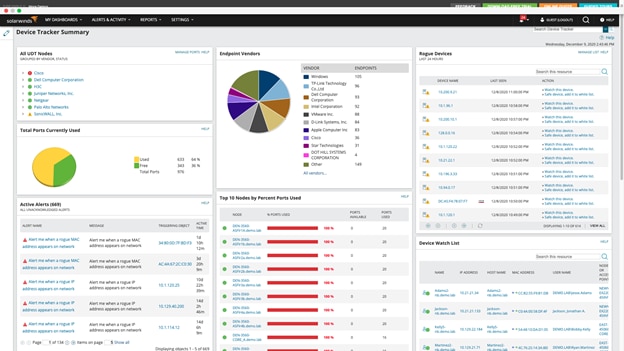
SAM is another great SQL database manager I recommend for database admins looking for a lighter database management solution. SAM is designed to help you monitor all your applications and their supporting infrastructure—over 1,200 application, system, and infrastructure monitoring templates make this faster and easier than ever—but you can also use it to help facilitate database management.
SAM helps you monitor your SQL Server health and performance using intelligent performance baselines. The AppStack™ management dashboard gives you an overview of your entire environment’s performance and shows you how infrastructure performance is being affected by certain applications. For instance, if your SQL Server database is having a problem like high average read latency, it could indicate a problem with your storage performance. SAM helps you connect those dots, so you can speed up troubleshooting. SAM also identifies blocked SQL queries, notifies you when log files get too large, and helps you effectively manage resources. If you integrate SAM with DPA, you can unlock a powerful, comprehensive SQL database management system.
Because this software is designed to monitor physical devices such as servers, available memory, and network device performance, I use SAM for full monitoring of the environment in which the databases run. If you want to organize performance analysis of your environment, I recommend using both DPA and SAM, which are fully adapted to cooperation, data exchange, and presentation of performance metrics. SAM’s comprehensive functionality helps you diagnose problems with software, databases, and hardware on a large scale.
Use a free trial version for 30 days.
SolarWinds® SQL Sentry
SQL Sentry is a monitoring tool built to give DBAs fuller visibility across SQL Server and Azure SQL, including physical, virtual, and cloud SQL Server environments. By providing a quick view of real-time and historical events and performance data, SQL Sentry includes features like execution plan diagrams, query history, and more, so you can find and quickly fix performance problems with database management systems.
Without easy access to information you need, you could be wasting valuable time looking in the wrong places to address performance problems. SQL Sentry is designed to provide accurate, actionable, and detailed performance metrics to help you more quickly identify and address SQL Server database issues far beyond what you’ll find in SQL Server Management Studio (SSMS).
Also with SQL Sentry, you can more easily:
- Find and fix high-impact SQL queries
- Plan more effective index management and maintenance strategies
- Quickly identify the root cause of SQL Server blocking
You can trial SQL Sentry free for 14 days.
ManageEngine Applications Manager
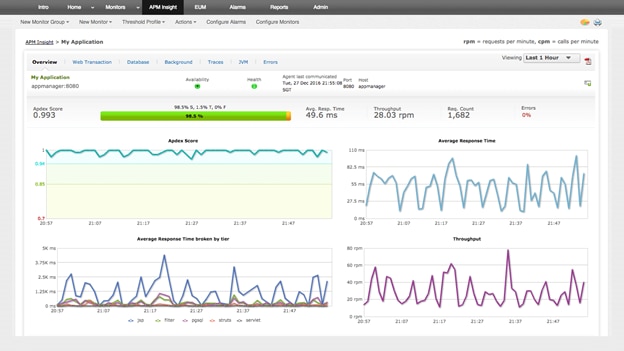
ManageEngine Applications Manager is a close second to SolarWinds. This SQL database management software offers deep visibility into your application performance, including all Microsoft SQL databases.
I like this tool’s robust troubleshooting and performance analysis features. You can monitor your SQL Server KPIs in real time and drill down on queries using granular data. Intelligent fault management helps you zero in on root causes that are compromising data performance, and you can set automatic corrective actions to be performed whenever a certain issue is detected. ManageEngine Applications Manager also features over 500 pre-built reports to help you analyze trends and historical performance, allocate resources and plan capacity more effectively, and predict future growth.
All your bases are covered with this tool—database monitoring, application performance monitoring, multi-cloud monitoring, website monitoring, container monitoring, and more.
DBVisualizer
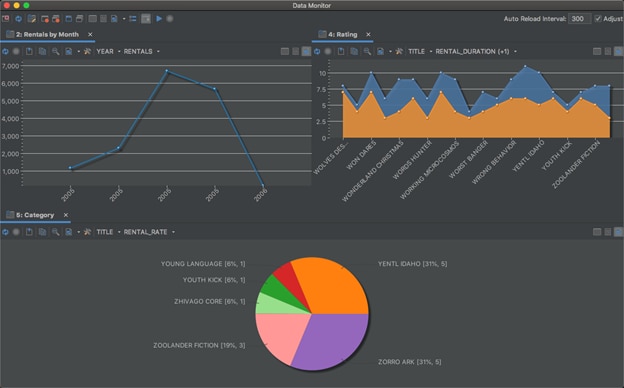
DBVisualizer, also known as the “universal SQL database manager,” comes highly recommended by developers, analysts, and database administrators. This multi-database tool is intuitive, affordable and, since it runs on all major operating systems—Windows, Linux, and Mac—you and your team only have to master one tool. I would recommend DBVisualizer for DBAs who are visual learners or want a tool more focused on query optimization, as DBVisualizer boasts numerous features designed to help you improve your SQL queries.
Relevant features include:
- Flexible SQL script execution with parameter support
- A visual query builder
- Query optimization explained in simple language
- Visual rendering of primary and foreign keys
- Support for command-line interfaces
DBVisualizer has its limitations, particularly regarding its management capabilities. For example, this tool doesn’t have performance analysis capabilities, doesn’t support virtualization, and can’t support multiple programming languages. If SQL queries are your primary focus, I’d give DBVisualizer a try, but I’d consider one of the other tools on this list if you’re looking for an all-inclusive SQL database management system.
dbWatch
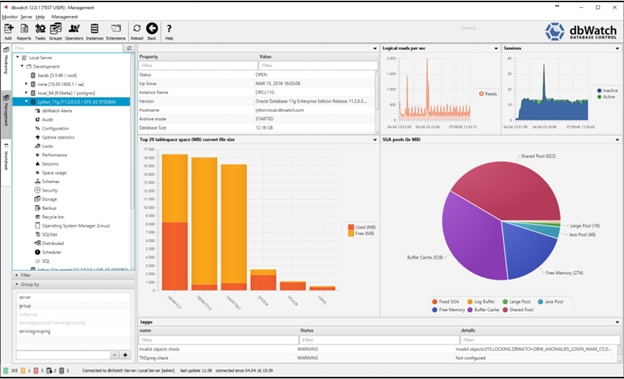
dbWatch is an all-in-one SQL database monitoring system that gives you everything you need to move beyond passive monitoring and take control of your databases. This tool is specially designed to facilitate proactive management, minimize risk, and save time via automated actions. I’d recommend this tool for medium to large enterprises focused on scaling up, saving money, and maximizing productivity.
With dbWatch, you can:
- Monitor and manage SQL Server, Oracle, PostgreSQL, MySQL, Sybase, and Azure from one unified dashboard
- Automate repetitive aspects of database maintenance
- Autodiscover and bulk install database servers
- Streamline reporting using templates and more.
Choosing the Right SQL Database Management System for Your Organization
Databases are essential for doing business today, but you have to manage, monitor, and optimize them to reap the benefits. Using a SQL database management system helps you improve the performance of your database and troubleshoot more effectively, which in turn helps you improve the reliability and performance of your applications.
All the tools on this list have their pros and cons, but I’m partial to the SolarWindsSQL database administration tools. Try a 14-day free trial of Database Performance Analyzer (DPA) or a 30-day free trial of Server & Application Monitor (SAM)—both are easy to use, easy to learn, and have everything you need to take database management to the next level.
