get ahead of problems, often before their impact is experienced by the end user. With a network traffic monitor, you can identify outages causing bottlenecks, reduce downtime, and increase the efficiency of troubleshooting activities.
5 Ways to Monitor Network Traffic
Functions of Network Monitoring Tools
5 Best Network Traffic Monitors
- SolarWinds Observability Self-Hosted (30-days Free Trial)
- SolarWinds Network Performance Monitor (NPM) (30-days Free Trial)
- Paessler PRTG Network Monitor
- ManageEngine NetFlow Analyzer
- Dynatrace
- *SolarWinds NetFlow Traffic Analyzer (NTA)
The market for tools that allow you to view, measure, and trace network traffic is becoming increasingly saturated. This makes it challenging to choose the right tool for your business. To help inform your decision, this guide reviews some of the best network traffic monitoring tools available.
Overall, SolarWinds Observability Self-Hosted is a comprehensive and advanced network activity monitor. This scalable and user-friendly solution provides businesses with the capabilities necessary to view, measure, and analyze network traffic without requiring any previous network monitoring experience.
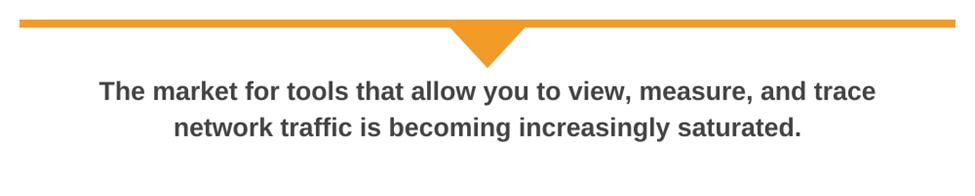
Read on to find out how other top network activity monitoring tools compare and about the key functions of network traffic monitoring tools.
What Is Traffic Monitoring?
Traffic monitoring is keeping track of the inbound and outbound flow of data packets in a network. It involves using specialized hardware and software. Traffic monitoring goes beyond providing insights into upload and download metrics. You can perform packet scrutiny, deep packet inspection, layer 7 (L7) analysis, and more. By using specialized software, you get notifications regarding traffic conditions. This happens via real-time dashboards, alerts, or scheduled reports.
You can promptly diagnose network issues through traffic monitoring, which helps in optimal bandwidth allocation. As a result, you can maintain network integrity, and enhance efficiency by fostering a seamless digital experience for users.
5 Ways to Monitor Network Traffic
To monitor network traffic, you need specialized tools and software to diagnose, analyze, and resolve network issues. However, this is limited to the specific requirements and tools available to you. Below are some of the different ways you can monitor traffic.
- Use network taps or port mirroring: Network taps are physical devices that create a permanent copy. Port mirroring is a feature of network switches that allows traffic mirroring from one port to another. You can send the copied traffic to a monitoring device for analysis.
- Use packet sniffers and analyzers: Popular packet sniffers include Wireshark, tcpdump (for Unix/Linux), and Microsoft Message Analyzer (for Windows). You can install them on a dedicated monitoring system or the endpoints. Packet sniffers capture and analyze network traffic packets as they traverse the network.
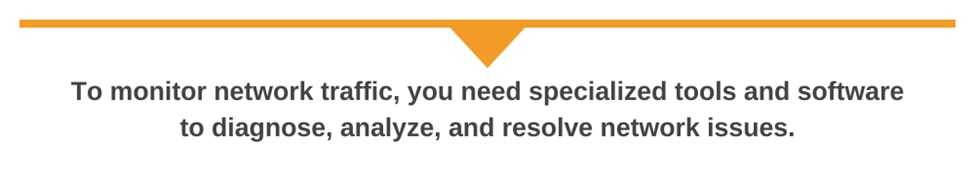
- Use network monitoring software: Network monitoring solutions often combine packet capture and analysis with other network monitoring features. These features include bandwidth monitoring, device monitoring, and alerting. Examples include SolarWinds Observability Self-Hosted, Network Performance Monitor, Paessler PRTG Network Monitor, ManageEngine NetFlow Analyzer, Dynatrace, and more.
- Use cloud-based traffic monitoring: Cloud providers offer network traffic monitoring services as part of their offerings. For example, Amazon VPC Traffic Mirroring, Azure Network Watcher, and Google Cloud Packet Mirroring allow you to capture and analyze network traffic in the cloud environment.
- Use firewall and router logs: Firewalls and routers can log network traffic information. You can analyze these logs for security and performance monitoring.
Functions of Network Monitoring Tools
Before reviewing the best network traffic monitoring tools available, let’s first look at the key functions of an enterprise-grade solution. When choosing the right tool, you should consider which of these functions are most important to your business. This will help ensure you select the network traffic monitor best suited to your company’s individual needs.
Network Traffic Control
Network traffic control refers to the activities involved with managing network traffic and bandwidth usage, with the aim of preventing bottlenecks and unexpected spikes in traffic. With the increased use of VoIP and video chat programs, networks have become more complex, increasing the importance of having complete control over network traffic. By being able to establish network traffic control, companies can avoid downtime and mitigate the risk of bottlenecks.
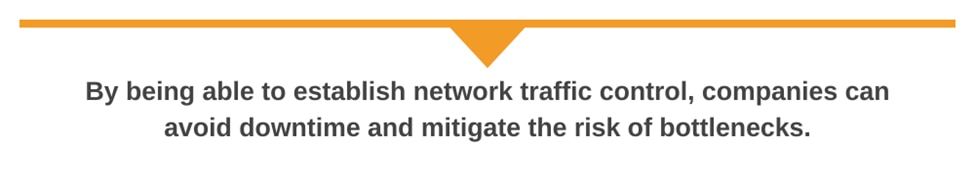
This can help your company anticipate traffic spikes and identify bandwidth hogs. This enables your team to take remediating action before network performance is negatively impacted. The right tool that facilitates network traffic control can help you achieve complete visibility, improve your service quality, proactively discover security threats, and predict and prevent bandwidth bottlenecks.
Network Traffic Analysis
Network traffic analysis involves analyzing traffic communication trends to identify and remediate performance issues and security threats. Traffic analysis offers a means of monitoring a network’s activity and availability, enabling companies to identify anomalies, such as operational or security issues. Typically, tools with traffic analysis capabilities provide a record of historical and real-time network traffic and vulnerable protocol usage, troubleshoot slow networks, eliminate blind spots, and improve internal visibility.
Network Traffic Measurement
In computer networking environments, network traffic measurement refers to the activities involved with measuring the type and amount of traffic on a specific network. It is important because it facilitates successful bandwidth management.
Tracing Network Traffic
Tracing network traffic typically involves measuring how it reaches its intended destination. Traffic tracing tools can be used to generate session information by determining the route packets take on an IP network. This can assist with diagnosing application issues. For instance, a utility that lets you trace network traffic might work by enabling you to measure the number of hops and time taken for a data packet to get to its destination. With this information, you can gauge your network stability.
Network Traffic Issues
The network traffic monitoring tool you choose should not only be able to monitor, analyze, and trace traffic. It should also ideally facilitate targeted issue detection and remediation. Common network problems include failures associated with the server, firewall, router, or general traffic (i.e., high latency and bottlenecks). Tools designed to both display network traffic and provide insights and recommendations can help you determine the root cause of issues and address them as quickly as possible.
Displaying Network Traffic
Displaying network traffic is the most basic functionality of a monitoring tool. However, advanced software for business use should combine displaying it with other functions, such as network traffic issue detection and remediation, network traffic analysis, tracing, and control.
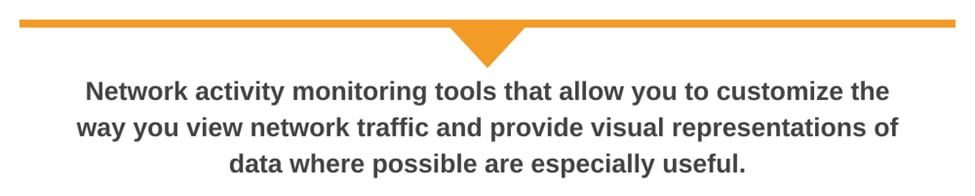
Every network activity monitor will approach displaying network traffic differently. However, this is an important consideration when choosing a monitoring tool for your business. The way you view network traffic determines how quickly and easily you can accurately interpret the data, which informs the efficiency of your network performance improvement activities. Network activity monitoring tools that allow you to customize the way you view network traffic and provide visual representations of data where possible are especially useful and can streamline data interpretation.
5 Best Network Traffic Monitors
To help you choose the best network monitoring tools for your organization, we’ve ranked the best solutions available this year. In these reviews, we have considered user-friendliness, range and sophistication of features, scalability, and other factors.
1. SolarWinds Observability Self-Hosted (30-days Free Trial)
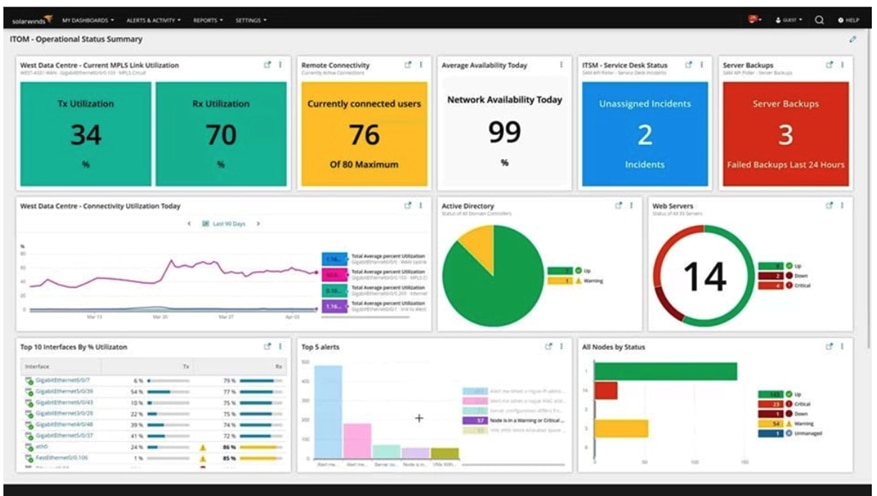
© 2024 SolarWinds Worldwide, LLC. All rights reserved.
SolarWinds Observability Self-Hosted is a tool that provides a holistic approach and deep visibility into traffic across on-prem and into the cloud. This visibility helps you spot bottlenecks, latency issues, or unexpected traffic patterns that could point to performance issues. SolarWinds Observability Self-Hosted offers network and infrastructure monitoring and observability, bandwidth analysis, configuration management, AIOps correlation, alerting, customizable reporting, vulnerability dashboards, and more.
With SolarWinds Observability Self-Hosted’s AIOps, you can detect anomalies and potential problems proactively, correlate data from across your environment to aid in root-cause analysis, and reduce noise with intelligent alerting, avoiding “alert fatigue.” In addition, you get centralized visibility. You get to see how network issues affect your application ecosystem, thus making it easier to pinpoint and troubleshoot without needing to connect the dots between different monitoring tools.
This specialized network traffic monitoring tool is suitable for small and large businesses alike.
Learn more Download Free Trial
2. SolarWinds Network Performance Monitor (NPM) (30-days Free Trial)
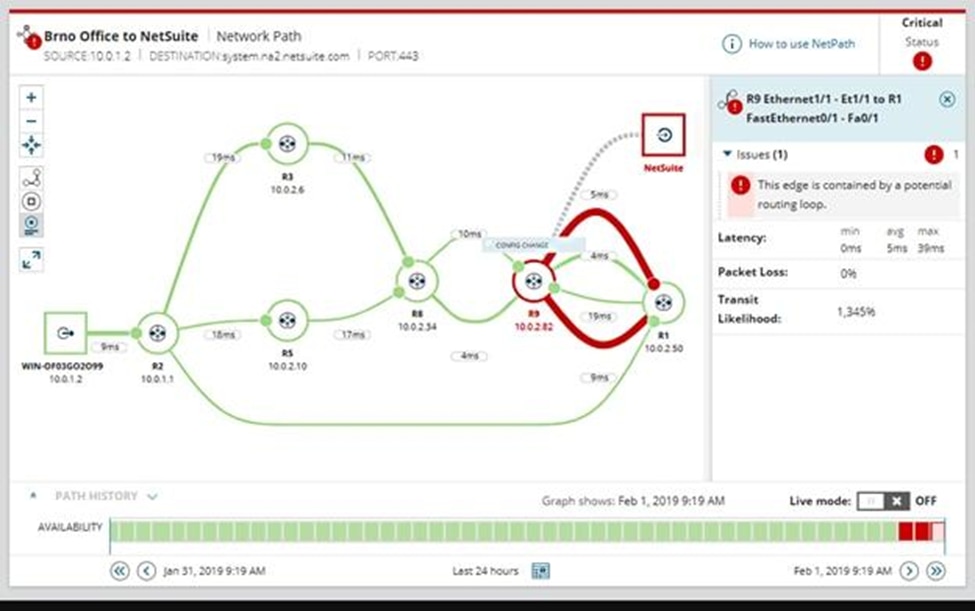
© 2024 SolarWinds Worldwide, LLC. All rights reserved.
SolarWinds NPM is a multi-vendor network monitoring tool designed to scale with your business as it grows and expands to meet the needs of your network. This all-in-one network monitor provides an impressive range of utilities, including Cisco network monitoring, cloud server monitoring, deep packet inspection and analysis, LAN monitoring, link analysis, router traffic monitoring, and more.
Learn More Download Free Trial
Monitor Your Network
NPM covers, but is by no means limited to, all the key functions listed above, allowing you to monitor network traffic. When displaying network traffic and other metrics, NPM is particularly impressive because it represents data in the form of graphs and charts, when appropriate, for ease of interpretation. I found the dynamic NPM dashboard is easy to navigate and highly intuitive, making this tool easy to use. Statistics are displayed as widgets, which means you can move them around to reflect your priorities or areas you want to pay attention to.
As a network monitor, NPM continuously monitors your network for performance, fault, and availability of all your applications and devices. With this tool, IT professionals can leverage comprehensive monitoring reports to vastly improve the efficiency and success of their troubleshooting activities when issues occur. NPM also features intelligent alerting, keeping you informed of the status of key metrics. You can customize thresholds for your performance metrics, so you’re alerted if a threshold has been breached.
Route Traffic
In addition to offering diverse network tools covering every aspect of network monitoring, NPM also provides a dedicated router traffic monitoring utility. This feature automatically discovers your network routers and displays the connections. You can use NPM’s Discovery Central utility to acquire a centralized overview of the number of routers and the types of routers you’re currently monitoring with any SolarWinds products you’re already using. This integration capacity eliminates the need to move between tools so that you can focus your attention on a single dashboard.
Other notable SolarWinds NPM features include analyzing latency issues, mapping network devices, checking current hardware health, analyzing the network path, and more. This tool offers advanced scalability, making it the ideal choice for companies anticipating rapid growth.
3. Paessler PRTG Network Monitor

© 2024 Paessler AG All rights reserved.
Paessler PRTG Network Monitor takes a sensor-based approach to network monitoring, enabling you to create a solution to suit your individual needs. With PRTG, a sensor is a monitoring element, with a single sensor typically dedicated to monitoring one measured network value—for example, server CPU load, available disk drive space, or switch port traffic. With thousands of sensors to choose from, you can create a specialized network traffic monitoring tool or a more comprehensive network performance monitoring and management solution.
PRTG provides a range of sensors for tracing and monitoring network traffic, including a Traceroute Hop Count sensor, a Packet Sniffer sensor, NetFlow sensors, and SNMP sensors. You can use up to 100 sensors for free with this tool. However, you’ll need between five and 10 sensors per device (on average) or one sensor for every switch port. This means you’re likely to use up these free sensors quickly.
4. ManageEngine NetFlow Analyzer
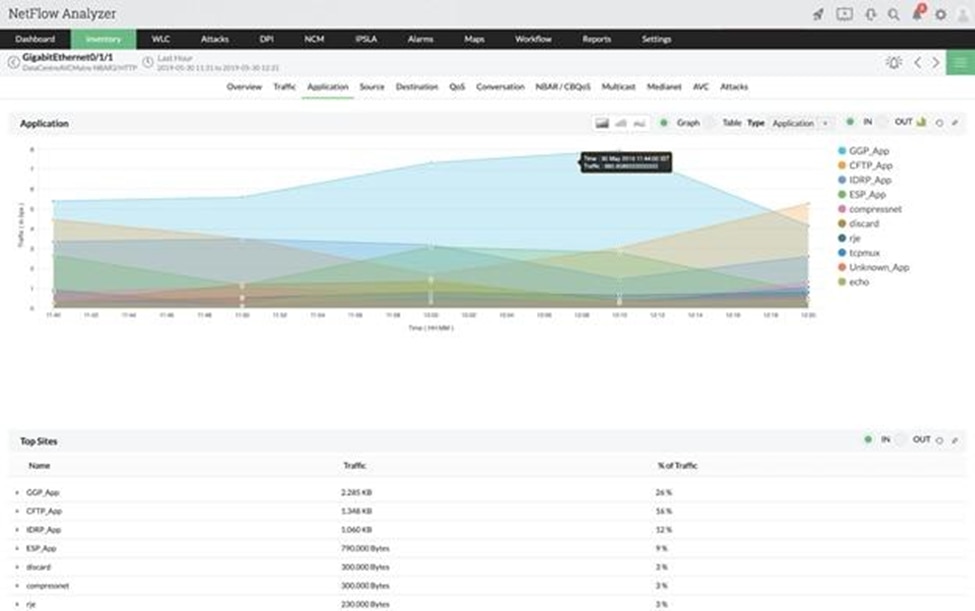
2024 Zoho Corporation Pvt. Ltd. All rights reserved.
ManageEngine NetFlow Analyzer is another popular and versatile solution capable of providing the functions listed earlier in this guide, including network traffic analysis, monitoring, tracing, control, and measurement. This tool also functions as a web traffic monitor, protocol analyzer, usage monitor, Cisco ASA monitor, application monitor, and much more.
This web-based traffic analysis solution uses flow data and stores it for analysis, generating in-depth traffic reports. NetFlow Analyzer collects data from NetFlow, sFlow, IPFIX, J-Flow, and more, then correlates and displays it in a readable format. With real-time graphs and comprehensive reporting utilities giving you insight into traffic behavior, this tool allows for advanced network traffic monitoring and analysis.
These features are the tip of the iceberg with ManageEngine NetFlow Analyzer.
5. Dynatrace
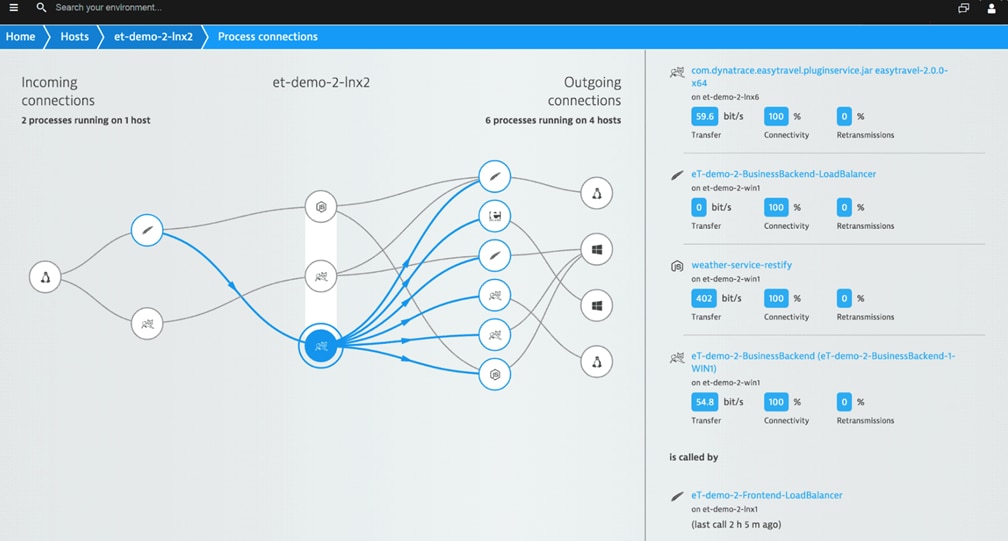
© 2024 Dynatrace. All rights reserved.
Dynatrace is a full-stack monitoring tool that provides robust and unique network monitoring capabilities, such as network metrics at the process level. It offers process-to-process communication metrics that are useful for detecting and troubleshooting any network failure. Dynatrace will show you the performance and quality of network connections across processes, helping you pinpoint and isolate processes and services with network problems.
By using Dynatrace, you can gain insights into your virtualized environment, including the current state of your virtual machines (VMs). Dynatrace is also adaptable, meaning that if your infrastructure changes, it will adjust and monitor the new components.
* SolarWinds NetFlow Traffic Analyzer (NTA)
SolarWinds NTA is an add-on to SolarWinds Network Performance Monitor. It is a NetFlow analyzer and bandwidth monitoring tool providing bandwidth monitoring, network traffic analysis, application traffic alerting, VMware vSphere distributed switch support, advanced application recognition, and more. NetFlow Traffic Analyzer includes network analysis features to enable you to analyze trends and patterns in network traffic over months, weeks, days, or minutes simply by drilling into the network element you’d like to investigate.
This tool collects network traffic data and correlates it to be displayed in a practical format. Data is then displayed via the web-based interface, which can be accessed from any device with an internet connection anytime and anywhere.
This solution also provides advanced reporting tools, allowing you to generate, schedule, and send in-depth bandwidth and traffic analysis reports in typically a couple of clicks. You can leverage these dynamic and easy-to-interpret reports to review historical trends, which assists with identifying peak bandwidth and adjusting policies to improve network management operations.
This specialized network traffic monitoring tool is suitable for small and large businesses alike. It is highly scalable and requires no training or experience to get started.
Summary
The tools listed in this guide are enterprise-grade and capable of delivering a comprehensive range of network traffic monitoring utilities. The tool that’s right for your company will depend on the extent of your requirements and how you prefer to approach monitoring.
For a fully consolidated and centralized network traffic monitoring tool to help you optimize network performance and increase your team’s efficiency, we highly recommend SolarWinds Observability Self-Hosted. If you still aren’t sure which tool is right for you, consider downloading the free trials linked throughout this guide and experiencing them yourself.
