Virtualization is a process for users to create multiple simulated environments within one piece of hardware. Instead of using multiple pieces of hardware to run more than one operating system, virtualization creates a type of virtual barrier—called a hypervisor—to separate digital functions normally requiring multiple physical units. Essentially, virtualization uses software to act as hardware. For network users and administrators alike, virtualization can save time, space, money, and energy.
In this guide, I discuss the basics of server virtualization, including what it is, what it does, the purpose, benefits, and how to get started with server virtualization by reviewing the features of SolarWinds® Virtualization Manager to highlight the importance of using a solution to help monitor your virtual environments.
What Is Virtualization?
What Does Virtualization Do?
What Is the Purpose of Virtualization?
How Can Users Benefit From Virtualization?
What Is a Virtual Monitor?
Getting Started With Server Virtualization
What Is Virtualization?
So, what does virtualization mean? A single digital container is usually designed to operate one operating system, with designated spaces for each of the computer’s resources. The traditional container bears one central processing unit (CPU), a designated area for storage, and a fixed space for memory. But when virtualization comes into play, these resources are much less rigid. Virtualization treats all these items as a pool, so they can be expanded or rearranged as necessary.

What Does Virtualization Do?
The vocabulary of virtualization is straightforward. When virtualization allows multiple operating systems to run at the same time on one machine, the combination of systems is called a virtual machine (VM). The initial piece of hardware operating a VM is called the host. VMs operating in harmony within the host are called the guests.
VMs can simultaneously run multiple operating systems that would otherwise require separate hardware. For example, with traditional operating systems, a single piece of hardware must be cleaned prior to introducing a new operating system—think replacing Windows 10 with Windows 11. Once I introduce a hypervisor and virtualize the unit, I can operate both programs at the same time.
Virtualization isn’t reserved for single computer units—it can be used to add many different operating systems to a single central control. This makes virtualization useful for large networks, which can add multiple systems to expand their reach. I can use a VM to multiply the functions of my personal desktop, but I can also use a VM to contain an entire server. Virtualization turns a simple piece of hardware into a complex system for me to expand and modify without constantly adding new physical units.
What Is the Purpose of Virtualization?
A central purpose of virtualization is to run applications normally requiring multiple units of hardware. The scalability of VMs also allows administrators of servers to expand and contract their server without having to adjust the hardware in the system. This ensures a server can operate with much greater efficiency, effectively dividing one system into many individual parts. But virtualization is additionally useful because it isolates each system in the unit. If the damage is done to one of my operating systems, VMs can use their hypervisor as a shield to preserve the autonomy of all the guests being run on a single host.
When a server oversees multiple operating systems with diverse users and functions, the hypervisor’s ability to isolate each operating system is crucial in ensuring the users can each maintain clean data which isn’t affected by the other systems in their server. The hypervisor makes virtualization a great tool for testing new software. Let’s say I’m a corporate administrator looking to use a new application on my company server. How can I tell if the new program is going to affect the other programs in my system? In a traditional operating system, any problems caused by a new application would require me to test each individual application to decide which one is negatively affected by our new installation. With a VM, I can simultaneously run multiple systems to see how my new application interacts with the whole.
How Can Users Benefit From Virtualization?
Virtualization can greatly increase efficiency. When I’m operating my systems using a VM, I’m not wasting money on expanding my hardware inventory and all the associated hardware operating costs. Whether I need to relocate a part of my operating system or increase the number of operating systems in my server, or run multiple operating systems simultaneously, virtualization can prove a wise investment for saving my money, space, and time.
The benefits of virtualization don’t stop at efficiency—VMs also can make my operating systems safer. When a hypervisor separates multiple operating systems, it acts to preserve the autonomy of the other guests in the VM. This means I can take a type of virtual screenshot of my other systems, preserving the rest in case one system gets infected with a virus or is breached by hackers. Virtually everyone’s internet browser is susceptible to hacking, and virtually no computer is safe from infected files. With virtualization, just because one operating system is breached doesn’t mean your whole device is compromised.
Virtualization can save energy, too. Compared to traditional operating systems, a VM doesn’t rely on as much electrical input as an operating system because its central hardware doesn’t need to be changed or expanded. VMs can reduce the size of your system, leading to lower energy costs.
What Is a Virtual Monitor?
Virtualization can vastly improve the quality of a multi-system setup, but only when VMs are managed correctly. When I notice clutter or slowdown in my virtual machine, using a virtual monitoring tool can help identify the cause of the performance issue. Maybe my storage input/output is slow, and I need to figure out what part of my VM is causing the bottleneck. Maybe I want to add a new operating system to my VM, but I’m unsure of its capacity. Or maybe I just want to make sure everything is operating as efficiently as possible. Having a virtual monitor solution can help you take control of your virtual machine and be more proactive to spot issues before they happen.
When I’m looking for deep insights into VM performance, I recommend SolarWinds Virtualization Manager (VMAN). For the administrator, Virtualization Manager can make the difference between a costly and time-consuming ordeal, and a streamlined, efficient machine.
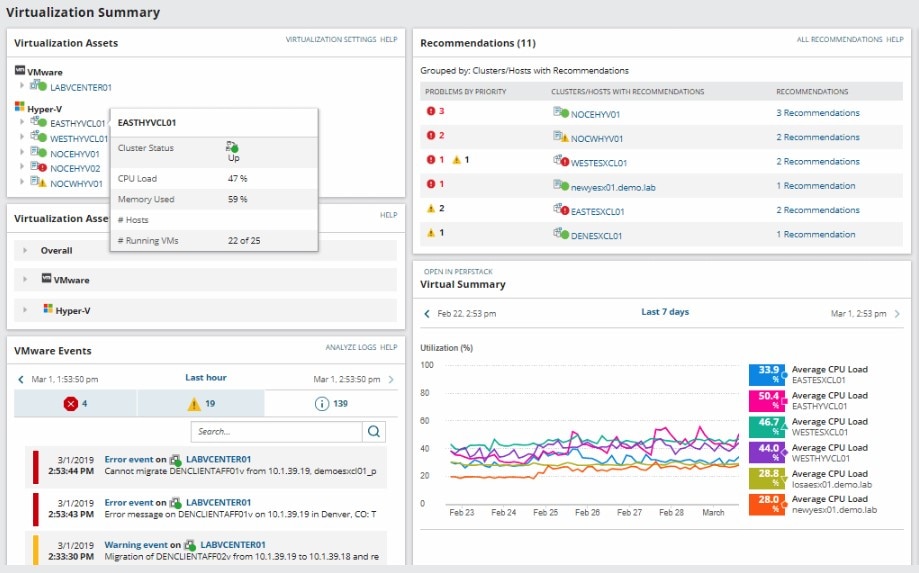
SolarWinds Virtualization Manager provides an easy-to-use performance dashboard to keep track of my VM. I can run what-if modeling scenarios if I’m concerned about my system’s capacity. Virtualization Manager also gives me optimization recommendations, so I know where to place my VMs. And, if I can’t make sense of an issue with my VM, Virtualization Manager can help provide the insights I need during forensic performance analysis and troubleshooting.
Getting Started With Server Virtualization
Although virtualization can greatly increase the efficiency and productivity of your host unit, there are important considerations to have in mind before you begin running your own virtual machine. Virtualization is a complex and coordinated system and requires monitoring and expertise. Without the right tools, a VM can lead to slow performance or out-of-control data consumption. My go-to tool is SolarWinds VMAN, complete with out-of-the-box VMware alerts and other features to make virtualization simple. When properly managed, my VM can live up to its full potential.
Recommended Reading
Check out my post on the different types of hypervisors you might use in your VM.’
Must-Know Tips and Tools for Oracle Virtualization
A must-read article on why SolarWinds is virtualizing their databases.
Virtualization Monitoring Management Guide
Understand what to look for when you’re monitoring your VM.
