Maintaining data security is a top priority for any organization. Secure Sockets Layer certificates—usually called SSL certificates—are an important part of this effort. SSL certificates are small data files designed to prevent hackers from getting access to private business data as it passes between a website and a visitor’s browser. They do this by creating secure links between the website and the browser, changing the application protocol from HTTP to the more secure HTTPS, which indicates a secure, protected connection.
Once you purchase your SSL certificates from third-party Certificate Authorities, you can begin the SSL certificate lifecycle management process. Whether you’re dealing with domain validated (DV), organization validated (OV), or extended validation (EV) certificates, the management and monitoring process is largely the same. In this piece, I’ll discuss:
- Why SSL certificate management is important
- How to do it (including touching on some SSL certificate management best practices)
- Why when using an SSL certificate, management software is beneficial
If you’re interested in a software tool, I suggest starting with SolarWinds® Server & Application Monitor, which can help with monitoring SSL certificates.
Why Is SSL Certificate Management Important?
The Basics of How to Monitor and Manage SSL Certificates
When to Use SSL Certificate Management Software
3 Best Tools for SSL Certificates Monitoring
SSL Certificate Management Best Practices: Use a Tool
Why Is SSL Certificate Management Important?
Maintaining up-to-date SSL certificates is critically important for general data privacy, especially for e-commerce organizations, whose online interactions contain identifying information bad actors are eager to attain.
At a time when the rate and cost of cyberattacks are both on the rise, it’s important to monitor and manage SSL certificates to ensure you never miss an expiration date for a single SSL certificate deployed across your environment. SSL certificate lifecycle management—which involves ensuring your SSL certificates are renewed on time and are working as expected—is critical if you want to avoid the damage of a data breach that exposes sensitive or confidential information.
Renewing an SSL certificate might seem like a chore, but it’s necessary from a security standpoint. Certificates help protect user data, safeguard e-commerce transactions, and improve user trust.
In exchange for all these protections, you need to renew SSL certificates periodically. The process is well worth the time and effort.
The Basics of How to Monitor and Manage SSL Certificates
SSL certificate management describes the processes involved in ensuring an organization’s SSL certificates are deployed and used correctly during every stage of their life cycle. You have to manage SSL certificates during the acquisition and deployment stages and continue to track them for their usage, expiration, and renewal.
This process delivers essential visibility for preventing service disruptions, data breaches, and issues with security protocol compliance. Perhaps the most important element of the process is expiration monitoring, which gives you the information you need to proactively renew certifications and avoid accidentally losing your security certification.
If you’re looking to manually monitor and manage SSL certificates, there’s no easy way to do it. You’ll have to manually check the expiration dates and run tests to see if each of your SSL certificates is operating properly (changing your protocol from HTTP to HTTPS and creating smooth, secure connections between your websites and visitor browsers). Unsurprisingly, this process is a hassle and can lead to accidental, costly errors if you realize too late that your certificates aren’t deployed properly or expired. When it comes to SSL certificate management best practices, there’s no better practice than using a tool to monitor and manage your certificates for you.
When to Use SSL Certificate Management Software
The right time to use SSL certificate management software is any time sensitive data is moving from your websites to and from your visitor’s browsers. This software can take the guesswork out of SSL certificate management, making sure your certificates are kept active and up to date. It can help ensure your connections are secure, monitoring the availability of web services and checking for web performance issues, so you can be sure clients and visitors will be able to access those services without any issues.
Implementing SSL certificate management software is particularly useful for organizations without the resources to devote significant time to manual monitoring efforts. Quality solutions will have alerting systems in place to keep you informed about potential vulnerabilities, letting you act before those vulnerabilities turn into major problems.
One tools designed to simplify this process is SolarWinds Server & Application Monitor (SAM). SAM SSL certificate monitoring and management automates the process of tracking your certificates while giving users greater control over their web performance management. With this tool, you can quickly check:
- The expiration date of the monitored certificates
- The response time of the server using secured resources
- When you need to renew SSL certificates
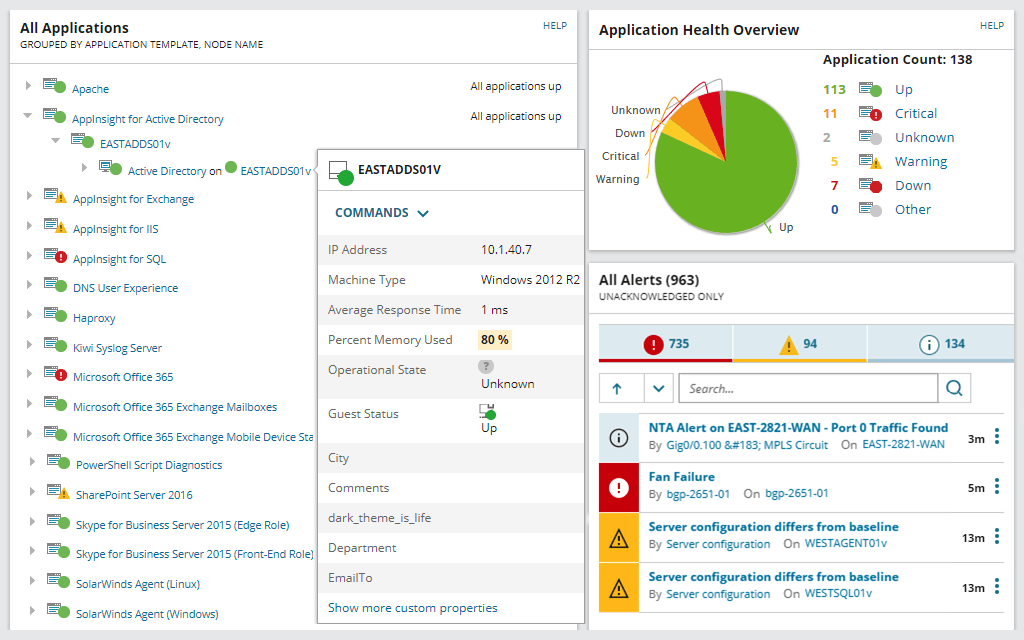
Checking certificate expiration dates is simple with SAM. The tool’s SSL Certificate Date Expiration Monitor lets you set monitors for specific nodes to test whether a web server (like IIS) can accept an incoming session over a secure channel before then testing the SSL certificate’s expiry date. SAM will automatically alert you if any of the monitored nodes cross warning or critical thresholds. These thresholds are customizable, so users can be sure they match the specific needs of your environments and SSL connections. For example, if you want to be alerted of an approaching certificate expiration date more days in advance, you can adjust the threshold to ensure you’re alerted with plenty of time.
All this makes it easier to stay on top of your SSL certificate usage and expiration, which means less opportunity for a costly data breach.
3 Best Tools for SSL Certificates Monitoring
As we mentioned before, SSL certificate expiration monitoring tools do more than tell you when certificates are about to expire. They also provide you with features to make SSL management easier.
With that in mind, we put together a list of our top three SSL cert monitoring tool picks.
1. SolarWinds Server & Application Monitor
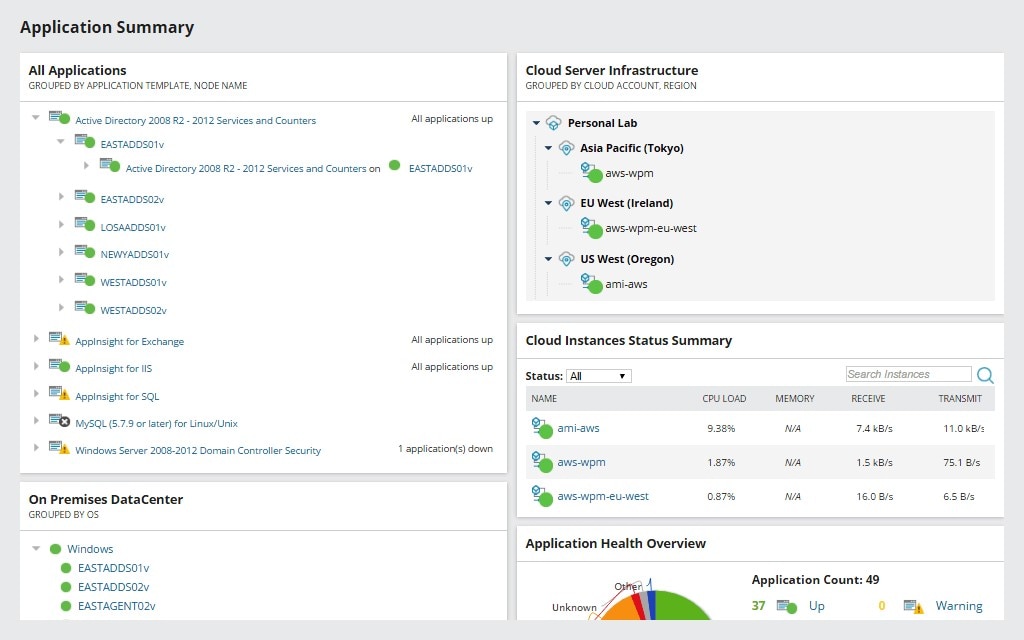
SolarWinds® Server & Application Monitor (SAM) includes a powerful SSL certificate management and application performance management tool. This feature lets you verify SSL certificates are working throughout your web applications. It does this by testing whether servers can accept incoming connections.
You can use SAM to set up alerts for SSL certificates across your network, so administrators know well before they’re about to expire.
You get access to network performance tools that enable you to identify bottlenecks. SAM can improve the overall functioning of your website.
Price: You can request a free SAM demo, and prices vary depending on your business’s needs.
2. TrackSSL
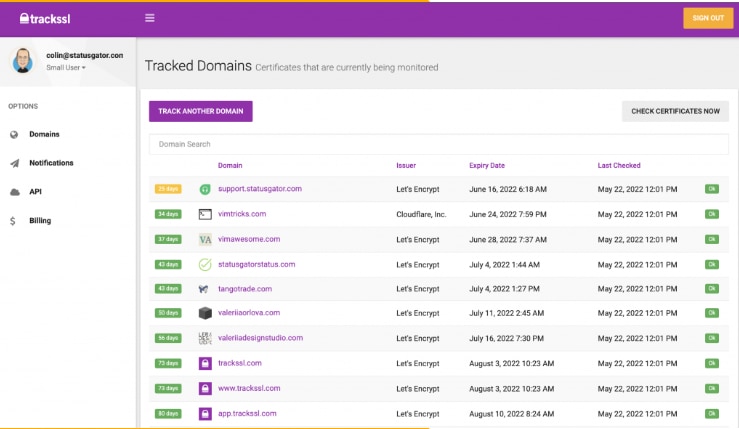
TrackSSL is a straightforward SSL certificate management tool that enables you to monitor as many certificates as you need. With this program, you can set up alerts for specific users, so they’re aware of upcoming expiration dates.
On top of expiration-date monitoring, TrackSSL also checks your websites for common certificate errors such as misconfigured hosts. If there’s anything wrong with your credentials, you can configure TrackSSL to let you know immediately.
Finally, TrackSSL integrates easily with Slack, so you can use the two programs together to streamline your SSL notifications.
Price: TrackSSL plans start at US$9 per month for up to 20 domains.
3. KeyChest
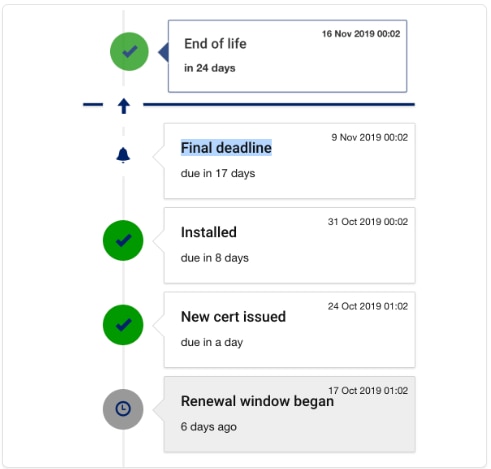
KeyChest is a comprehensive SSL cert monitoring tool that enables you to track as many certificates as needed. You can set up the software on your network, and it’ll automatically discover any new credentials on your servers.
You can use KeyChest to set up alerts for upcoming expiration dates. You can also automate renewals depending on what type of certificates you’re using.
Furthermore, the program provides weekly reports on the state of your credentials and any errors it encounters. It also displays a complete timeline for every entry in your certificate database.
Price: KeyChest offers a free plan, and prices for premium licenses vary.
SSL Certificate Management Best Practices: Use a Tool
Monitoring and managing your SSL certificates is an important practice to keep bad actors from accessing sensitive information as it moves between your websites and your visitors’ browsers. The best way to ensure your certificates are deployed correctly and aren’t at risk of expiration is by using SSL certificate management software.
A great option for managing your certificates is SolarWinds Server & Application Monitor. SAM’s built-in SSL certificate monitor is specifically designed to help businesses ensure their connections are always secure by checking each SSL certificate to confirm it’s properly deployed, in use, and not at risk of expiring. This monitoring and management helps ensure both you and your visitors’ data is protected from the bad actors who are constantly looking to exploit vulnerabilities. You can download a fully functional trial of SAM free for 30 days.
