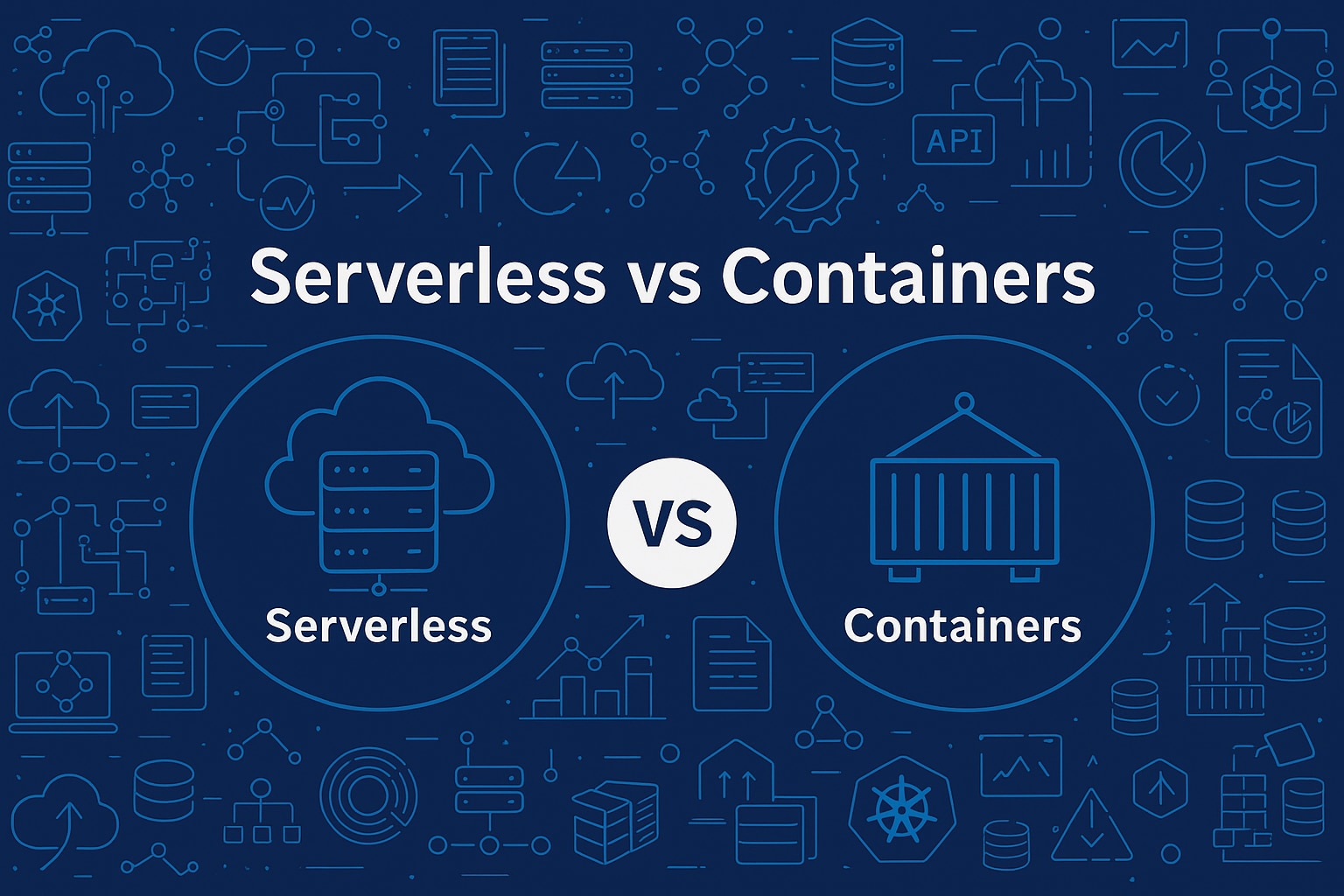In the rapidly evolving world of cloud computing, network engineers often need to decide between serverless computing and containerization. Both technologies offer unique advantages and are suited to different types of applications. This article aims to provide a comprehensive comparison of serverless computing and containers, helping network engineers make an informed decision based on their specific needs.
Key takeaways:
- Serverless and containers each offer unique strengths suited to different workloads. Serverless excels at event-driven, on-demand tasks with minimal infrastructure management, while containers provide greater control, portability, and support for long-running, stateful applications.
- Both architectures support modern cloud-native practices, such as microservices, APIs, and cloud migration, and can be used together to build hybrid solutions. This flexibility allows organizations to incrementally adopt cloud-native technologies without a full rewrite.
- Performance monitoring and operational complexity differ significantly between the two. Serverless reduces operational overhead but can suffer from cold starts and vendor lock-in, whereas containers require orchestration and infrastructure management but offer richer runtime control and portability.
- Choosing between serverless and containers depends on your application’s workload characteristics, development velocity needs, and operational expertise. Aligning your choice with these factors ensures optimized costs, scalability, and maintainability.
What Is Serverless?
Serverless computing allows developers to build and run applications without managing infrastructure. The cloud provider automatically handles provisioning, scaling, and server maintenance. You only pay for the compute time spent during code execution.
Key characteristics:
- Event-driven execution
- Automatic scaling with demand
- Zero infrastructure management
- Usage-based billing
- Short-lived, stateless functions
Example platforms:
- Amazon Web Services (AWS) Lambda
- Azure Functions
- Google Cloud Functions
What Are Containers?
Containers are a form of OS-level virtualization that package an application along with its dependencies into a single unit. This ensures consistency across environments and simplifies deployment on various platforms, including Kubernetes.
Key characteristics:
- Portable and consistent across environments
- Isolated execution with shared OS kernel
- Support microservices architectures
- Work well with continuous integration and continuous deployment (CI/CD) pipelines
Example platforms:
- Docker
- Kubernetes
Serverless vs. Containers: A Side-by-Side Comparison
| Aspect | Serverless | Containers |
| Scalability | Scales automatically based on demand, managed by the cloud provider. Ideal for unpredictable or bursty traffic. | Scale with a container orchestrator such as Kubernetes, requiring more setup. Better for predictable traffic and complex scaling. |
| Cost | Pay-per-use model, cost-efficient for small, independent services or variable workloads. | Fixed or variable costs, more cost-effective for larger, complex applications with consistent resource usage. |
| Resource Management | Abstracts server management, reducing operational overhead. The cloud provider handles all server tasks. | Require more infrastructure management, including server setup and maintenance. Provide more control over the environment. |
| Development and Deployment | Easy to deploy and manage, with minimal configuration. Speeds up development for small, independent services. | Offer more flexibility and control but require more setup and configuration. Beneficial for complex applications. |
| Performance | May experience cold start issues, affecting event-driven applications. | Provide consistent performance, crucial for low-latency and constant response times. |
| State Management | Limited state management; stateful services use external databases or storage. | Better state management; containers can maintain state and use persistent storage. |
| Vendor Lock-In | Higher risk due to cloud provider management and specific services. | Lower risk; containers can be moved between cloud providers and on-premises. |
| Security | Managed by the cloud provider, using a shared responsibility model. Less control over security configurations. | More granular and customizable security but require self-implementation and management. |
| Compliance | Easier to achieve with built-in compliance features from cloud providers. | More challenging but offer flexibility in compliance configurations, such as data residency. |
| API Gateway | Simplifies API request management and routing. | Require a more complex setup and management. |
| Audit Trails | Built-in audit trails and logging from cloud providers. | Require custom setup and management by the development team. |
| Data Residency | Managed by the cloud provider. May not meet specific compliance needs. | Easily controlled by deploying in specific regions or on-premises. |
| Data Transfer | Data transfer costs can be a consideration for large data processing. | More predictable costs due to control over infrastructure and optimized data transfer. |
| Improperly Configured Containers | Less of a concern due to cloud provider management. | A significant concern. Improper configuration can lead to security and performance issues. |
| Load Balancing | Handled by the cloud provider, no additional configuration needed. | Managed using Kubernetes, requires more setup. |
| Regulatory Requirements | Easier to meet with built-in compliance features. | More challenging but offer flexibility in compliance configurations. |
| Server Farms | No need to manage server farms; the cloud provider handles all tasks. | Require management of server farms, adding operational overhead. |
| Shared Responsibility Model | Cloud provider handles infrastructure security; developers handle application security. | Development team handles both infrastructure and application security. |
| Software Licensing | Typically handled by the cloud provider, reducing complexity. | More complex; developers manage licenses for containerized software. |
| Continuous Integration and Continuous Deployment | Simpler setup and management due to reduced infrastructure. | More complex setup and management required for container lifecycles and dependencies. |
| Total Cost of Ownership (TCO) Analysis | Lower TCO due to pay-per-use and reduced operational overhead. Costs can spike with high usage. | Higher TCO due to infrastructure management but more predictable for larger applications. |
| Buildpacks | Simplifies deployment of serverless functions. | Can be used but require a more complex setup. |
| Container Lifecycles and Dependencies | Managed by the cloud provider, reducing developer burden. | Managed by the development team, adding operational overhead but providing more control. |
| Debugging and Monitoring | Simplified with built-in tools from cloud providers. | More complex, requiring custom setup of monitoring and logging tools. |
| Development and Testing Environments | Quick and easy setup. Cloud provider handles infrastructure. | Require more setup, but provide consistent and isolated environments. |
| Development Experience and Tooling | Focus more on writing code and less on infrastructure management. | More complex, managing container images, dependencies, and orchestration. |
| Monitoring and Logging | Built-in tools from cloud providers. | Custom setup and management required. |
| Persistent Storage | Managed using external services, such as databases. | Directly integrated with block storage solutions. |
| Function-as-a-Service (FaaS) | Core of serverless computing. Runs code in response to events. | Can be used with FaaS but are more common for long-lived processes and stateful services. |
| Block Storage Solutions | Typically used for external services. | Directly integrated with containers. |
| Cloud Provider | Manages all infrastructure aspects, including resource allocation and scaling. | Offer managed Kubernetes services, but developers manage containers and configurations. |
| Function Execution Times | Can be affected by cold start issues. | Consistent execution times and no cold start issues. |
| Memory Allocations | Managed by the cloud provider, specify memory per function. | More granular and customizable but require more management. |
Shared Features Between Serverless and Containers
While serverless and containers differ in architecture and operation, they share a broad set of cloud-native features and strategic advantages that make them central to modern application development.
Here’s how they overlap:
- Cloud-native design principles
Both serverless and containerized solutions are designed for the cloud, offering elasticity, on-demand availability, scalability, and resilience. They encourage decoupled systems, fault tolerance, and distributed architecture, making them ideal for cloud-first businesses.
- Microservices architecture support
Each approach naturally supports microservices architecture, where applications are broken into loosely coupled, independently deployable services. This enables the incremental adoption of microservices, letting teams modernize legacy systems at their own pace.
- Integration with APIs
Serverless functions and containerized applications are both commonly exposed via APIs, acting as endpoints in service meshes or gateways. Whether it’s a RESTful API running in a Docker container or a function triggered via HTTP, both are core to API-first development models.
- Developer Velocity & CI/CD Compatibility
Both models integrate seamlessly into CI/CD pipelines, promoting rapid iteration, testing, and deployment. Developers can push code quickly, regardless of whether it’s packaged as a container or deployed as a serverless function.
- Orchestration tools
While containers often require tools, such as Kubernetes or Docker Swarm for orchestration, serverless also benefits from orchestration – albeit higher-level – including Step Functions or Durable Functions for workflows. These orchestration tools enable robust automation, retry logic, and stateful execution patterns.
- Container-based architecture trends
Serverless platforms are also embracing container-based architecture under the hood (e.g., AWS Lambda supports container images). This convergence highlights how containerized applications are becoming a universal standard across workloads.
- Cloud migration ready
Organizations migrating from on-premises to cloud environments can use both serverless and containers to refactor their workloads. Containers simplify cloud migration by packaging legacy applications, while serverless is ideal for rebuilding applications to leverage native cloud scalability.
- Incremental and hybrid adoption
You don’t have to choose one or the other. Many teams run serverless functions for lightweight tasks (such as notifications or API triggers) while maintaining containerized microservices for complex or stateful processes. This hybrid approach supports gradual modernization without a full rewrite.
What Are the Pros and Cons of Using Serverless vs. Containers?
Pros and Cons of Serverless
- Pros
No server management
With serverless, infrastructure provisioning, OS maintenance, and server uptime are fully abstracted by the cloud provider. Developers can focus purely on writing business logic without worrying about patching, scaling, or capacity planning. This drastically reduces operational overhead and shortens development cycles. For startups and agile teams, serverless allows faster experimentation and a shorter time to market, especially in early-stage MVPs or rapidly evolving applications. No server management also means lower TCO and fewer DevOps bottlenecks.
Auto-scaling to zero
Serverless platforms automatically scale your application in response to demand, down to zero when no requests are active. This makes it highly efficient for unpredictable or bursty workloads, as you only pay when your code runs. Unlike container clusters that often require minimum instance uptime, serverless functions are ideal for workloads that are idle most of the time.
Cost-effective for spiky workloads
Because pricing is based on execution duration and resource usage, serverless can be significantly cheaper than running containers 24/7. It eliminates the need for preprovisioned compute and helps avoid overprovisioning, a common issue in container clusters. This makes it especially attractive for applications with inconsistent or bursty traffic patterns, such as e-commerce promotions or periodic data processing jobs. When used wisely, serverless can reduce your cloud spend while maintaining elasticity.
Rapid deployment for event-driven logic
Serverless is tailor-made for event-driven architectures, allowing developers to deploy small units of functionality that respond to triggers such as HTTP requests, database updates, or file uploads. This modular approach accelerates development and supports the reuse of components across teams. Since deployment typically involves uploading a function or a zip file, the process is lightweight and fast. Developers can iterate frequently without affecting the entire system, enabling agile experimentation.
- Cons
Cold start latency
Serverless functions can suffer from “cold starts” when a function hasn’t been invoked recently, especially in languages such as Java or .NET. This results in delayed execution due to the time needed to initialize the environment. For latency-sensitive applications, especially APIs with real-time demands, this can negatively affect user experience. Although some providers offer ways to mitigate cold starts (e.g., provisioned concurrency), it adds complexity and cost.
Vendor lock-in risks
Serverless often ties you closely to a specific cloud provider’s services and software development kits. For example, building an application on AWS Lambda using Simple Storage Service triggers, DynamoDB streams, and Identity and Access Management policies creates deep integration that can be hard to port. If you later want to move to Azure or Google Cloud Platform, it may require a significant rewrite. While frameworks, such as the Serverless Framework or Knative, aim to abstract some of this complexity, the reality is that vendor-specific features often lead to lock-in.
Limited runtime and memory options
Serverless platforms typically place hard limits on function runtime duration, memory allocation, and concurrent executions. These restrictions can make them unsuitable for long-running processes, heavy computational workloads, or applications with complex dependencies. If your service needs consistent high memory, shared state, or graphics processing unit access, serverless may not be the right fit. You’re also constrained by the programming languages supported by the platform, which may not include your preferred tools or libraries.
Debugging and monitoring can be complex
Traditional debugging tools don’t work seamlessly with serverless functions due to their stateless and ephemeral nature. Setting breakpoints, tracing errors, or inspecting logs often requires additional instrumentation and tools. Observability becomes more critical, yet more challenging, in serverless environments, especially when functions call each other or span multiple services. Distributed tracing and centralized logging become must-haves, often requiring third-party platforms to gain sufficient visibility.
Pros and Cons of Containers
- Pros
Portability across environments
Containers encapsulate code, dependencies, and environment configuration into a single package. This ensures your application runs consistently across development, testing, staging, and production environments – whether on-prem, in the cloud, or across multiple clouds. This portability minimizes “it works on my machine” issues and enables teams to confidently move workloads between infrastructure providers or environments without significant changes. This is crucial for hybrid-cloud and multi-cloud strategies, where consistency and interoperability are crucial.
Complete control over runtime and operating system
Unlike serverless, containers give you complete control over the runtime environment, including the base OS, installed packages, networking configuration, and even low-level performance tuning. This flexibility is essential for applications with complex dependencies, specialized runtimes, or hardware acceleration needs. It also allows you to use any programming language or framework, as long as it can run inside a container. For organizations with compliance or performance requirements, containers offer the fine-grained control that serverless lacks.
Suitable for long-running processes
Containers are ideal for workloads that need to persist longer than a few seconds or minutes. Applications such as databases, stateful services, streaming processors, and machine learning (ML) models often require persistent memory, disk access, or continuous uptime – all of which containers support. You can configure containers to restart automatically, scale horizontally, and maintain session state. This makes containers suitable for core backend services and systems that must stay online for extended periods.
Mature ecosystem (Docker and Kubernetes)
Containers have a well-established ecosystem backed by open standards and a vibrant community. Tools such as Docker and Kubernetes provide mature solutions for packaging, orchestration, networking, and monitoring. This enables complex workflows, such as rolling updates, blue-green deployments, and automatic failovers. You can integrate with various third-party tools for logging, security, load balancing, and more. With widespread industry adoption, containers are a trusted foundation for enterprise-scale applications.
- Cons
Requires orchestration setup
While containers are lightweight and portable, managing them at scale requires an orchestration layer – most commonly Kubernetes. This introduces complexity in configuration, monitoring, and lifecycle management. You must manage clusters, configure auto-scaling rules, and secure inter-service communication. The learning curve for orchestration is steep, especially for small teams or early-stage projects. Managed services, such as Amazon Elastic Kubernetes Service or Google Kubernetes Engine, still require infrastructure knowledge and setup.
Infrastructure still needs management
Unlike serverless, containerized applications still run on VMs or nodes that must be provisioned, secured, and updated. You’re responsible for patching the host OS, managing container registries, and configuring network policies. While tools exist to automate many of these tasks, the operational overhead remains nontrivial. This infrastructure responsibility may slow down development teams or introduce additional DevOps hiring needs.
Slower scale-down compared to serverless
While containers scale quickly, they don’t scale down to zero as efficiently as serverless functions. Idle containers may continue to consume resources unless explicitly terminated. This can lead to underutilization and increased costs in cases of sporadic or unpredictable demand. Additionally, container auto-scaling policies need to be defined and tested, whereas serverless handles scaling natively.
More complex security surface area
With containers, you’re responsible for securing the image, runtime, network interfaces, and orchestration platform. Misconfigurations in Kubernetes or container permissions can expose vulnerabilities. Serverless abstracts much of the security burden, but container deployments require constant monitoring for common vulnerabilities and exposures, image scanning, and zero-trust policies. As attack surfaces grow with containerized microservices, maintaining a secure posture requires ongoing investment in security tooling and practices.
How to Choose Between Serverless and Containers
Choosing between serverless and containers depends on your application requirements, operational preferences, and team skill sets. Here’s a deeper look at possible usage.
Serverless Usage Scenarios:
Scenario #1. Your workload is event-driven or intermittent
Serverless shines when your application runs in response to specific triggers, such as API requests, file uploads, or scheduled events, and doesn’t need to be online constantly. For example, a function that generates thumbnails after a file upload or a webhook handler benefits from the on-demand execution model. It’s also ideal for backend-for-frontend use cases where minimal latency is acceptable and scale requirements vary significantly.
Scenario #2. You want to minimize infrastructure operations
Serverless is built for teams that prefer not to worry about VMs, OS patching, or container orchestration. Cloud providers manage all of that under the hood. If you want to focus on business logic, iterate fast, and avoid dealing with DevOps complexity, serverless provides that freedom. This makes it a popular choice for startups, internal tooling, and projects with short time-to-market requirements.
Scenario #3. You need to ship fast with minimal overhead
Serverless accelerates deployment by eliminating the need to containerize or preprovision infrastructure. Developers can upload functions directly or deploy from CI pipelines without worrying about orchestration. This simplicity supports lean development cycles, fast prototyping, and quick pivots. Teams can deliver features or proof-of-concept demos rapidly without the delays associated with container infrastructure setup.
Scenario #4. You’re building APIs, cron jobs, or automation scripts
For lightweight services such as RESTful APIs, data cleanup jobs, or scheduled scripts, serverless offers a minimalistic and efficient execution model. It’s especially effective for glue code, asynchronous background processes, and functions that are short-lived but essential. With native integration to triggers such as HTTP endpoints and event queues, it simplifies the architecture of small, event-driven workloads.
Containers Usage Scenarios:
Scenario #1. Your application requires persistent processes or custom OS configurations
If your application needs to maintain state, run long-lived processes, or operate on a specific OS or runtime, containers are a better fit. They allow you to configure every aspect of the environment, including security, networking, and middleware. Examples include in-memory databases, ML inference engines, or services that require shared storage.
Scenario #2. You need portability across environments
Containers are ideal when you need to run the same application across development, staging, production, or different cloud providers. With Docker and Kubernetes, you can achieve consistent builds and behavior across environments, thereby reducing deployment risk and enhancing reliability. Portability is essential for avoiding vendor lock-in and supporting hybrid or multi-cloud strategies.
Scenario #3. You’re managing microservices at scale
Containers are particularly well-suited for large applications composed of many interdependent microservices. With orchestration tools such as Kubernetes, you can automate service discovery, routing, scaling, and fault tolerance. This level of control enables organizations to operate large-scale, production-grade systems with thousands of services deployed concurrently.
Scenario #4. You need fine-grained control over runtime or dependencies
Some applications require specific versions of packages, libraries, or system settings that serverless platforms don’t support. With containers, you build the image exactly as needed, ensuring compatibility and full control. This is critical for enterprise workloads, proprietary software, or compliance-focused environments where deviation is unacceptable.
Can You Use Serverless and Containers Together?
Absolutely; many teams adopt a hybrid model, combining the speed and simplicity of serverless with the flexibility of containers. For instance, you might:
- Use serverless functions for frontend API gateways
- Run containerized microservices for business logic
- Monitor both environments using a centralized observability platform
This approach lets you optimize for both cost and control without compromising scalability.
Performance Monitoring in Serverless and Containerized Environments
As organizations adopt serverless and containerized architectures, performance monitoring becomes more complex yet more critical. These environments are dynamic, distributed, and highly ephemeral – making traditional monitoring tools insufficient. Visibility into performance, latency, error rates, resource usage, and service dependencies is essential to ensure uptime, optimize costs, and troubleshoot effectively.
Monitoring Challenges in Modern Architectures
- Ephemeral resources: Serverless functions spin up and down rapidly, while containers may be scheduled dynamically across nodes, making consistent tracking difficult.
- Distributed services: Microservices spread across containers or functions increase complexity in tracing request flows and identifying bottlenecks.
- Cold starts and latency: In serverless, identifying latency introduced by cold starts or throttling requires specialized instrumentation.
- Orchestration visibility: Kubernetes and container orchestration tools add layers of abstraction that require deep observability for workloads, nodes, pods, and services.
With SolarWinds® Observability, you gain deep visibility into both serverless functions and containerized applications, helping your team resolve issues faster and ensure reliable performance across all environments.
SolarWinds also excels in hybrid and multi-cloud environments. It allows you to monitor legacy systems alongside serverless and container-based microservices – within a unified dashboard. This makes it easier to:
- Maintain visibility across a cloud migration
- Correlate issues across heterogeneous infrastructure
- Implement centralized alerting and service level agreement monitoring
Conclusion
Both serverless and containers offer compelling benefits, but they cater to different use cases. Containers offer flexibility and control, while serverless offers simplicity and scalability. The best choice depends on your application’s architecture, scale, and operational preferences.
Looking to monitor and optimize both architectures on one platform? SolarWinds Observability SaaS – built for the modern, cloud-native stack.