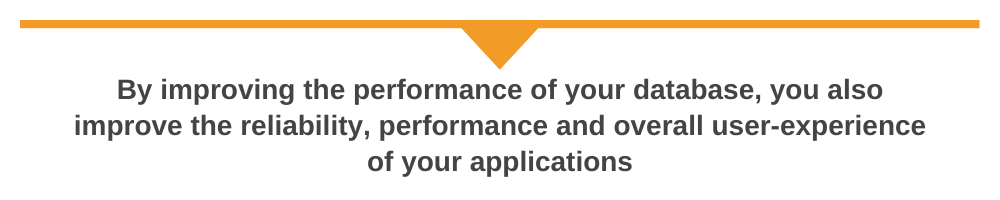If your DBMS can’t keep up with end-user requests or critical application needs, you’ll lose out on key opportunities to turn actionable data into hard-and-fast results. Today, enterprises rise and fall based on the quality of their data, the ways they store it, and the speed with which they turn it into action. You need to be confident you’re collecting the right information and managing it in the right way.
By opting for the best database performance management tools, you stand a better chance of maximizing value from your database. This includes monitoring your data, analyzing trends, and managing database performance to make sure your infrastructure is up to snuff. The right database professional software for your enterprise is contingent on what you’re looking to do with your data, your digital environment, and your plans for your organization going forward. My go-to is SolarWinds® Database Performance Analyzer, but I’ve provided a range of top database monitoring software and tools here, so you can learn more about your options.
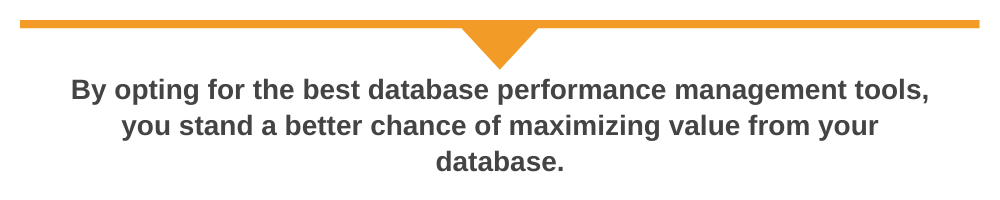
Why Use Database Performance Management Software?
Just like no two enterprises are the same, no two databases are either. Organizations may opt for databases that work in a similar way—for example, SQL or NoSQL—but the data they store, the way they organize it, and their management strategies are inevitably going to be different. Because of this, it’s important for IT teams to have the best data database performance management tools ready to handle their enterprise’s specific needs and ensure the best database performance possible.
With the best database monitoring tools, a database professional can make sure end users are getting the best performance possible. Ideally, these database tools can make it easier for users to get the information they’re looking for, organize it in a way that makes sense for different use cases, and do it all without delays or errors. At the same time, database performance software can help IT teams make sure their database is interfacing as intended with their major applications.
To do this, the best database monitoring tools keep tabs on memory and CPU across your database and prioritize queries to make sure urgent tasks get taken care of without slowing down the whole system. They’ll also make sure your data is being stored in a clear, effective way and can help IT teams exercise more control over who has access to what information. The following database tools list can get you started with finding the best solution for your business.
Best Database Performance Management Software
Top Tier, Premium Database Performance Management Options
Like I said, the best database performance monitoring software for your organization is going to depend on your specific needs. But as the best all-around solution, I recommend SolarWinds Database Performance Analyzer (DPA).
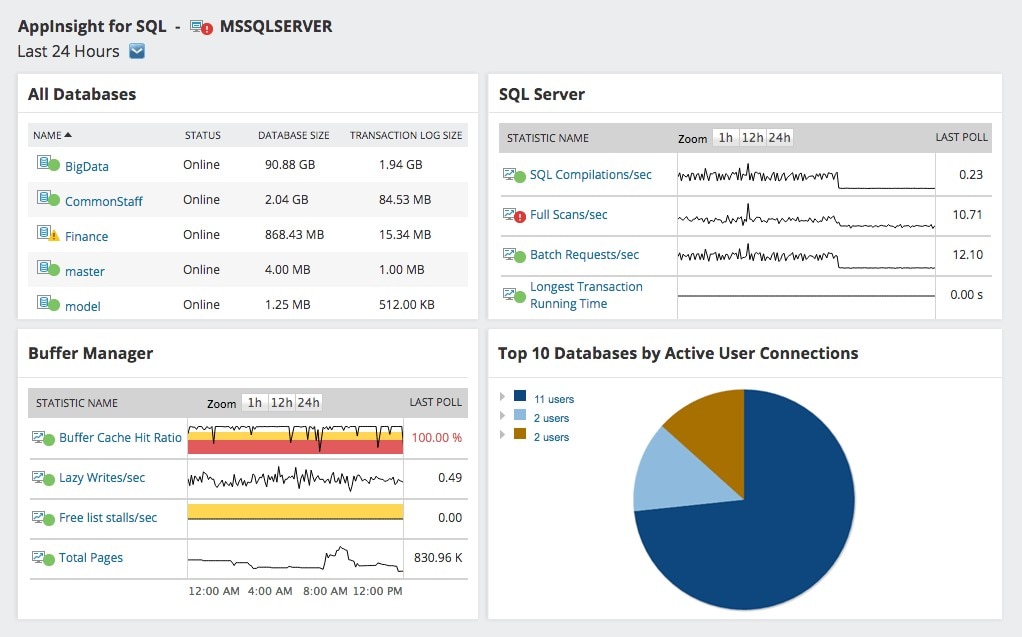
To start, DPA can monitor the full spectrum of database types—SQL, Oracle, DB2, and more—from a single platform. The unified interface is intuitive, clean, and makes it easy to get right where you need with a minimal number of clicks.
Additionally, DPA’s enterprise-level features pioneered by SolarWinds put a premium on admin ease and user experience. Get the performance analysis you need, in both real and historical time, with root cause diagnostics plus customizable alerts. Plus, get next-generation anomaly-detecting machine learning features. The bump here is for how all the features work together—as a whole, these tools can help reduce your overall database management workload. Despite its powerful features, DPA manages to keep a simple, clean, and intuitive interface, which makes it easy for users to navigate and find the information they need.

Paessler PRTG is another popular database performance management tool. Technically, it monitors a lot across your network rather than databases alone, but its database capabilities put it in the top tier. These include an auto-discovery system to scan your digital environment for measurable assets, custom maps to visualize data, and convenient alerts you can send wherever you like. Plus, the platform installs quickly and lets you start monitoring your IT infrastructure in minutes.
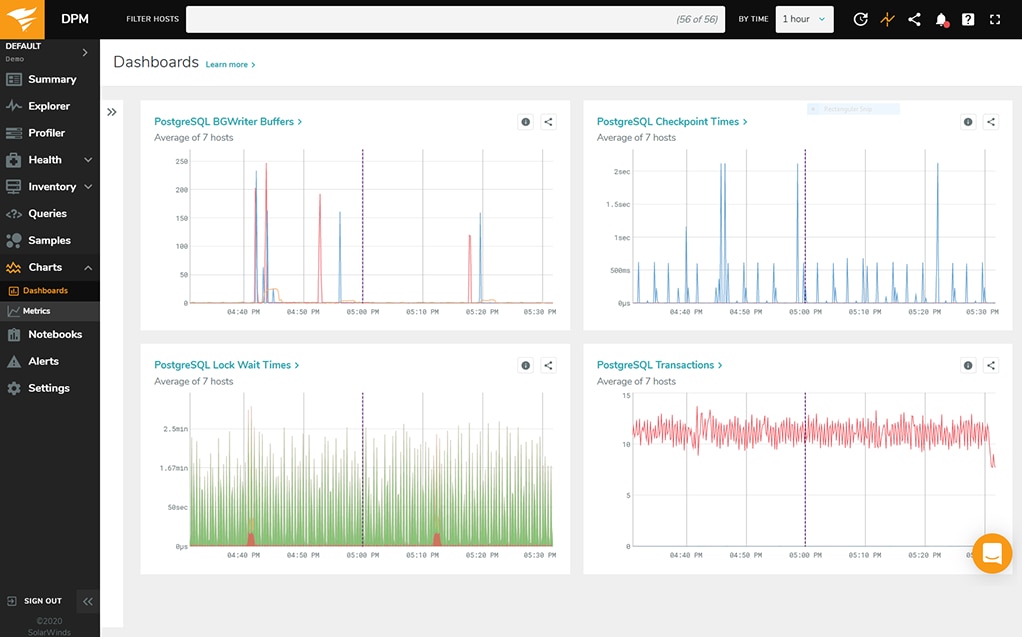
Here is another offering by SolarWinds: Database Performance Monitor (DPM.) DPM is a SaaS monitoring solution. It can monitor databases locally, in the cloud and hybrid, and it focuses on open-source and NoSQL databases. Its 24/7 real-time monitoring allows you to track a wide array of metrics, including:
- Deploy frequency
- Availability
- Reduced failed deploys
- MTTD
- MTTR
DPM can also monitor thousands of metrics and display them on a user-friendly interface. You can easily zoom in and drill down specific values using the dashboard, so you can diagnose problems quickly before they become more severe.
DPM also offers great security capabilities, being fully compliant with GDPR and SOC2.
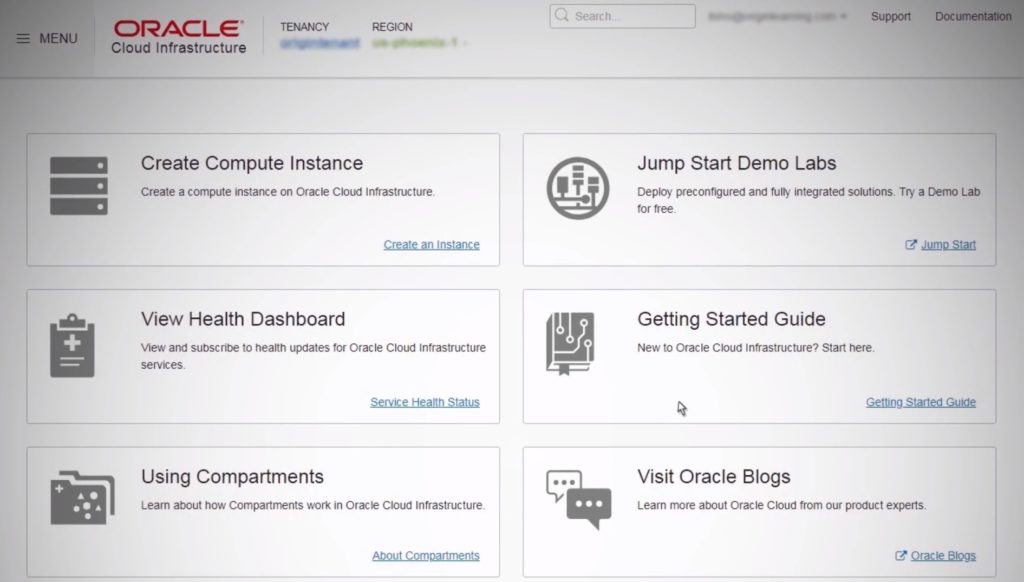
Oracle Database Cloud Service is a dependable, flexible option for database performance management. The platform prides itself on several core capabilities, including streamlined database consolidation, prioritization for mission-critical applications, cloud backup for your entire database, and muscular analytics for fast responses to queries. Oracle Database Cloud Service will work well for whatever size workloads you’re dealing with and, for what it’s worth, it’s a good option for app development.
Second-Tier, Solid Database Management Options
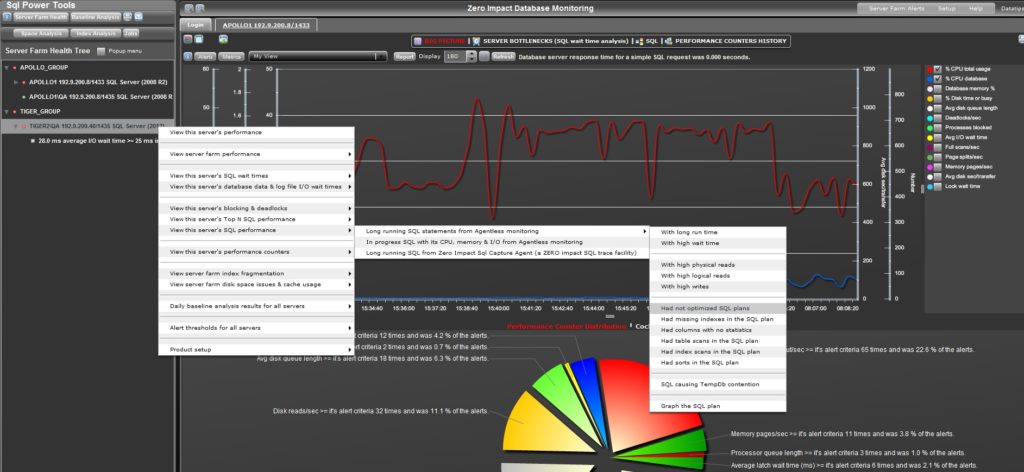
SQL Power Tools is, in my opinion, a solid choice depending on what you’re looking for. The dashboard gives you nice insight into SQL wait times, puts an emphasis on data breach prevention, and makes it possible to check on your database from a mobile device. The platform’s claim to fame is its zero-impact monitoring—that is, the monitoring doesn’t occur within your servers and therefore won’t noticeably affect performance.
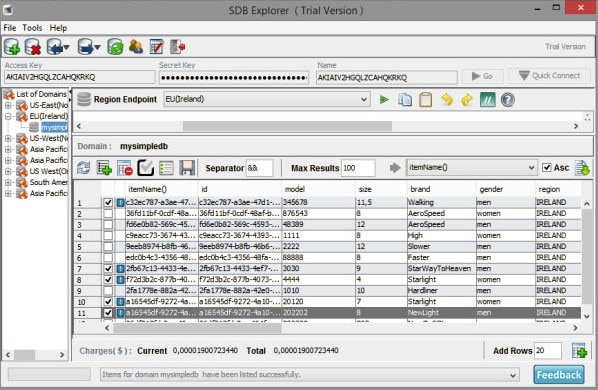
Amazon SimpleDB is a NoSQL tool that uses Amazon Web Services to power database monitoring. The tool automatically handles infrastructure provisioning, maintenance, and indexing, among other potentially time-consuming tasks. With Amazon SimpleDB, you only pay for what you need, so you’re not wasting money with resources you’re not going to use.

SQL Server Auditing from Lepide focuses on data security with special attention paid to tracking who makes changes in your database, what changes were made, and when and where those changes happened. With that said, the platform also has some strong offerings when it comes to monitoring the overall health of SQL servers, such as its helpful main dashboard.
Free, Basic Database Monitoring Software
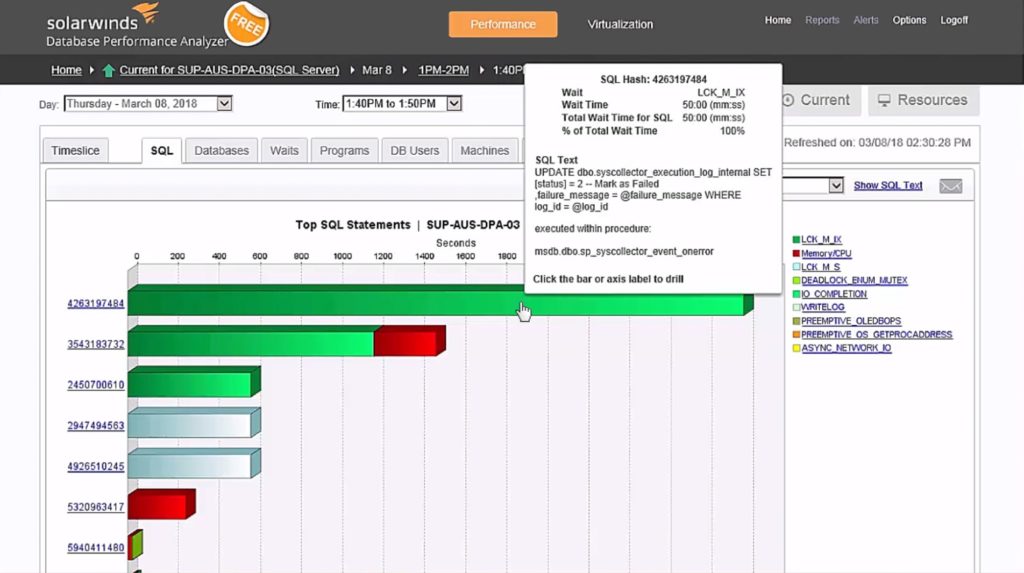
This is the free version of Database Performance Analyzer mentioned above, so it doesn’t have all the functionality of the full program. But this version certainly has some useful features. You can scan your SQL Server, Oracle, DB2, and SAP ASE instances (either virtual or physical servers are fine) to reveal performance bottlenecks. But the difference here is the specific focus on response time. I can’t think of another free tool with this response time monitoring functionality, which gives you great insight into wait time events. Plus, this free tool has SolarWinds agentless architecture, with less than 1% load architecture on monitored servers. For free tools, this one offers a useful look inside database performance.
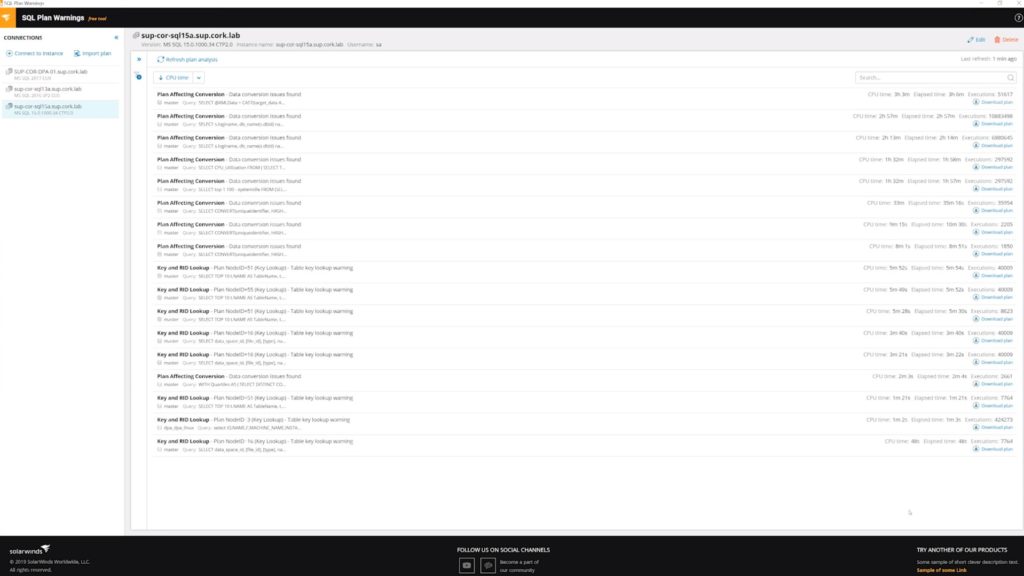
Here’s another great free tool specifically for SQL Server database management. You gain visibility into SQL query plan warnings that would likely have gone overlooked altogether. Seeing and investigating those warnings from the SQL Server optimizer is a simple step you can take to improve database performance and get a better handle on your overall SQL database. Even though this is a free tool, there’s good functionality here—you can sort warnings by factors like type, elapsed time, or CPU time. It’s simple to download the tool from the SolarWinds site and just get started.
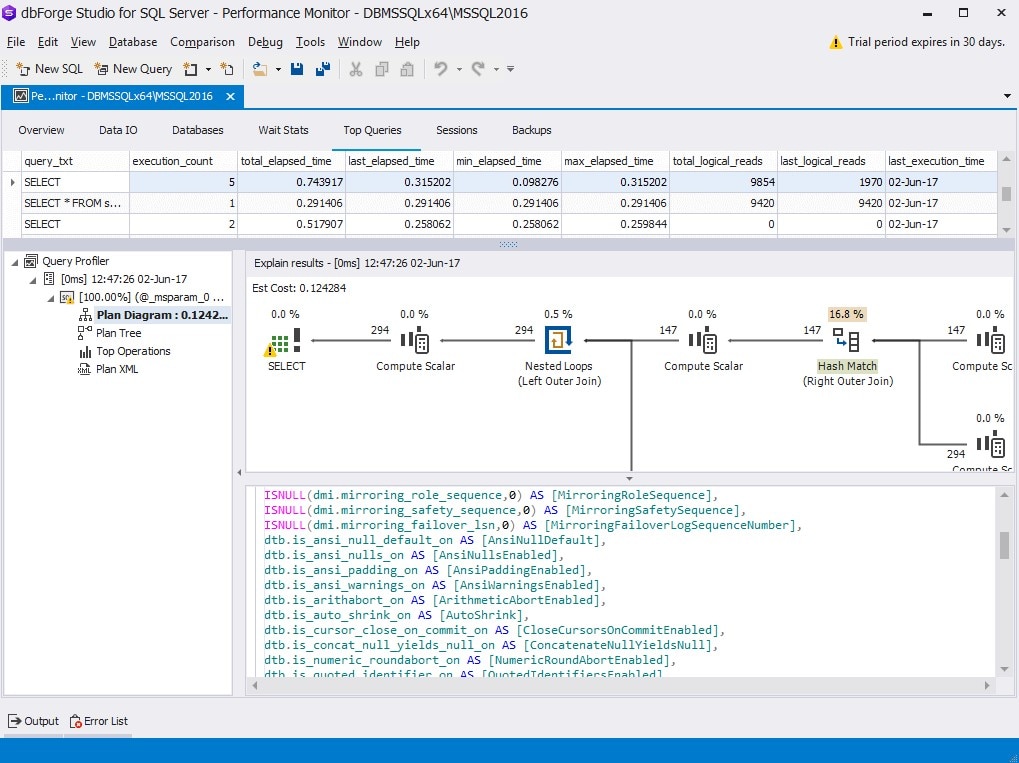
dbForge Monitor functions as an add-in for Microsoft SQL Server Management Studio. The tool allows you to keep tabs on SQL Server performance, analyze and diagnose trends, and pinpoint bottlenecks affecting end users. Plus, the add-ins are free, so it’s a great place to start learning more about your database.
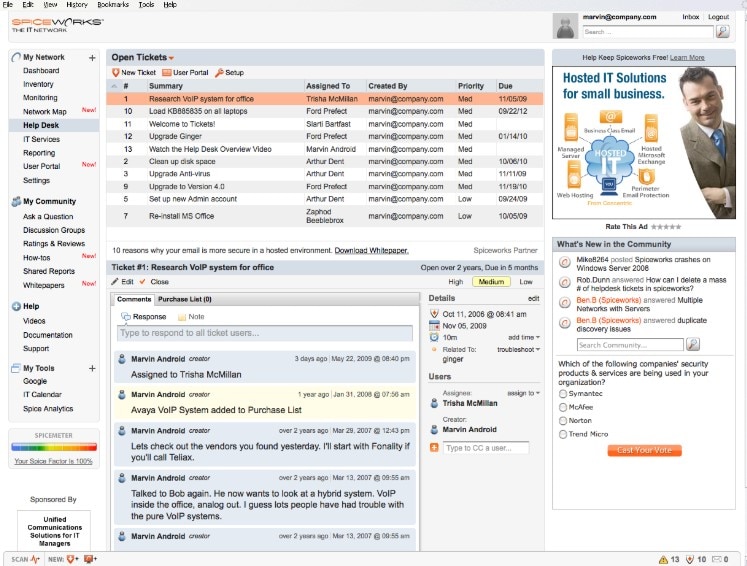
SpiceWorks SQL Server Monitoring is a good way to keep tabs on your SQL database for free. The tool auto-collects data from across your server and provides instant access into the nitty-gritty details of what’s going on. I’m also a fan of widgets you can deploy to monitor precisely what you want.
Choosing the Best Database Performance Management Tool
Databases are essential for most IT operations. They’re often at the center of application infrastructures. By improving the performance of your database, you also improve the reliability, performance, and overall user experience of your applications. To improve your database, it’s essential to closely monitor it, so you can react to problems as soon as they appear. You’ll also have the chance to identify trends and be proactive, preventing issues before they even happen.
By now you should understand what the main tools are, what are their pros and cons, according to features offered, learning curve, and pricing model.
Of course, all tools in this guide have their merits and the ultimate decision of which one to pick is yours, since no one knows your organization’s needs and priorities better.
But I can’t part ways without recommending SolarWinds Database Performance Analyzer (DPA). Or, if you’re interested in a SaaS-based solution, I’d try Database Performance Monitor. SolarWinds has pioneered features that take user experience to the next level. Admin usage is also easier than on competing platforms. By adopting DPA or DPM, you’ll get real- and historical-time analysis, customizable alerts, and the ability to monitor many database solutions.