As an IT professional, you know how valuable your time is. You don’t want to spend time handling basic support requests or updating service records. That’s where IT self-service portal comes in. The right tool can empower your users to resolve common issues on their own and free you up to focus on more strategic work.
This article will explore the top 10 best employee self-service software for 2024. These tools represent some of the best IT self-service and help desk software that provides an employee portal.
How Does Employee Self-Service Software Work?
Benefits of Implementing the IT Self-Service Help Desk in the Company
Top 10 IT Self-Service Software for employees and customers
1. SolarWinds Service Desk – our pick
2. ServiceNow
3. Jira Service Management
4. Zendesk
5. Zoho Desk
6. Freshservice
7. SysAid
8. Ivanti Service Manager
9. ManageEngine ServiceDesk Plus
10. Microsoft System Center Service Manager
Conclusion – Which Employee Self-Service Software Should You Choose?
What Is an IT Self-Service Portal?
An IT self-service portal offers your workforce a centralized hub to independently manage everyday IT-related activities, such as troubleshooting software issues, accessing technical resources, or initiating IT support requests. This empowers your staff to address their IT needs autonomously, thus alleviating the workload on your IT department.
How Does Employee Self-Service Software Work?
Employee self-service software gives your staff the ability to resolve common issues on their own without relying on the help desk. How does it work? These tools provide an online portal where employees can report problems, ask questions, and find solutions.
You’ll start by setting up service categories, like password resets, software requests, or hardware issues. Then, create a knowledge base of articles, videos, and step-by-step instructions for each category. Your staff can search this database for answers instead of submitting a ticket for every little question.
IT self-service portals also include features like:
- Ticket submission forms for new issues
- FAQ sections to quickly resolve common problems
- A dashboard where employees can check on the status of open tickets
- Surveys to gather feedback about their experience
With the right software in place, your staff becomes empowered to resolve routine IT problems on their own. They don’t have to wait for the help desk to answer simple questions or reset a forgotten password. Meanwhile, your technicians can focus on more critical issues.
Benefits of Implementing the IT Self-Service Help Desk in the Company
Implementing an IT self-service help desk portal in your company has many benefits.
- Reduces the workload on your IT staff: Employees can resolve simple issues themselves without contacting the help desk. This frees up your techs to focus on more complex problems.
- Improves employee satisfaction and productivity: Employees don’t have to waste time waiting for IT to fix minor problems. They can find solutions and get back to work quickly.
- Cuts down on technical support costs: With fewer calls and tickets for your IT team to handle, you’ll save money on staffing and infrastructure expenses.
- Empowers employees to become tech-savvy: Providing staff with resources to tackle basic issues builds their confidence in problem-solving and teaches technical skills.
- Provides a knowledge base for your company: The portal becomes a repository of solutions that both employees and IT staff can refer to in the future. This helps resolve recurring issues more efficiently.
- Offers 24/7 support: Even when the help desk is closed, employees can log in and search for answers to urgent questions.
Implementing an IT self-service help desk is a win-win for your business, staff, and technical team. The key benefits to your company’s productivity, costs, and employee satisfaction make it worth the investment.
Top 10 IT Self-Service Software for employees and customers
1. SolarWinds Service Desk (Free Trial)
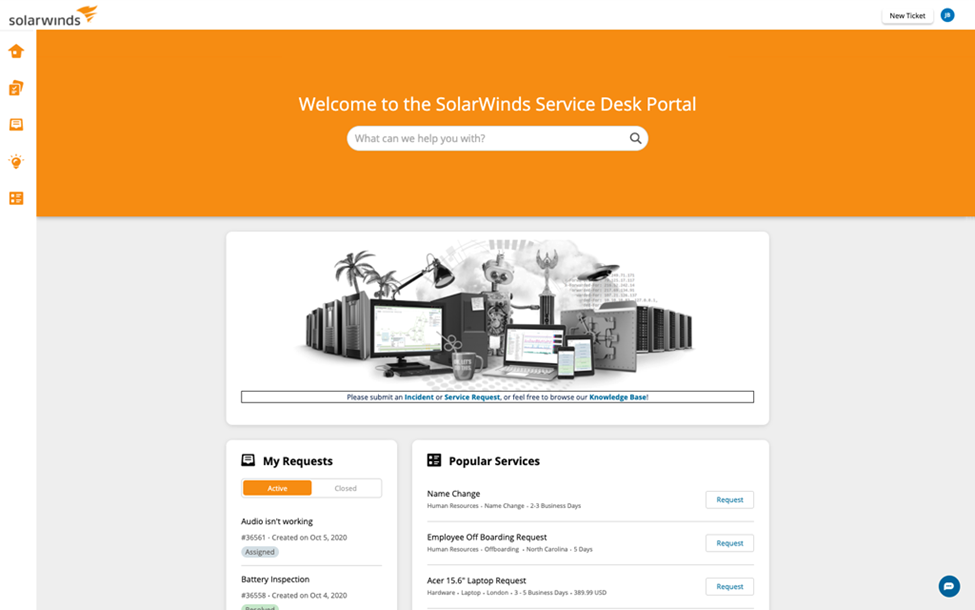
This is an easy-to-use yet robust it self-service portal. When it comes to software of this type, SolarWinds Service Desk should be at the top of your list. This intuitive portal makes it easy for employees to submit tickets, check the status of requests, and get the help they need. For a monthly subscription fee starting at around $19 per user, you get an intuitive service desk solution with built-in knowledge management, change management, and asset management capabilities.
Service Desk allows employees to submit tickets for IT issues such as password resets and hardware/software problems. An automated ticket workflow then routes each request to the appropriate technician to resolve. Employees stay in the loop with updates and can track the status of open tickets. It also includes a self-service knowledge base where employees can search for answers to common questions before logging a ticket. The knowledge base saves your technicians time by reducing trivial tickets and calls.
For IT teams, Service Desk helps streamline operations with features like:
- Custom ticket templates: You can get customizable ticket templates, CSAT scores, and SLAs for operational insights.
- Automated ticket routing: offers ticket routing, classification, and correlation automation.
- Centralized asset view: Helps to incorporate ITAM for complete lifecycle and audit history of your assets.
- Service catalog: The ability to automate service management processes like HR approvals, manual tasks and more.
With affordable pricing, an intuitive interface, and powerful features, SolarWinds Service Desk earns the top spot on our list of the best employee self-service portals for 2023.
For more details or to start a 30-day free trial, visit the website.
2. ServiceNow
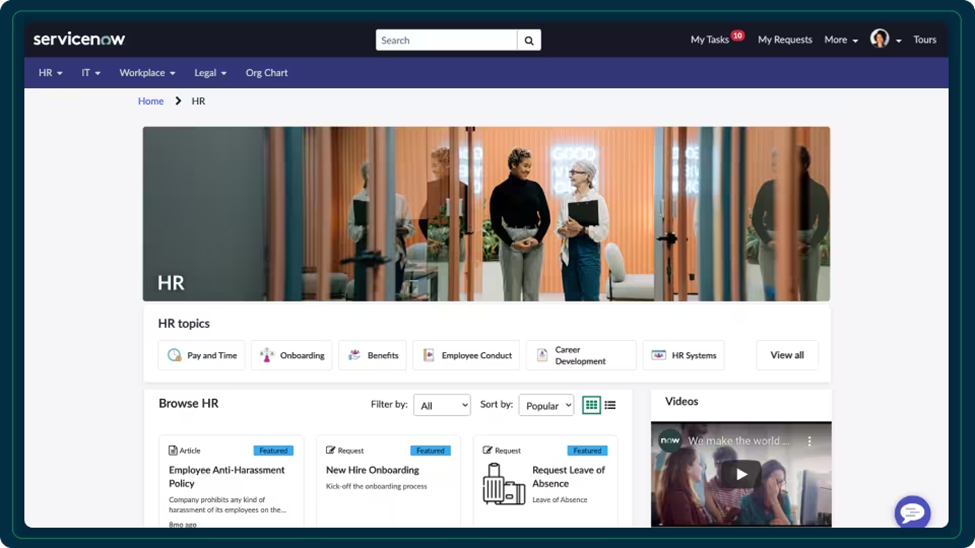
ServiceNow is one of the most popular enterprise service management software solutions in the market today. It makes IT operations easier and more efficient for thousands of companies worldwide, including Fortune 500 businesses.
Some of the key features ServiceNow offers include:
- Incident management: Report, track, and resolve IT issues. ServiceNow’s incident management module handles ticket logging, assignment, and monitoring of resolution.
- Problem management: Identify and prevent recurring incidents. The problem management feature helps you get to the root cause of persistent issues so you can implement permanent fixes.
- Change management: Plan, schedule, and control IT changes. ServiceNow streamlines making changes to IT infrastructure, software, and systems.
- Asset management: Track hardware, software, and business assets. ServiceNow helps you manage all your IT components, like servers, software licenses, and cloud services.
- Service catalog: Provide a self-service portal for employees. ServiceNow lets you create an online service catalog where staff can submit requests, check the status of requests, and access services. This helps reduce calls to the service desk.
ServiceNow integrates well with many other platforms and tools, including Azure, AWS, and Slack. The software is available via annual subscription, with prices varying based on the size and complexity of your organization.
ServiceNow is a reliable service management solution used by leading companies worldwide. For IT teams looking to improve operational efficiency, increase visibility, and deliver better services, ServiceNow is worth considering.
3. Jira Service Management
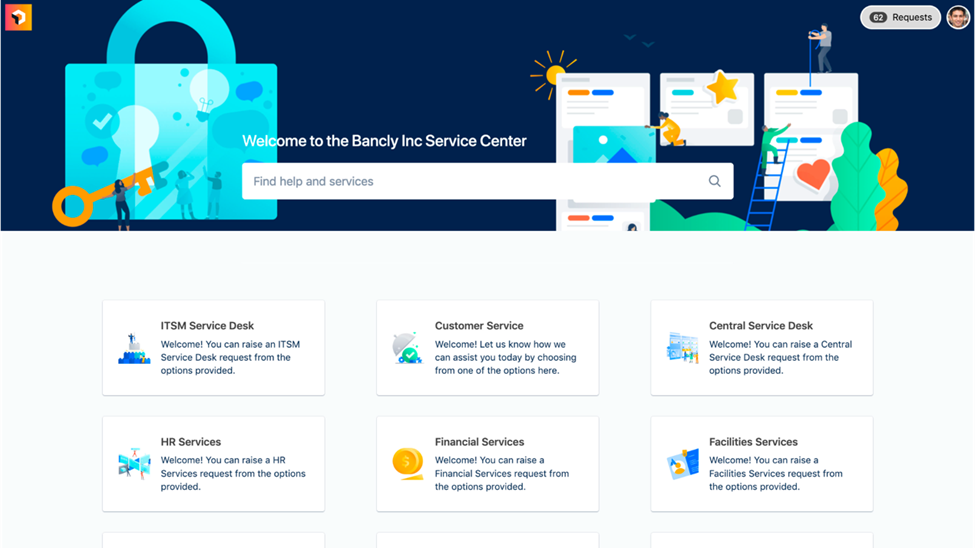
Jira Service Management (JSM) is a popular self-service portal, especially for agile teams. This IT service management (ITSM) solution has an easy-to-use interface and automation features, with a customizable service catalog.
If your team practices Scrum, Kanban, or another agile framework, JSM integrates seamlessly. You can map sprints, backlogs, and boards directly into the tool.
With JSM, submitting and resolving tickets is quick and painless. The easy-to-use interface allows employees to report issues rapidly so your team can start working on solutions sooner. Robust automation and workflow features then help streamline resolution and case management.
Some other useful features in Jira Service Management include:
- Customization: A customizable self-service portal where employees can view the status of their requests, submit new ones, and check knowledge bases
- Reporting and analytics: Powerful reporting and analytics to gain insights into team productivity, service levels, and more
- Native mobile apps: Native mobile apps to manage services and support on the go
- Integration: Jira Integrates with various IT tools like Slack, Confluence, and more
While JSM does have a bit of a learning curve, its flexibility and feature set are hard to beat for agile teams. With the right customization and integrations, Jira Service Management can be a top self-service and ITSM solution.
For a modern service desk that integrates with all your existing tools, JSM is worth a look. You can try Jira Service Management for free and start streamlining your service delivery today.
4. Zendesk
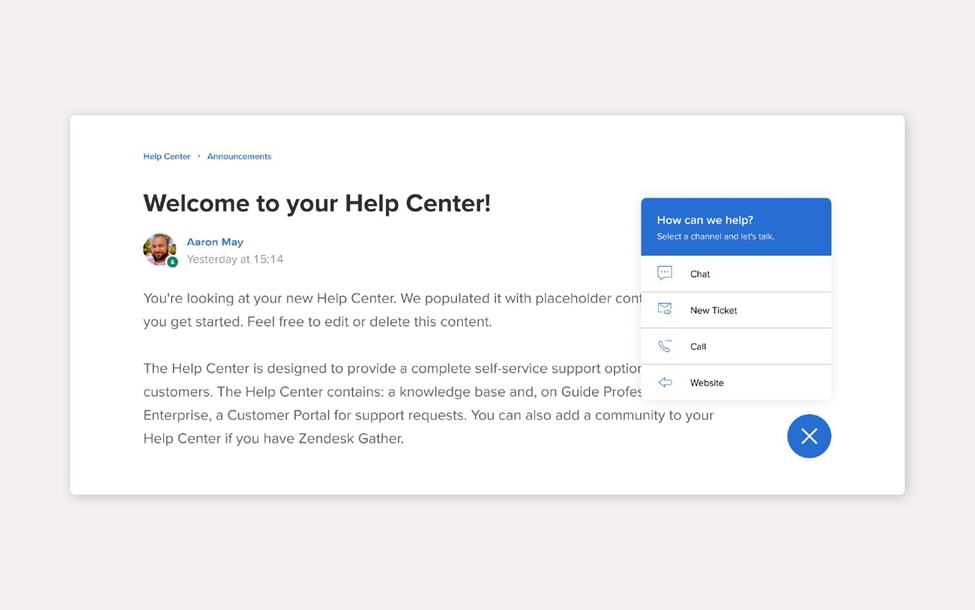
Zendesk is a popular self-service software used by many companies to provide customer support. It offers an easy-to-use portal where your employees can find answers to common questions and resolve issues on their own.
With Zendesk, you can create a knowledge base of support articles, FAQs, and step-by-step guides. Employees can search for this content and often solve their questions without needing to contact the help desk. This reduces the workload on your support team and empowers your staff to get back to work quickly.
Some of the key features of Zendesk include:
- Self-service portal: An intuitive self-service portal where employees can report issues, ask questions, and search for an internal knowledge base.
- Incident Reporting: Options to report incidents via web form, email, chat, or phone. Employees can use whatever channel they prefer.
- Automated workflows: Automated workflows and ticket routing to get each issue in front of the right technician as efficiently as possible.
- Customization: Customizable support templates, categories, and ticket fields to match your company’s needs.
- Reporting and analytics tools: Helps to gain insight into issues, response times, employee satisfaction, and more.
- Native mobile apps: They allow employees to tap into self-service tools or report issues on the go.
With affordable pricing, robust features, and an easy-to-use interface, Zendesk is a leader in self-service software for companies of all sizes. Zendesk enables employees to solve technical issues and find information by themselves, making it easier for the IT support staff.
5. Zoho Desk
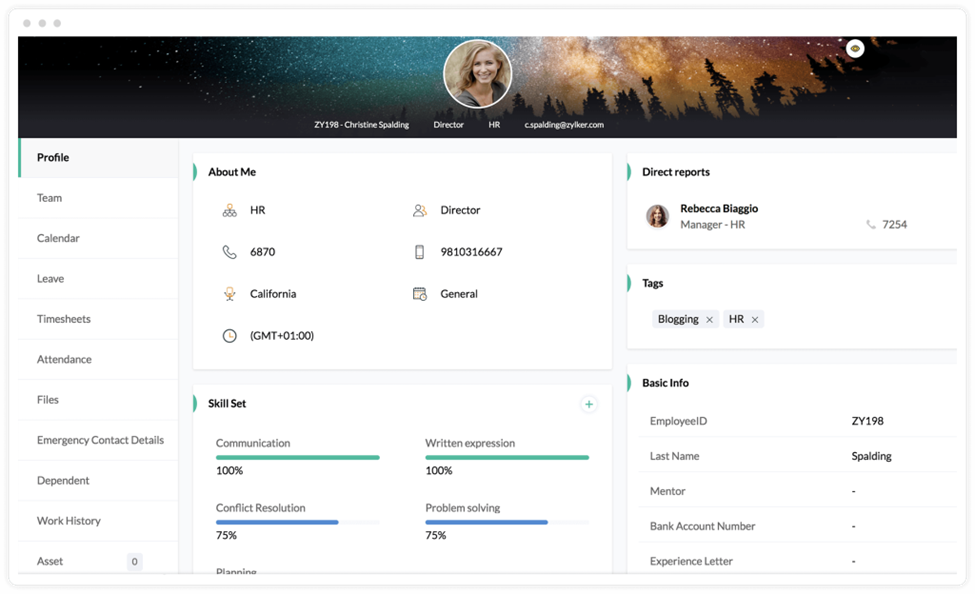
Zoho Desk is an affordable self-service solution perfect for small businesses. It provides an easy-to-use portal for employees to report issues, ask questions, and find solutions on their own.
- Flexible pricing plan: Zoho Desk offers flexible plans starting at just $1 per user per month. The Standard plan includes core features like a knowledge base, community forum, and mobile apps. Higher tiers add advanced reporting, service level agreements (SLAs), and integrations.
- Customizable UI: The self-service portal is simple to set up and customize. You can create categories, tags, and templates to organize content. Employees can browse by topic or search to find what they need.
- Knowledge base: With the knowledge base, you can build a library of helpful articles and documentation. Employees can view solutions for common questions and issues to resolve problems on their own without contacting support.
- Community forum: This enables employees to ask questions, post comments, and share knowledge. Coworkers can provide answers and advice to help each other, reducing the burden on your service desk. Moderators can also participate to ensure correct information is shared.
- Integrations: Zoho Desk integrates with many popular business tools like G Suite, Office 365, Zoho CRM, and Slack. Employees can report tickets and access the self-service portal from within these applications.
For small businesses wanting to implement an easy-to-use self-service option without a big budget, Zoho Desk should be at the top of your list. Its affordable plans, simple interface, and powerful features can help reduce service requests and boost employee productivity.
6. Freshservice
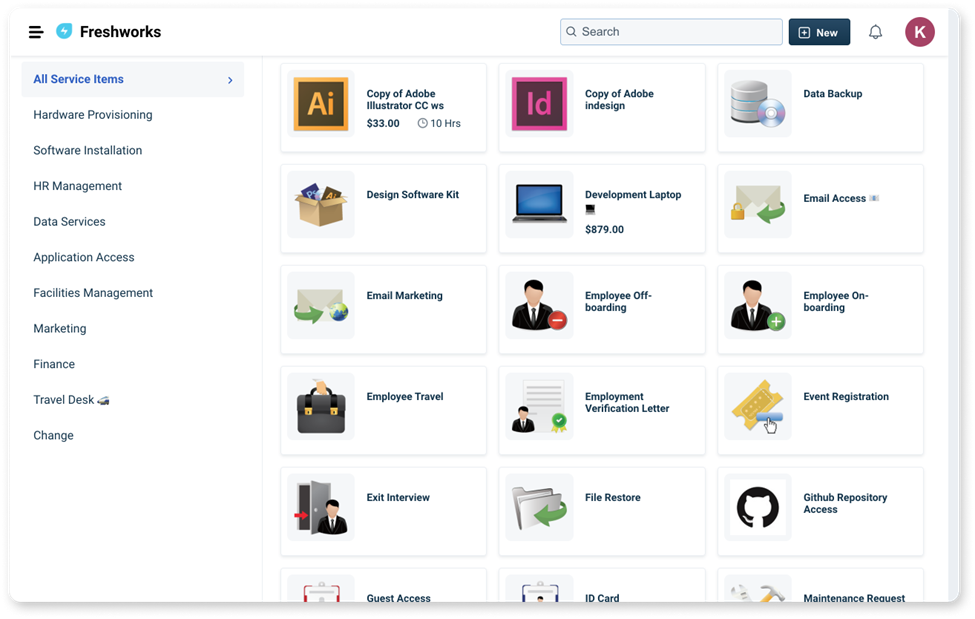
Freshservice is an intuitive self-service portal with robust integrations to streamline IT service delivery. It offers a simple yet powerful interface for employees to submit tickets, check on ticket status, and more.
Freshservice allows your team to create an online knowledge base for employees to find quick answers to common questions. They can also submit support requests for anything not covered by the knowledge base. It also helps agents manage requests easily with smart ticket routing, collision detection, and automation features.
Some of the key features of Freshservice include:
- Self-service knowledge base: Empower employees to find answers on their own with a customized knowledge base.
- Multi-channel support: Accept requests via the self-service portal, email, chat, and phone.
- Powerful reporting and analytics: Gain visibility into key metrics like ticket volume, resolution times, and satisfaction scores. Identify areas for improvement.
- Robust integrations: Freshservice integrates with tools like Slack, Salesforce, and Zendesk to streamline workflows.
- Mobile apps: Agents and employees can access Freshservice on the go using Android and iOS apps.
With affordable pricing, an intuitive interface, and powerful features, Freshservice is a great self-service solution for most IT teams.
7. SysAid
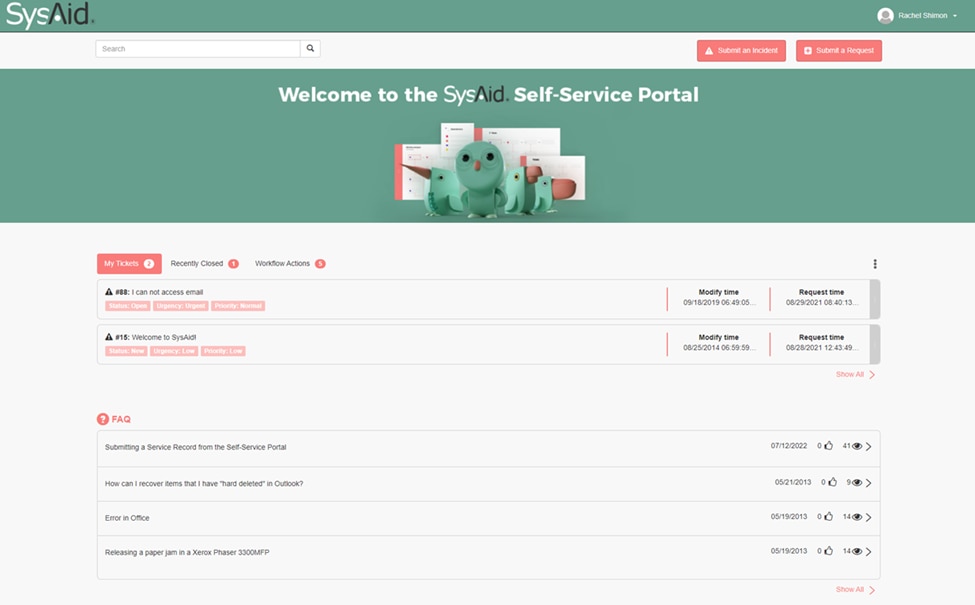
SysAid is an affordable, user-friendly self-service software designed to streamline IT service management. With SysAid, you can give employees an easy way to submit tickets, check on ticket status, and find answers to common questions.
SysAid’s self-service portal allows employees to report issues, ask questions, and request services whenever they need to, reducing calls to the IT help desk. Employees can submit service requests through the self-service portal 24/7. The portal uses a simple, intuitive interface so employees can quickly get the help they need.
Some of the key features of SysAid’s self-service software include:
- Knowledge base: It has a built-in knowledge base where you can store answers to frequently asked questions. Employees can search the knowledge base and resolve simple issues themselves without needing to contact the IT team.
- Service catalog: Create a service catalog in SysAid with all the services and tools your IT department offers. Employees can browse the catalog, view service descriptions, and request services through the self-service portal.
- Automation: It allows you to automate common service requests and ITSM processes. Employees can submit requests that are then automatically routed and resolved, reducing the workload for your IT staff.
- Analytics: Gain insight into your self-service portal and employees’ service requests with SysAid’s analytics and reporting tools. Improve self-service by tracking request volume, resolution times, and satisfaction.
- Mobile access: SysAid has free mobile apps for iOS and Android so employees can access the self-service portal and submit service requests from anywhere on any device.
With affordable pricing and a user-friendly interface, SysAid is a great option if you’re looking for self-service software to streamline ITSM and give employees an easy way to resolve issues themselves. You can try SysAid for free to see if it’s the right solution for your organization.
8. Ivanti Service Manager
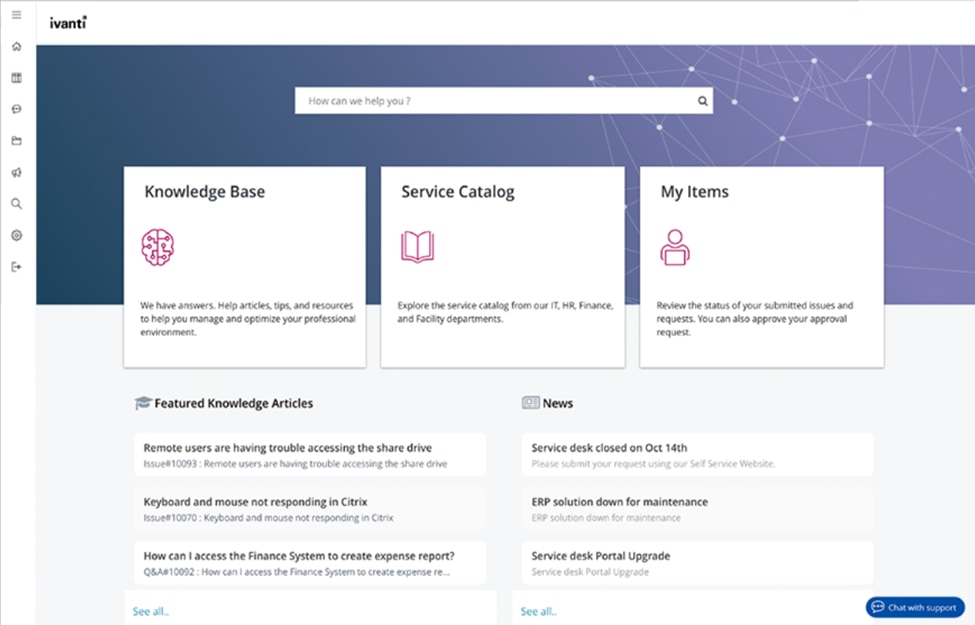
Ivanti Service Manager is an IT service management tool that offers a self-service portal for employees. Its self-service features allow end users to resolve common issues on their own without contacting the help desk.
The self-service portal gives employees a one-stop shop to report incidents, check on the status of open service requests, and find answers to frequently asked questions. Some key features include:
- Request services 24/7: Employees have constant access to request services through the self-service portal. They don’t have to wait for the next business day or work hours to submit requests.
- Track status updates: Employees can check on the progress of their open service requests through the self-service portal. They’ll know precisely where their request is in the process and if any additional information is needed from them.
- Search knowledge base: The self-service portal provides access to your knowledge base so employees can search for solutions to common issues. They may find the answer to their question without needing to contact the service desk at all.
- Automated responses: Ivanti Service Manager can automatically respond to and process some types of requests submitted through the self-service portal using automation rules and workflows.
Ivanti Service Manager gives employees an intuitive self-service experience to resolve issues on their own time. The automation and knowledge management features help lower IT staff workload while providing fast service to end users.
9. ManageEngine ServiceDesk Plus
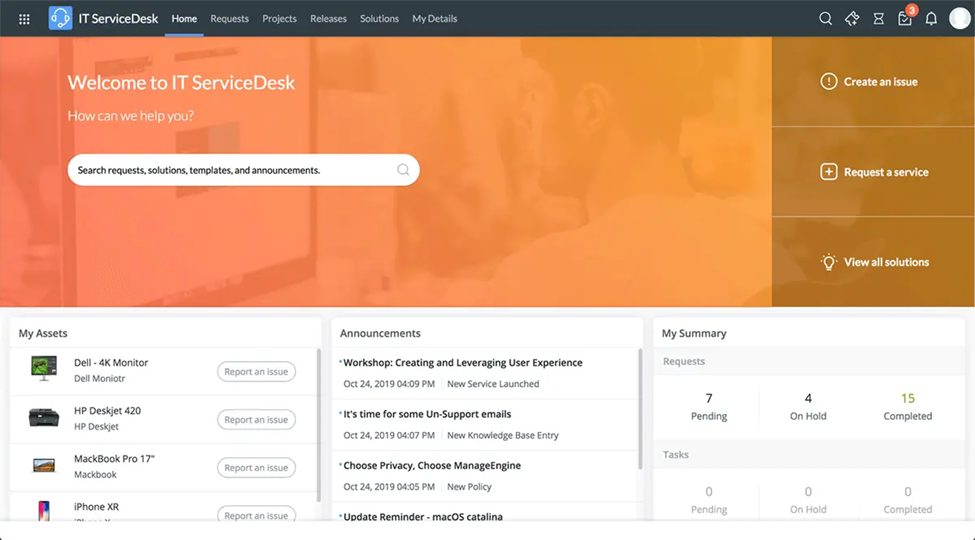
ManageEngine ServiceDesk Plus is an ITSM tool with a robust self-service portal for end users. Through the self-service option, employees can report issues, check on ticket status, and more without needing to contact the help desk.
- Ticket management: Employees can submit new support tickets for hardware, software, network, or any other IT-related issues. They do this by filling out an online form with details about the problem, which automatically creates a ticket in ServiceDesk Plus. End users can then check on the status of open tickets, add comments, and communicate directly with technicians to resolve the issue.
- Knowledge base access: The self-service portal provides access to a knowledge base with solutions to common problems. Employees can search the knowledge base for quick answers to questions and potential fixes before needing to open a new support ticket.
- Password resets: One of the most common reasons for contacting the help desk is when employees forget their passwords or lock themselves out of their accounts. ServiceDesk Plus self-service allows users to securely reset their passwords without help desk assistance. They can reset both domain passwords and Wi-Fi passwords.
- Alerts and notifications: Employees can receive email alerts and in-app notifications to keep them up to date on the status of their open support tickets. They get notified when a technician responds to a ticket or when the issue has been resolved. The portal shows alerts for system issues or IT updates.
With the self-service features in ServiceDesk Plus, end users can resolve many basic issues on their own without contacting the help desk. This frees up technicians to focus on more complex problems, improving service levels for the entire organization. The self-service option is a win-win, providing a better employee experience and greater efficiency for the IT team.
10. Microsoft System Center Service Manager
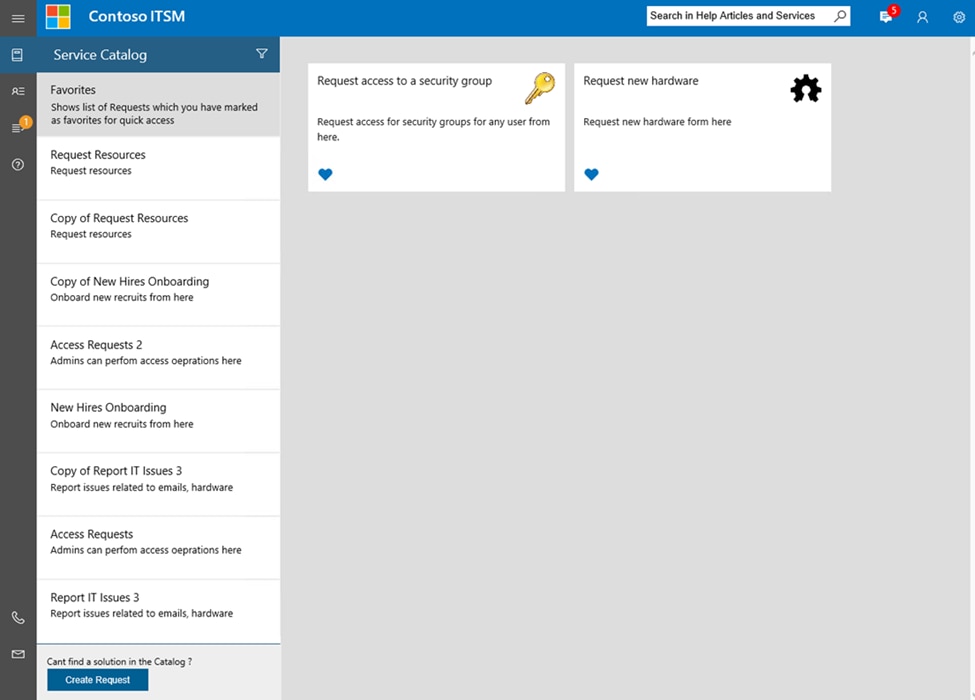
Microsoft System Center Service Manager is ideal for IT departments already invested in the Microsoft ecosystem. As an ITSM tool, it helps streamline incidents, problems, changes, releases, and knowledge management.
Within the System Center suite, Service Manager integrates with Configuration Manager to pull hardware and software inventory data. It also works with Operations Manager to consolidate alerts into incidents and automatically create problem records. These deep integrations allow you to manage IT services end-to-end within the Microsoft environment.
Some key features of Service Manager include:
- Workflow: Incident, problem, change, and release management workflows
- CMDB: A configuration management database (CMDB) to track IT assets
- Self-service portals: Self-service portals for employees and change managers
- Dashboard: Reporting and dashboard tools to monitor KPIs
- Service catalog: A service catalog to standardize service offerings
- Integrations: Integrations with Active Directory, Exchange, and SQL Server
Service Manager is a good option for organizations that use Microsoft products like Windows Server, SQL Server, and SharePoint because it works well with them and provides strong ITSM functionality. Using Service Manager for ITSM requires expertise with the Microsoft stack.
Conclusion – Which Employee Self-Service Software Should You Choose?
After reviewing 10 of the top employee self-service software options,SolarWinds Service Desk emerges as the top choice for 2023. Service Desk has everything you need to empower employees and reduce IT workload with an intuitive interface, robust functionality, and affordable pricing.
Service Desk makes it simple for employees to report issues, request services, and get the help they need. Your employee can connect through a web portal and mobile app. The self-service knowledge base quickly answers common questions. Requests are directed to the correct technicians and customized workflows can be created for your organization.
In 2023 and beyond, Service Desk by SolarWinds is an excellent choice for staff self-service with a focus on employee experience, operational efficiency, and value. Make it easy for employees to solve problems to reduce support team workloads and boost satisfaction.
This post was written by Jethro Magaji. Jethro is a frontend engineer who’s passionate about the tech world and uses creative thinking to solve business problems with a user-centered approach.
