Edited: 10/12/2023 10:45 AM
As an IT professional, navigating the intricate web of your organization’s IT infrastructure can be daunting. This complex network involves numerous elements, including hardware, software, databases, and the relationships between them. So, how do we streamline the management of all these components? Enter the best CMDB tools. Read what such software is and what are the top ones.
What is a CMDB Tool and How Does It Work?
Why Do IT Teams Need CMDB Tools?
The Benefits of a CMDB Tool
8 of the Best CMDB Tools to Try Today
1. SolarWinds Service Desk (Free Trial)
2. ServiceNow
3. Atlassian Jira Service Management
4. ManageEngine Service Desk
5. Freshservice
6. SysAid
7. Deepser
8. IBM Control Desk
Wrapping Up: SolarWinds Service Desk Leads the Pack
What is a CMDB Tool and How Does It Work?
An IT system is a complex network of assets that connect to each other in multiple ways. When there’s a technological hiccup, figuring out where the problem began and how widespread it is can be a challenge.
The good news is that with a strong Configuration Management Database (CMDB), you can navigate this process with a holistic approach. So, what is a CMDB tool? CMDB software can be seen as the encyclopedia of IT. This software repository logs every company’s IT asset— from laptops and servers to software licenses—and all their respective details. It also maps out the relationships between these assets, highlighting dependencies and connections significantly influencing IT asset management (ITAM) and decision-making.
But a CMDB tool isn’t just a logging device—it’s also a monitoring tool. Every change within an IT ecosystem can trigger a domino effect. With a CMDB tool, an IT team can predict these impacts and strategically plan changes to ensure minimal disruption to company operations.
Why Do IT Teams Need CMDB Tools?
For those managing vast IT ecosystems, a CMDB tool is as crucial as a GPS, providing real-time, accurate data about the IT infrastructure. It tracks changes, records incidents, and assists in root-cause analysis. This wealth of streamlined information enables IT teams to troubleshoot issues faster and more accurately. In addition, a CMDB tool plays a pivotal role in IT planning and forecasting.
With a bird’s eye view of the IT network, teams can better anticipate the ripple effects of new deployments or upgrades. This foresight fosters proactive decision-making, reducing potential downtime and enhancing operational efficiency.
Some examples of situations where it can be helpful include:
- Confirming that an IT change will be compatible with your current technology
- Troubleshooting a problem, like the reason that a printer will not connect to some computers
- Avoiding costly technological redundancies before a big purchase.
CMDB tools are helpful in these situations because they can provide relevant data organization-wide. This can result in practical benefits for your organization. For example, 85% of performance interruptions[1] in IT occur because of unforeseen changes. This means the source of the problem is not always clear. You can use a CMDB to track down where these inconsistencies have taken place and address the problem directly. By sidestepping the process of differentiating the symptoms from the cause, you save time and get straight to the solution.
There are also benefits on the front end. For example, workers lose an estimated 46 minutes per day[2] dealing with IT issues. The quicker your teams can diagnose the problem, the sooner they can start working on solutions. Access to a CMDB can expedite this by streamlining the process.
The impact that a CMDB can have on facilitating the efficient use of centralized data has been recognized as a vital part of IT management. If you’re interested in these benefits, you can use CMDB to better understand how your technology communicates.
The Benefits of a CMDB Tool
The implementation of a CMDB tool in your company brings numerous advantages.
- Firstly, it elevates IT service management by providing real-time visibility into the entire IT landscape.
- It simplifies tracking of changes and incidents, making it easier to troubleshoot and reduce downtime.
- Moreover, by understanding the dependencies among various components, you can better mitigate risks associated with changes in the IT infrastructure.
- A CMDB tool also aids in regulatory compliance.
- It offers an auditable record of changes made to the IT infrastructure, providing a clear trail for audit processes.
- Furthermore, it enhances asset management by providing comprehensive details about each asset, including its location, status, and relationships with other assets. This situation not only makes IT asset management more efficient but also promotes cost-effectiveness by identifying underutilized or redundant assets.
8 of the Best CMDB Tools to Try Today
1. SolarWinds Service Desk (Free Trial)
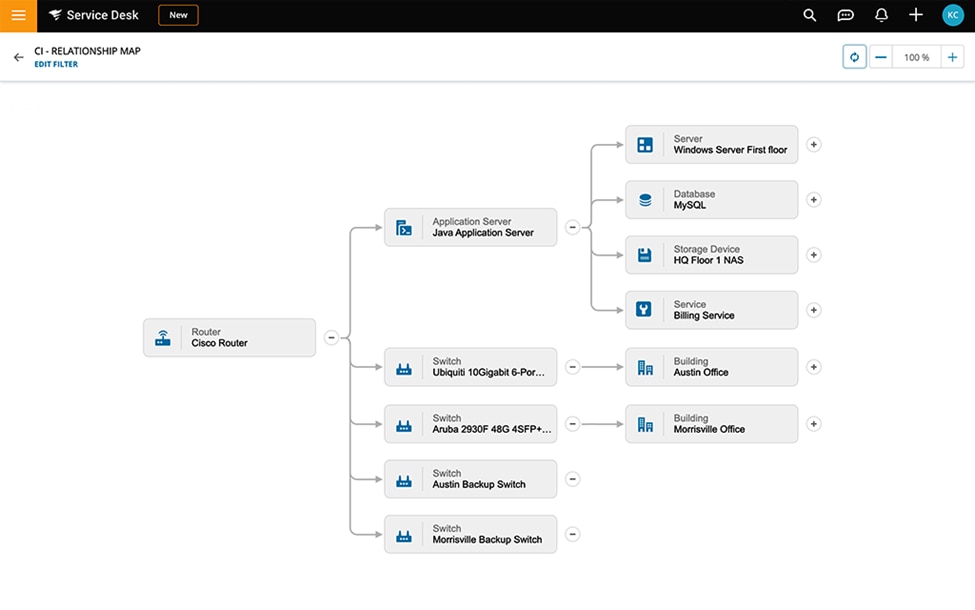
It’s no surprise that SolarWinds Service Desk ranks highly on our list as an AI-driven, feature-rich, and user-friendly CMDB tool. It offers extensive functionalities designed to streamline and simplify IT operations. Key features include:
- IT asset management
- incident management
- change management
- and AI-powered recommendations.
SolarWinds provides robust reporting and analytics tools that enable users to gain insightful and meaningful data-driven insights. The platform also offers a comprehensive problem management system and a knowledge base that facilitates sharing solutions and best practices among team members.
Service Desk’s CMDB functionality provides a unified view of technology assets, allowing you to manage configurations, dependencies, and relationships. It enables IT teams to identify the impact of changes and incidents and visualize connections across the environment. The AI-driven technology aids in proactive management and offers insightful recommendations to optimize the IT infrastructure.
SolarWinds offers a 30-day free trial. You can find out more on their official website.
2. ServiceNow
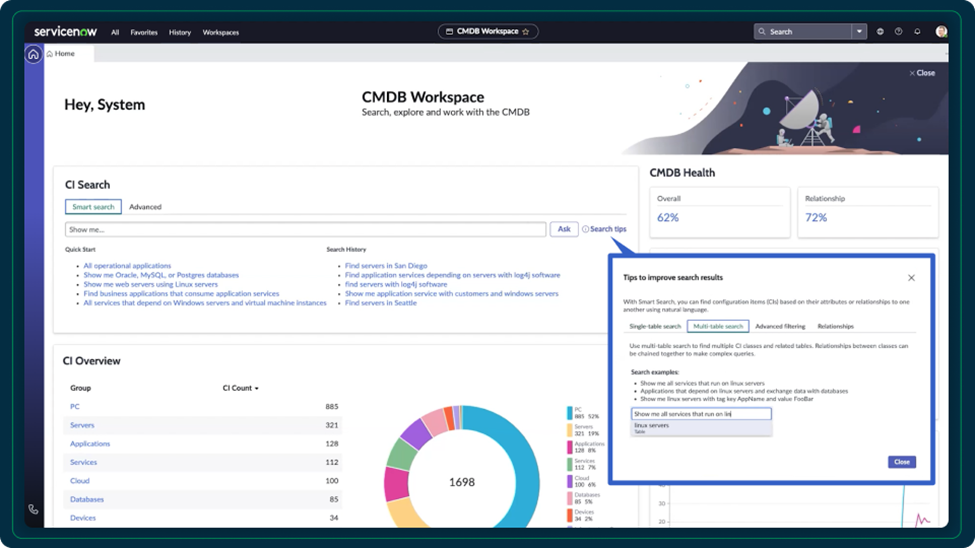
ServiceNow is known for its scalability and is a preferred choice among large enterprises.
It offers many features, including:
- IT service management
- operations management
- business management, emphasizing automating manual tasks.
ServiceNow’s CMDB offers a single system of record for IT, enhancing visibility into the end-to-end IT value chain. It captures inventory data and interdependencies, enabling better decision-making and risk management.
As a widely recognized and reputable platform, ServiceNow boasts a robust network of third-party integrations that are readily available to its users.
ServiceNow offers a free trial period to experience its capabilities first-hand.
3. Atlassian Jira Service Management
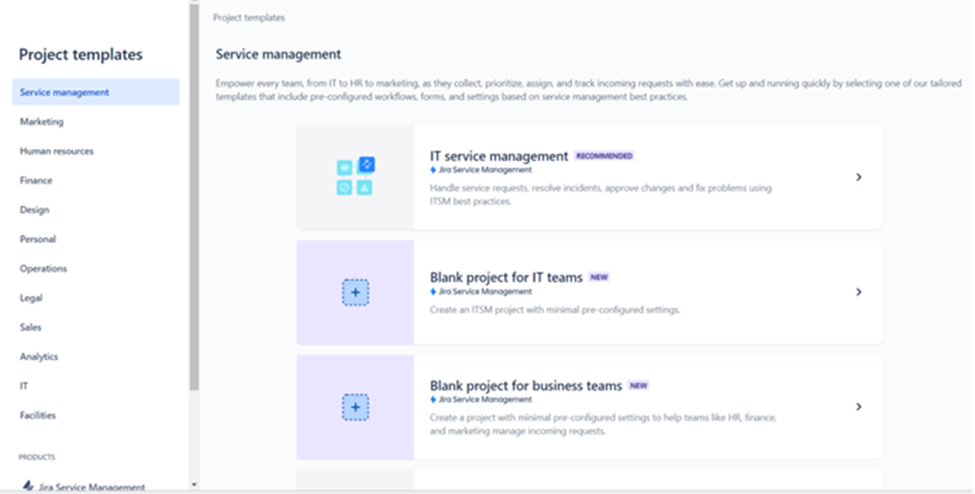
The CMDB functionality in Atlassian Jira Service Management integrates seamlessly with other Atlassian products, offering an interconnected view of assets and services. This enables robust tracking of asset lifecycles, incidents, and changes, facilitating more coordinated and informed IT operations. Additionally, it makes it an ideal choice for companies already using tools like Jira Software, Confluence, or Bitbucket.
Atlassian Jira also provides:
- advanced reporting
- SLA management
- asset tracking
- incident management
- and problem management features.
Atlassian Jira offers a 7-day free trial.
4. ManageEngine Service Desk
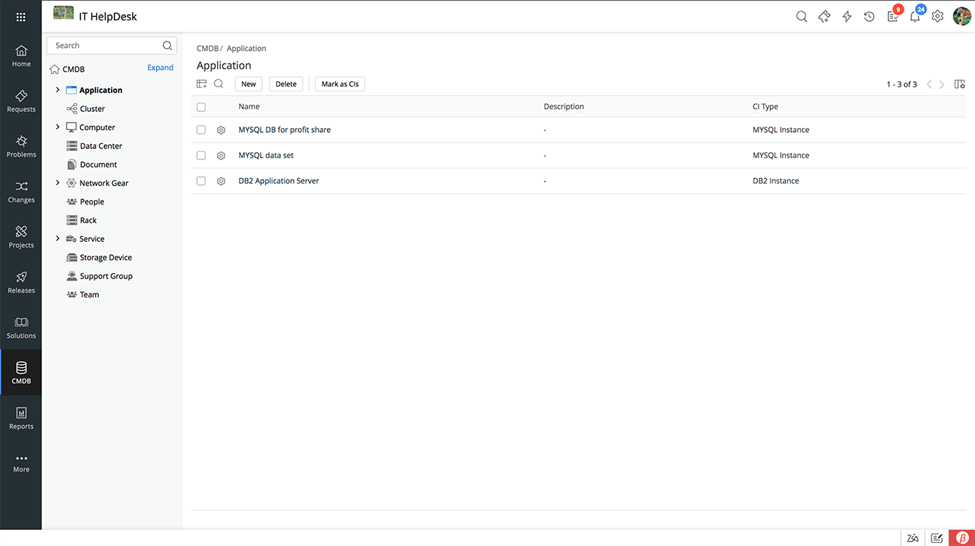
ManageEngine Service Desk is renowned for its extensive range of features. It offers:
- IT asset management
- change management
- incident management, and more.
ManageEngine’s CMDB tool efficiently captures all IT asset details and illustrates their relationships and dependencies. This aids in identifying risks, enhancing incident response, and supporting controlled change management. Its flexible interface and robust analytics further strengthen its capabilities. Likewise, its powerful reporting and analytics module and self-service portal make it a comprehensive ITSM solution.
ManageEngine provides a 30-day free trial period.
5. Freshservice
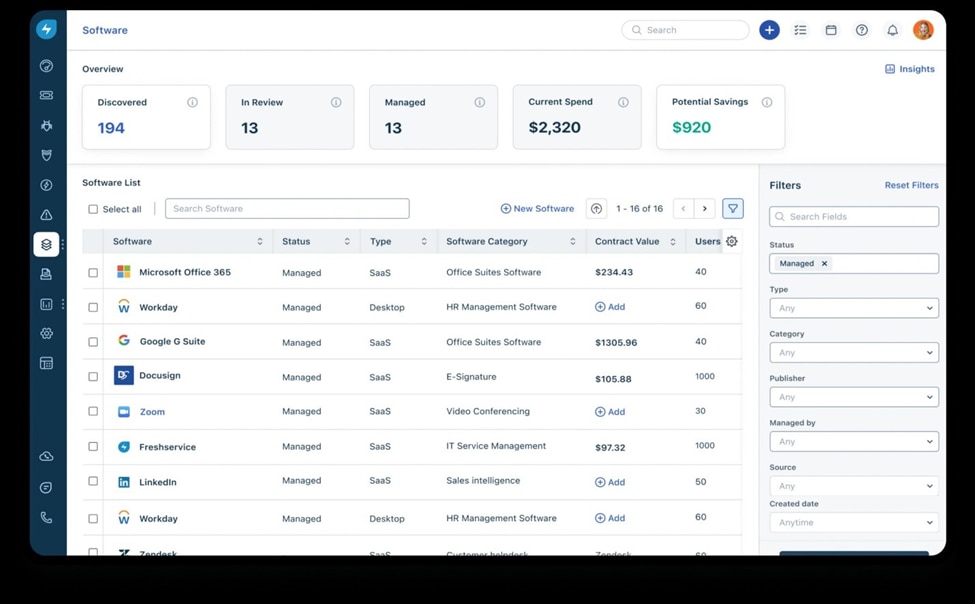
Freshservice is a cloud-based tool that offers a user-friendly interface and more than just the basics.
Freshservice’s CMDB tool provides an organized view of all your IT assets, including relationships and dependencies. This allows for efficient root cause analysis and assists in planning changes and updates within the IT landscape.
Along with:
- problem management
- change management,
- release management modules
- powerful analytics module for in-depth insights and custom reports.
Furthermore, its service catalog and knowledge base facilitate easy management of services and sharing of knowledge across the team.
Freshservice provides a 21-day free trial period.
6. SysAid
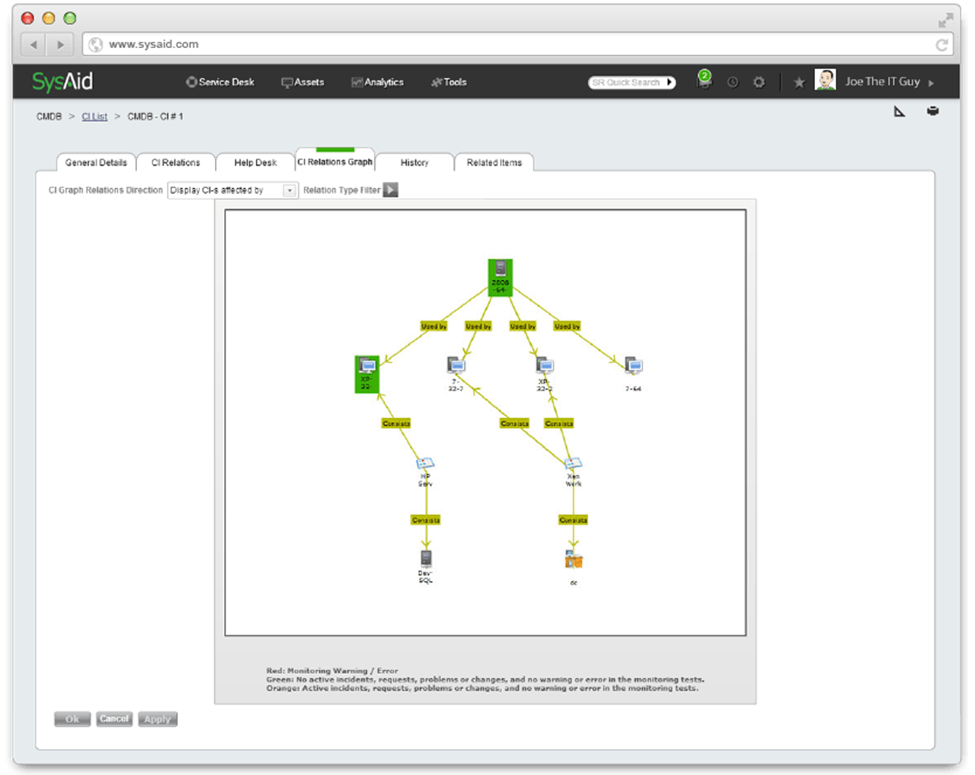
SysAid is an integrated suite of ITSM solutions that includes IT asset management, a service desk, and automation tools.
SysAid’s CMDB is designed to map and manage all IT assets and their relationships. This integration offers insights into the potential impact of changes, allowing for more controlled planning and execution. The self-service portal and robust reporting ensure efficient and proactive management. Moreover, SysAid also provides a self-service portal, which allows users to solve minor issues themselves, reducing the workload on the IT team.
SysAid is currently offering a 30-day free trial on its website.
7. Deepser
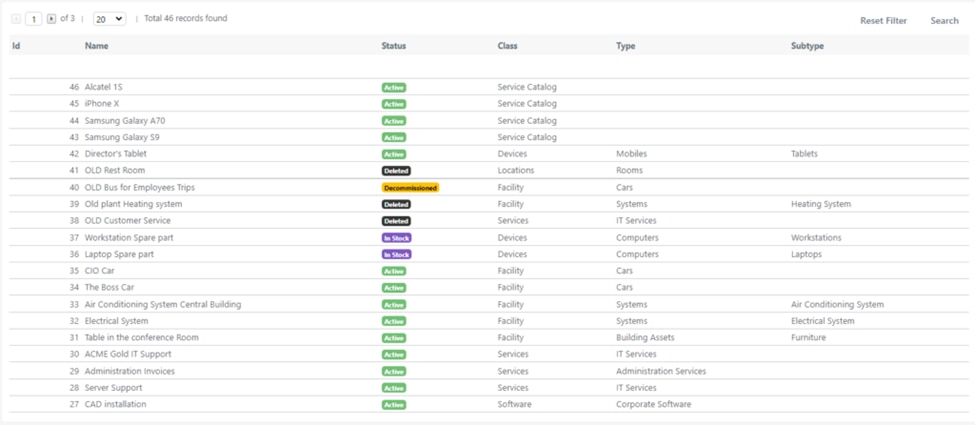
Deepser offers comprehensive ITSM and ITIL-compliant tools, including a CMDB, service desk, and reporting capabilities. It stands out for its ease of use and high level of customizability.
Deepser’s CMDB functionality offers ITIL-compliant tools that manage IT assets, relationships, and dependencies in a centralized manner. Its ease of use and customizability allows for smooth navigation and management of complex IT landscapes. Its robust CMDB capabilities complement features like SLA management and extensive knowledge bases.
Deepser also offers a 30-day free trial if you want to try it out.
8. IBM Control Desk
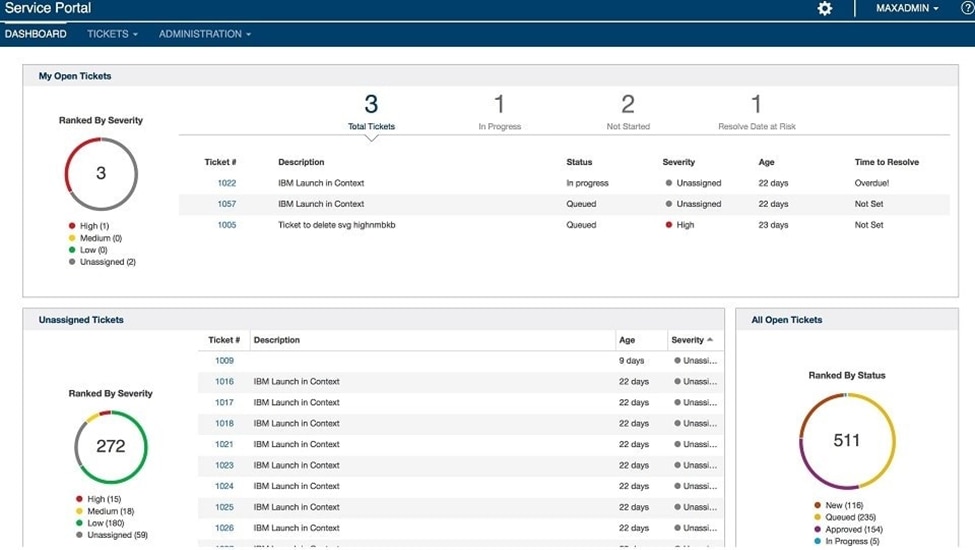
IBM Control Desk, part of IBM’s extensive software suite, offers IT asset lifecycle management, change management, and incident management. It’s known for its scalability and ability to handle large and complex IT infrastructures.
IBM Control Desk’s CMDB is renowned for its scalability and ability to handle complex IT infrastructures. It provides comprehensive IT asset lifecycle management, capturing every detail of an asset and its relationships, facilitating efficient change management and risk mitigation. Its advanced analytics and integration with other IBM products add to its functionality.
If you go to the IBM website, you can find they offer a 30-day free trial to give it a try.
Wrapping Up: SolarWinds Service Desk Leads the Pack
Reviewing this list of eight CMDB tools, each brings unique strengths. However, SolarWinds Service Desk stands out due to its robust feature set, AI-powered recommendation engine, and user-friendly dashboards.
Implementing a robust CMDB tool like SolarWinds Service Desk can be pivotal in managing a complex IT infrastructure. It’s not just about navigating the labyrinthine IT landscape—it’s about choosing a tool that can streamline operations and contribute to your company’s success. So, why not consider giving SolarWinds Service Desk, or one of the other excellent tools mentioned, a try today? Make the decision that best supports your unique IT landscape!
This post was written by Juan Reyes. As an entrepreneur, skilled engineer, and mental health champion, Juan pursues sustainable self-growth, embodying leadership, wit, and passion. With over 15 years of experience in the tech industry, Juan has had the opportunity to work with some of the most prominent players in mobile development, web development, and e-commerce in Japan and the US.
