Software change management can help you avoid critical complications and issues caused by software changes.Simplify and standardize your change management practices with the right tool.
What is change management in the IT industry?
The heart of the software development change management process is the change plan, which lays out the sequences of events and actions to be undertaken as part of the change’s scope. With the ITIL approach, even if something prevents the change from completing successfully, change managers will have a backup or rollback plan on hand as a safeguard measure. Establishing a well-documented software change management plan helps minimize disruption and improve the efficiency of changes in general.
If the change doesn’t go as planned or if something interrupts the change before it can be fully implemented, it’s critical to have a rollback plan to ensure the change doesn’t interfere with standard business operations. If something goes awry, then having the option to restore data from a backup can significantly simplify recovery efforts. Testing plans are likewise necessary, helping improve the likelihood of successful change implementations by identifying potential risks, helping teams develop plans for how to mitigate their effects, and following up after the fact to confirm the change was carried out correctly.
Detect and monitor software changes with the suited tool
Change monitoring is a critical part of IT administration—one small change might seem insignificant but could lead to wide-reaching ramifications down the line. Change monitoring is critical to ensuring your systems—and business—stay operational.
SolarWinds® Server Configuration Monitor (SCM) is an application built for the working IT professional in today’s fast-paced digital world, offering a robust toolset of monitoring capabilities and features for detecting and comparing configuration changes. SCM can also help correlate changes with performance metrics on a common timeline, helping establish clearer lines of cause and effect between configuration changes and related performance issues affecting your systems.
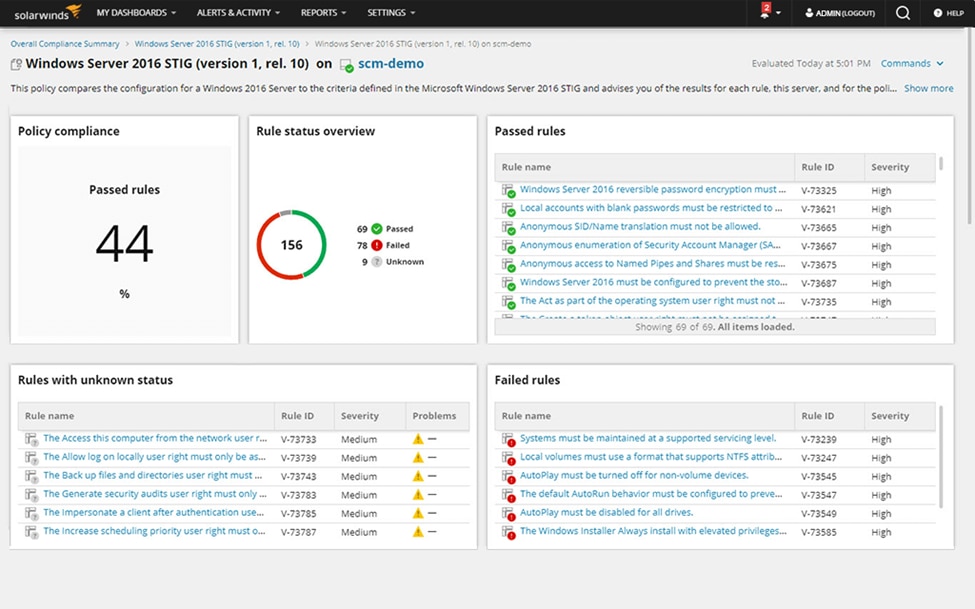
The tool uses agent-based monitoring to track configurations for your Windows and Linux devices and applications. It also includes an intelligent alerting system designed to keep you in the know when application and system configurations stray from their baselines and may affect software performance. Monitoring these changes in real time can allow you to quickly counteract performance bottlenecks caused by hardware and application configuration changes as soon as they are noticed. SCM also allows you to examine changes to files and the registry—as well as who made them—with just a few clicks.
Stay on top of configuration changes in near-real time
SCM uses agent-based monitoring to track configurations for your Windows and Linux devices and applications. The tool also includes an intelligent alerting system designed to keep you in the know when application and system configurations stray from their baselines and may affect software performance. Monitoring these changes in real time can allow you to quickly counteract performance bottlenecks caused by hardware and application configuration changes as soon as they’re noticed.
SCM allows IT departments to plan and implement configuration changes with greater efficiency and lower risk. Using SCM, you can more easily measure the impact of planned changes in the configurations of your computing environment and react immediately to unexpected changes in performance.
How to monitor configuration changes in SCM?
SolarWinds Server Configuration Monitor (SCM) includes features designed to streamline the process of tracking and comparing configuration changes for all monitored nodes across your environment. The Recent Configuration Changes widget, as the name suggests, highlights the latest updates from within the Server Configuration Summary dashboard, giving you easy visibility into the most recent configurations.
The widget will display configuration changes enacted within the specified time window, including useful information like the profile name, the node where the change occurred, and the name or path for each element affected. The widget also uses color-coded indicators beside each entry to provide a quick visual cue for the sort and general frequency of changes taking place (yellow for additions, blue for updates, red for removals). The dashboard is also designed for efficiency and easy reference—clicking on individual entries within the widget will bring up the two most recent versions of the device configuration.
Not only that, but SCM makes it easy to compare configurations between two points in time, highlighting how the configurations differ in two side-by-side panels for clear, quick insights about each monitored node, grouped by element type and profile for easy reference. Any changes to permissions and other files attributes are likewise highlighted to prevent seemingly insignificant changes leading to bigger setbacks downstream. By default, SCM is preset to compare the current configuration against the device’s baseline (or against the configuration from 24 hours previous if no baseline has been established).
The Content Comparison page in the application allows you to drill down further, with a line comparison feature for the content of all monitored elements at the two specified time points. Unchanged lines between configurations are automatically collapsed by default—saving you the trouble of sorting through multiple lines to get to the changes you’d like to examine—but can be expanded with a click if your analysis needs to be more granular.
Learn more about SolarWinds Server Configuration Monitor (SCM).

