Any successful team in the business world must have enough information about the product or service they deal with. Building efficient knowledge base software for your products or services and self-help resources for your customers and employees is a huge investment. A number of knowledge base tools exist in the market today, and any modern-day enterprise should adopt the trend. In this article, we’ll dig deeper into some of the best knowledge-base software available today, tailored to fit your specific needs.
What Is Knowledge Base Software and How Does It Work?
Why Do Companies Need Knowledge Base Tools?
Benefits of Implementing an Internal Knowledge Base Tool in a Company
15 of the Best Knowledge Base Software Tools
1. SolarWinds Service Desk – my pick
Summary – Which Knowledge Base System to Choose?
What Is Knowledge Base Software and How Does It Work?
With knowledge base software, organizations can create, manage, and organize information, documentation, and resources into a shared repository. Customers and employees can then access resources about a specific product and explore more details.
The software operates so that the administrator, an article writer, or a content creator with specific knowledge about a subject creates a document, tutorial, FAQ, and any other forms of content using the knowledge base software’s built-in editor. The knowledge base system then allows the users to categorize and tag each article appropriately to organize the information.
Through the software’s built-in search engine functionality, users can access relevant information effectively and with ease. When the user issues a search query to the software’s search engine, it sweeps through its content database. It promptly retrieves the matching articles based on search keywords and topic relevance.
Finally, knowledge based tools are equipped with access control mechanisms so administrators can assign different rights and permissions to different users based on the user roles in the system.
Why Do Companies Need Knowledge Base Tools?
The primary goal of knowledge base tools in a given organization is to:
- improve customer support
- streamline operations
- enhance employee productivity
- and build strong relationships with their audience.
This can be achieved through troubleshooting their issues and resolving their problems independently. Using knowledge base tools, customers can find answers to their queries without necessarily contacting customer support.
Companies find such a tool more cost-effective and time effective, as the comprehensive knowledge base reduces the time required by support agents to answer repetitive queries, and they can instead focus on other strategic tasks and complex issues, significantly reducing the overall costs involved.
Another major reason why companies find knowledge base systems useful is availability. The system is accessible all the time, and customers can find information about the product or any issue even outside business hours. This is a huge plus, especially for large organizations with a varied customer base in different time zones.
Benefits of Implementing an Internal Knowledge Base Tool in a Company
The benefits that come along with a knowledge base are breathtaking, and any serious organization interested in streamlining its internal operations should keep this precious software from slipping away. Knowledge base tools offer a variety of benefits, as briefly highlighted in the following section:
- Efficient knowledge sharing and improved employee productivity. Sharing of information forms the primary goal of the knowledge base software. The team members in a company contribute their knowledge, expertise, and experience, hence growing the culture of continuous learning and collaboration. This helps them perform their tasks efficiently by greatly reducing the time spent searching for information, thus increasing overall productivity.
- Accelerated onboarding and training. New staff can utilize the internal knowledge base to familiarize themselves with the company policies, procedures, and guidelines. This greatly increases the employee onboarding process and, in addition, ensures consistency in training across the organization.
- Allows consistency and standardization. The company’s processes and workflows follow standard procedures and methodologies as the knowledge base equips all employees with up-to-date information and ensures accuracy.
- Enhances data-driven decision-making. An internal knowledge base collects analytics and usage data. Analyzing this data provides useful insights into areas that need more attention and improvement.
15 of the Best Knowledge Base Software Tools
The choice of knowledge base software depends on your requirements, cost implications, team size, and the type of content you want to create and share. Whenever you choose a particular tool, it’s advisable to carefully evaluate each option, take advantage of free trials and open-source software, and consider the customer and user ratings, reviews, and feedback to make an informed decision.
A variety of knowledge-based software exists. Discussed below are 15 of the best tools available in the market today.
1. SolarWinds Service Desk (Free Trial)
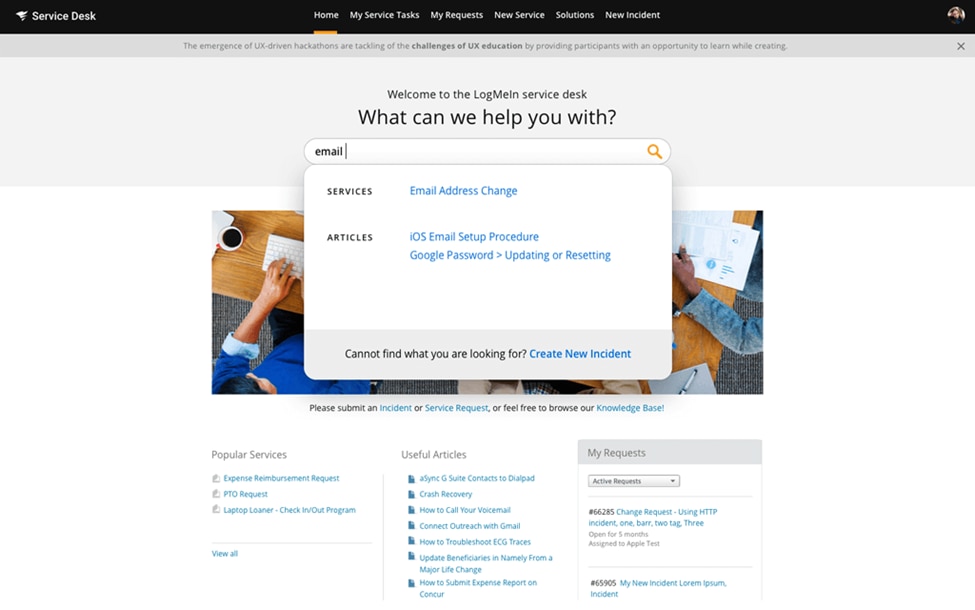
©2023 SolarWinds Worldwide, LLC. All rights reserved.
SolarWinds Service Desk is a cloud-based IT Service Management (ITSM) solution developed by SolarWinds, a renowned software company specializing in network and infrastructure management solutions. Service Desk supports knowledge base features, including:
- change management
- IT help desk information
- incident records
- and service request management.
SolarWinds Service Desk enables employees to resolve their issues independently through its robust self-service portal that provides step-by-step articles, tutorials, and how-to videos.
Furthermore, Service Desk is fully equipped with artificial intelligence (AI) capabilities and machine learning (ML) algorithms that streamline its issue resolution. Its users enjoy its intuitive user interface and complex yet simple-to-use predictive search experience that guides the user to the specific articles and resources, thereby saving time and cutting costs.
The main advantage of SolarWinds Service Desk is its affordability to all organizations and businesses regardless of their size or finances. It comes with a 30-day free trial version that includes all the functional features of a premium user.
2. Zendesk
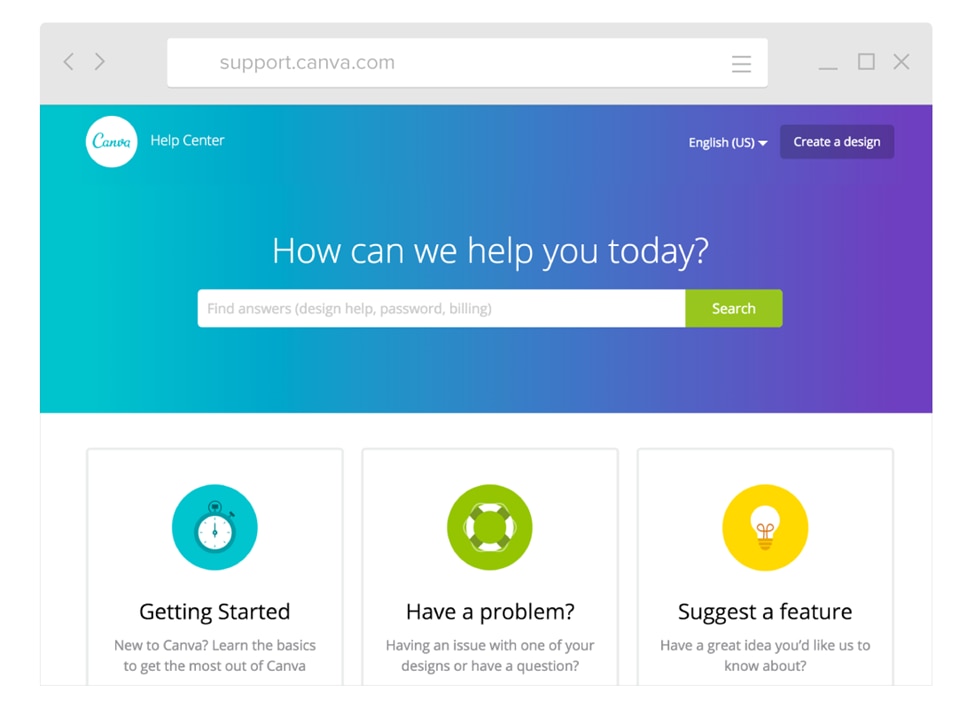
© Zendesk 2023
Zendesk is a cloud-based customer service and support platform allowing organizations and companies to manage and streamline customer interactions. Zendesk’s knowledge base assists teams in creating, maintaining, and sharing service content and measures what performs the best, thereby saving the team time and reducing overall costs. It comes with a simple user interface with the option of customizing the preferred theme for different brands and audiences.
Zendesk supports an internal knowledge base that encourages team and scheduling publishing. This means that internal team members can create articles resources, archive them, and organize them for publishing upon the approval of another team member.
In addition, Zendesk’s knowledge base comes with a robust search engine that allows linking and quoting related content in tickets. It comes with a good reporting package and AI-powered chatbots that can answer most user queries. Also, Zendesk offers ChatGPT integration that creates support articles that might need to be added to its knowledge base.
Zendesk provides a 14-day free trial period.
3. Jira Service Management
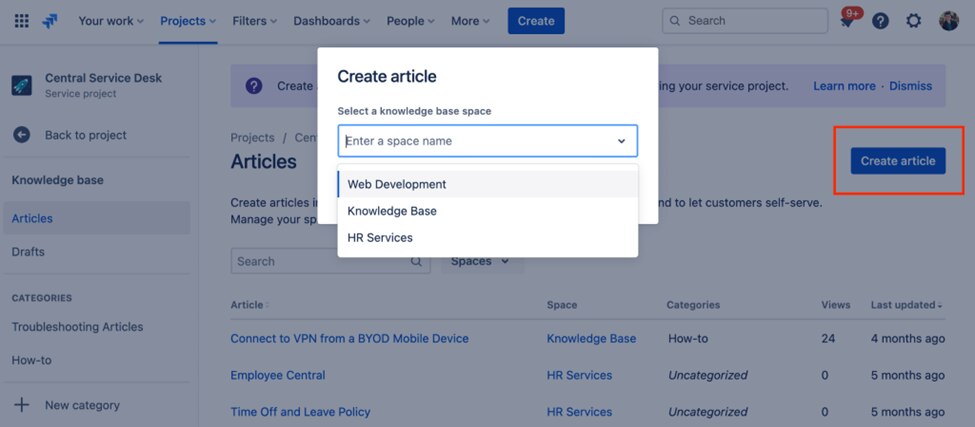
Copyright © 2023 Atlassian
Atlassian Jira Service Management is a service management platform designed to assist teams to manage and deliver excellent customer support. The Atlassian Service Desk ensures that teams can contribute their articles or content and share it with other employees, hence supporting self-service.
The software is equipped with advanced monitoring tools that inspect knowledge usage to identify content gaps, optimize the articles to fill the gap, filter the most viewed articles, and tag them accordingly. It comes with rich editing and formatting tools, such as Confluence editor and macros, allowing easier content creation and editing.
In addition, the service desk supports a federated knowledge base, which means that it returns search results based on service projects, request types, and knowledge base articles throughout your site.
Atlassian Jira Service Management has a machine-learning-powered search engine that utilizes complex algorithms to provide curated search results.
4. Confluence
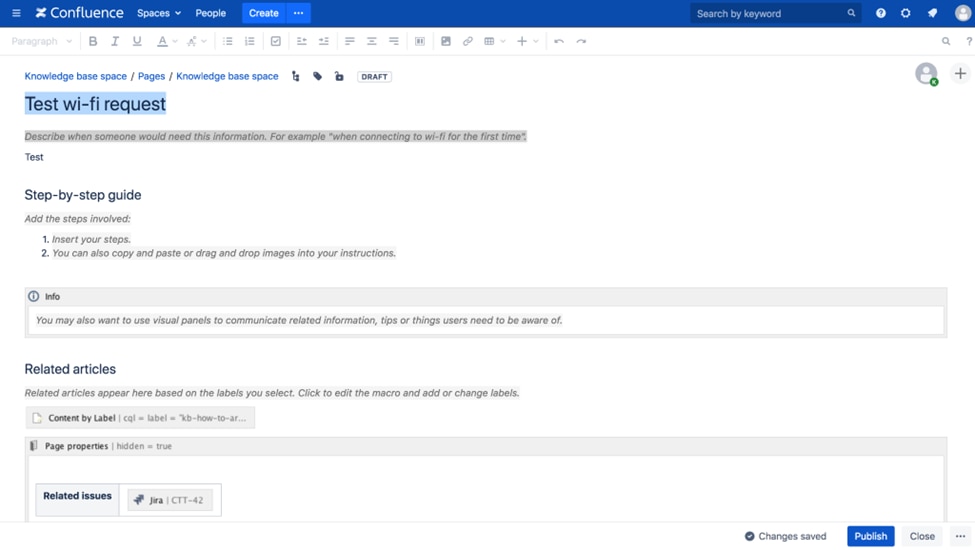
Copyright © 2023 Atlassian
Confluence is a web-based collaboration and documentation tool developed by Atlassian. The tool is used for team collaboration and knowledge sharing within the organization. It allows teams to create, organize, and share content, making it suitable for projects and businesses of all sizes.
Confluence organizes content into pages grouped into spaces that allow teams to separate their content based on projects or departments. Furthermore, Confluence allows multiple team members to collaborate simultaneously, allowing real-time editing and commenting.
In addition, Confluence integrates well with other Atlassian tools, such as Jira, allowing the team to link requirements, tasks, and issues to Confluence pages, thereby providing a holistic project management experience. Also, it comes with an advanced search function that quickly finds relevant content within the platform, and this help user discovers information across various pages and spaces.
Confluence offers a 30-day free trial if you want to try it out.
5. Helpjuice
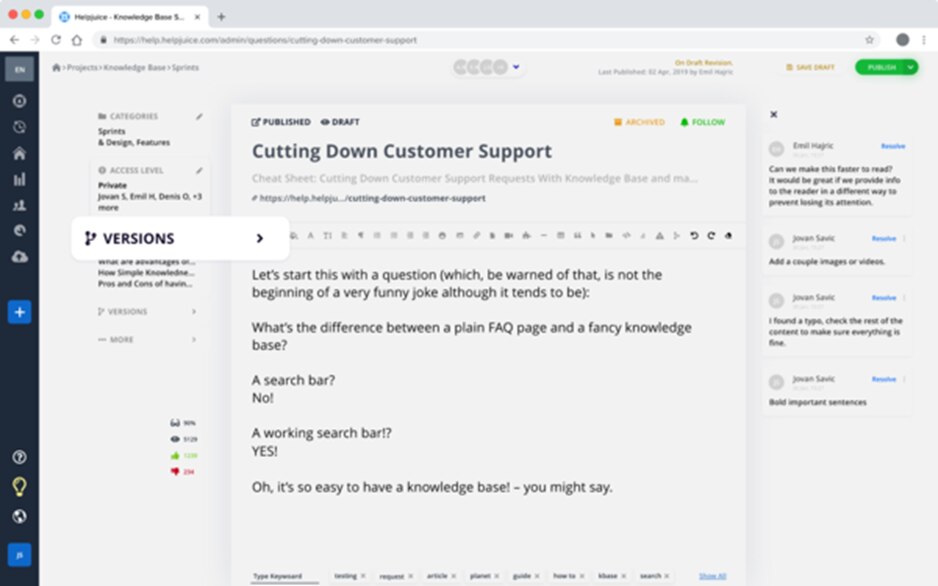
Copyright © 2023, Helpjuice Inc.
Helpjuice is knowledge management and documentation software designed for businesses and organizations to create, organize, and share internal and external knowledge bases. The platform allows organizations to centralize their knowledge, making it easily accessible to employees and customers.
Helpjuice has a user-friendly user interface that makes it easy for content creators to navigate and search for information. It also assists the content creators to create and structure knowledge bases articles to address common queries and provide support.
In addition, Helpjuice provides powerful analytics and reporting tools that offer insights into knowledge base usage, popular articles, and areas needing improvement. Also, the tool integrates with other business tools and platforms to streamline workflows and enhance productivity.
Helpjuice offers a 14-day free trial period to experience its capabilities first-hand.
6. Document360
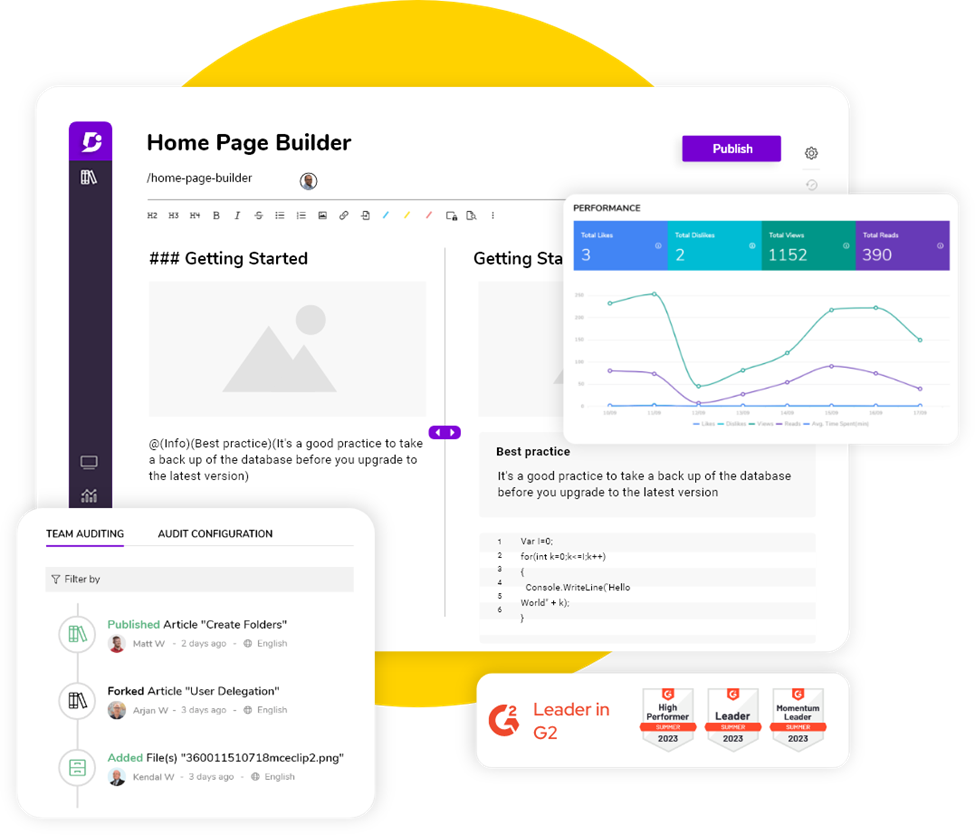
© Document360 2023
Document360 is a knowledge base and documentation software that allow users to create and structure their knowledge base easily. It provides users with an intuitive interface for writing and organizing content. The platform supports multiple users collaborating simultaneously.
Document360 comes with search functionality that helps users quickly find the information they need within the knowledge base. It also has analytics tools that provide insights into how the users interact with documentation, assisting the business in understanding which topics are most relevant and areas where they need to bridge the gap.
7. ProProfs Knowledge Base
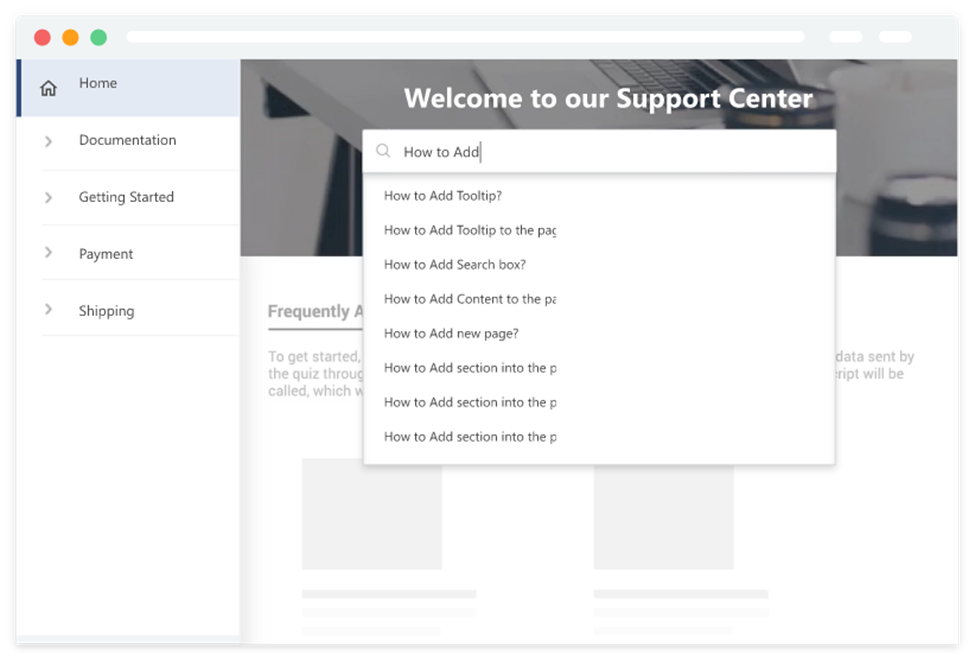
© 2005 – 2023 ProProfs
In ProProfs Knowledge Base, users can create and format articles with rich media, images, and videos to make content more engaging and informative. The articles and content are categorized and tagged for easier navigation and searchability.
Furthermore, ProProfs offers analytics and reporting that tracks user engagement and article performance. It’s supported on multiple devices such as laptops, tablets, and smartphones, anytime and anywhere.
ProProfs provides a 15-day free trial period.
8. Freshdesk
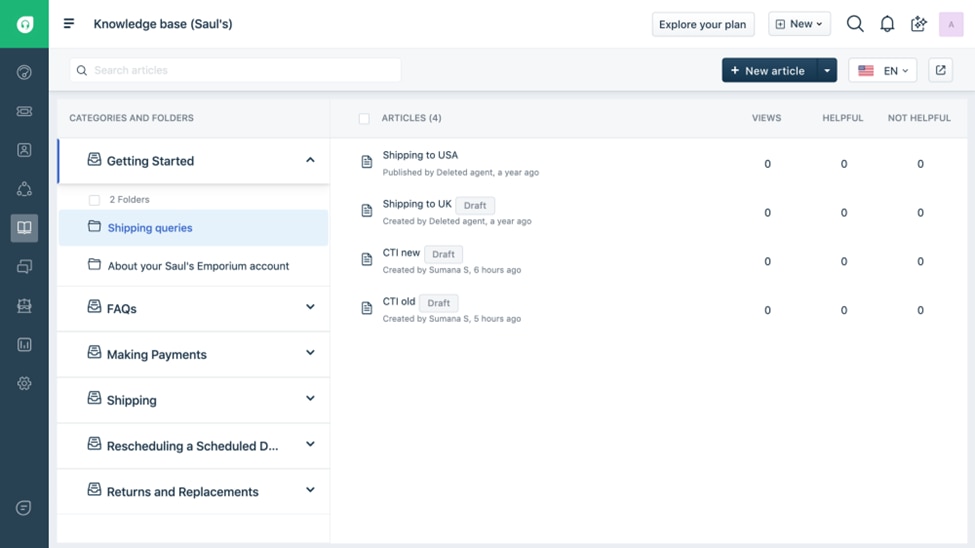
© 2023 Freshworks Inc. All Rights Reserved
Freshdesk allows support agents to receive, track, and manage customer support requests through its centralized ticketing system. The tickets are received via muti-channel support, providing customers with multiple options for support.
Through its knowledge base, the platform allows organizations to create and maintain FAQs and self-service articles, empowering customers to find the answers to common questions independently.
Its support for automation allows the support teams to be more productive and focus on complex issues, as most repetitive tasks are automated.
Freshdesk offers a 21-day free trial period.
9. Help Scout
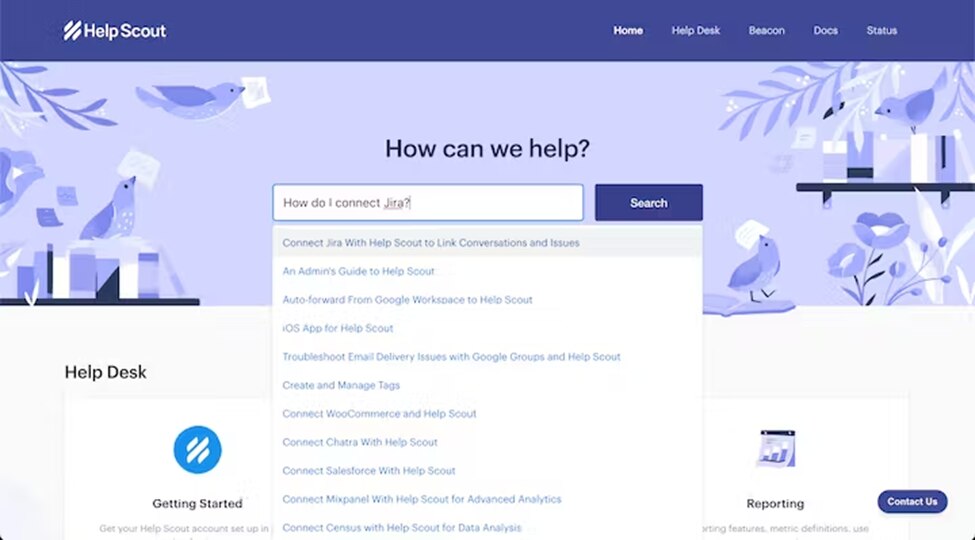
© 2023 Help Scout
Help Scout supports a knowledge base feature that allows businesses to create and manage self-service support resources for their employees and customers. It categorizes and organizes the articles into different categories and sections, where customers can easily navigate the knowledge base and find relevant information quickly.
Help Scout allows integration with help desk software, allowing organizations to offer a unified support experience to their customers and employees. Its powerful search functionality enables customers to find relevant articles based on their queries.
Help Scout is currently offering a 15-day free trial.
10. Guru
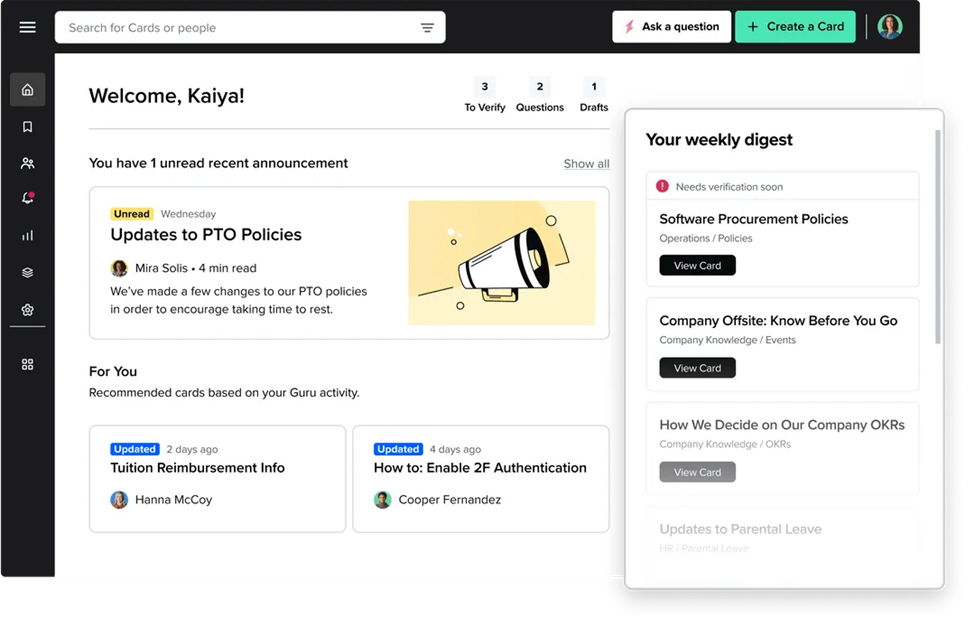
© 2023 Guru Technologies, Inc
Guru allows users to create, capture, and store knowledge from various sources such as internal documents, websites, and team members’ expertise. The unique aspect of the software is that it allows team members to verify the accuracy of the information, ensuring the knowledge base remains reliable and up-to-date.
Guru integrates well with other tools such as Slack, Microsoft Teams, and web browsers, making accessing knowledge within their existing workspaces easy.
Another great feature of Guru is real-time knowledge assistance, meaning that team members can access relevant information without leaving their current application or workspace. Furthermore, it offers analytics and insights that help organizations to identify knowledge gaps, popular content, and article performance.
11. HelpDocs
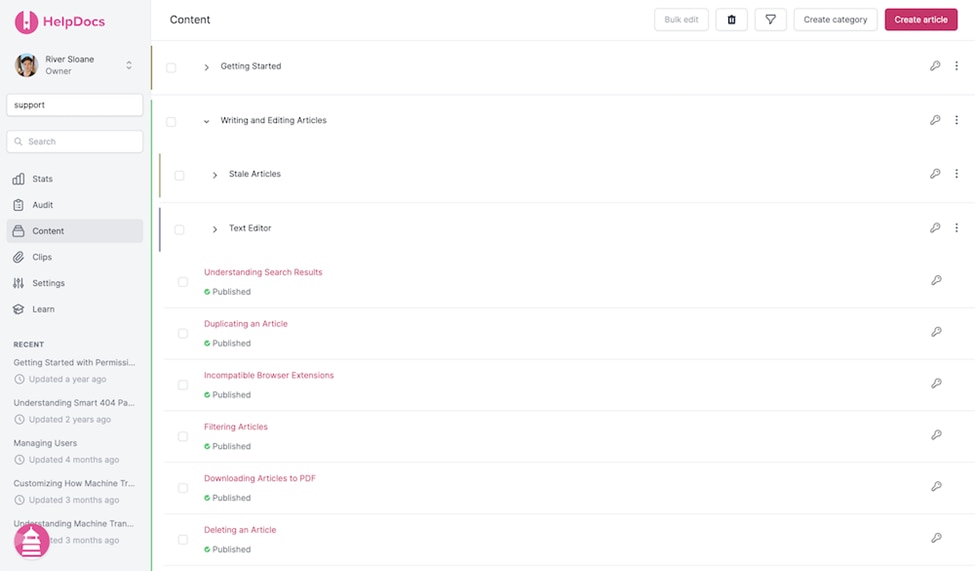
© 2023 HelpDocs
HelpDocs allows users to create and organize articles or documents in its intuitive interface. It enables users to integrate their custom editing tools to format and structure their documents. After creating the content, HelpDocs allows users to categorize articles into different topics or sections and use tags to improve discoverability and navigation within the knowledge base.
HelpDocs supports integrations with various third-party tools, such as support platforms and chatbots, to enhance the overall support experience. Through its analytics and insights support, organizations can track the knowledge base’s performance to identify popular articles and areas that may need improvement.
You can try this tool for free during a 14-day trial.
12. Bloomfire
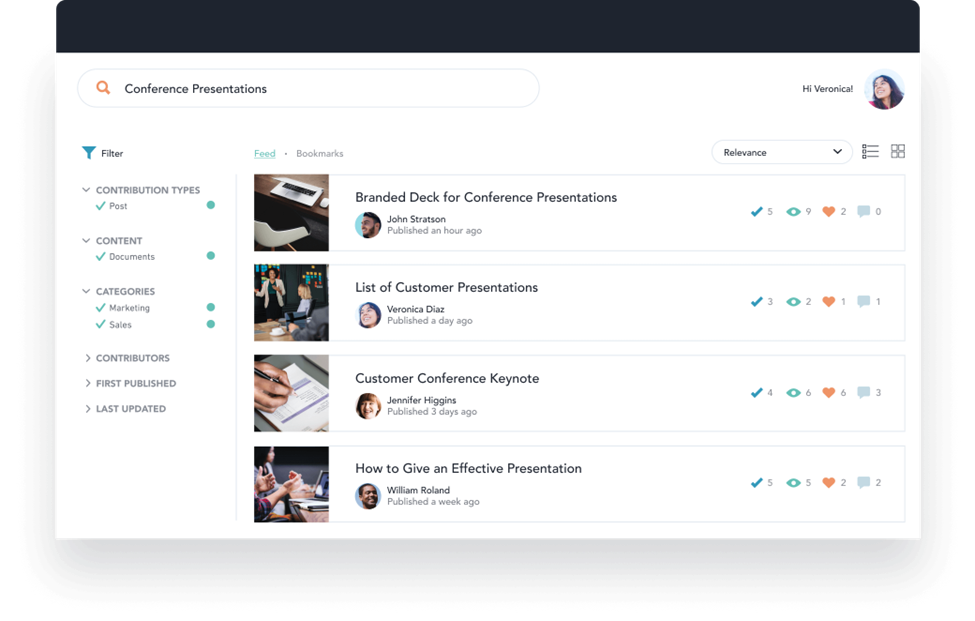
© Bloomfire 2023
Bloomfire allows users to create and upload documents, videos, images, and links. Its powerful search functionality enables customers to find relevant information quickly. The content is then categorized and tagged appropriately for easier navigation and discovery.
Bloomfire supports Q&A discussions where the users ask questions and provide answers within the platform. It also performs analytics and provides insights on content usage, helping organizations understand how knowledge is utilized. Bloomfire integrates well with other tools and platforms organizations use to streamline workflows.
13. Stonly
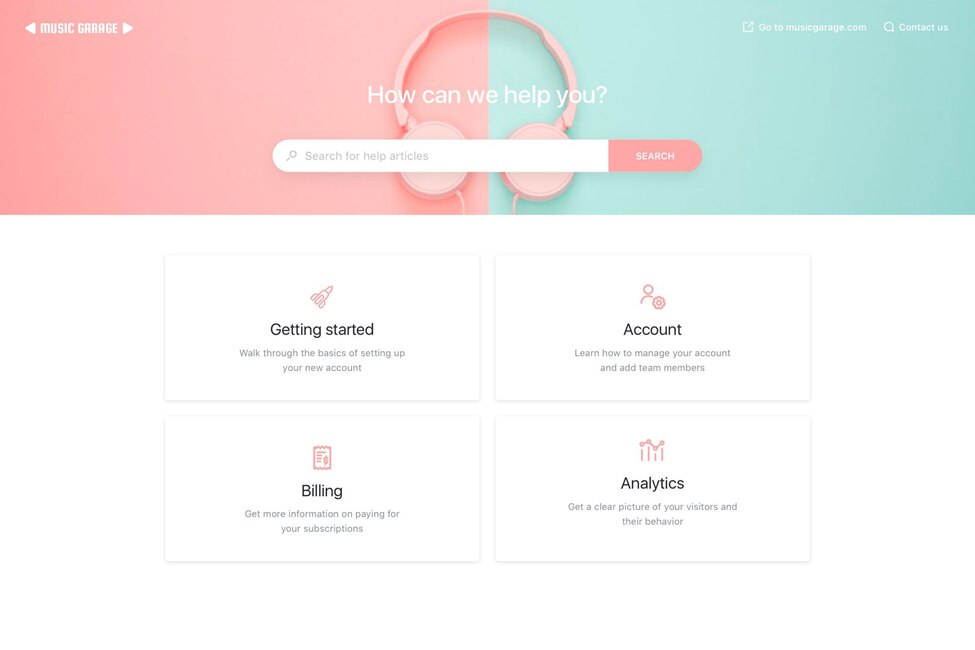
© 2023 Stonly. All rights reserved.
Stonly is a customer support and knowledge base platform that helps businesses create interactive guides and tutorials to support their customers. These interactive guides aim to simplify complex processes and provide users with step-by-step assistance.
Stonly enables businesses to create content using a user-friendly interface without extensive technical knowledge. The platform allows integration with websites, applications, and other platforms to offer contextual support and improve overall user experience.
Stonly provides a 14-day free trial period.
14. Nuclino
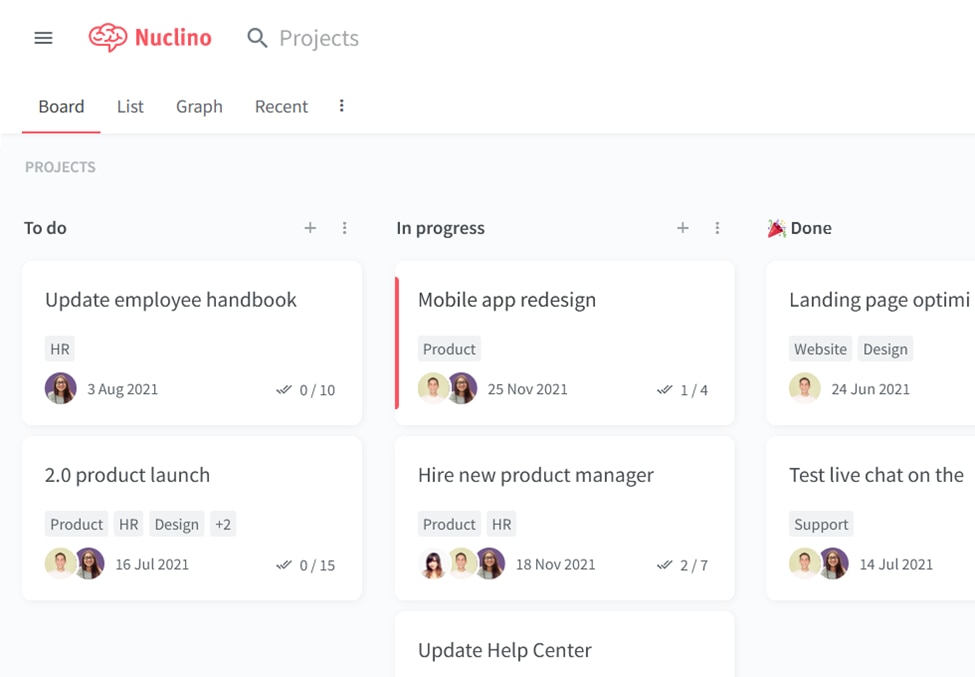
© 2023 Nuclino
Nuclino is a knowledge management and collaboration tool designed for teams and organizations. It provides a platform for creating, organizing, and sharing internal documentation, knowledge bases, and other team resources.
Nuclino has an intuitive user interface with features like:
- real-time editing
- hierarchical content organization through nested pages
- collaborative editing
- version history
- rich text editing
- and integrated search functionality.
It’s intended to help teams streamline their communication, knowledge-sharing, and project management processes.
15. Stravito
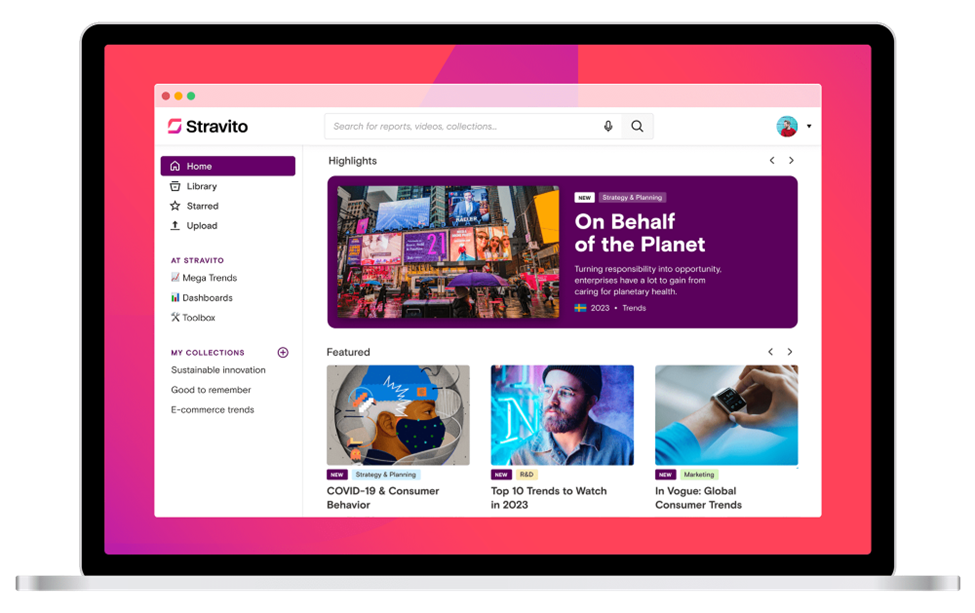
Copyright © 2023 Stravito. All rights reserved.
Stravito is a company that specializes in providing intelligent search and discovery platforms for market research. It’s designed to help businesses organize, search, and analyze market research data and insights. The platform aims to allow companies to access and utilize valuable market intelligence to inform their strategies and decision-making processes.
The platform is equipped with AI-driven capabilities that enable users to extract key insights from large volumes of market research data and gain actionable knowledge to stay competitive in their respective industries.
Stravito offers demo available upon request.
Summary – Which Knowledge Base System to Choose?
As you have seen, knowledge base software contributes significantly to improved knowledge management, efficient customer support, and streamlined information sharing within organizations.
As technology advances, knowledge base system is still catching up and slowly evolving to meet modern businesses’ ever-growing needs to manage and leverage their knowledge assets effectively.
Despite the long list of the best knowledge base tools covered in the article, SolarWinds Service Desk has all it takes for a modern business to grow. Why not try it today?
This post was written by Verah Ombui. Verah is a passionate technical content writer and a DevOps practitioner who believes in writing the best content on DevOps, and IT technologies and sharing it with the world. Her mission has always remained the same: learn new technologies by doing hands-on practice, deep-dive into them, and teach the world in the easiest possible way. She has good exposure to DevOps technologies such as Terraform, AWS Cloud, Microsoft Azure, Ansible, Kubernetes, Docker, Jenkins, Linux, etc.
