What is load balancing all about? Well, the truth is you can’t afford a web server overload—nobody can. A slow, faulty network can impact critical business services and result in a poor end-user experience. As external end users leave your site, profitability plummets.
But external end users aren’t the only ones impacted. Every time an internal employee withstands lengthy delays and waits for hefty FTP transfers to arrive, productivity falls. It’s a lose-lose situation from all angles.
Enter server and application load balancing, any system administrator’s go-to method for keeping their servers up and running smoothly. In the following sections, I’ll address in detail the common question, “What is load balancing?” while digging into modern load balancing methods, current application load balancer types, and other dynamic load balancing information to help you hit the ground running. And if you’re just looking for a load balancing tool, I’ll explain why SolarWinds® Network Performance Monitor is my top pick.
What Is Load Balancing?
How Do Application Load Balancer Configuration Methods Work?
What Load Balancer Types Exist?
What Is the Best Load Balancer Monitoring Tool on the Market?
What to Know about Load Balancing – Summary
What Is Load Balancing?
The simple answer to “What is load balancing?” or even “What is server load balancing?” is this: load balancing is about troubleshooting the distribution of inbound network and application traffic across multiple servers. With hundreds of user (or client) requests coming in every minute, it’s hard for any one server to keep up and continually display high-quality photos, videos, text, and application data at the speed at which many users have become accustomed. Lags are considered “unacceptable” while complete downtime is intolerable.
Load balancing techniques essentially serve as the director on a big-time movie set. They direct application and network traffic to specific servers within the “server farm” or “server pool.” This helps prevent any one server from carrying too heavy a load, thereby optimizing application and network availability and responsiveness.
But in answering the “What is load balancing?” question, I’d be remiss if I only addressed the functionality of the process and not the security side. Due to the popularity of the cloud, an application load balancer can now be leveraged to help prevent denial-of-service (DDoS) attacks. DDoS attacks are some of the most common security threats in the cyber sector and can derail the flood of traffic, causing a nightmare for IT departments to manage. With an application load balancer, network and application traffic from the corporate server is “offloaded” to a public cloud server or provider, thus protecting the traffic from interference from dangerous cyberattackers.
How Do Application Load Balancer Configuration Methods Work?
Now that you can correctly answer “What is load balancing?” it’s important to understand how load balancers work, including how web server load balancing works. For starters, there are several load balancing methods, also known as load balancing techniques, in existence. These methods rely on algorithms to determine which server from the server farm should receive each client request. Here are five of the most common load balancing methods:
- Round Robin: The Round Robin method relies on a rotation system to sort network and application traffic. An inbound request is delegated to the first available server, and then the server is bumped to the bottom of the line. This method is particularly useful when working with servers of equal value.
- IP Hash: In this straightforward load balancing technique, the client’s IP address simply determines which server receives its request.
- Least Connections: As its name states, the least connection method directs traffic to whichever server has the least amount of active connections. This is helpful during heavy traffic periods, as it helps maintain even distribution among all available servers.
- Least Response Time: The least response time method directs traffic to the server with the least amount of active connections and lowest average response time.
- Least Bandwidth: This application load balancer method measures traffic in megabits (Mbps) per second, sending client requests to the server with the least Mbps of traffic.
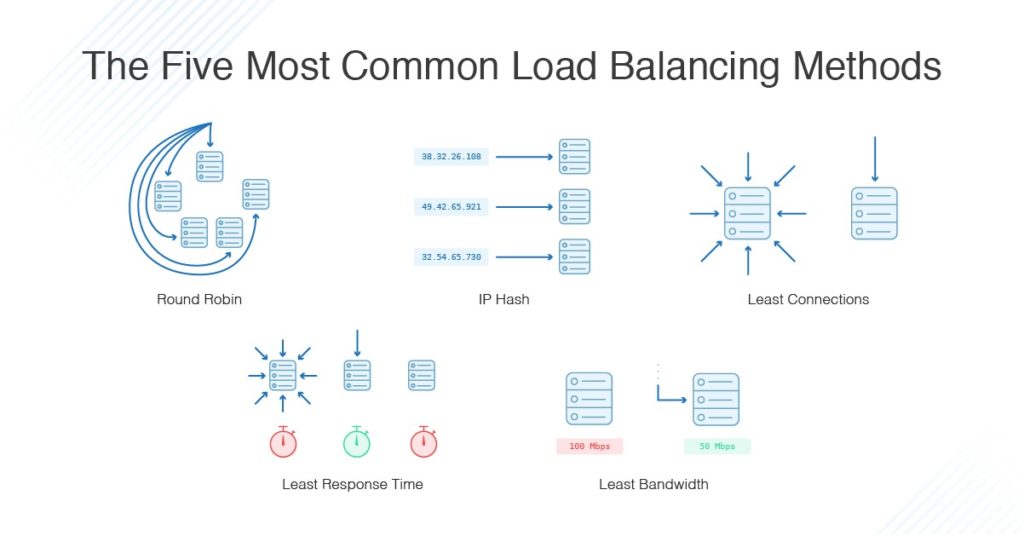
What Load Balancer Types Exist?
Now that you can confidently answer the “What is load balancing?” question and understand how it works, it’s time to discuss the varying array of load balancer types. There are a number of specific types of load balancing you might need to consider for your network, including SQL Server load balancing for your relational database, global server load balancing for troubleshooting across multiple geographic locations, and DNS server load balancing to ensure domain name functionality. You can also think about types of load balancers in terms of the various cloud-based balancers available (including the well-known AWS Elastic Load Balancer):
- Network Load Balancing: Network load balancing, as its name suggests, leverages network layer information to decide where to send network traffic. This is accomplished through layer 4 load balancing, which is designed to handle all forms of TCP/UDP traffic. Network load balancing is considered the fastest of all the load balancing solutions, but it tends to fall short when it comes to balancing the distribution of traffic across servers.
- HTTP(S) Load Balancing: HTTP(S) load balancing is one of the oldest forms of load balancing. This form of load balancing relies on layer 7, which means it operates in the application layer. HTTP load balancing is often dubbed the most flexible type of load balancing because it allows you to form distribution decisions based on any information that comes with an HTTP address.
- Internal Load Balancing: Internal load balancing is nearly identical to network load balancing but can be leveraged to balance internal infrastructure.
When talking about types of load balancers, it’s also important to note there are hardware load balancers, software load balancers, and virtual load balancers.
- Hardware Load Balancer: A hardware load balancer, as the name implies, relies on physical, on-premises hardware to distribute application and network traffic. These devices can handle a large volume of traffic but often carry a hefty price tag and are fairly limited in terms of flexibility.
- Software Load Balancer: A software load balancer comes in two forms—commercial or open-source—and must be installed prior to use. Like cloud-based balancers, these tend to be more affordable than hardware solutions.
- Virtual Load Balancer: A virtual load balancer differs from software load balancers because it deploys the software of a hardware load balancing device on a virtual machine.
What Is the Best Load Balancer Monitoring Tool on the Market?
Equally as important as addressing the “What is load balancing?” question, is knowing which of the many application load balancing software options is the best fit for your IT department. I’ve included a brief list of a few of my favorites to help narrow down your search. While each one of these application load balancers is unique, they all have one thing in common: helping you remain as efficient and effective as possible.
SolarWinds Network Performance Monitor
Network Performance Monitor is a multi-vendor network monitoring platform designed to provide system administrators with in-depth, real-time network insights. Wondering how to test server load balancing? This comprehensive network monitoring software displays all your devices, applications, networks, and vendors to help you quickly get to the root of any problems—including those pertaining to application load balancers.
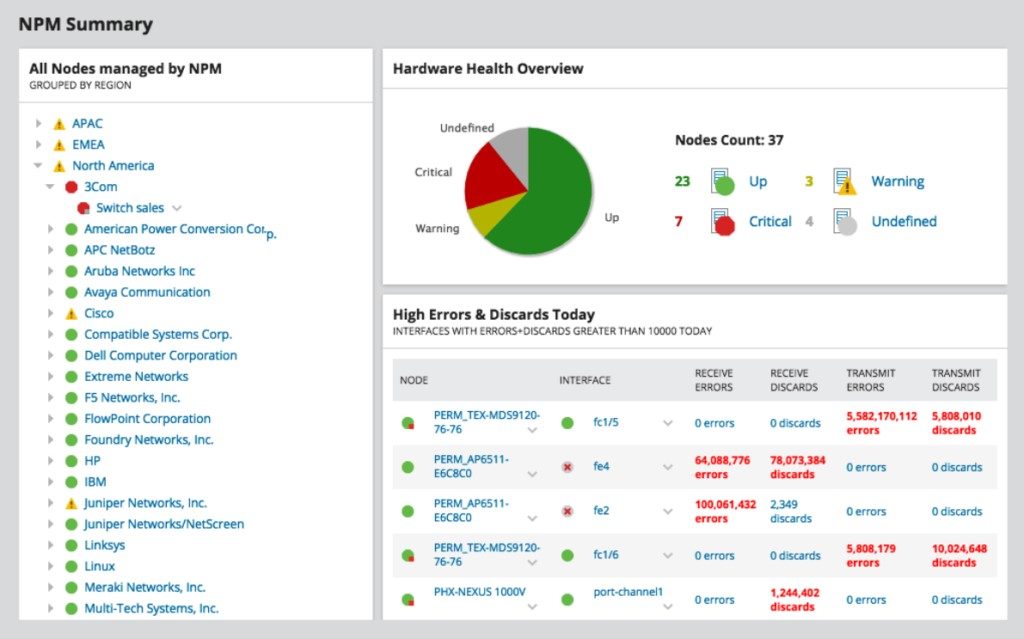
Poorly functioning application load balancers lead to intermittent service outages or severe slowdowns. Network Performance Monitor helps keep these issues at bay by equipping you with the tools needed to quickly isolate the source of any load balancing issues. Once you know where the problem is originating, you can jump into action to resolve the issue. Take advantage of the 30-day fully functional NPM free trial.
SolarWinds Server & Application Monitor
Server & Application Monitor is another tool from the team at SolarWinds. This platform is designed to monitor your applications and their supporting infrastructure, including those running on-prem and in the cloud.
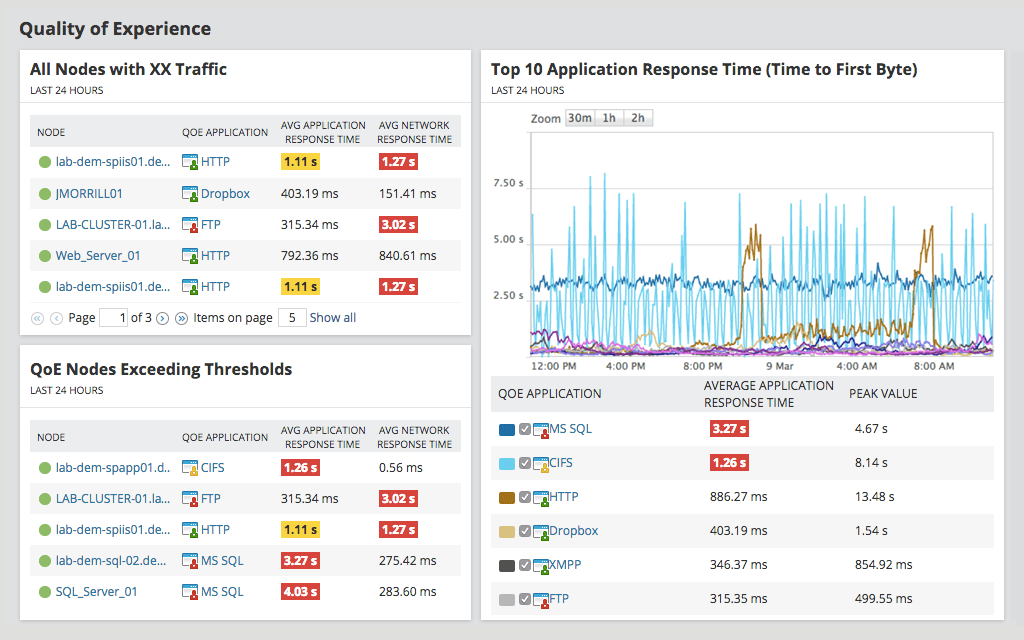
Through the tool’s AppInsight™ application, you can closely monitor your internet information services (IIS) to evaluate current connections, post requests, and get requests. If it becomes apparent the value is too high for any one IIS server, then additional application load balancing techniques can be put into place to help minimize the burden on the server in question. You can try it out for yourself with a free 30-day trial.
Paessler PRTG Network Monitor
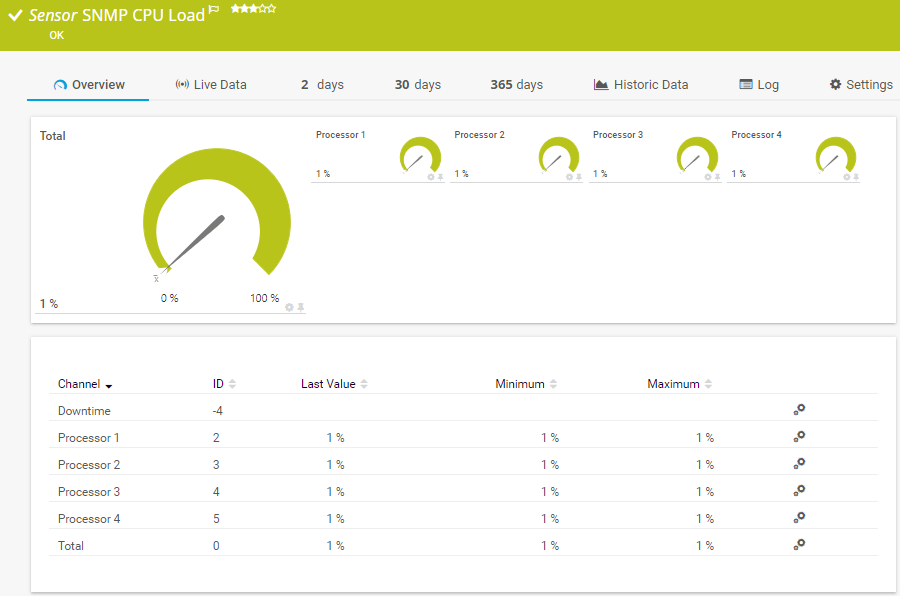
PRTG Network Monitor from Paessler is, as the name suggests, a tool designed to monitor your IT infrastructure and keep you abreast of problems before they bring productivity to a standstill. From an application load balancer perspective, this tool can be used to collect and view detailed data on all your global load balancers, firewalls, web servers, and traffic, to help you maintain traffic stability, ensure uptime, and monitor bandwidth consumption. It’s a comprehensive platform but can be costly for larger organizations to implement.
What to Know about Load Balancing – Summary
Application server load balancing is the distribution of inbound network and application traffic across multiple servers. Every minute of every day, hundreds of user or client requests make it hard for any one load balancer server to keep up with the demand for data. Distributing these requests across servers helps ensure uptime and keep slowdowns at a minimum to ensure happy customers and employees.
A variety of network and application monitoring platforms currently exist on the market to ensure your load balancing process runs smoothly. My personal favorite? SolarWinds Network Performance Monitor. This exceedingly robust platform provides you with in-depth, minute-by-minute insight into your entire network infrastructure, helping you quickly pinpoint and resolve load balancing issues. Download the free trial today and see for yourself.


