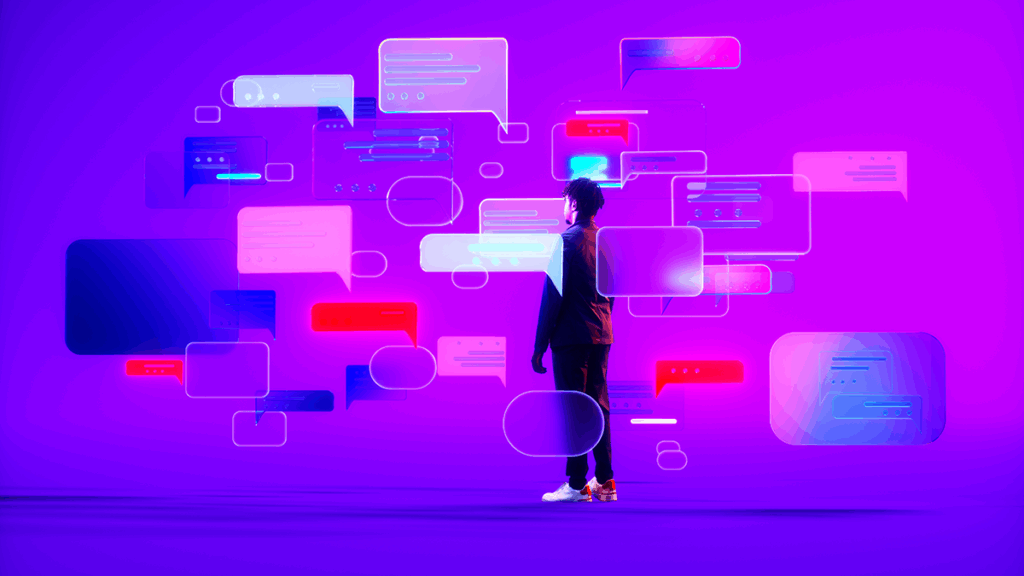With more and more employees working from home, it’s important for businesses to understand and prepare for the varied challenges associated with remote work. This guide lists the best software to help your business adjust to working outside the office environment.
In researching options, I’ve focused on identifying the most affordable and easy-to-use remote work solutions you can deploy ASAP. What I found was two highly reputable vendors leading the market: SolarWinds and Microsoft. I believe SolarWinds provides a range of targeted tools that can be integrated into a proprietary system called the Orion® Platform, which can consolidate data across tools to provide a helpful single-pane-of-glass view from service desk support to remote network management. The Microsoft tools included here can also help facilitate document collaboration and meetings, respectively.
Common Challenges of Remote Working
Supporting a remote workforce comes with a unique set of challenges. There are numerous potential obstacles when you make the shift from working on-site, from issues with collaboration and keeping track of project statuses to distractions and simple lack of motivation. Plus, your critical assets and operations will continue to need monitoring and management.
Remote employees are likely to experience feelings of isolation and frustration if they’re not appropriately supported. Implementing tools to streamline their tasks, boost motivation, encourage collaboration, and give them continued access to your business’s critical assets is crucial for keeping up morale and productivity.
The next section of this guide outlines the best remote work software to address the following challenges:
- Network monitoring
- Collaboration
- Traffic analysis
- Server and application monitoring
- Chats and meetings
- Security information and event management (SIEM)
- Application monitoring
- Website performance monitoring
- Help desk
- Remote support
Best Remote Work Software
As the working world becomes increasingly remote, the tools businesses employ must be designed to facilitate and streamline remote processes. This list provides a range of remote work software and IT remote support tools, each of which addresses a particular challenge facing remote workforces, from maintaining productivity to monitoring and managing your software and IT infrastructure.
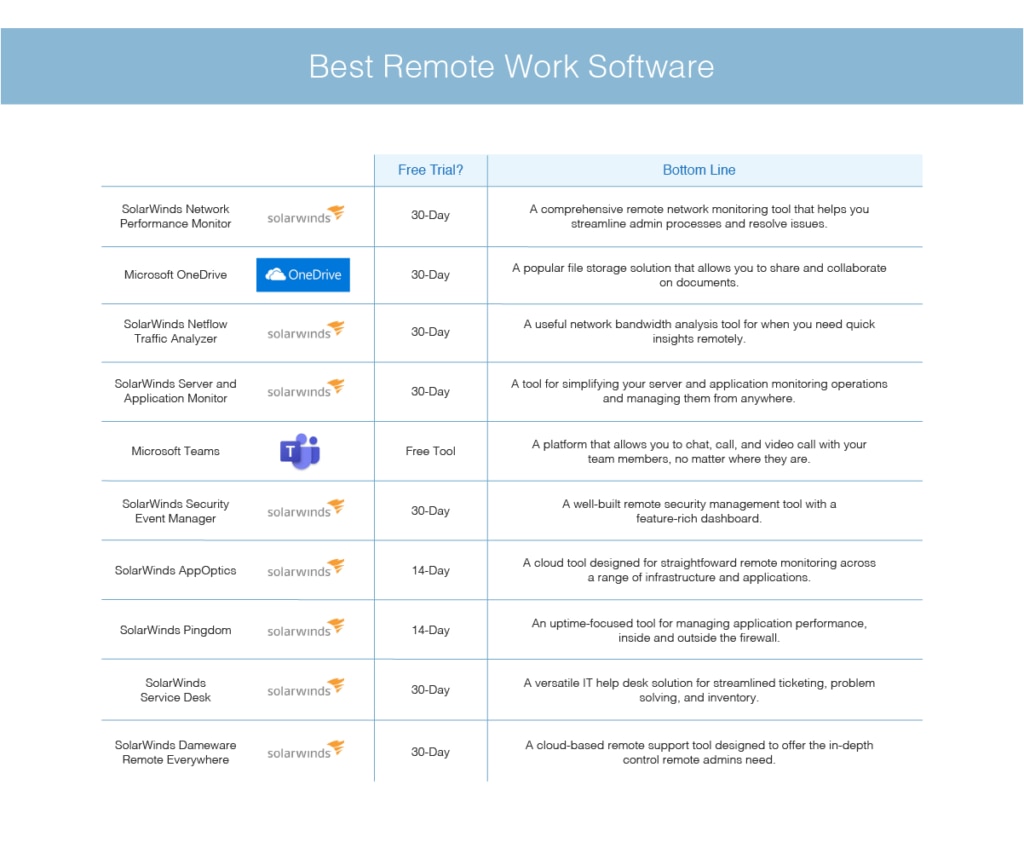
Top Network Monitoring Tool: SolarWinds Network Performance Monitor
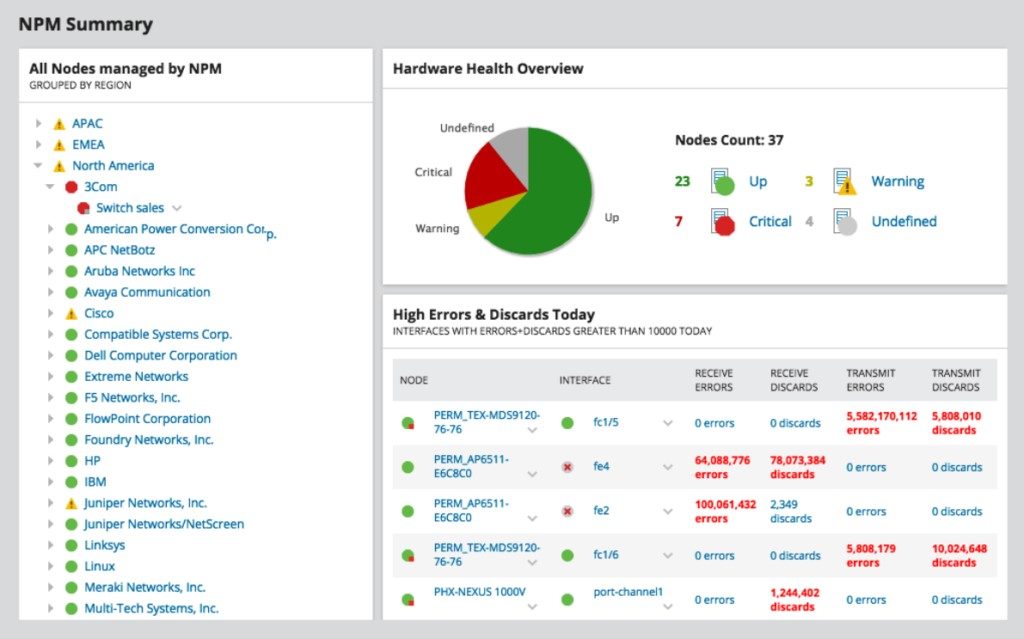
Most IT administrators will be familiar with SolarWinds® Network Performance Monitor (NPM), a multi-vendor network monitoring tool that scales and expands with the needs of your network in a cost-effective and streamlined manner. NPM is a very popular and reliable network performance monitoring tool suitable for both on-site and remote monitoring.
NPM features critical path visualization, intelligent mapping, network availability monitoring, Wi-Fi monitoring, advanced alerting, and more. This comprehensive tool is designed to be used from anywhere in the world. Its interface is user-friendly, and it supports collaborative working, with the ability to generate and share network performance reports with other remote team members.
A 30-day free trial of NPM is available.
Top Remote Collaboration Solution: Microsoft OneDrive
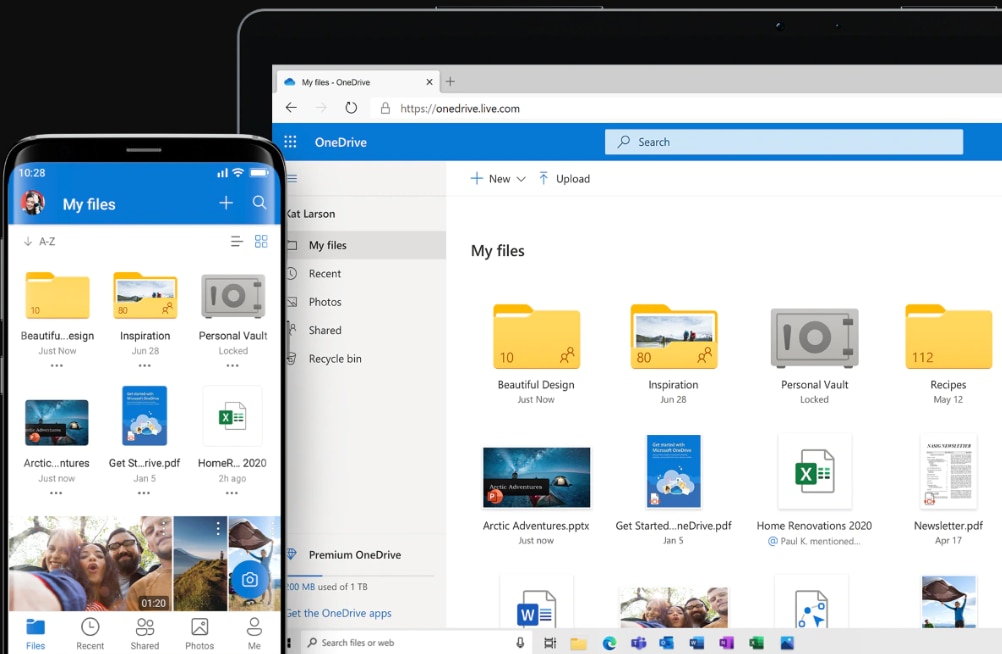
We’ve all heard of OneDrive, which is typically used as a digital file storage solution. Most of us use it to back up our files, so they aren’t at risk of being deleted from our devices, and so we can access them from anywhere.
As an IT remote support tool, OneDrive is extremely useful. This application can be downloaded on most devices or accessed via your web browser. It allows you to share files with other team members quickly and easily, which makes it great for projects requiring collaboration.
OneDrive is cost-effective, with free plans available. However, if you require extra storage, you’ll have to purchase it. This is, nonetheless, very low-cost remote management software. You can create a OneDrive account and access a 30-day free trial of Office 365, with 1TB of OneDrive storage included, here.
Best Remote Traffic Analysis Software: SolarWinds NetFlow Traffic Analyzer
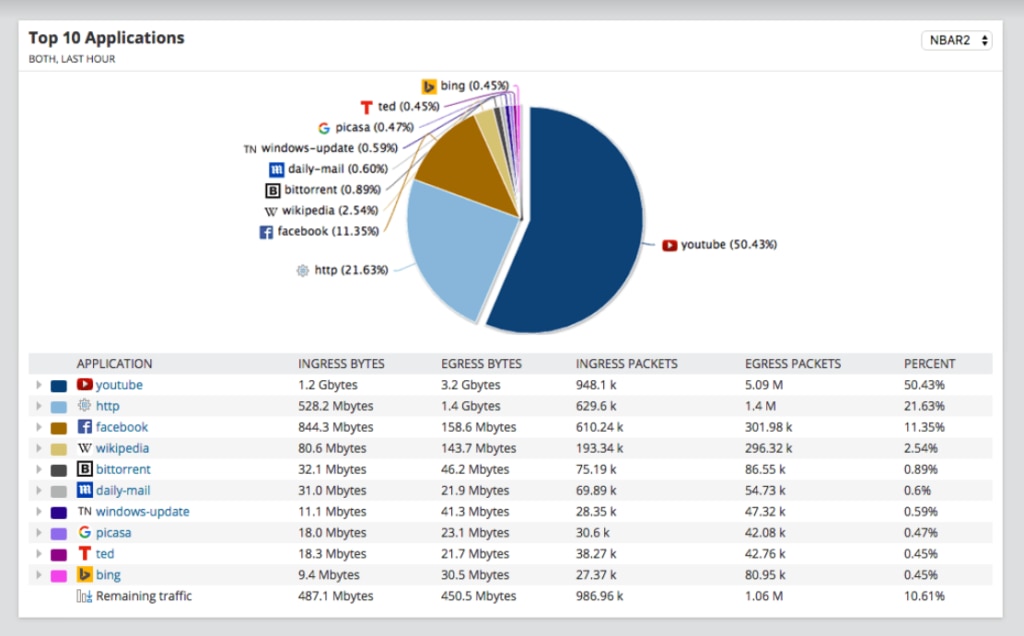
NetFlow Traffic Analyzer (NTA) is an IT remote support tool designed to deliver comprehensive network bandwidth analysis and performance monitoring capabilities. It helps you figure out whether network traffic is to blame for performance issues, what’s causing packet loss, and why your network might be slow. With flexible deployment options, customizable network traffic reports, and intelligent alerts delivered to multiple team members, NTA is a great option for remotely monitoring your network traffic.
To combine this tool with SolarWinds Network Performance Monitor, you can choose the Network Bandwidth Analyzer Pack. You can register for a 30-day free trial of NetFlow Traffic Analyzer here.
Leading Remote Server and Application Monitoring Tool: SolarWinds Server & Application Monitor
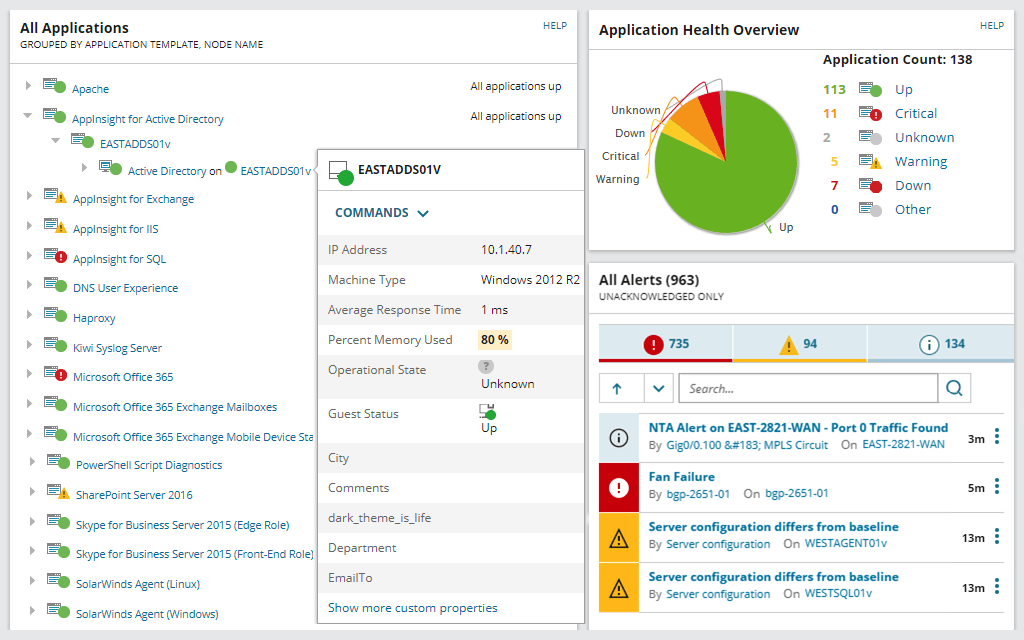
If you’re looking for a way to effectively monitor your server and applications, SolarWinds Server & Application Monitor (SAM) comes highly recommended. This remote work software simplifies server and application monitoring, automating key processes and giving you visibility into your servers and applications across multiple locations. With a unified view, SAM can help you track performance and rectify issues rapidly.
Gain insight into server hardware health and performance availability of your remote servers, reboot servers, restart websites, and more. This IT remote server monitoring tool is ideal for businesses new to remote working.
A 30-day free trial of SAM is available.
Winner for Best Remote Chat and Meeting Solution: Microsoft Teams
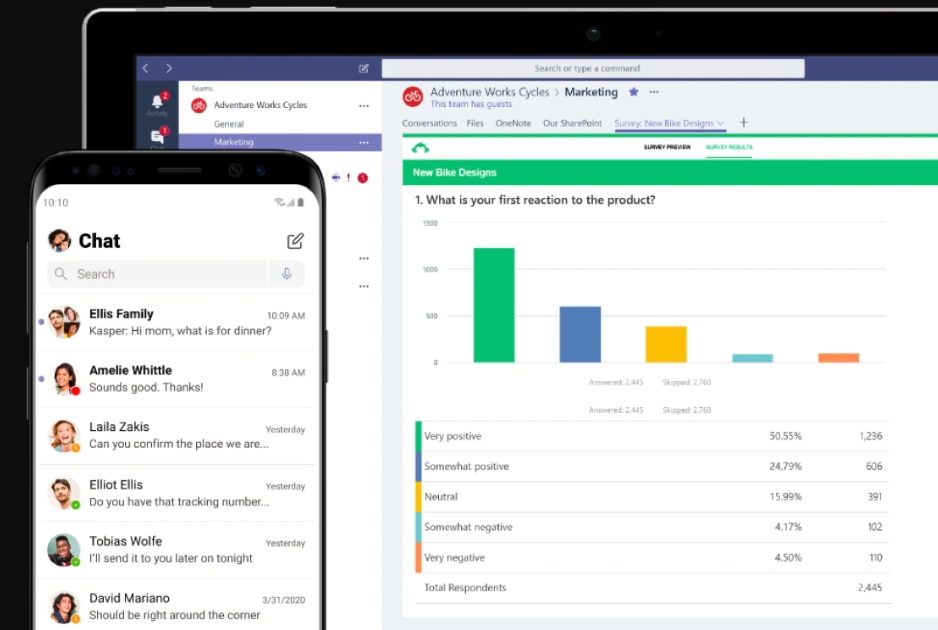
Microsoft Teams helps you communicate and collaborate with remote members of your team. You can chat, call, and video call from anywhere with internet access. This remote management software is available across multiple devices, including desktops, mobile phones, and tablets.
Microsoft Teams takes the stress out of conference calling, making it easy to connect with your entire workforce. You can share files, as well as edit Word documents, PowerPoint presentations, and Excel files in real time.
You can create a Microsoft Teams account here.
Top Remote SIEM Solution: SolarWinds Security Event Manager
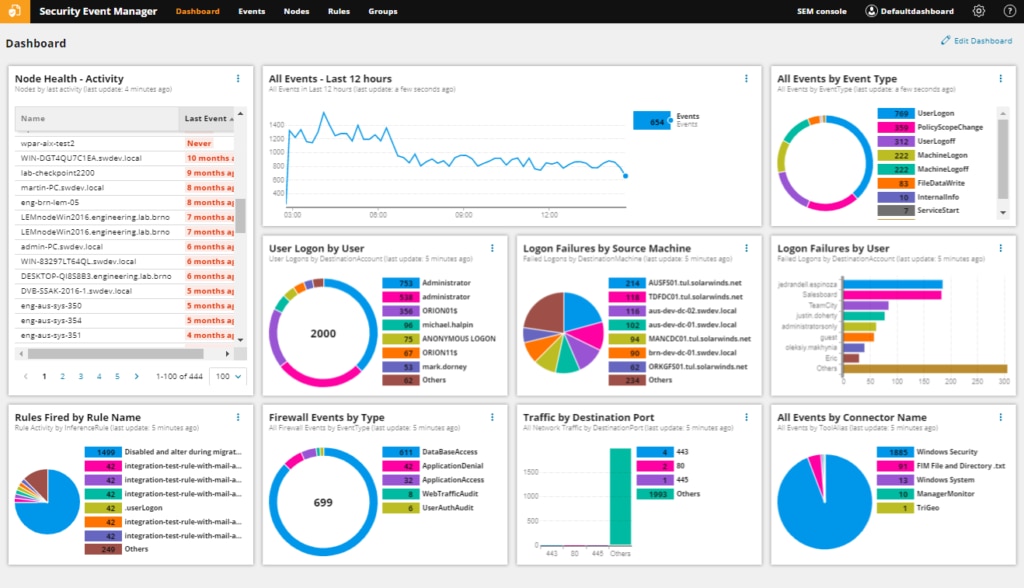
With an increasing number of remote workers accessing systems through virtual private networks, or VPNs, Security Event Manager (SEM) gives you real-time visibility into your firewall logs. This allows you to monitor for issues affecting your users’ ability to establish a connection with your corporate VPN. SEM is designed to help you improve your security posture and rapidly demonstrate compliance.
A 30-day free trial is available.
Best Remote Application Monitoring: SolarWinds AppOptics
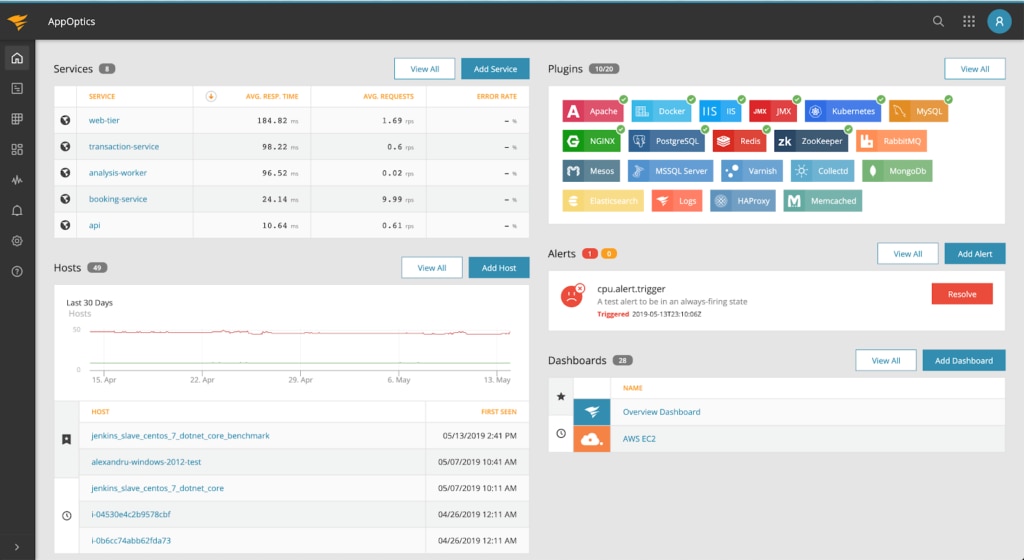
SolarWinds AppOptics™ can help you ensure responsiveness in the infrastructure and applications your remote staff depend on to do their jobs. It speeds up the root cause analysis of performance issues affecting a wide range of applications, enabling you to maintain maximum productivity.
A 14-day free trial of AppOptics is available.
Leading Remote Website Performance Monitoring: SolarWinds Pingdom
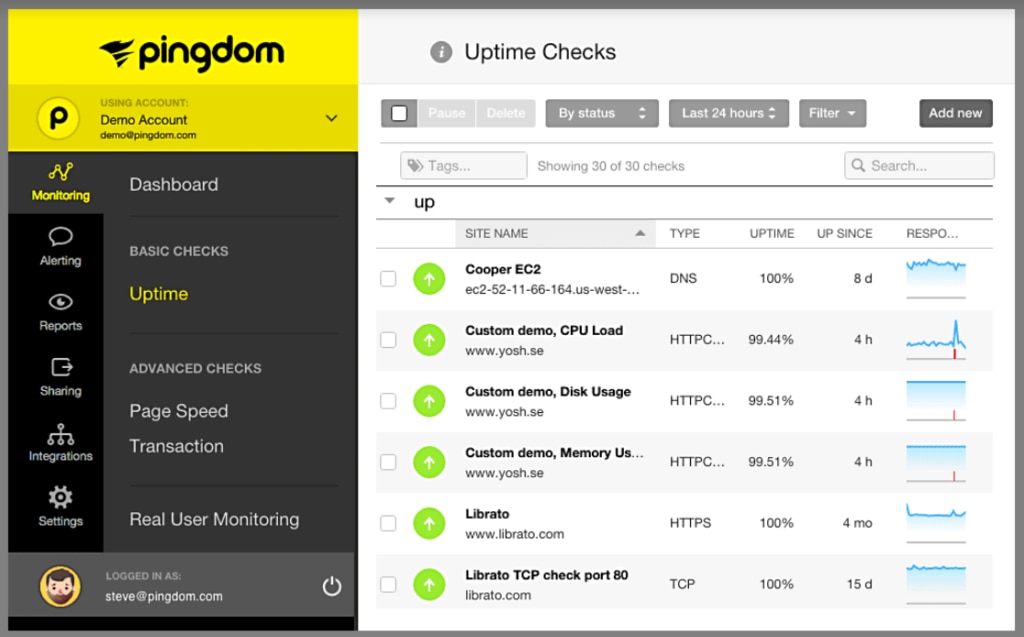
SolarWinds Pingdom® allows you to proactively manage and monitor the remote end-user application performance experience, from within and outside the firewall. This helps you make your websites faster and more dependable. Pingdom is a powerful tool for solving complex website performance and reliability issues. It’s easy to implement, so you can start improving your web performance typically in minutes.
Access a 14-day free trial here.
Best Remote Help Desk Software: SolarWinds Service Desk
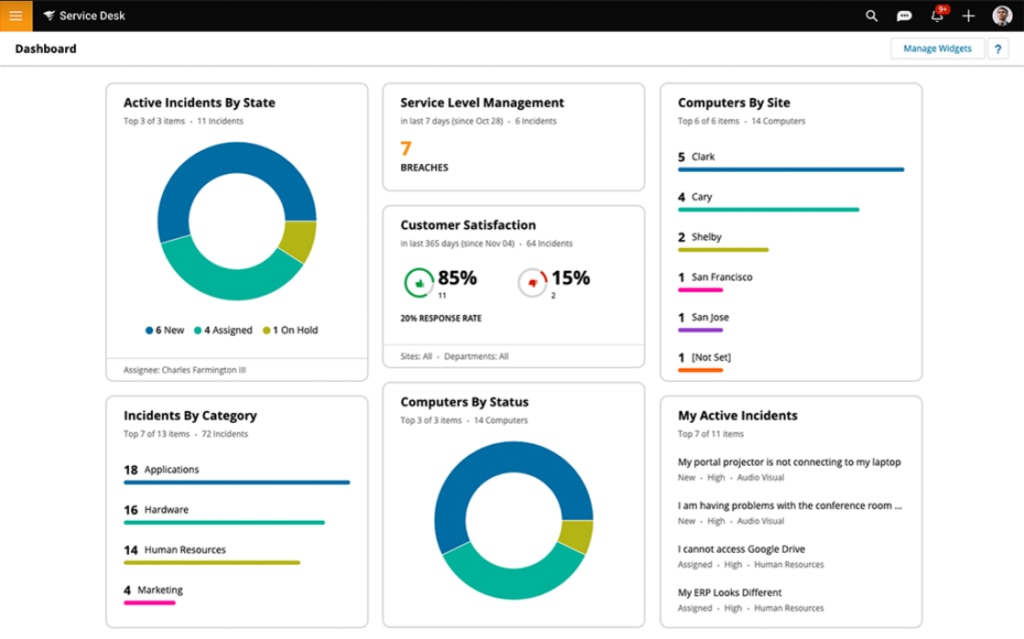
Remote employees rely heavily on the IT team to keep operations running smoothly. SolarWinds Service Desk delivers a cloud-based IT help desk, so your team can access and work on service requests from any location. With an intuitive user interface, this service desk remote management software is both effective and user-friendly.
A 30-day free trial is available.
Top Remote Support Solution: SolarWinds Dameware Remote Everywhere
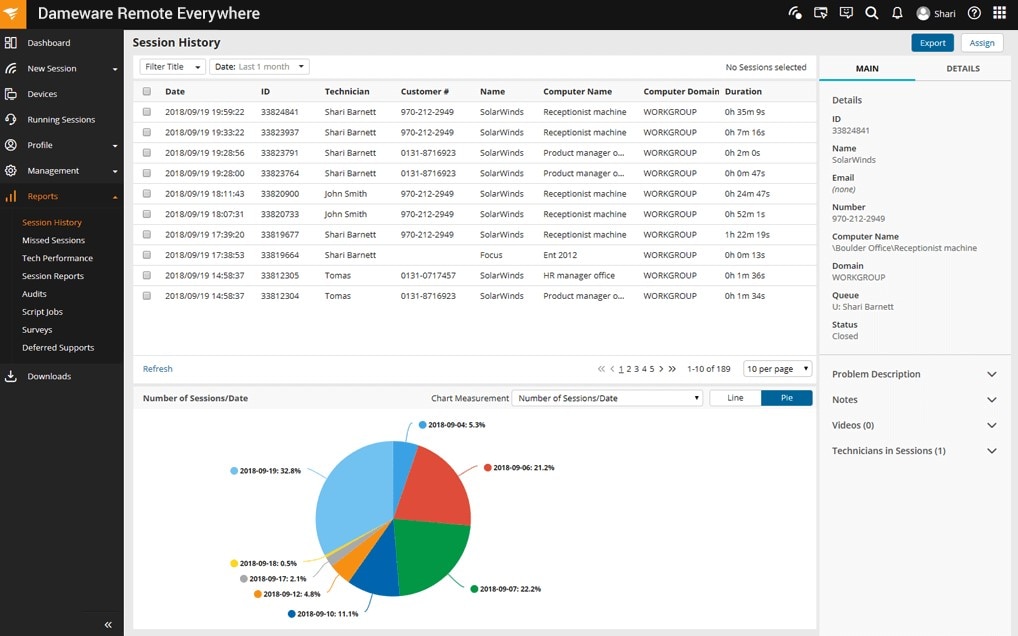
This cloud-based remote support software is great for workers who are new to working remotely. It provides safe support with the ability to connect to mobile phones, workstations, and tablets, so issues can be troubleshooted and remediated quickly. Dameware® Remote Everywhere is an essential tool for all organizations with staff who might require remote IT support.
You can start a 14-day free trial by entering your details here.
Best Tools for Supporting a Remote Workforce
Building your remote work capabilities isn’t a matter of simply transferring operations from one location to another. Each of the tools on this list addresses its own set of challenges, so I wouldn’t necessarily recommend choosing one over another. Instead, consider the needs of your business as you transition from an on-site to a remote structure.
If, for example, monitoring your network is a priority for you, then SolarWinds Network Performance Monitor comes highly recommended. You may want to combine this software with a collaboration tool like Microsoft Teams, so you can engage in regular meetings with your workforce. If you’re looking for a security tool suited for remote working, then SolarWinds Security Event Manager is a powerful choice—and so on. Whatever your business requirements, there’s software available to facilitate continued performance and productivity, no matter where your employees are located.