Switch port management is a small but important task for all IT professionals, as it can vastly contribute to network efficiency, saving you time, money, and energy otherwise spent troubleshooting. Mapping and managing your switch ports also plays a vital role in security processes, enabling you to detect and address crucial threats.
Several mapping and management solutions are available, and many provide much deeper insights into how your switch ports are functioning than you’ll get from the ports themselves. In this article, I’ll review what switch ports are and what switch port mappers do, followed by my top picks for tools. My first choice is SolarWinds® User Device Tracker (UDT), which includes a high-quality switch port mapper and easily integrates with broader monitoring tools to give you comprehensive insights into your network.
What Is a Switch Port?
A network switch, also known as a switching hub or bridging hub, is a piece of hardware that connects different parts of the network. The switch port is the part of the switch that allows you to connect devices, including computers, routers, network hubs and bridges, and other network switches.
Switch ports let the connected devices “talk” to each other, and they don’t need to access any additional devices or resources outside of the switch to do so. For example, five devices could communicate through a hub without any network traffic having to leave the hub.
The terms “network switch” and “switch port” are not well defined, as they’re unofficial names covering a range of network bridging and connecting technologies. You might hear the phrase “network switch port” applied to multiple different kinds of devices. These devices all perform the same “switching” task, but some (like network hubs) can also carry out additional functions.
What Are Switch Port Mappers?
Switches form a fundamental part of your local area network. If you have problems with your switches, you end up with a lot of problems for your end users. If a switch fails, subnets and major parts of your network can go down.
Information on devices, including port details, are stored in management information bases. Switch port mapping tools poll the network to fetch port data from devices, such as switches and routers. Switch port mapping is the process of discovering and recording the switch ports and the list of devices connected to each one. This allows you to visualize utilization of ports for capacity planning and troubleshooting purposes.
Using switch port mappers, you can gain insights ranging from which users are high bandwidth to whether a network switch port has been breached. Switch port mappers help you see which switches are operating near capacity and which have available ports, facilitating capacity planning and purchasing decisions. They also make it possible to easily find a given device on the network.
Best Switch Port Mapping Tools
There are many free and open-source switch port mapping tools out there, but most of them aren’t suitable for an enterprise or large professional setting. This list focuses on paid, premium switch port mapping software, including software that incorporates switch port mappers as a key feature.
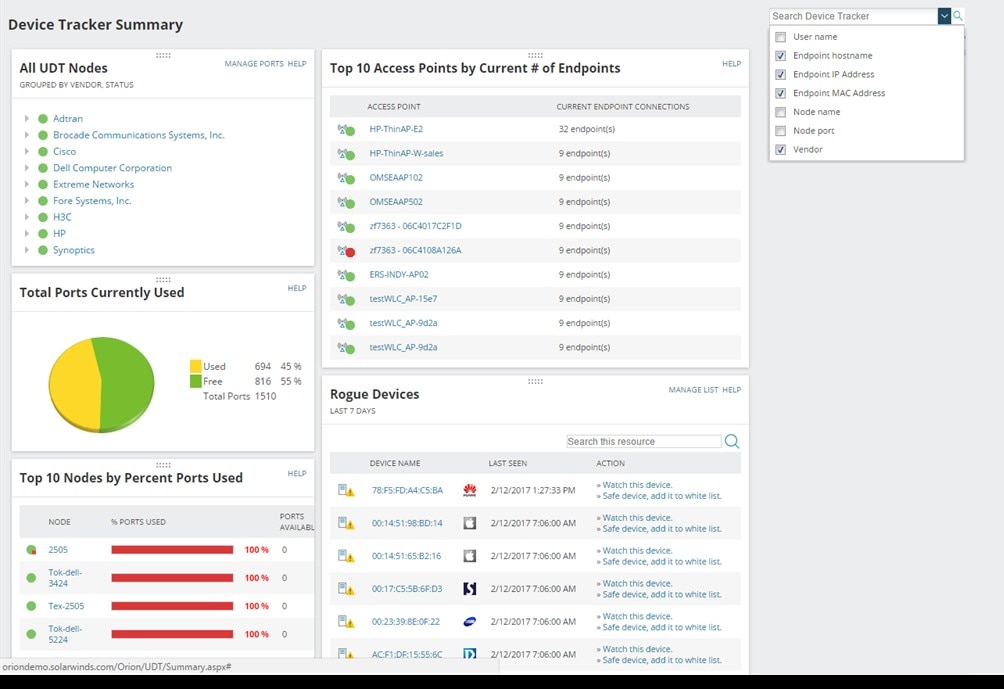
SolarWinds User Device Tracker is my top pick when it comes to switch port mapping tools. It allows you to quickly determine the devices connected to your network, by searching by IP address, MAC address, host, node, vendor, port, or user. It uses a network device identifier to monitor your switches and wireless access ports, encompassing performance and capacity metrics and errors.
UDT includes a specific switch port mapping tool. Once you’ve mapped your switch ports, you can monitor the switches for which you need detailed port data. You can also use the tool to gain active utilization and historical information. The device discovery process is automatic, as is the monitoring process.
In addition, UDT includes security tools. For example, it will alert you when a suspicious device connects to your network. You can also set up watchlists for tracking devices, so you can keep an eye on more vulnerable devices. If you notice a port or device has been compromised, UDT also allows you to shut it down remotely.
Aside from its ease of use, UDT is built on the SolarWinds Orion® Platform. This means it integrates seamlessly in one centralized dashboard with other SolarWinds tools, such as SolarWinds Network Performance Monitor (NPM), SolarWinds IP Address Manager (IPAM), and SolarWinds Network Configuration Manager (NCM), among others. This means you can build out a customized and comprehensive solution that fits your needs exactly.
To try User Device Tracker on its own, you can access a free trial for up to 30 days.
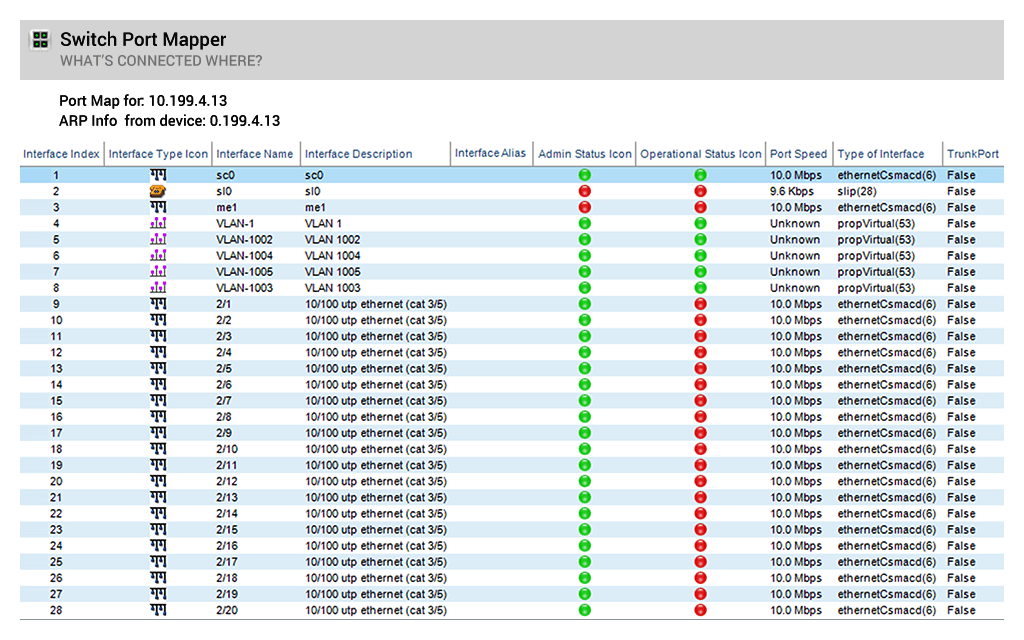
Engineer’s Toolset™ is another great piece of software from SolarWinds. This collection of more than 60 core network utilities and tools (read more about all ETS tools here) is designed to help you manage and keep track of your entire network.
ETS includes numerous tools for mapping your network, including a port scanner, SNMP sweep, IP network browser, MAC address discovery, and ping sweep. It also includes a dedicated switch port mapper, so you can discover the devices connected to your ports, regardless of whether they’re on individual switches or hubs.
You can use the switch port mapper and the port scanner to determine performance and health information about each port and correlate your port information with the information you have on the connected devices. This can help you determine whether a port performance problem is impacting the devices, or whether a device problem is flowing through to the port and affecting the whole network. With port status and operational status information, plus information on configurations (e.g., VLAN, duplex, current traffic, speed), you can determine when a port began to have problems and trace back issues for faster troubleshooting.
The capabilities of Engineer’s Toolset extend to comprehensive real-time network monitoring. Network diagnostics for troubleshooting make it easier to resolve complex issues and perform capacity or stress testing to see how your ports and network components perform in different conditions. This combination of features makes ETS an excellent foundational tool for any network engineer.
You can access a free trial of Engineer’s Toolset for 14 days. Like UDT, it integrates with SolarWinds Network Performance Monitor, providing you with even more tools and features you can use to maintain and manage your network.
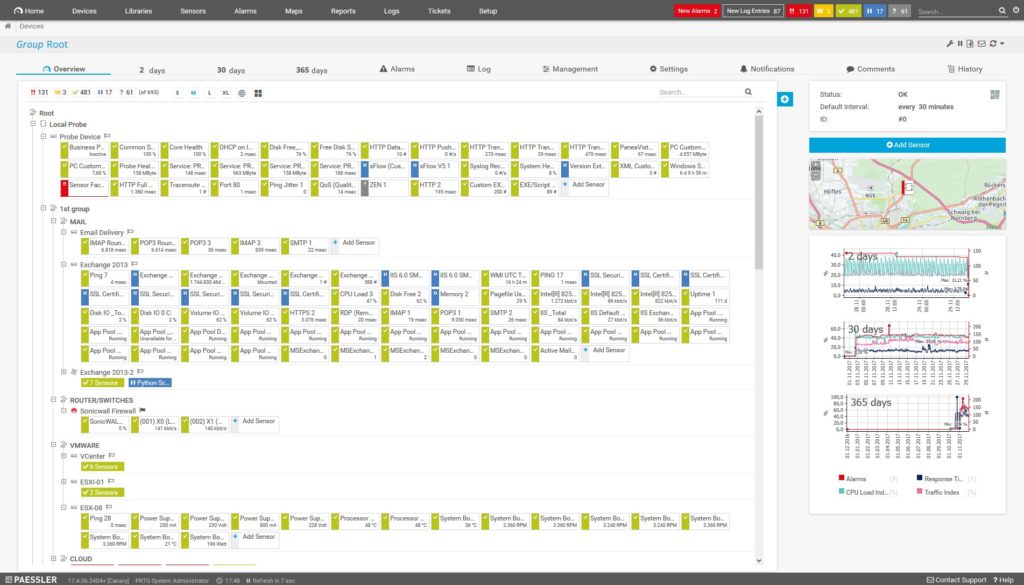
PRTG Network Monitor is an integrated solution that uses a sensor-based approach, in which assigned sensors monitor a corresponding value in your network, such as switch port traffic, CPU load, or how much free space is on a disk drive. For switch ports, you need one sensor per port.
PRTG comes with preconfigured sensors for HP, Cisco, and Dell switches, which makes it easy to get up and running. You can use a “packet sniffer” sensor to monitor traffic through a switch port, including monitoring of IP addresses, protocols, and data types. PRTG also offers NetFlow sensors, which allow you to monitor switch traffic and bandwidth, and switches for CPU load, memory, and ping.
With PRTG sensors, you’ll know immediately if a switch is malfunctioning, so problems can be addressed quickly. You can also see if ports are open or closed, allowing you to keep tabs on security issues. Midsize to large networks will benefit from PRTG switch monitoring capabilities combined with the broader network monitoring tools. However, rapidly growing networks may find the sensor-based pricing becomes prohibitive.
PRTG is available as a 30-day free trial. It reverts to a free version thereafter.
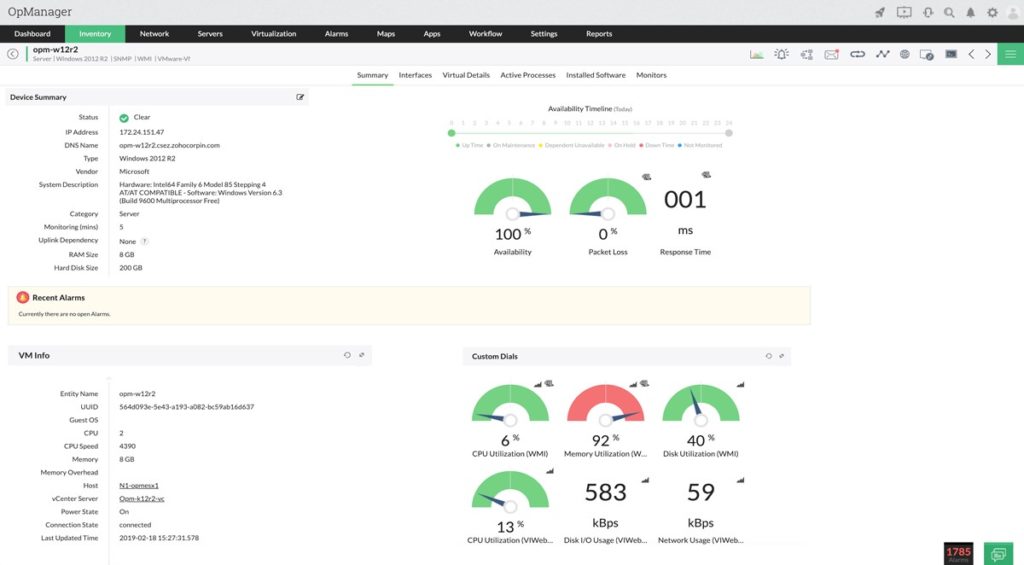
My final recommended software is from ManageEngine. OpManager network monitoring software includes a switch port and IP address management module. This module allows you to detect security issues, check bandwidth usage, and monitor device availability.
With the tool’s switch port mapper, you can see which devices are connected to each switch, including information on the IP address, MAC address, status, and port availability. The mapper works in real time, and you can view the operational status and port speed as you map and monitor it. The module includes end-to-end mapping, history and auditing for switch ports, search functions, switch port grouping and scanning, alerts, reports, and administration based on roles. This allows you to keep track of everything in a managed and well-organized way.
A 30-day free trial of OpManager Enterprise edition is available.
Choosing the Best Mapping Tool
Switch port mappers are a key component of network monitoring, giving you visibility and insight into your connected devices and associated ports. While free software and tools might seem like a good bet, many of these have limited functionality and will not be sufficient in a professional or enterprise environment. If you’re looking for enterprise-level software, you need to choose something that’s comprehensive but easy to use, as you may experience team or staff changes in which people need to quickly get up to speed with your solution.
SolarWinds offers high-quality tools with switch port mapping and monitoring for security, network management, and operations purposes. Both User Device Tracker and Engineer’s Toolset are robust standalone tools and can be integrated with larger solutions through the SolarWinds Orion Platform. Each of these offers strong switch port mapping capabilities and is available on a free-trial basis, so you can explore the software before making your selection.
