When it comes to network troubleshooting and analysis, the network engineer software tools you use can make all the difference. Successful network analysis will give you insight into the leading causes of network issues, such as network connection problems, slow speeds, and packet loss. It can reveal overloaded network devices (like switches and routers) as well as missing information in your routing table and other databases.
The network engineer tools on this list can help you achieve a workflow capable of providing detailed insight into your network issues. These solutions are designed to make network analysis and management a significantly easier and more organized process. Some of the network engineer tools listed below are all-in-one products delivering an impressive range of network analysis and management capabilities, though others offer a more specialized approach and were designed to be used in combination with other solutions.
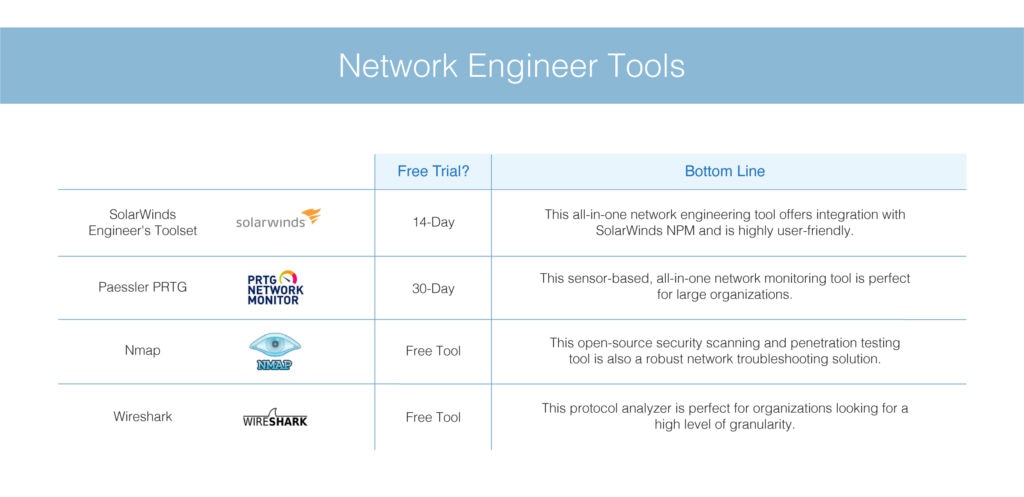
When curating this list, we considered the reliability of the tool, ease of deployment and use, documentation and support, and suitability for a range of business uses. Overall, SolarWinds® Engineer’s Toolset™ (ETS) ranks the highest, offering a combination of versatility, user-friendliness, and advanced functionality. This network engineer software is an all-in-one solution providing excellent value and scalability, and a 14-day free trial is available.
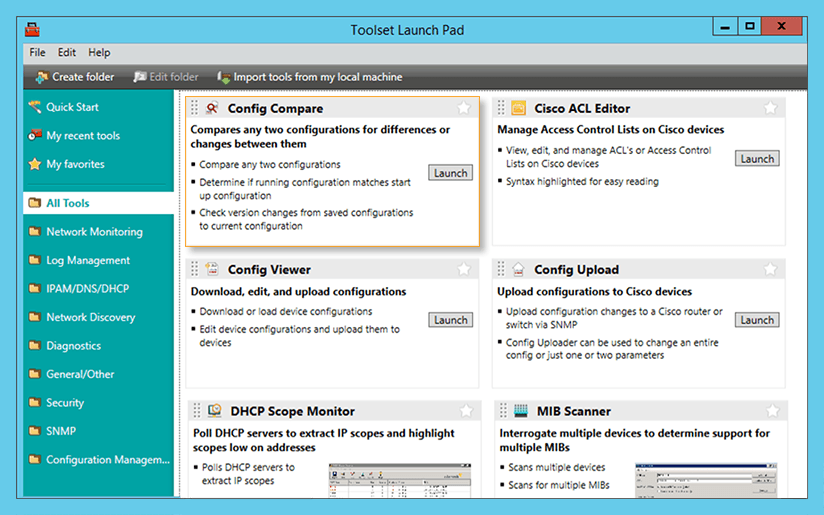
SolarWinds ETS is an industry favorite, delivering 60 essential network engineering tools. This is truly an all-in-one solution built to eliminate the need for network engineers to adopt and use multiple tools, which can be time-consuming and costly. With ETS, every network engineering tool you could possibly need is available through a centralized dashboard.
The key features of ETS include automated network discovery, real-time monitoring and alerting, powerful diagnostic capabilities, enhanced network security, and integration with SolarWinds Network Performance Monitor (NPM). NPM is one of the most well-known SolarWinds tools, as it provides extensive and sophisticated network monitoring and analysis utilities. The ability to integrate ETS with NPM gives users the opportunity to further extend the functionality of ETS. Together, these two solutions cover all your network management and monitoring requirements.
Because there are 60 utilities included with ETS, I’ll focus on some of the most notable features. Let’s start with the WAN Killer utility. By deploying the WAN Killer Traffic Generator, you can avoid using real traffic to study network activities like load balancing. Instead, you can interactively test connections and adjust the IP traffic generated to achieve the necessary network load.
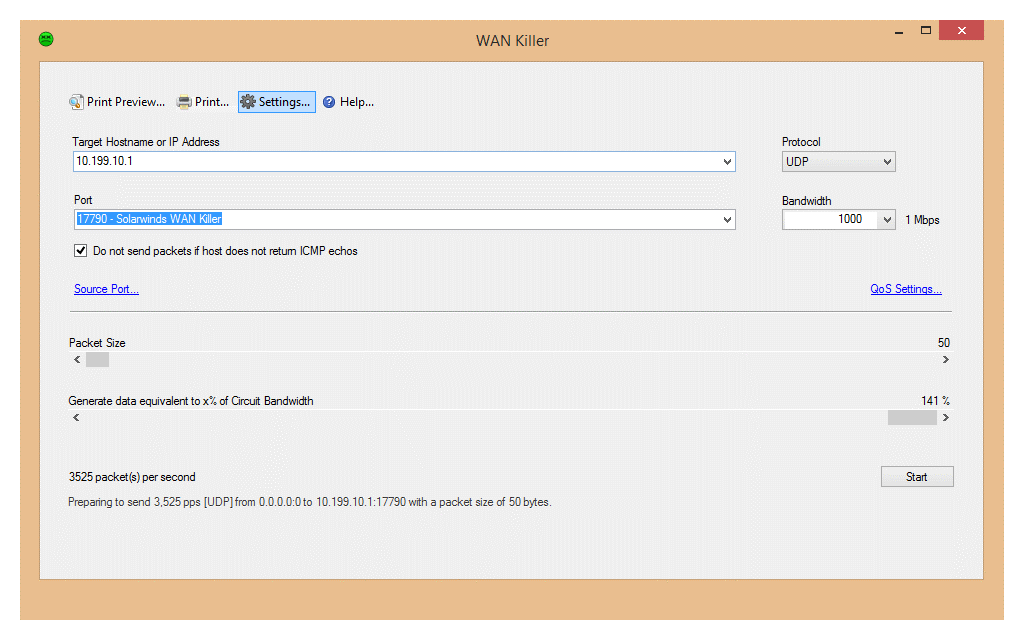
Ping Sweep is another useful tool. It’s built to reveal the IP addresses that are in use or available. Ping Sweep can send multiple packets simultaneously and scan your IP range by performing a rapid ICMP sweep. You can then export the results in multiple formats—including XLS, TXT, and CSV files—or to an HTML page.
With the Switch Port Mapper in ETS, you can remotely discover devices connected to each port on a switch or hub. This tool also gives you insight into port information, status, and time of failure. Switch Port Mapper helps you reduce the time you’d normally waste determining which device is connected to which port. It also assists with capacity planning and helps give you complete endpoint visibility.
Lastly, there’s the MAC address scanning utility. This automated network engineering tool lets you search subnets and construct tables relating IP addresses to MAC addresses, manufacturer addresses, and DNS. Additionally, you can customize your data according to your requirements with simple configuration options.
ETS is the ideal choice for network engineers looking for an all-in-one solution. This network engineering software is easy-to-use, versatile, highly customizable, automated, scalable, and cost-effective. A 14-day free trial is available.

Paessler PRTG is another all-in-one network administrator tool. This solution offers a complete monitoring system capable of diagnosing network issues right down the protocol stack to better identify the root cause of issues. These capabilities streamline troubleshooting activities, making them faster, more efficient, and more successful.
Port monitoring is one of the key network diagnostics techniques offered by PRTG. This network engineering tool is a sensor-based solution, which allows you to mix and match utilities to suit your needs. Simply activate the sensors you need and ignore the ones you don’t. This approach is highly efficient—you won’t have access to sensors you don’t need or want, which makes locating and using utilities much easier because they don’t get lost among redundant features.
PRTG includes two port monitoring sensors. One focuses on a specified port on a device, and the other checks a range of port numbers. This tool is only able to monitor TCP ports. The port range sensor has an additional feature allowing you to set it to check the port with TLS protection. The single port sensor doesn’t offer this feature. Both sensors, however, can report on the response time of the port and whether it’s open or closed.
This network engineering software solution features network traffic analysis tools, including a range of traffic monitoring techniques such as ping sweep and traceroute. These functionalities give you insight into response times for each network node. The PRTG packet sniffing utility reveals which applications and endpoints are producing excessive traffic. You can also query network device health to view which devices are causing queuing because they’re so congested.
PRTG is a tool capable of assisting you with network, server, and application monitoring. It reveals network statuses and port response times and can monitor all the conditions potentially causing performance issues. It can even sort through the underlying connections, services, operating software, and servers for VMs on your network.
This tool is available as a cloud service or as an on-premises solution. You can use PRTG for free for up to 100 sensors. If you’re likely to need more than 100 sensors and want to try before you buy, then you can download a 30-day free trial with unlimited sensors here.
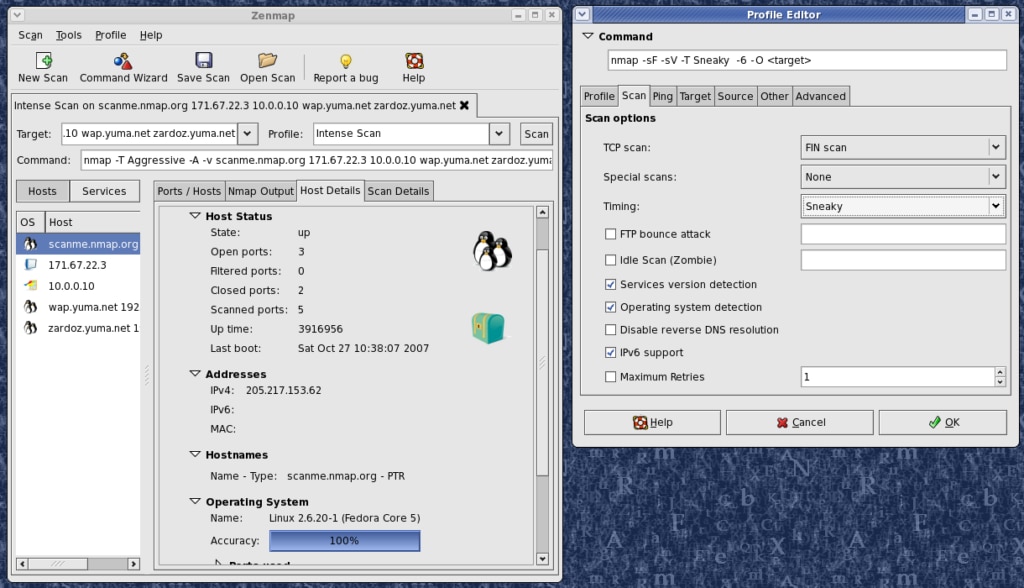
Nmap is a popular network exploration and security auditing tool. It was released under a custom open-source license founded on GPLv2. Although Nmap is best known as a security scanning and penetration testing tool, it’s also a useful network troubleshooting solution. If you’re dealing with an unfamiliar application and want to find out which ports are open and what services are running, Nmap can help.
Nmap uses a command line interface, but if you prefer a graphical user interface (GUI), you can leverage Zenmap. Zenmap is the official Nmap GUI. If you’re new to Nmap, it offers a great way to get past the initial Nmap learning curve.
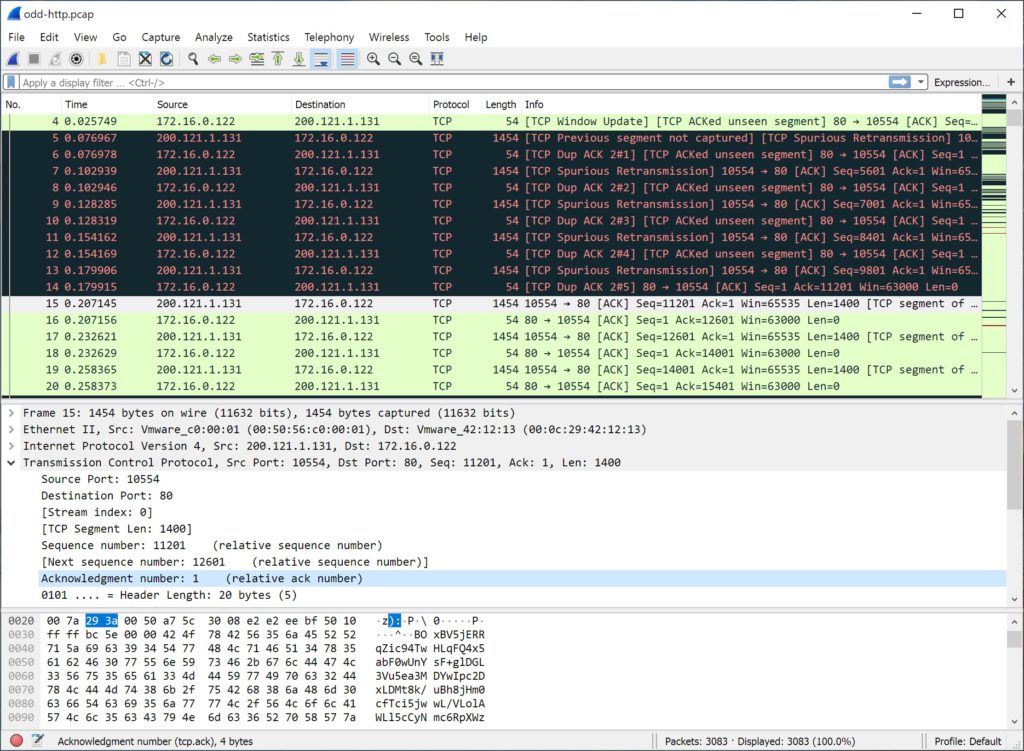
Wireshark is a protocol analyzer and one of the most well-known network engineer tools for organizations looking for a high level of granularity. With Wireshark, you can view raw network packets, often allowing you to rapidly identify the root cause of a problem. This feature is especially useful in situations where it’s not clear which application isn’t performing as it should be or when you’re attempting to reverse engineer the functionality of a poorly documented program. Unfortunately, though, you’ll have a lot of data to parse through, and Wireshark requires technical knowledge if you hope to effectively drill down and identify key information.
On Windows operating systems, you can use WinPcap (or Npcap) to perform link-layer packet captures with Wireshark. If you enable Wireshark on Windows, WinPcap can enable the impressive WinDump command line utility. This utility is the Windows answer to the popular tcpdump program, which can be found on many *nix operating systems.
Although Wireshark is a powerful tool, it isn’t the best network engineering software tool for beginners. If you aren’t familiar with Wireshark, the data generated can be difficult to understand. Nonetheless, it’s a versatile tool offering a range of sophisticated features. This includes deep inspection of hundreds of protocols, live capture and offline analysis, a standard three-pane packet browser, multi-platform support (Windows, Linux, macOS, Solaris, FreeBSD, NetBSD, and many others), rich VoIP analysis, and much more. You can download Wireshark for free here.
Choosing the Right Network Engineering Tools
The tools discussed in this guide are all useful, and each one would be a great addition to any network engineer’s tool kit. If you’re not sure which network engineering tool set to choose, we recommend making the most of the free trials available before making your final decision.
Overall, SolarWinds ETS comes out on top. This network engineer’s tool eliminates the need for multiple solutions, saving you time otherwise spent jumping between programs and trying to compare information from numerous sources. With ETS, you have access to all the network engineering tools you need and more than 60 utilities at your disposal. This tool isn’t just user-friendly and ideal for beginners and experienced network engineers—it’s also scalable, making it the perfect choice for small and large organizations alike. This is a tool capable of growing with you in a cost-effective way. SolarWinds is a reliable vendor with a reputation for creating robust and powerful tools. The ability to integrate with SolarWinds NPM is a notable advantage of ETS, allowing you to extend its functionality and augment your network monitoring and analysis strategy.
If you want to give SolarWinds ETS a try, a 14-day free trial is available.
