This guide is designed to help you improve your understanding of network switch management and switch monitoring. It will give insight into switch configuration management strategies and recommend SolarWinds® Network Configuration Manager as the best switch configuration tool available.
What Is a Switch?
Switches are key building blocks in a network. They exist to connect multiple devices (like wireless access points, servers, computers, and printers) on the same network, usually within a campus or building. Switches allow connected devices to communicate with each other and share information.
Unmanaged Switches vs. Managed Switches
An unmanaged network switch requires zero configuration. Simply plug it in and it should be fully operational. Unmanaged switches are typically used to establish basic connectivity, often in-home networks or in areas where very few ports are required. This could be your desk or in a conference room, for example.
Managed switches offer additional features and can help you establish greater security. They’re more flexible than unmanaged switches because they can be configured and tailored to your network. With managed switches, you have more control, which means you can better protect your network and improve quality of service for network users.
Network Hubs and Switches
A network hub is a central connection point for devices in a local area network (LAN). On a hub-based network, there’s a limit to the amount of bandwidth that can be shared by users. When more devices are added to the network hub, it takes longer for data to reach its intended destination. A switch can be used to work around common limitations of network hubs. A large network might include numerous switches connecting different computer system groups. These switches are usually connected to a router, which allows devices to connect to the internet.
What Is Network Switch Monitoring?
The practical definition of network switch monitoring varies between administrators and IT professionals, because switch monitoring can be approached in different ways. But in general, there are two primary monitoring components. First, you will need to ensure the devices you intend to monitor are active and their operational parameters are appropriate. Second, you may also want to monitor the traffic being managed by these devices, which is a useful way of monitoring operational performance and efficiency.
Network traffic is frequently compared with road traffic. In this analogy, network circuits are the highways and the cars are data being transported. While car traffic is visible to the human eye, and congestion is readily apparent, achieving comprehensive network visibility can be challenging. Network traffic is invisible, so observing and monitoring it is complicated.
Some switch management software can be used to poll devices and achieve visibility into operational metrics. This lets you see exactly what’s happening within your network. This visibility can be invaluable when it comes to identifying the root cause of issues and devising appropriate solutions.
Types of Network Monitoring Tools
A range of network switch management software and switch monitoring software is available. Some tools are more versatile than others, while some focus on specific metrics. Bandwidth utilization monitors, for example, are among the most basic network switch monitoring tools. These monitors read the operational parameters of network switches, like memory loads and CPU, and measure how much data is being transported across each device interface.
Another monitoring tool worth knowing about is a flow analyzer. This type of network switch management and monitoring tool can give you greater insight into the data being transported by your network. They can reveal how much traffic is being transmitted, the type of traffic, where it’s going, and where it’s coming from. Before explaining the difference between quantitative and qualitative monitoring, here’s a brief definition of the Simple Network Management Protocol (SNMP).
Basics of SNMP
The Simple Network Management Protocol, commonly known as SNMP, is used to remotely monitor networking equipment and is in widespread use. It’s important to understand the basics of SNMP, because it plays a key part in network monitoring and management processes.
SNMP-enabled network switches make several parameters available for monitoring. Some of these parameters can be modified, while others are “read-only.” This means they can’t be modified and can only be used for monitoring purposes. As an example, SNMP makes memory usage and CPU gauges available.
Bandwidth usage monitoring is more complex. Two counters, called “bytes in” and “bytes out” are usually monitored according to timed intervals. A standard network bandwidth utilization monitoring tool will poll each device at five-minute intervals. The initial counter value will then be subtracted from the most recent counter value, revealing the number of bytes transferred over during the five-minute period. This number will then be multiplied by eight to get the number of bits. Lastly, this value will be divided by 300, revealing the bandwidth value in bits per second.
Quantitative Monitoring
Many network management and monitoring tools rely on SNMP to poll devices. SNMP reads the operational metrics and monitors the amount of traffic passing through their interfaces. This data can then be used to create graphs and charts representing how the monitored parameters have changed over time.
Monitoring tools of this nature usually allow you to drill down into the graph to view a specific period. For instance, you could view a section of the graph providing you with an insight into average traffic in a 10-minute period. Alternatively, you could zoom out to view a longer period (i.e., a month, or a year). Daily and weekly averages are also provided.
Qualitative Monitoring
If knowing how much traffic is passing through your network isn’t enough, and you require access to more advanced monitoring capabilities, then you may need a flow analysis tool. A flow analysis tool relies on software built into the networking equipment’s firmware. It uses this built-in software to send in-depth usage data, like top talkers, network usage by protocol, network usage by application, network usage by source or destination address, and much more. A flow analysis tool can help you achieve much deeper insight into your network.
Network Monitoring and Switch Management
Before you choose your switch configuration management and monitoring solution, it’s important to understand what network and switch management software does, and how they can help you achieve high availability and responsiveness.
There’s a difference between a network configuration tool and a network monitoring tool. Ideally, these two solutions should be used in combination, which is why it’s important for your switch management solution to be able to integrate with a compatible network monitoring tool.
Network Monitoring
As its name suggests, network monitoring is used to monitor the overall health and performance of your network, in addition to tracking and identifying any changes indicative of a problem.
Network monitoring tools usually include the following core capabilities:
- Monitoring: Your network will be monitored on an ongoing basis, with attention given to critical aspects of your device. This may include disk space, open network ports, and uptime.
- Discovery: This feature searches for devices present on the network or an owned cloud environment.
- Mapping: Once devices have been identified, most network monitoring tools will create a map to give you an overview of health across monitored devices.
- Reporting and analysis: A network monitoring solution is complemented by reporting and analysis capabilities. Reports are usually exportable, historical, and comparative, allowing you to identify patterns and long-term changes.
- Alerting: Most network monitoring tools will alert you to issues or changes and will assist you in executing remediation tasks.
Network Configuration Management
Network configuration management tools typically facilitate network switch management and monitoring as part of their service offering. Network configuration management is a process every single network device is subjected to over the course of its lifecycle. It covers inventory maintenance, device discovery, configuration backup, monitoring configuration changes and compliance, tracking user activity, and more.
Here are the major functions of network configuration management:
- Network device discovery: This involves discovering devices and adding them to the inventory. This is usually the first step in network configuration management. An informative inventory can help administrators conduct regular audits and increases visibility into network devices.
- Configuration backup: Network operators must be ready for network issues, which starts with network backups. If something goes wrong, being able to overwrite the faulty configuration with a trusted version is crucial.
- Configuration change management: You should maintain a record of your users, so you can trace configuration changes. This helps you avoid unauthorized changes.
- Complex network operations: Network configuration management involves executing many network operations. In some cases, these operations can be automated. Configuration templates can help with this.
- Compliance: Network configuration management tools can help you achieve compliance, which is a crucial aspect of effective network configuration management.
- Switch management and monitoring: Replacing failed switches, eliminating security vulnerabilities associated with switches, and reducing outages caused by switch configuration errors is an important part of a network configuration management strategy.
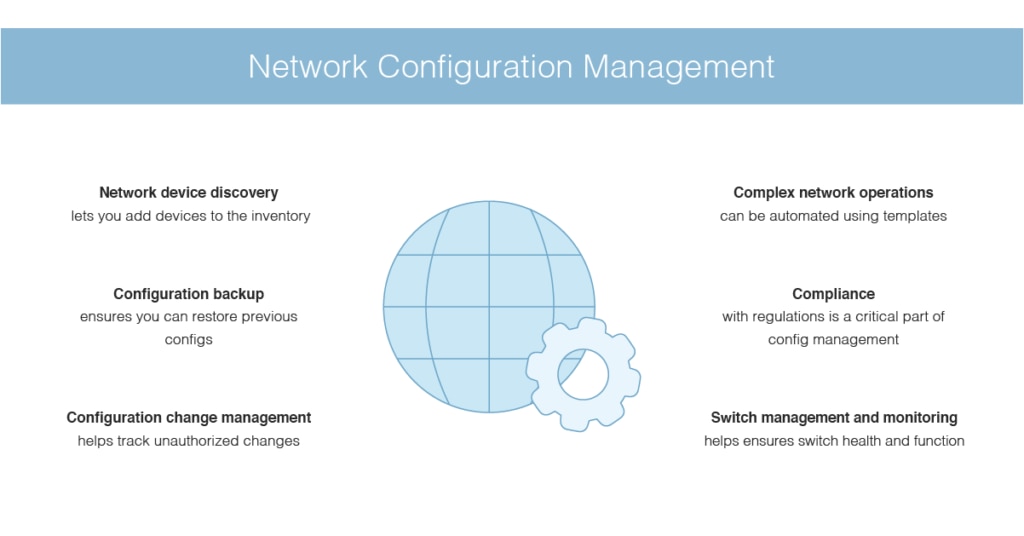
Choosing the Right Switch Configuration Tool
If you’re looking for a switch configuration tool that’s versatile, flexible, and easy to use, then SolarWinds Network Configuration Manager (NCM) comes highly recommended. NCM is designed to manage rapid changes across multi-vendor, complex networks. It uses an array of network automation features to reduce the time needed to complete repetitive tasks, help maintain standards and service levels for uninterrupted IT, and streamline the management process.
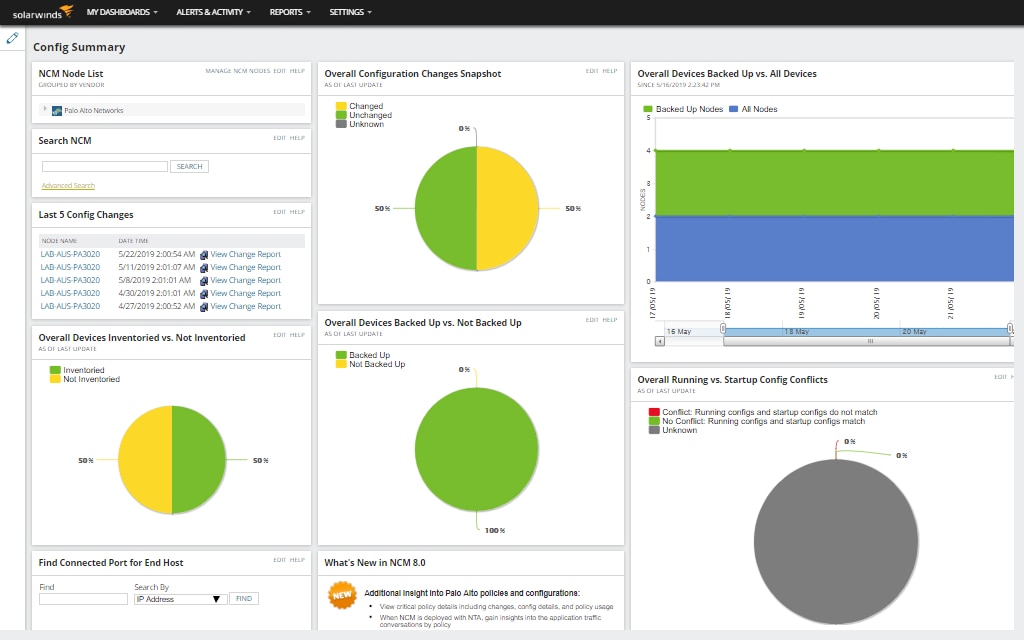
NCM is built to simplify network compliance, allowing you to deploy standardized configurations, audit configurations, correct violations, and detect out-of-process changes. This tool gives you in-depth insight into what devices are connected to your network, their software and hardware configurations, and when they approach their end-of-life and end-of-service date.
To facilitate easy reporting, NCM includes more than 53 reports, which can help keep stakeholders and key parties informed of the current state of your configuration changes, network inventory, security, planning requirements, and policy compliance.
NCM’s automation capabilities are especially useful for switch configuration management, helping you reduce switch configuration errors during the deployment and documentation of configuration changes. This includes changes made to device banner setups, interface description, VLAN, device password, and access control lists. NCM can also be used to proactively troubleshoot and identify configuration change errors, reducing network outages and costly downtime.
This tool allows you to replace failed switches quickly and easily for rapid disaster recovery. NCM helps you locate the required configuration from a backup and upload it on the new device. You can verify changes by comparing it with a baseline. Read more about NCM switch configuration features here.
NCM can be integrated with SolarWinds Network Performance Monitor (NPM), which lets you see when a configuration in the network service path has changed. It also allows you to identify performance or configuration issues on key network devices with the Network Insight™ feature for Cisco Nexus, Cisco ASA, and Palo Alto Networks devices. When combined, SolarWinds tools are designed to deliver a highly comprehensive and advanced network monitoring and management solution.
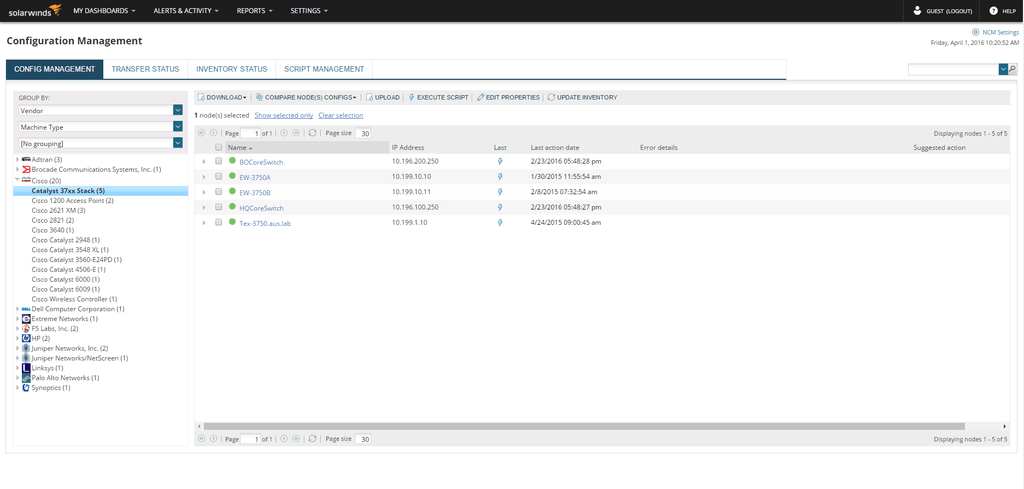
NCM offers advanced capabilities and is surprisingly easy to use. The dashboard is dynamic, centralized, and well-organized. It represents data graphically, where appropriate, in the form of graphs and charts. This makes data interpretation easy, accurate, and fast.
Although no training or experience is required to get started with NCM, SolarWinds offers ample support if you ever need assistance. Customers with active maintenance get 24/7 technical support along with unlimited access to instructor-led, web-based product training along with other benefits. The THWACK® forum can also provide you with access to a vast community of SolarWinds product users and resources.
Getting Started With a Switch Manager
Network switch management and monitoring is a complicated process. When done successfully, it can boost performance and availability. Effective network monitoring and management reduces the likelihood of errors occurring and helps keep downtime to a minimum.
To reduce the amount of time and resources spent on network switch management, consider implementing a configuration management tool like SolarWinds NCM. You can download a 30-day free trial.
Remember NCM is also built to integrate seamlessly with SolarWinds Network Performance Monitor to provide highly automated, flexible, and in-depth analysis and reporting. For more advanced features, you can download the bundle to get free 30-day trials of both NPM and NCM and try out both products.
