Do you use a subnet calculator to help manage your network? An IP subnet calculator is responsible for returning a range of information regarding subnets, subnet masks, network addresses, usable host ranges, IP class, and much more.
What a subnet calculator does differs between tools, which is why it’s so important to carefully consider which subnet calculator and subnet scanning utilities are best suited to you and your organization. In this guide, I’ll explain how these automated calculators can help you better understand IP addresses and subnets. If you’re interested in checking out an excellent subnet calculator, I recommend starting with SolarWinds® Engineer’s Toolset™ — you’ll get an enterprise-grade subnet tool, plus other incredibly useful network management features. For a free, easy-to-use tool, try SolarWinds Advanced Subnet Calculator.
Skip to 6 Best Subnet Calculators List >>>
What Is a Subnet?
To understand subnets, you’ll first need to understand IP addresses. An IP address stores key information, like the network the device is linked to and details of the device itself. The device, or computer, is also known as the host. In short, an IP address is the means by which networking equipment identifies the connected network and the host. This is of vital importance because if the hardware can’t identify which network a host is connected to, it can’t deliver information to it.
This becomes more complicated when large organizations with vast networks are brought into the mix. A network can become too big and, in these cases, its performance is likely to worsen. This is caused by congestion, or traffic, overwhelming the network’s capacity. Subnetting is the solution to this problem.
Subnetting lets you break your network down into more manageable pieces. These smaller networks within the network are called “subnets.” Having these subnets allows more people to be added to a network without creating congestion. Subnets help a larger network function more effectively and enable an organization to make the most of network capacity. With subnets, you can split the network up into “departments,” dividing it up so the correct information stays with the appropriate team.
All devices in a subnet are identifiable by a shared, identical bit-group in the IP address. This visible, logical division separates the IP address into distinct fields: a routing or network prefix, followed by the host identifier or rest field. The rest field represents the identity of a certain network interface or specific host.
Before going into what IP subnet calculators do and why we use them, I’ll quickly break down subnet masks and subnet scanning. This should give you a better awareness of subnet terminology and inform your understanding of the products listed later in this guide.
Subnet Scanning
Subnet scanning, as its name suggests, involves conducting a scan to identify websites and IP addresses within the subnet. The scan can report back on the availability status of IP addresses and may report on other details too, including whether an IP is used, available, or transient. You may also gain insight, depending on the scanner tool, into DNS name, reserved status, switch details, last alive time, MAC address, and last updated time.
Subnet Mask Calculator
In this guide, there will be mention of subnet mask calculators, so it’s important to understand what a subnet mask is. Once you have decided to divide a network into subnets, you’ll need a subnet mask. Remember an IP address has two main elements: the network and host address. A subnet mask divides the IP address into the network and host address, while subnetting further separates the host element of the IP address into a subnet.
A subnet mask is called a “mask” because it effectively masks the IP address with its own 32-bit number. Its purpose is to divide the IP address into its host and network address parts, so the subnetting process can begin. Subnet calculators—sometimes known as subnet range calculators or subnet mask calculators—will retrieve subnetwork info from both the IP address and the subnet mask.
Why Use a Subnetting Calculator?
To put it simply, to use a subnetting calculator you need only input a range of CIDR notations or IP addresses. The result should be a list of subnets.
Subnet calculators are used for a variety of reasons because subnetting serves different purposes for different people. Primarily, IT administrators and professionals use subnets to make their network more organized, as has briefly been touched on already. By partitioning a large network, you can allocate certain addresses to specific departments or teams. It also makes identifying any issues easier, because you can trace the problem back to a smaller subnet. This helps you pinpoint the source of the problem faster, while searching through an undivided network for the issue can feel like looking for a needle in a haystack.
But there are a couple of other reasons to use subnets. Subnetting also allows you to extend a specific location’s range of IP addresses, maximizing network capacity. So, if you have used up all the space in one subnet, you can always create another so more IP addresses can be added. Alternatively, you can alter a subnet mask to change the subnet size, freeing up any unused IP addresses to be used in a different subnet entirely.
Many IT professionals use subnetting to boost security. By creating a clear organizational structure, you’ll have greater control over the movement of information. You can tweak departmental access, for example, and prevent departments from accessing data they’re not authorized to view.
With these reasons for subnetting in mind, the purpose of subnet calculators is simple. It makes the process of dividing your network into subnets far easier, because you won’t have to manually calculate any of the decimal to binary conversions yourself.
In summary, a subnet calculator is used to make subnetting simpler and faster, while subnetting is used to boost organization, capacity, and security. As subnetting calculators facilitate subnetting, their uses are intertwined and shared.
Common Types of Network Subnet Calculators and Subnet Discovery Tools
There are several network subnet calculators available. Some have specific utilities, while others have greater scope and cover a wider range of functions. In your search for the best network subnet calculator, you may encounter the following types:
- IPv6 IP Subnet Calculator: This will let you map your own hierarchical subnets.
- IPv4/IPv6 Calculator/Converter: This kind of network subnet calculator supports IPv6 condensed and alternative formats and may allow you to convert IPv4 IP numbers to IPv6.
- IPv4 CIDR Calculator: This tool includes Hex conversation and subnet mask adjustment utilities.
- HEX Subnet Calculator: Works for calculating the first and last subnet addresses, including multicast addresses with hexadecimal notations.
- Subnet Mask Calculator: Works for determining the smallest available subnet with a corresponding subnet mask.
- Address Range Calculator/Subnet Range Calculator: Works for viewing start and end address.
There’s likely overlap in utilities between tools, but it’s important to bear in mind the different names and terminology associated with each calculator type. This list is by no means exhaustive but should give you an idea of the different ways IP subnet calculator tools are executed and described.
Best Subnet Calculators
To help you choose between all the tools on the market today I’ve produced the following list containing my favorite products. Want to start with the best? SolarWinds Engineer’s Toolset is a great option—not only does the Engineer’s Toolset cover subnet calculation utilities comprehensively, but it also provides over 60 other network monitoring tools every IT administrator should have access to. If you want to know how I reached my conclusion and compare SolarWinds Engineer’s Toolset to some of my other favorite tools, read on and check out my list.
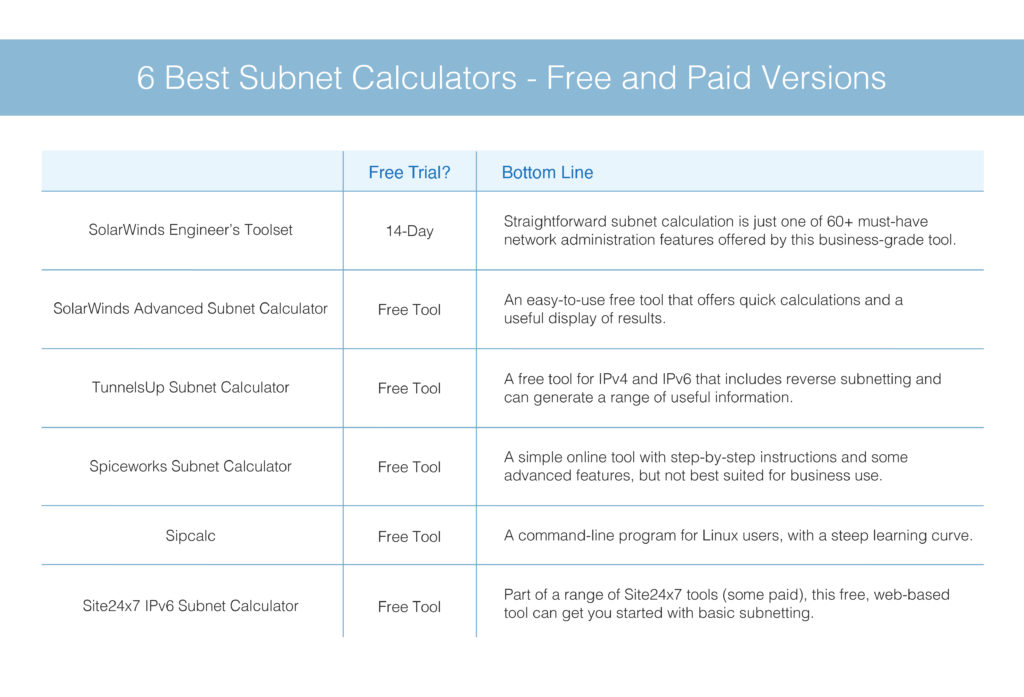
1. SolarWinds Engineer’s Toolset
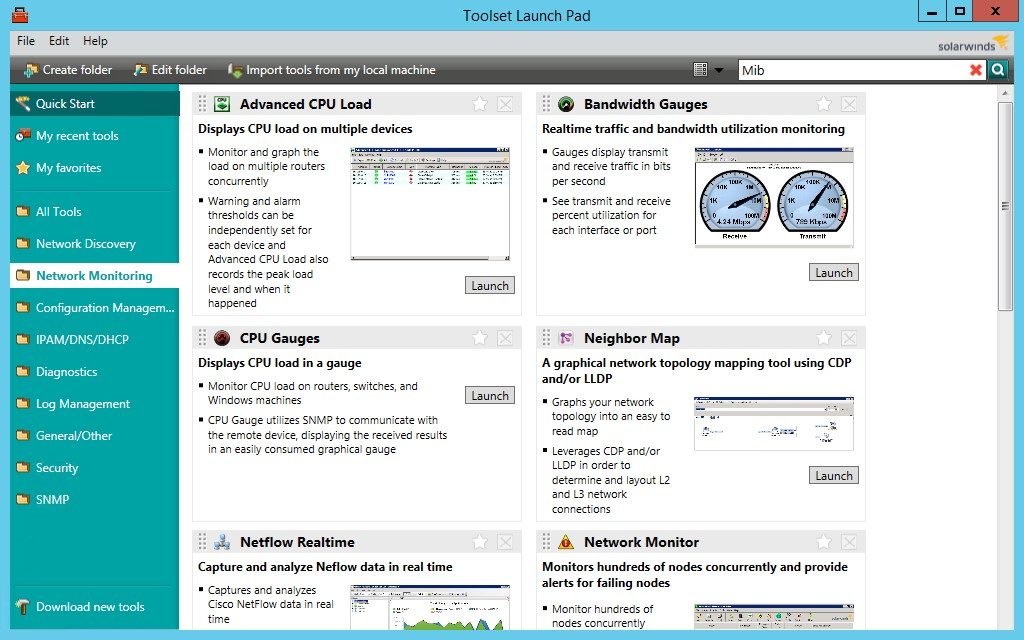
Engineer’s Toolset is hard to beat, in part because it offers a great range of features for its IPv4/IPv6 subnet calculator and more. This toolset was designed to be a cost-effective, all-in-one solution for several IT needs. It includes more than 60 tools covering the essentials of network management, monitoring, and troubleshooting. It allows you to manage every aspect of network administration, including hardware, switch port mapping, MAC to IP address relationships, SNMP sweeps, ping sweeps, IP network browsing, and much more. Each tool brings something new and fundamental to the table, and yet they work seamlessly in combination with each other.
SolarWinds Subnet Calculator is one component of the wider Engineer’s Toolset suite of utilities. Subnets can be discovered on a seed router. You can scan an array of IP addresses at once or scan the subnet itself. This subnet calculator stands out because it offers both a classful and classless approach, allowing you to generate a subnet list alongside size, mask, inverse mask, broadcast address, and host range. With this tool, you can stay on top of which IP addresses are in use and which are not. This will improve your awareness of how every subnet is used, which in turn will help with making reserved IP address assignments that are static and free from conflict.
The functionalities offered by Engineer’s Toolset are extremely competitive and boast fantastic value for money. This program is simple, but the design was carefully devised because it’s highly user-friendly. I especially like the graphical depictions of data and the network topology maps. With colorful charts, dials, and graphs, reading data couldn’t be easier. A fully functioning, 14-day free trial is available, so you can give Engineer’s Toolset a try without risking any of your money. Keep in mind this is a scalable tool, unlike many other subnet calculators available, which shouldn’t be overlooked.
2. SolarWinds Advanced Subnet Calculator
The SolarWinds Advanced Subnet Calculator is a free tool designed to allow you to start using an IP subnet calculator simply by inserting an IPv4 address into the online subnet calculator and specifying its network mask (mask bits) in CIDR notation. Afterward, depending on your customizable requirements, you can specify your subnet size by choosing the subnet mask calculator number (which is a number of subnet bits) and the number of subnets you’re looking for. Based on these parameters, the subnet calculator will immediately display the number of available IP addresses per subnet and a range of IP addresses for each of the subnets, including start address, end address, network address, and broadcast address. It’s an easy, elegant subnet calculator solution with the added benefit of being free.
This subnet calculator is designed to more easily automate the network subnetting process. And though it’s possible to calculate subnets for your network manually, the process is incredibly time-consuming and is much more prone to errors such as overlapping two subnets. These errors can result in routing problems, as one address would exist in more subnets. Using this free, simple network subnet calculator will not only help make your work more efficient but give you the power to design your network as needed.
The free IP subnet calculator is an easy-to-use online tool designed with network administrators and IT professionals in mind to assist in quickly and accurately calculating subnets on a network and using this information for future network subnetting.
Overall, SolarWinds Advanced Subnet Calculator is designed to help create a simple subnet calculator experience
3. Tunnels Up Subnet Calculator
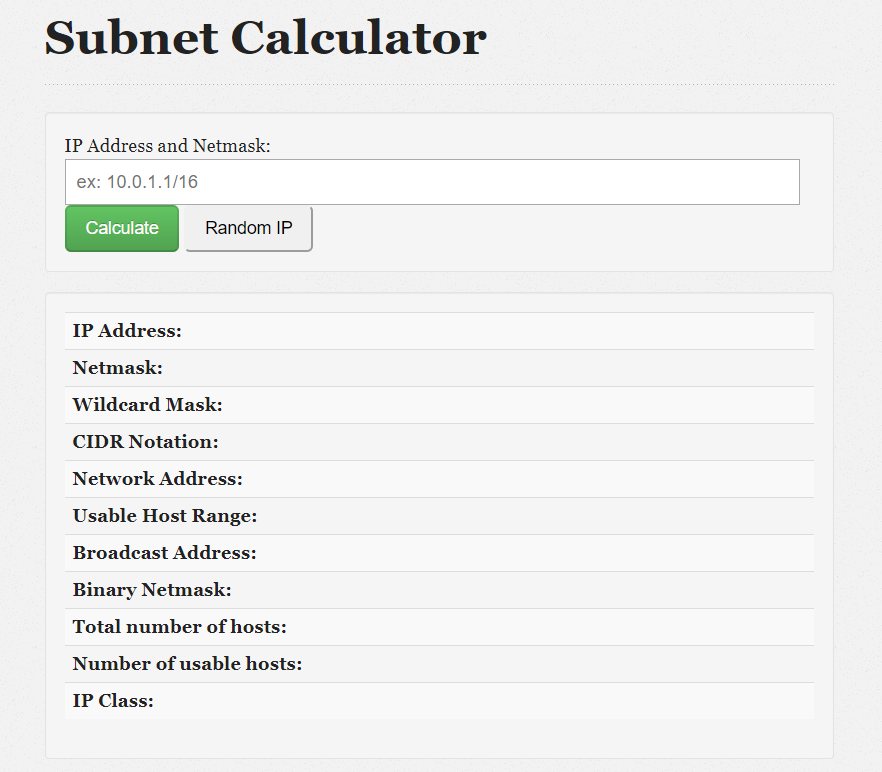
Tunnels Up offers one of many online subnet calculators. This is a free tool and allows users to input the following:
- A Cisco wildcard mask
- A CIDR notation
- A netmask
This is a basic but useful tool, and it doesn’t cost a thing and comes with no strings attached, which is definitely worth remembering. Tunnels Up’s calculator can generate random IP addresses, which are then calculated. This might be especially useful when you’re still getting to grips with subnetting and want to practice.
This tool is IPv4 and IPv6 ready. It also offers reverse subnetting, for when the amount of hosts is known, but the netmask isn’t.
The program can generate the following information:
- IP address
- Netmask
- Wildcard mask
- CIDR notation
- Network address
- Usable host range
- Broadcast address
- Boundary netmask
- Total number of hosts
- Number of usable hosts
- IP class
Unfortunately, this tool isn’t as sophisticated as some and wouldn’t be best suited for business use. Tunnels Up’s subnet calculator is web-based, which means you’d need a decent and reliable internet connection to use it. It also can’t offer the same security assurances as other programs.
4. Spiceworks Subnet Calculator
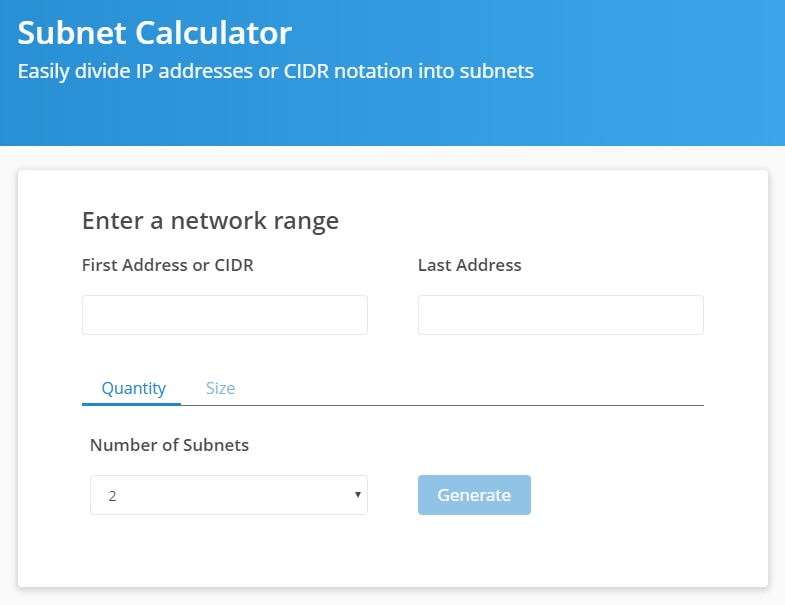
This is another online tool but is surprisingly functional. Spiceworks is well-known for its range of IT management and monitoring programs, and their applications are generally trustworthy. Their online subnet calculator is no exception. I love the simplicity of this tool, which seems to walk hand-in-hand with its web-based approach, though I wish it were also available as a downloadable, on-premises program.
With Spiceworks Subnet Calculator, subnetting couldn’t be easier. Though the system itself is self-explanatory, Spiceworks nonetheless provides video tutorials to walk you through the process. If you’re just starting out with subnetting, this is a great tool because it takes you through the process step-by-step.
To use this program, simply enter the first and last addresses in your network range. Alternatively, you can use the CIDR notation. Then define how many subnets, or the least number of hosts per subnet, and generate. As a result, the tool will show you the beginning and ending IPs, the number of hosts, the subnet mask, and the CIDR notation. At this stage, you can use sliders to change subnet sizes. That’s the basics of this tool—pretty simple.
Spiceworks Subnet Calculator supports IPv4 addresses. If you want to use the calculator in a more advanced way, plenty of resources are available within the impressive Spiceworks community to help you out. This program is good for adding new network equipment, calculating ranges, getting subnetting practice, and converting CIDR notation into an IP address range. However, I wouldn’t say this tool is especially well-suited to business use. If your business functions depend on it, I’d suggest a more professional tool.
5. Sipcalc
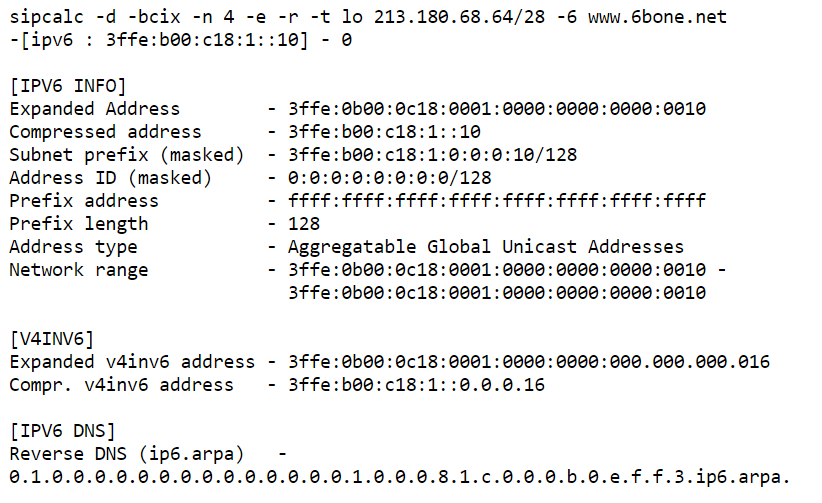
Sipcalc is a bit different from the other tools on this list, mainly because it’s a command-line program for Linux computers. This means it’s a little more specialist and more suitable for users with subnetting experience. If you’re a beginner, Sipcalc isn’t a good place to start.
In my opinion, this is a love it or hate it tool. On the one hand, it can be extremely powerful and efficient when used correctly. On the other hand, there’s a steep learning curve and you must invest a fair bit of time in it before using it becomes easy. It is not especially user-friendly, but its functionality is high quality.
Moreover, if you want a relatively advanced console-based IP subnet calculator, then this may be the tool you’ve been looking for. But this tool isn’t in active development as of 2019—while still useful, don’t expect major new updates.
6. Site24x7 IPv6 Subnet Calculator
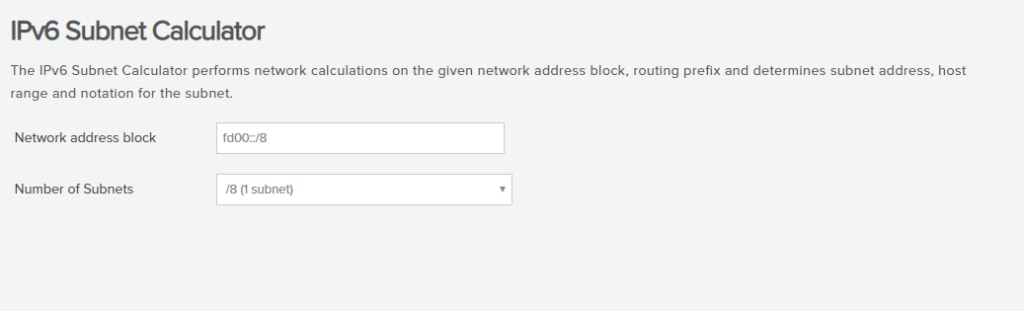
The IPv6 Subnet Calculator is part of the Site24x7 range of tools. Site24x7 also offers tools for finding IP addresses, checking port availability, generating traceroute, checking Heartbleed vulnerability, generating random passwords, monitoring SSL certificates, DNS analysis, checking brand reputation, and much more. They also have an IPv4 subnet calculator, which functions similarly to the IPv6 subnet calculator.
I like the Site24x7 IPv6 subnet calculator because it isn’t complicated. This is a web-based tool, which is an advantage and a disadvantage. For a start, it being online means you won’t have to use up any space on your device to download it, but it also means using it depends entirely on your access to the internet.
This tool conducts calculations on the network address block provided. The output is subnet address, host range, and subnet notation. All you need to get started is the network address block and to input the number of subnets. This is possibly the simplest tool on this list, but it’s not necessarily a bad thing. For those of you who value simplicity, you can give this tool a go with zero risk. You won’t have to watch lengthy video tutorials and you won’t have to waste hours learning all the different utilities. Most importantly, you won’t be a penny out of pocket.
Personally, I prefer more advanced tools, and I don’t think this program is suited to business needs. It would also be an improvement if the IPv4 and IPv6 Site24x7 subnet calculators were combined.
Why You Should Use the Subnet Calculator in Engineer’s Toolset
Having read this guide, you’ll hopefully have a more informed and detailed understanding of subnetting and the purpose of subnet calculators. There are lots of subnet calculators out there. Some are web-based, some are specialist, and many are free. But ultimately, if you want a tool to satisfy your business needs, a free application isn’t going to cut it.
If you’re looking for a combination of user-friendliness, richness of features, and sophisticated technology, then SolarWinds Engineer’s Toolset is the program for you. The range of utilities available make this tool a must-have. It’s great value for money and can give you a comprehensive network management and monitoring solution, with versatile and effective built-in subnet calculating functionalities. While other tools on this list may be cheaper or simpler, I believe they can’t compete with the multi-functional and intuitive design of Engineer’s Toolset.
