Joomla is a powerful content management system that enables users to create stunning websites to exact specifications. The control over your site, and the customization options using a CMS like Joomla gives you, is second to none.
However, alongside the flexibility Joomla offers, also comes the extensive selection of choices – plugins, tools, extensions, and more. While it’s great to have access to so much advanced functionality, selecting the right Joomla extensions and plugins for your website can be a difficult decision.
In this article, we share five Joomla extensions and tools to add value to your website:
From performance monitoring, security, and backup tools, to extensions that allow you to create and display beautiful portfolios and forms, after reading, you’ll be armed with five key add-ons to significantly improve your website’s functionality.
SolarWinds® Pingdom®
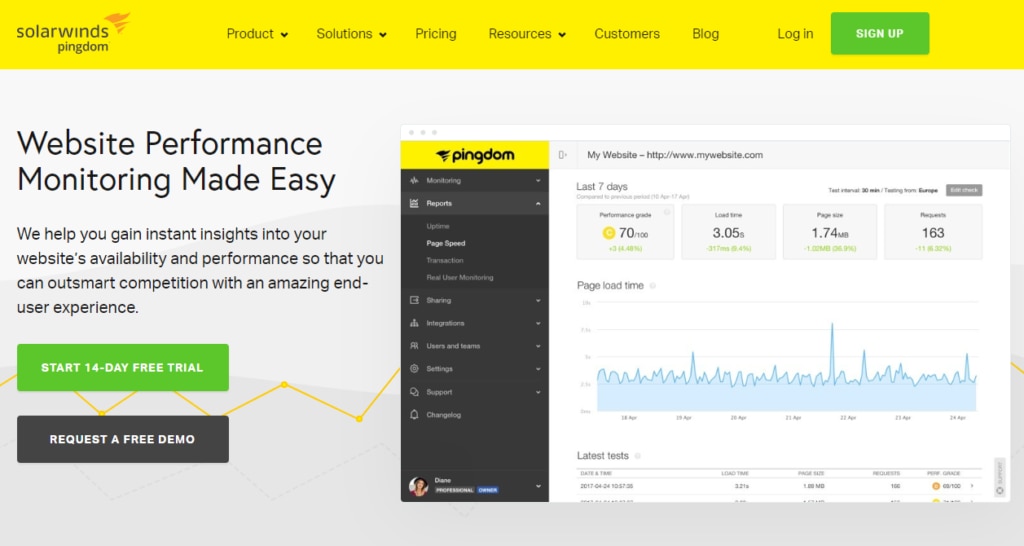
Pingdom is an online monitoring tool designed to help you monitor your website’s availability and performance. With its specific Joomla monitoring, Pingdom can help you identify and fix web performance problems as they occur, as well as give insight into how to improve ongoing optimization issues.
Pingdom features include:
- Monitor web performance 24/7—Pingdom can check your website’s uptime every 60 seconds from over 100 servers located across the globe. If an issue is detected, Pingdom will immediately alert you via email, SMS, or popular collaboration apps, such as Slack. This enables you to quickly deal with the problem, keeping user disruption on your website to a minimum.
- Synthetic transaction monitoring and alerting—Pingdom will also monitor your site’s transactions, including your checkout process and form submissions, to ensure no bottlenecks have occurred. If an issue is found, Pingdom will immediately alert you, allowing you to quickly fix the problem and ensure your website is consistently working at its optimal capacity.
- Website speed test—Using the Pingdom website speed test, you can gain insight into your website’s loading times. Not only does Pingdom provide a performance grade and recommendations for improvements, it also shares in-depth data on the size and speed of page elements, including HTML, CSS, JavaScript, images, fonts, and more. This information enables you to make informed decisions on how to optimize your website.
- Real user monitoring (RUM)—Pingdom also tracks real users on your website and records loading time data for up to 400 days. This helps you monitor performance over time and gain a clear understanding of the experience users receive on your website.
Pingdom is a powerful tool to gain insight into your website’s performance and how it can be further optimized.
SP Simple Portfolio
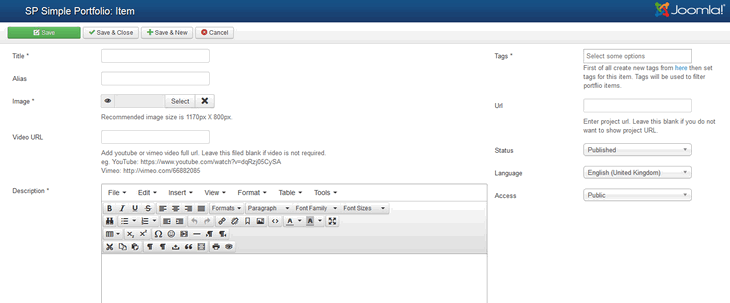
SP Simple Portfolio is a free Joomla extension that enables you to add portfolio functionality to your website and display images. Ideal for blogs, artists, designers, photographers, and any other creatives who want to showcase their work, with SP Simple Portfolio, you can quickly and easily create stunning portfolios and integrate them into your Joomla site.
SP Simple Portfolio top features include:
- Photo and image support (JPG, PNG, GIF)
- YouTube and Vimeo support
- Three thumbnail styles (square, rectangular, or masonry)
- CSS3 animation effect on thumbnails
- Lightbox effect
SP Simple Portfolio is also fully responsive, ensuring your images look great on any device. If you want to display images in stylish and professional portfolios on your site, without having to touch a line of code, then it’s time to install SP Simple Portfolio.
Security Check Pro
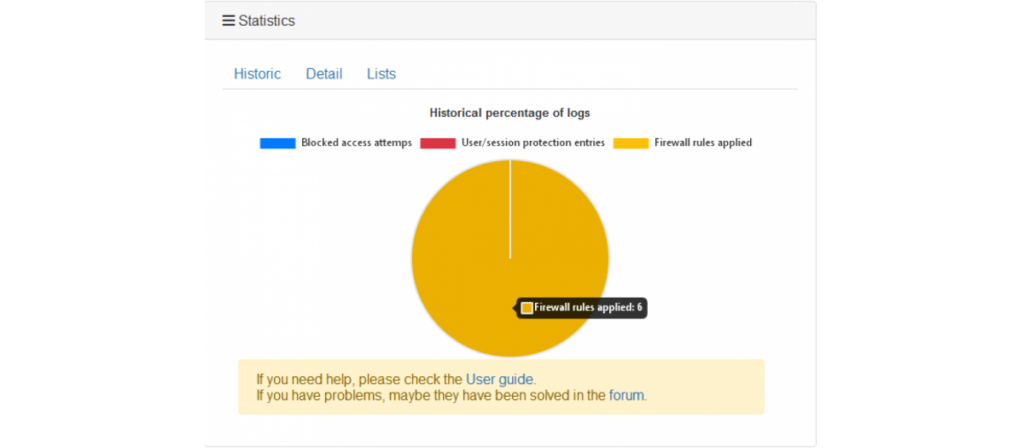
Security Check Pro is a premium Joomla extension designed to keep your website safe and secure. There’s much you can do to protect your website, such as keeping Joomla core updated, and deleting any extensions you aren’t using. However, using a powerful security plugin, like Security Check Pro, should be top of your security checklist.
Let’s look at the features provided by this plugin:
- Advanced web firewall—Protects against SQL injection, cross-site scripting, headers modification, brute force and dictionary attacks, and much more.
- Malware scanner—Scans for known malware filenames, files with multiple extensions, and more.
- Htaccess protection—Stops malicious user-agents by blocking your back-end URL.
- Vulnerabilities checking and database—Checks the versions of all site components, including Joomla core and extensions, comparing them with its database to identify any vulnerabilities.
- Geoblock—Blocks IP addresses according to location.
Security Check Pro has an intuitive modular interface, enabling you to manage all settings and options quickly and easily, and freeing up your time to work on your business instead of site security.
Akeeba Backup

Akeeba Backup is a free and popular Joomla extension. Backing up your website is a must, because, however much time you devote to site security, there’s no guarantee your site is safe from hackers, malware, and other security threats. Akeeba Backup allows you to back up your website in just one click, giving you control over backup settings, as well as offering a site migration option for those looking to transfer sites between servers quickly and efficiently.
Other features from Akeeba Backup include:
- Full backup—Create a backup of all files and the database. Alternatively, you can opt to exclude specific files, folders, database tables, or their content.
- Storage options—Choose to save your backup in a standard ZIP, or in a highly efficient JPA archive format.
- AJAX—Both the backup and restore process are powered by AJAX, so however large your website, server timeouts won’t be an issue.
Importantly, you can quickly restore your website using the free Akeeba Kickstart tool, which enables you to restore the backup directly on your server. Although the Akeeba Backup extension and its support documentation is all free, if you want personal support via email, you’ll need to upgrade to a premium Akeeba package.
Shack Forms
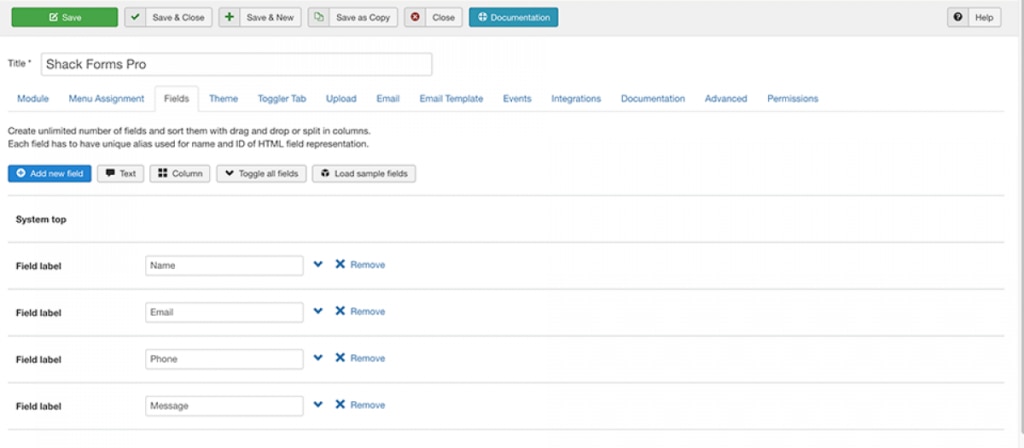
Shack Forms is a premium Joomla extension that enables you to add stylish forms to your site. Shack Forms’ standout feature is its drag-and-drop builder, which enables you to easily design forms to your exact specifications without having to touch a line of code.
Shack Forms features include:
- Create unlimited forms and fields
- Form position—Insert forms within articles, as well as inside lightbox popups and slide-in boxes.
- Customization options—Use the drag-and-drop form builder to alter colors, styles, backgrounds, effects, and more.
- Field types—Choose from 13 different field types including text, email, checkboxes, and date.
- Attach files—Allow users to attach files when they submit a form.
Shack Forms also integrates with popular mailing services including Mailchimp, Acymailing, and Freshmail.
Final Thoughts on Joomla Extensions and Add-Ons
There are a wide assortment of other Joomla extensions to add any extra functionality you need to your website. Before installing an extension, always check the ratings and reviews to ensure it’s a high-quality tool. It’s also important to always keep extensions updated and delete them from your site if they aren’t being used.
Is there a Joomla extension you can’t do without? If so, please share it with us in the comments below.
