Voice over Internet Protocol (VoIP) technology has become increasingly popular in recent years and is used by businesses and consumers worldwide. It has enabled new forms of communication and collaboration—such as remote work and telecommuting—and has transformed how people communicate in personal and professional settings. This article will cover VoIP troubleshooting by walking you through six common issues and how to solve them. We’ll also talk about how you can prevent these problems from happening in the first place and list the five best VoIP tools at the end.
1. Packet Loss and Network Jitter
4. WAN and Internet Connectivity
1. SolarWinds VoIP & Network Quality Manager (Free Trial)
4. Site24x7 VoIP Monitoring 5. Paessler PRTG Network Monitor
5. Paessler PRTG Network Monitor
What Is VoIP?
VoIP is a nifty technology designed to allow you to make telephone calls via the internet instead of relying on your local telco. With VoIP, you can make phone calls from a computer or mobile device using a software application or a VoIP-enabled phone. VoIP converts your voice signals into digital packets and transmits them over an IP network, like the internet or a private network. You can use VoIP for voice calls, video and conference calls, and other multimedia communication.
How Does VoIP Work?
VoIP converts analog voice signals from the sender into digital data packets and transmits them over an IP network. It then converts the data packets into analog signals at the receiving end. Here are the basic steps of how VoIP works:
- Analog-to-digital conversion: When you speak into a VoIP-enabled device, your voice is converted into digital data through a process called analog-to-digital conversion.
- Packetization: The digital data is then divided into packets and transmitted over the IP network. Each packet contains the source and destination addresses and other information enabling the packets to be reassembled at the receiving end.
- Transmission: The packets are transmitted over the IP network, public internet, or private network.
- Reassembly and digital-to-analog conversion: At the receiving end, the packets are reassembled and converted back into analog signals. The analog signals are then sent to the receiving device, such as a speaker or phone, where the person on the receiving end can hear.
Six VoIP Issues and Solutions
VoIP troubleshooting involves looking at common problems affecting VoIP call quality. Below are six potential VoIP issues and their solutions.
1. Packet Loss and Network Jitter
Packet loss is the dropping or loss of data packets during transmission. As a result, you can experience audio dropouts, delays, and distortion. Network congestion, high latency, and poor network quality often cause packet loss. Jitter is a variation in delay between data packets during transmission. Network jitter causes choppy or uneven audio in the VoIP call. To remedy this, you can try the following:
- Increase your bandwidth. This can reduce congestion on the network and help prevent packet loss.
- Consider using a wired connection instead of a Wi-Fi connection.
- Use quality of service (QoS) settings to prioritize VoIP traffic on your network.
- Use a jitter buffer, which can compensate for packet loss by temporarily storing packets and playing them back in the correct order. This can help smooth out the delay variation and provide a more consistent audio stream.
2. Latency
Latency is the delay between when someone speaks and when the other person hears. It can make conversations feel unnatural and cause people to talk over each other. Here are some solutions:
- Consider using a wired connection instead of Wi-Fi, as wired connections are typically more stable and consistent.
- Use a low-latency codec. VoIP systems use a codec to compress and decompress audio data. Some codecs have lower latency than others, so choose one optimized for low latency.
3. Dropped VoIP Calls
Dropped VoIP calls are those that disconnect or end abruptly. These calls may drop because of network, hardware, or software issues. Here’s how you can fix dropped VoIP calls:
- Test the network stability and ensure a stable internet connection with good bandwidth and low latency.
- Use a more reliable VoIP service provider. A reliable provider will have a redundant network architecture with multiple data centers and servers, which can help ensure consistent and stable call quality.
- Use monitoring tools to track call quality and identify network, hardware, or software issues. Regular monitoring can help you quickly identify and address issues.
- Be sure to update the VoIP software and firmware to the latest version, including bug fixes and security updates.
- Check if there’s enough bandwidth to support the number of concurrent calls and consider upgrading if necessary.
4. WAN and Internet Connectivity
A wide area network (WAN) is a network spanning a large geographical area and connecting multiple local area networks (LANs). As such, it’s bound to face network congestion, which may lead to latency and jitter affecting VoIP performance. Limited bandwidth in a WAN may cause other VoIP issues like dropped calls and poor audio quality. To ensure high-quality VoIP performance, it’s crucial to have a robust WAN and internet infrastructure capable of supporting the required bandwidth and minimizing latency, packet loss, and network jitter. This can involve upgrading network hardware, implementing quality of service protocols, and working with a VoIP provider with a reliable network infrastructure.
5. Security
Any activity over a network or the internet is at risk of a cyberattack. DDoS attacks, for example, can overload a VoIP system with a high traffic volume, causing it to crash or become unresponsive. This can lead to dropped calls, poor voice quality, and other performance issues. Additionally, malware attacks and hacking attempts can compromise the security of a VoIP system, leading to unauthorized access and manipulation of VoIP calls. Possible solutions include the following:
- Use encryption. This can protect the confidentiality of VoIP calls by scrambling the audio data in transit.
- Use firewalls. They can help prevent malware attacks and hacking attempts by filtering out unauthorized traffic and protecting against known vulnerabilities.
- Regularly update and patch software. This can help you protect against known vulnerabilities and reduce the risk of malware attacks.
6. Network and LAN Issues
Network and LAN issues like hardware problems from switches, routers, or cables may impact VoIP calls. Additionally, network congestion or insufficient bandwidth may lead to choppy audio and poor call quality. To get ahead of network and LAN issues, you’ll need to do the following:
- Implement quality of service. QoS prioritizes VoIP traffic over other network traffic by ensuring delivery with low latency and minimal packet loss.
- Increase bandwidth to ensure enough capacity to handle VoIP traffic, reducing congestion and preventing network bottlenecks.
- Upgrade network hardware like switches, routers, and cables to prevent disruptions and improve call quality.
How to Prevent VoIP Problems
Conducting regular network assessments can help you prevent VoIP problems and identify issues affecting VoIP performance. This can include testing for bandwidth limitations, checking network configurations, and evaluating hardware and software components.
- Limit network usage during VoIP calls. VoIP calls require a stable and reliable network connection. Limiting network usage during VoIP calls—by avoiding large file transfers or video streaming, for example—can help reduce network congestion and improve call quality.
- Use a virtual private network (VPN): A VPN can help ensure the security and privacy of VoIP calls by encrypting the data transmitted over the network. This can help prevent unauthorized access, eavesdropping, and other security threats.
- Use ethernet: Connecting your VoIP device directly to your network via ethernet can help ensure Wi-Fi issues such as signal interference or network congestion don’t affect your VoIP calls. This can help prevent call dropouts, poor call quality, and other VoIP problems caused by unreliable Wi-Fi connections.
Five Best VoIP Tools
1. SolarWinds VoIP & Network Quality Manager (Free Trial)
SolarWinds® VoIP & Network Quality Manager (VNQM) is a network monitoring VoIP tool designed to help organizations monitor and manage their VoIP systems and network performance. It provides real-time and historical data on call quality, network performance, and network devices to help identify issues capable of affecting VoIP performance.
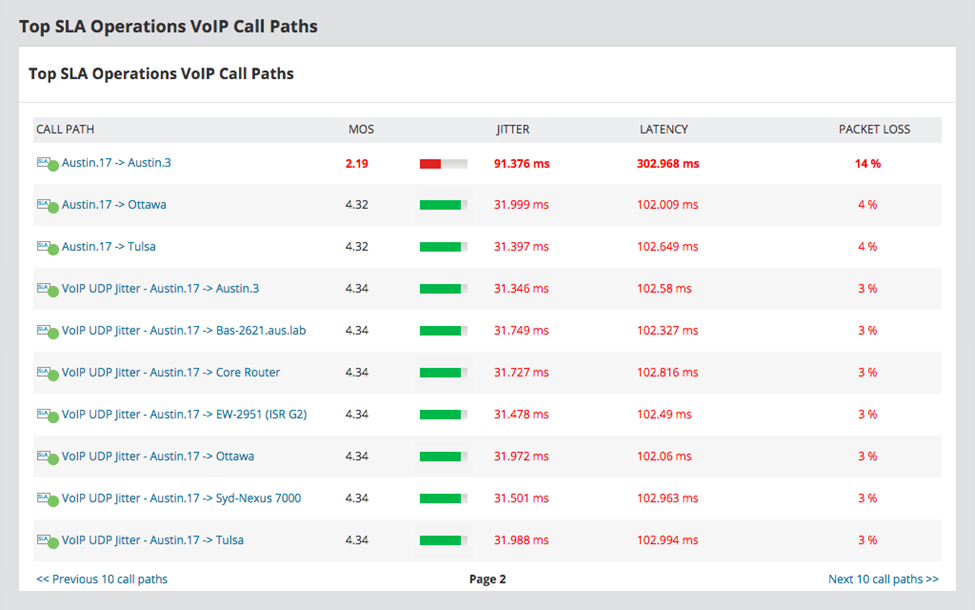
Some key features of SolarWinds VNQM include the following:
- Call detail record analysis
- Packet loss monitor
- Cisco call manager support
- IP SLA monitor
- WAN monitor
- VoIP statistics
- Avaya VoIP troubleshooting
- Network jitter monitor
- Call quality monitoring
Learn More Download Free Trial
2. VoIP Spear
VoIP Spear is a cloud-based VoIP monitoring service providing real-time monitoring and reporting of VoIP call quality, availability, and performance. It’s designed to help organizations ensure the quality and reliability of their VoIP systems.
Some of its features include the following:
- Mean opinion score (MOS; voice quality rating)
- 24/7 VoIP tracking
- Email alerts
- Widespread servers
3. Colasoft Capsa
Colasoft Capsa is a network analyzer and VoIP tool designed for network administrators who need to monitor and troubleshoot their network performance. It provides real-time and historical data on network traffic, protocols, and network devices to help identify network performance issues.
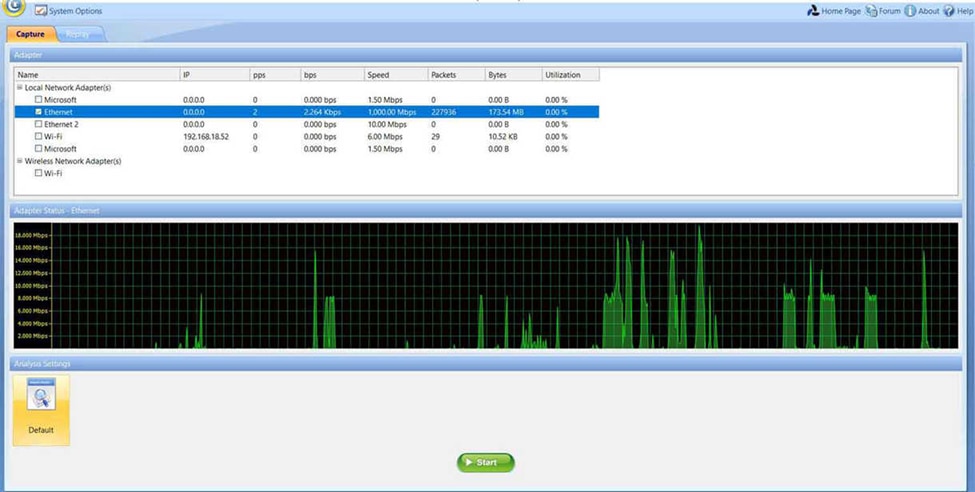
Key features include the following:
- VoIP analysis
- Network security analyzer
- Network protocol analysis
- Automatic expert network diagnosis
- In-depth packet decoding
4. Site24x7 VoIP Monitoring
Site24x7 VoIP Monitoring is a cloud-based service designed to help organizations monitor and manage their VoIP infrastructure. It provides real-time insights into call quality, availability, and performance, helping organizations ensure the quality and reliability of their VoIP systems.
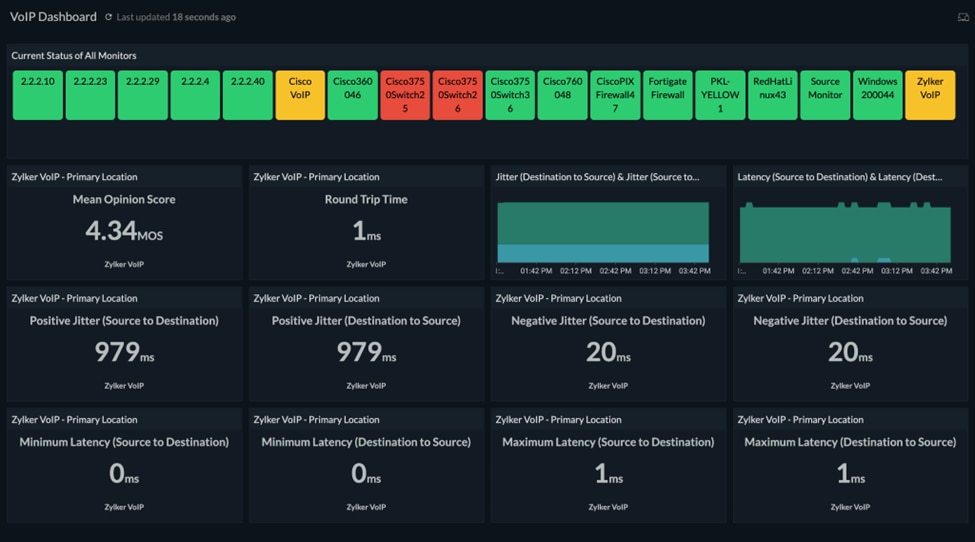
Some of the key features of Site24x7 VoIP monitoring include the following:
- Reporting out of the box
- Custom dashboard
- Multiple alerts
5. Paessler PRTG Network Monitor
Paessler PRTG Network Monitor is a comprehensive network monitoring tool designed to help organizations monitor their IT infrastructure, including their VoIP systems. It provides intuitive maps and a dashboard, multiple user interfaces, and an alert system. It also includes the following critical features:
- Distributed monitoring
- Sophisticated network discovery
- Flexible reporting
Conclusion
VoIP troubleshooting can be complex and time-consuming and requires a deep understanding of network protocols, security measures, and other technical considerations. However, with the help of specialized VoIP monitoring and management tools like SolarWinds VoIP & Network Quality Manager, you can identify and address issues quickly and efficiently.
This post was written by Mercy Kibet. Mercy is a full-stack developer with a knack for learning and writing about new and intriguing tech stacks.
