In today’s digital era, IT services form the backbone of businesses and play an indispensable part in keeping them resilient. With the majority of the workforce now operating remotely, IT departments need to ensure every service request or incident reported by end users from any location, at any time, is seamlessly captured, monitored, and resolved without hampering overall business operations. Modern organizations must leverage the right tools to align their IT department’s objectives with the overall organizational goals to optimize operational efficiency, maximize productivity, and reduce service disruption.
Ticketing software is integral to IT departments for addressing IT product and service-related problems in a timely and efficient manner. An effective ticketing system helps IT teams optimize their service operations to deliver consistent service while keeping issues from slipping through the cracks.
- Ticketing System: An Enabler of Effective Ticketing Management
- 5 Important Ticketing Software Features
- Get Started With the Right Ticketing Software
Ticketing System: An Enabler of Effective Ticketing Management
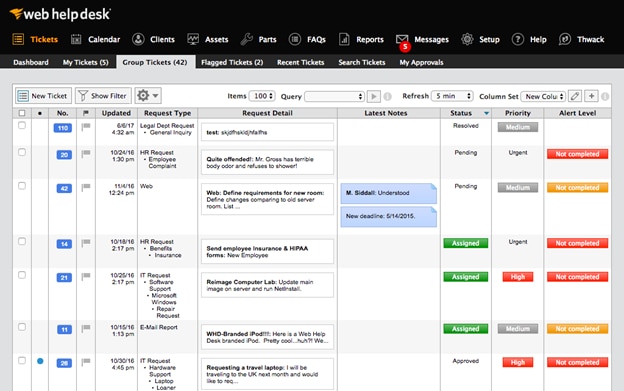
As delivering IT services becomes more complex, organizations need to transform their support system to streamline processes. A ticketing system helps provide a clear picture regarding the current number of tickets, the priority of every ticket, corresponding service level agreement (SLA), and other critical details. A ticketing system automatically centralizes service requests and incident management operations to reduce downtime and enable the IT team to provide quick, consistent, and transparent service.
Let’s look at the various reasons why a ticketing system is a must-have for IT departments.
- Automate Monotonous Recurring Tasks: With modern ticketing software, IT departments reduce mundane, repetitive tasks to save the service team’s time and enhance productivity.
- Prioritize Critical Issues: Intelligent ticketing systems help IT teams smartly manage tickets by setting priority thresholds for critical tickets.
- Monitor IT Team’s Performance: It becomes easy to track performance metrics, such as first response time or overall resolution time, with ticketing software. Efficient monitoring helps you take corrective actions faster.
- Improve Ticket Resolution Rate: The right ticketing system ensures tickets are delegated to the most suitable agent to provide a faster and appropriate response at the first time.
- Promotes Self-Service Option: Modern ticketing software systems help end users resolve simple, recurring issues via an inbuilt knowledge base. Self-service capability aims to drastically reduce the IT teams’ workload to let them focus on high-priority tickets.
5 Important Ticketing Software Features
Ticketing software is a centralized system that helps organizations consolidate IT service tickets to improve visibility, automate tasks and workflows, and prioritize tickets to resolve issues faster.
Here’s the list of five essential ticketing software features.
Automation Rules
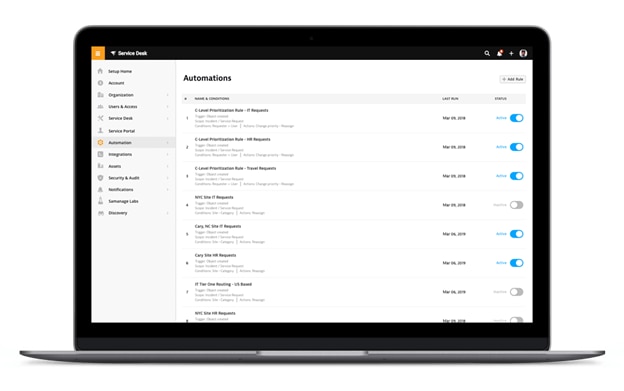
Today, automation of tasks and workflows is essential for any organization, regardless of the industry from a ticketing point of view. An automation rule engine plays a strategic role in transforming the existing ticketing management process. It allows you to create automation rules to assign new tickets, route existing tickets, escalate tickets, and send alerts for overdue tickets to seamlessly complete tasks without manual intervention or delay. Automation rules save the IT service team’s valuable time, minimize the number of potential errors, boost productivity, and improve user experience.
Incident Management
Unlike traditional ticketing management systems, modern ticketing systems also simplify incident management to deliver an immediate and actionable response in real time. Comprehensive ticketing systems enable automatic and intuitive management of IT assets and associated service requests from a centralized platform to reduce business impact. For quick and agile responses, ticketing software must further link various related incidents to the same issue to build a context for resolving problems in totality instead of addressing every ticket individually.
Customization
An effective ticketing software allows organizations to modify certain features to tailor the product to fit their IT team’s needs. A customizable ticketing system lets organizations personalize the system’s overall look and feel to ensure a consistent user experience. Furthermore, it should also include customizable email templates and approval workflows to help companies achieve specific objectives with minimal changes. The most critical aspect of ticketing software is customizable reports and dashboards to fulfill the service team’s unique monitoring and data insight requirements.
Monitoring and Reporting
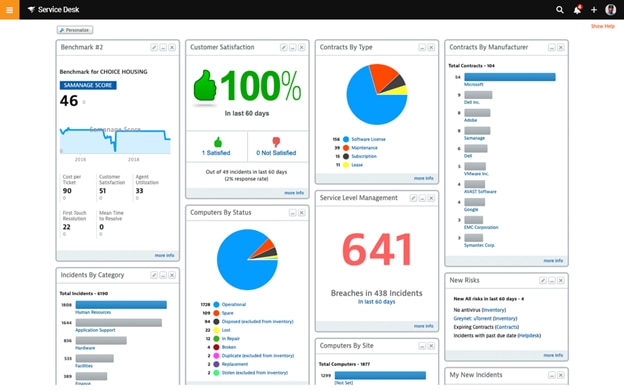
A ticketing system must be designed to monitor the service team’s performance, ticket lifecycle, customer satisfaction, and other relevant key performance metrics in real-time to improve IT support operations. The ticketing system’s built-in reports and dashboards must provide deeper visibility and clarity throughout the ticketing process by providing in-depth stats to minimize service disruptions. It should offer customizable reports based on the service team’s unique requirements to analyze and identify areas for improvement effectively. It should also provide customizable dashboards that are easy to build and share according to the organization’s monitoring needs.
Knowledge Base
Smart organizations choose a ticketing system with an integrated knowledge base to strengthen their ticketing management system. It offers quick answers via a searchable content database to the end users, saving the IT team’s time, reducing the number of service tickets, and minimizing support costs. With a knowledge base, organizations can promote self-service culture by offering instant support anywhere, anytime. While users quickly get solutions for common issues without raising support tickets, IT teams spend less time handling tickets about recurring problems and spend their valuable time managing high-priority, critical issues.
Get Started With the Right Ticketing Software
There are several ticketing software options currently available in the market, but organizations must choose the ticketing system best suited to their business. In our opinion, comprehensive ticketing software solutions such as SolarWinds® Web Help Desk® and SolarWinds Service Desk are built with top-notch features and help companies across industries streamline their ticketing management.
SolarWinds Web Help Desk is a ticketing system designed to help service teams automatically manage and track service requests across the complete ticket life cycle. With this centralized web-based ticketing system, service teams get everything at their fingertips. Simplified task and workflow management with relational ticketing, real-time reporting to measure SLAs, and a centralized knowledge base make SolarWinds Web Help Desk a go-to ticketing software. To get hands-on experience and see whether it’s right for you, check out the 14-day free trial.
On the other hand, SolarWinds Service Desk is an intelligent IT ticketing software built to simplify IT service management using artificial intelligence and machine learning to consolidate, streamline, automate, and monitor tickets. This omnichannel ticketing software centralizes tickets coming in via multiple channels and automates workflows for ease of operations and better productivity. Its customizable dashboard lets IT teams prioritize critical metrics for better monitoring, and its integrated knowledge base can reduce resolution time. Check out the 30-day free trial to experience how Service Desk helps manage tickets and ITSM from a single platform.
