Today employees seek instant online help and prefer technical support through an online information base instead of waiting for a human support technician to respond via email or call. To meet high service expectations, enterprises strive to build a simple and comprehensive knowledge base that empowers employees to resolve issues in a few clicks. A knowledge base is a centralized information repository of articles, frequently asked questions, videos, and other resources to help employees find answers to resolve issues themselves while reducing the overall support ticket volume. To create a knowledge base that simplifies troubleshooting, addresses common support queries, and expedites employee training and onboarding, enterprises must build and maintain an effective knowledge base using easy to use and artificial intelligence-driven software, that can offer the right solution for both employees and technicians automatically.
What is Knowledge Base Management
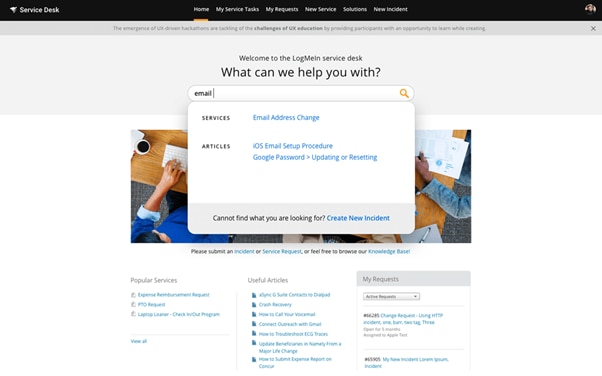
It is a continuous practice to create, curate, and manage knowledge across the company for departments such as IT, HR, Facilities, Legal, and more. It helps you share information with employees and partners to improve the end-user experience by minimizing the service turnaround time and increasing productivity by reducing the service desk workload. With a dynamic knowledge management strategy, IT service companies are empowered to extend access to more effective information resources, ensure regular updates, and deliver faster service—wherever their employees are, regardless of business hours or different local time zones.
A knowledge base solution simplifies and accelerates service desk operations and enables teams to operate more consistently. It ensures organizations maintain higher resolution rates at the first point of contact, enables seamless collaboration across functions, and reduces the overall cost of operations. Moreover, with businesses going fully virtual and work-from-home setups becoming a norm, building an ideal knowledge base is more important than ever. Organizations should plan, design, and develop a smart knowledge base tailored to meet their specific needs.
Tips to Build an Ideal Knowledge Base
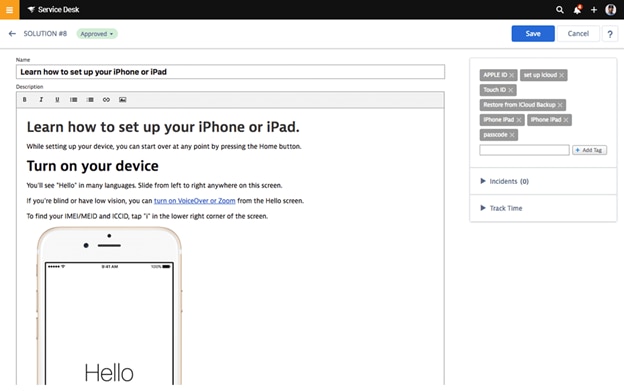
Building an adequate knowledge base that’s easy to access and use, continuously updated, and supports faster issue resolutions can be a daunting task for businesses. Here are five tips for building a great knowledge base.
Pre-Define Knowledge Base Core Elements and Structure
It’s critical to enlist key elements to be included in the knowledge base before setting priorities. To adopt the right approach, start with the specific problems to be addressed or the most frequent issues. Besides the overall knowledge base structure and content categorization, it’s essential to design a template for every article in the knowledge base. The content template should document the step-by-step process to evaluate and fix the issue. Organizations using innovative knowledge base platforms can start by leveraging a pre-designed knowledge base platform template. Lastly, assign subject matter experts for each section within a department or each department within your organization to ensure the quality and accuracy of the solution articles the team generates.
Ensure Easy Accessibility and Simple Navigation
Businesses must ensure their knowledge base is easily found on the company website to help end users access the material quickly without any trouble or delay. Another significant aspect is making it easy for users to navigate the knowledge base. Nobody wants to spend time looking for answers while seeking support for service interruptions or trying to resolve a technical issue. While designing your knowledge base, arrange the information according to users’ requirements to avoid unnecessary confusion. Modern knowledge base tools offer a simple user interface to support smooth navigation.
Implement Quality Audits and Regular Updates
Keeping the knowledge base content relevant and updated is essential. Regular content modifications can incorporate product changes, feature enhancements, or other updates. Proactive knowledge base monitoring and management are vital to ensure the content is up to date at any point in time. An effective knowledge base platform allows prompt quality audits to check for quality issues and determine the need for updates.
Enable Smart Search Functionality
Knowledge base articles must be searchable to ensure easy and constant usability. With a powerful search function, organizations can expedite the resolution process and reduce the service turnaround time. Use page titles, article heading, and content keywords intelligently to organize the information for managing search-related tags and categories. A knowledge base offering a predictive search bar functionality helps in the easy discovery of specific articles in a few seconds. Using hashtags can go a long way in ensuing quick and easy access to the most relevant content.
Incorporate Feedback for Better Experience
Everything boils down to improving service experience, so it’s crucial to continuously improve content based on feedback. Letting partners and employees share feedback on knowledge base articles helps you get a clear picture for improvement areas. Asking users to rate articles on a satisfaction scale helps service teams refine the content regularly. Knowledge base solutions with analytics can help spot the most common search terms, determine what types of feedback various content assets are receiving, and understand how people use the content.
Choose the Right Knowledge Base Software
Build an excellent knowledge base for your business by leveraging the best knowledge base software solution to scale up your service. Companies can implement employee self-service portals with a knowledge base by leveraging solutions such as SolarWinds® Service Desk. IT teams can fully customize the SolarWinds Service Desk knowledge base by organizing how-to articles, tutorials, and product or services guides according to specific needs. It helps eliminate repetitive tickets by answering frequently asked questions at a click of a button. Furthermore, it employs artificial intelligence and machine learning technologies to align existing articles with predictable searches and inbound tickets to guide users to the right resources faster.
Start building and maintaining a knowledge base by leveraging a built-in service desk knowledge base solution from SolarWinds. Try a 30-day free trial to streamline self-service and enhance productivity or speak to our help desk knowledge base experts to get a personalized demo.
