Optimizing your WordPress website for performance is one of the most important tasks you can undertake as a page owner. If your website is suffering from regular bouts of downtime, or just continuously running slowly, your users aren’t going to hang around. It’s important to implement plugins and strategies that help ensure high performance levels across your website.
In this article, we discuss five top tools that can make a real difference to the user experience your site provides. These include:
Google has found that if page load time goes from one to three seconds, bounce rate can increase by up to 32%. Therefore, it’s critical to use these optimization and monitoring tools, and WordPress add-ons, to help ensure your website runs consistently at its optimal level.
SolarWinds Pingdom
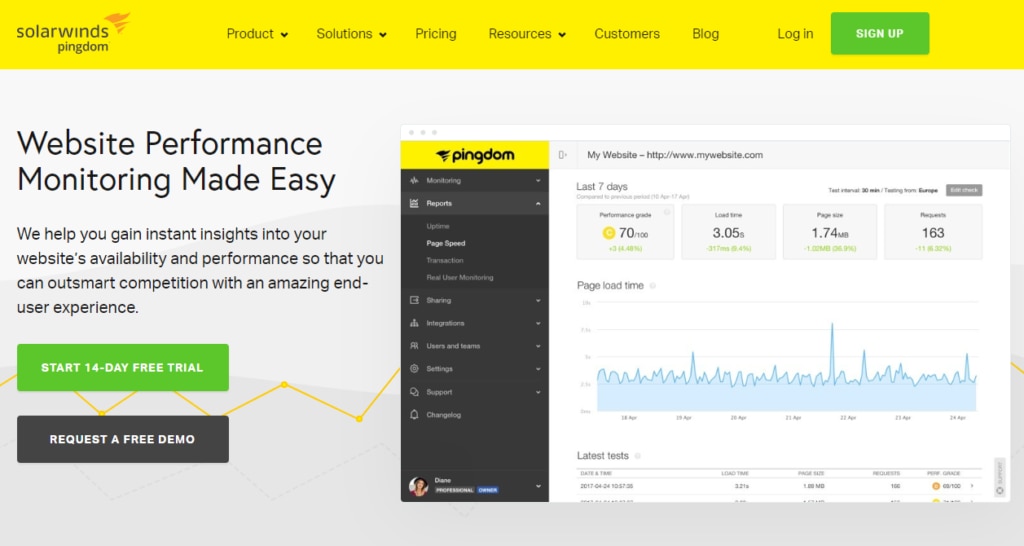
SolarWinds Pingdom is a web performance monitoring tool providing insight into your website’s availability and performance. By understanding how your website is performing, how quickly pages are loading, and what aspects are negatively affecting your users’ experience, you can make informed decisions on performance-related improvements.
Pingdom features include:
- Uptime monitoring – Pingdom monitors your website’s uptime from over 100 servers located across the globe. If any outages occur, you’ll be immediately alerted, enabling you to quickly get your website back up and running before the downtime affects your users’ experience.
- Synthetic interaction testing – Pingdom can test transactions on your website, including contact form fields, stages of your checkout process, and search functionality, to name a few. These tests help ensure all points of contact, where users interact with your site, are working smoothly. Again, if any issues are detected, you’ll immediately be alerted via SMS, email, or push notification via your mobile.
- Website speed analysis – Pingdom monitors individual page loading times, as well as giving aggregated performance grades, so you can get an understanding of how well your site is performing as a whole. More in-depth data is also reported on individual scripts and page elements, showing exactly how long every aspect on each webpage takes to load, and consequently which elements need to be further optimized.
- Real user monitoring (RUM) – Pingdom also monitors real users who visit your website, recording the actual page times they encounter. You can then segment the data, giving you insight into how user experience on your website differs depending on factors like visitor location, or the device or browser people use to access your website.
The tools Pingdom offers can help you to understand performance issues across your website. This awareness will help you implement improvements and strategies to help ensure your website loads quickly, and provides a consistently impressive user experience.
W3 Total Cache

Installing a caching plugin on your WordPress website will help significantly reduce webpage loading times. By implementing caching, your webpages’ data will be temporarily stored (cached) as HTML files on your users’ computers. These static files will then be served to your users when they visit your site, instead of dynamic content being generated from your server. By reducing requests to your server in this way, page load times will be much improved.
W3 Total Cache is a powerful free caching plugin that will cache your WordPress content. Quick and easy to set up, this plugin offers total control over your site’s caching settings. Other W3 Total Caching features include:
• Minification and HTTP compression of HTML, JavaScript, and CSS (saving up to 80%
• bandwidth usage)
• Mobile friendly (support for Google Accelerated Mobile Pages)
• CDN integration
Using W3 Total Cache not only decreases page load time, but you should also experience improved results for SEO, visitor usability, and ultimately conversions and revenue.
Smush
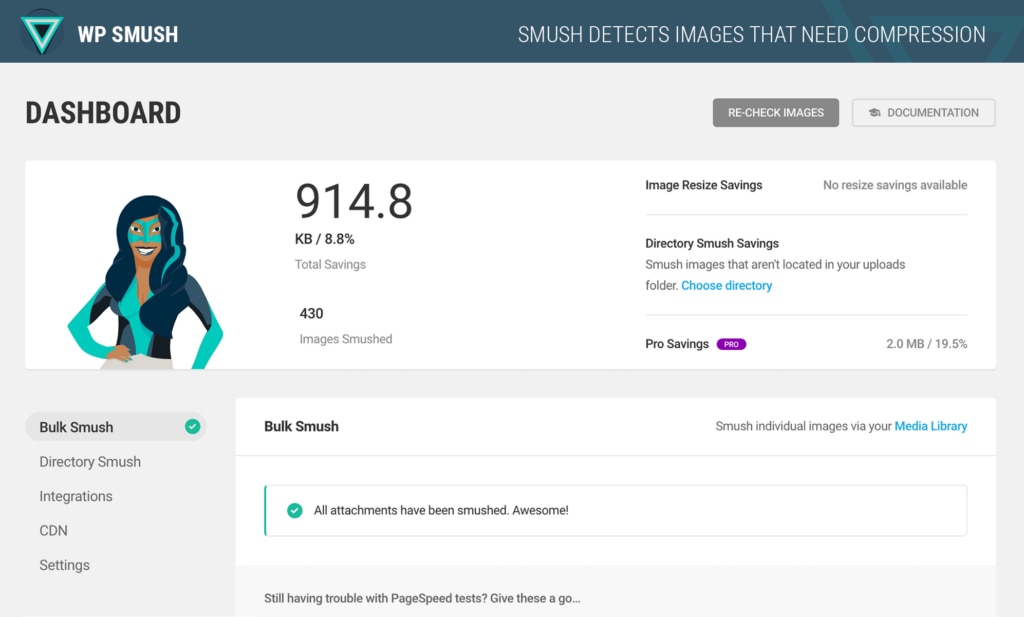
Images can be one of the biggest factors causing slow load times on websites, especially if your pages contain multiple images that aren’t properly optimized. Luckily, Smush, a popular free WordPress plugin, can help you with this problem.
Smush resizes, optimizes, and compresses all images on your website. Features include:
- Lossless compression – Smush strips all bulky data from your images, without compromising on quality.
- Image resizing – Set a maximum height and width for your images. Then during compression, any images larger than these parameters will be scaled down.
- Image detection – Smush will identify any over-sized images affecting site load times, and automatically optimize them.
- Bulk optimization – Smush can optimize up to 50 images with just one click.
Smush also provides built-in lazy loading, an image loading strategy that defers loading images until visitors scroll down the page to where they are located. Combined, these features will dramatically reduce the effect images have on your page loading times, improving user experience across your website.
WP-Optimize

Along with containing an array of crucial assets, your WordPress website’s database can quickly fill up with unnecessary data, which in turn can slow down your website. For example, numerous saved revisions of the same posts or pages can bloat your MySQL tables with rarely used data. Or, your database comments table can quickly fill up with thousands of nuisance spam comments.
WP-Optimize is a database optimization plugin that will clean your database to ensure a smoother performance. This plugin removes any unnecessary data from your site’s database tables, such as spam and stale data, as well as pingbacks, trackbacks, and any expired transient options. It also retrieves space lost to data de-fragmentation. Other features include:
• Automatic weekly clean-ups
• Retains ‘cleaned-up’ data for a set period of time
• Automatic pre-optimize backups via the WordPress backup plugin UpdraftPlus
By removing unnecessary data using WP-Optimize you will free up valuable megabytes of data, and improve the speed and efficiency of your WordPress website.
Wordfence
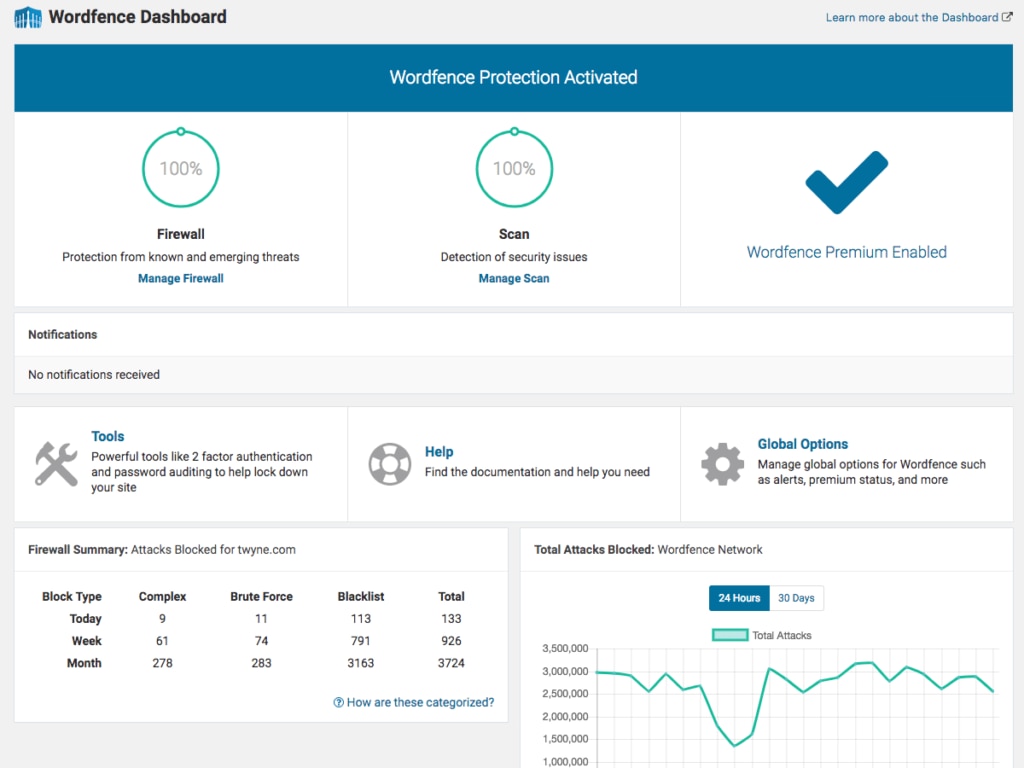
Installing a security plugin will help ensure your WordPress website is safe and secure, keeping it up and running at full capacity. Without the extra layers of protection a security plugin can provide, your WordPress website is more likely to get hacked, which can result in slow load times, poor user experience, and ultimately prolonged periods of downtime.
Wordfence is one of the top security WordPress add-ons currently available in the WordPress security sphere. This free plugin has over three million active installations, and for good reason:
- Malware scanner – The Wordfence security scanner will check your site for malware, bad URLs, backdoors, malicious redirects, code injections, and more.
- WordPress firewall – The Wordfence Web Application Firewall protects your site from the end point, identifying and blocking malicious traffic.
- Login security – Activate two-factor authentication, login page CAPTCHA, and block logins for administrators using compromised passwords.
By keeping your WordPress website protected, you can rest assured your website performance won’t be affected by security issues.
Final Thoughts on Monitoring and Optimization Tools
Evidently, there’s much you can do to optimize your WordPress website. By using a web monitoring tool like Pingdom, you can first identify how your website is performing and importantly, what you can do to make further improvements. You can then use the appropriate WordPress add-ons and plugins to implement the optimization strategies your site needs.
