Cloud computing, including virtualized machines, networks, and infrastructures, is increasingly a major part of large and small enterprises. The process of virtualization is designed to separate physical infrastructure into fragments of “virtual” devices or environments that can be used more effectively and efficiently. There are many different types of virtualization in cloud computing, and many benefits come with virtualizing parts of the IT system.
To run this process smoothly, it’s important to support the virtualization setup with software, such as SolarWinds® Virtualization Manager. When virtualized aspects of the IT ecosystem are running in a cloud environment, all of it needs to be carefully managed, monitored, and optimized. With a poorly managed system, the benefits of virtualization in cloud computing can be quickly lost.
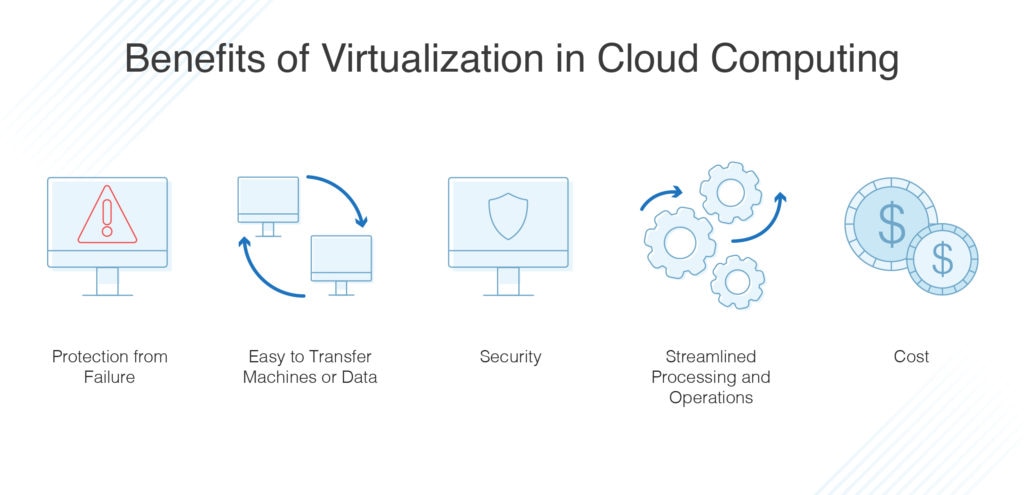
- Types of Virtualization in Cloud Computing
- Benefits of Virtualization in Cloud Computing
- Managing Virtual Infrastructure
Types of Virtualization in Cloud Computing
There are numerous different types of virtualization in cloud computing and they can be divided into several categories:
OS Virtualization
Operating system virtualization allows multiple operating systems (OS) to be installed on one workstation or server. Instead of the operating system being treated as the base-level system, another OS can be installed on a partition or subset of the original machine. Each OS on a machine is separate from the others and is protected in a containerized way. Being able to run multiple OS on one machine allows organizations to save on devices, electricity, space, and other physical infrastructure.
Application Virtualization
Virtual applications are separated from the physical infrastructure instead of running on it directly. They’re run through a virtualization layer acting as if it’s delivering the physical resources of the device to the application. Virtual applications in combination with other virtualization tools, including cloud setups, are very common. Virtual applications can be run on virtual environments different from the underlying OS—for instance, running a Linux application through a virtual environment on a Windows machine.
Administrative Virtualization
This is slightly different than the other examples, because this kind of virtualization in cloud computing relates more to managing access and permissions for servers and devices. It’s mostly used in data centers and refers to the separation of the admin roles through a virtual layer to define privileges and separate users from the underlying files.
Storage Virtualization
Virtual storage in cloud computing is extremely common and is the process of abstracting storage infrastructure from the underlying physical resources. For example, all the potential physical storage is pooled as a virtual resource, then virtual storage can be used and allocated. This allows for much simpler transfer processes, more efficient storage, and more centralized management and is useful for cloud computing setups.
Server Virtualization
Server virtualization in cloud computing works in much the same way as storage virtualization but relates to server power and processing capabilities rather than storage resources. Each virtual server can be run separately and independently from the others, and applications don’t need to “know” which physical server they’re drawing resources from.
Desktop Virtualization
Finally, desktop virtualization may be used when workforces are more mobile and changing physical locations often. Virtual desktops can be accessed through the cloud and information can be transferred and accessed easily through a virtual desktop in different locations.
Benefits of Virtualization in Cloud Computing
There are also many benefits of virtualization in cloud computing, which is part of why the process is so prevalent in large cloud infrastructure providers. Let’s look at some of the benefits you can gain by virtualizing parts of your cloud infrastructure.
Protection From Failure
One of the biggest benefits of using virtualization in cloud computing is the way it can prevent your entire system from failure. This is because virtualized infrastructure is separated into containers, which means even if one part of your system fails, the rest won’t necessarily follow suit. If you’re testing different kinds of software or want to test a new program, doing so inside a virtual machine can help to protect the rest of your IT environment from issues, viruses, bugs, or application crashes.
Easy to Transfer Machines or Data
Another great upside of using virtualization is the ability to transfer data between devices and servers easily, and you don’t need to search through different physical hard drives or data centers to find what you need. With virtualized desktops and storage, you can transfer entire machines from one place to another without needing to shift any physical infrastructure. This saves your organization time, energy, and money.
Security
Virtualization provides major security benefits, in line with what I mentioned before about how each virtual machine is in its own “container.” If you download a malicious file, or an intruder manages to install malware or a virus on one of your machines, virtual machines and infrastructure are usually separated very well from other parts of the system, making it much harder for viruses and malware to spread through the entire environment.
Using cloud computing services with virtualization can be another great step in terms of security, because strong encryption protocols help protect your data from threats. Backups and copies of data and machines can also be easily created in virtualized systems, which means even if one part of your infrastructure gets compromised, you can easily restore it without issues.
Streamlined Processing and Operations
In addition, pooling and virtualizing resources can make it easier to use centralized management processes, which helps business and IT operate more smoothly. Virtual networks and cloud computing can be easier to manage, as you don’t have to juggle individual devices and resources. Instead, you can focus on overall resource management and capacity planning in a more holistic manner on a larger scale.
This frees up IT staff and resources to focus on other things, as they don’t need to spend as much time dealing with physical infrastructure in terms of repair, installations, patching, software, and maintenance. If any problems occur, backups and recoveries are also faster, which means troubleshooting takes less time as well.
Cost
Finally, one of the biggest benefits of using virtualization in cloud computing or in any kind of IT ecosystem is it simply costs less. When you can split up physical resources to support multiple virtual desktops, servers, and so on, you need less storage space and less physical infrastructure. This results in lower upfront costs and lower ongoing costs in terms of electricity or building rental fees.
Managing Virtual Infrastructure
It’s also important to use the appropriate tools to ensure to realize these virtualization benefits. My recommendation is SolarWinds Virtualization Manager (VMAN), for several reasons. First, VMAN includes comprehensive virtualization performance management and capacity planning tools, to help ensure your virtual infrastructure is functioning well. It also includes tools for sprawl management, which helps make sure you don’t end up with more virtual machines than necessary. Since they’re so easy to create, it can be easy for IT staff to lose track of VMs.
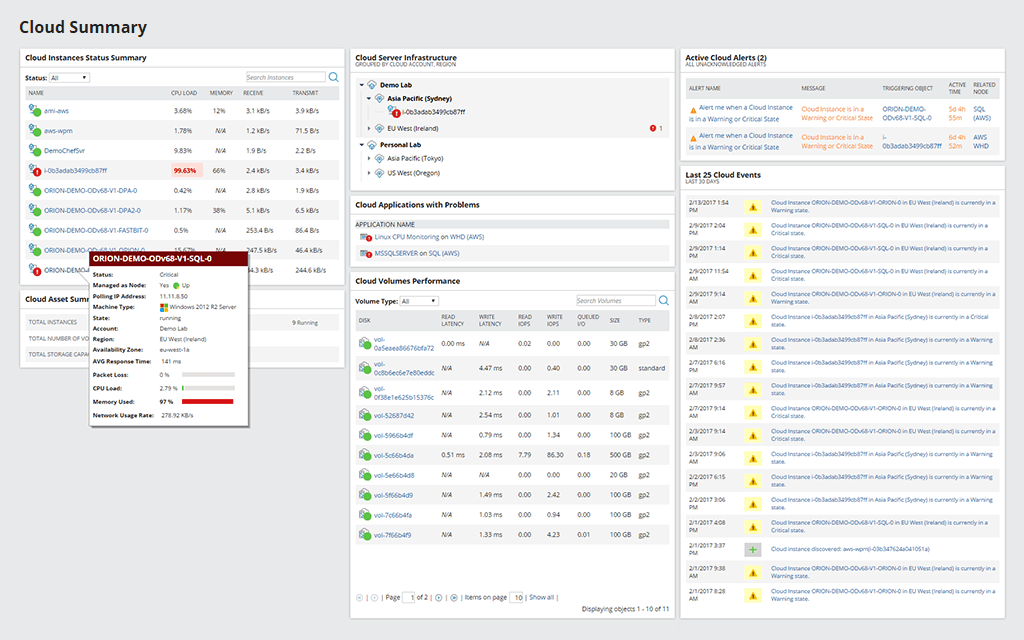
The VMAN capacity planning tools are particularly useful for ensuring all virtual infrastructure is well-managed. Capacity planning is critical in cloud computing, as running over capacity can radically reduce benefits and slow down the entire system. Capacity planning ensures the physical infrastructure behind the virtual infrastructure keeps pace with what’s needed. This also helps predict costs and allows you to plan financially, as you can model future hardware and software needs for your virtual infrastructure in time to get relevant purchase approvals and make orders.
Another excellent and useful feature of VMAN is the predictive recommendation tool. These recommendations can spot whether any issues have arisen and then give suggestions as to how to troubleshoot or alleviate the issue. The recommendations and alerts are based on historical data and can catch unusual performance quickly. Recommendations also include information on load balancing, so you can make sure the resources your VMs rely on are allocated correctly and efficiently.
The many benefits of virtualization in cloud computing are more than enough to convince IT teams to switch over to a virtual approach, which is why so many large organizations use these setups. Higher security, lower costs, and easier management make it worthwhile and profitable. However, all these benefits can only be realized if you manage your virtual infrastructure well.
Key Takeaways
Virtualization in cloud computing stems from the need to split up resources to make them more efficient and to add security layers to silos of computing power. There are many benefits to virtualizing aspects of the cloud computing infrastructure, and there are numerous types of virtualization. It’s critical to manage the entire process in a way that maintains these benefits, which means using a tool like SolarWinds Virtualization Manager. (You can also check our list of Best Server Virtualization Software here.) This can help ensure your company enjoys the many advantages of virtualization processes. You can try a free trial of VMAN for up to 30 days.
