Node.js is an open-source, JavaScript-built platform developed in 2009 to help quickly build scalable network applications. It’s a server-side system that’s highly economical, being both productive and lightweight. As a non-blocking IO model that’s event-centric and driven, it’s well-suited to applications that are data-intensive and run at a multi-device level.
Node.js offers a large library of JavaScript modules, which minimizes time spent developing web applications. As a platform written in JavaScript, Node.js is compatible with Microsoft Windows, Linux, and OS X.
The Node.js platform is suited to the development of a range of applications, including:
• I/O bound applications
• Data streaming applications
• Data intensive real-time applications (DIRT)
• JSON API-based applications
• Single page applications
Key Features of Node.js
Node.js is popular among software developers, with the following key features being largely responsible for such popularity:
• Speed: Node.js is built on Chrome’s V8 JavaScript Engine, which is known for its speed—meaning code execution via the Node.js library is both quick and efficient.
• Event-driven and asynchronous: This means all the Node.js libraries APIs are non-blocking, so servers don’t have to wait for return data from an API. Instead, the next API is contacted and a notification system assists in acquiring a reply from the former API call.
• Zero Buffering: Node.js applications never require any data to be buffered, but produce it in bulk instead.
• Scalable: As an event-driven platform supports the server in issuing non-blocking responses, Node.js makes servers scalable. Unlike traditional servers, it doesn’t manage requests by limiting threads.
• Single-Threaded: Node.js utilizes an event looping functionality as part of a single-threaded model. This model can service a greater number of requests than more conventional servers.
Best Tools and Extensions for Node.js Optimization
If you’re considering Node.js for your purposes, or if you’re already using Node.js, you may want to consider making the process easier for you and your team. There are several platforms that can optimize Node.js, through performance monitoring, log analysis, and other means. To improve your workflow, you should consider the following Node.js optimization tools and extensions.
1. AppOptics
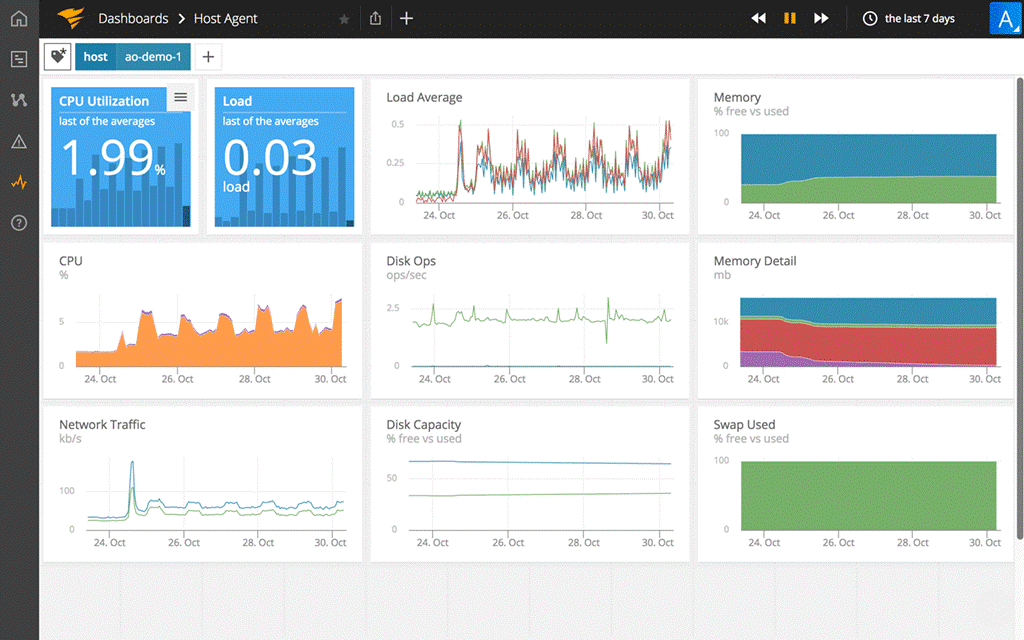
SolarWinds® AppOptics™ offers Node.js performance monitoring alongside its other monitoring integrations. This program gives you visibility of real-time application performance metrics over whole distributed applications and at the level of single service tiers. Use default metrics, or set metrics specific to your Node.js requirements. The AppOptics out-of-the-box functionalities include support for multiple frameworks and modules, like Restify, Mean.js, Koa, and more. It also supports libraries in Java, .NET, Ruby, PHP, Go, and Python.
AppOptics is a detail-oriented APM tool with a range of features, including the collection and monitoring of transaction traces and high-fidelity metrics, plus intuitive options for overall trend visualization. The platform makes it straightforward to perform in-depth, code-level root cause analysis for Node.js. You can leverage customizable plugins for additional functionality.
2. Papertrail
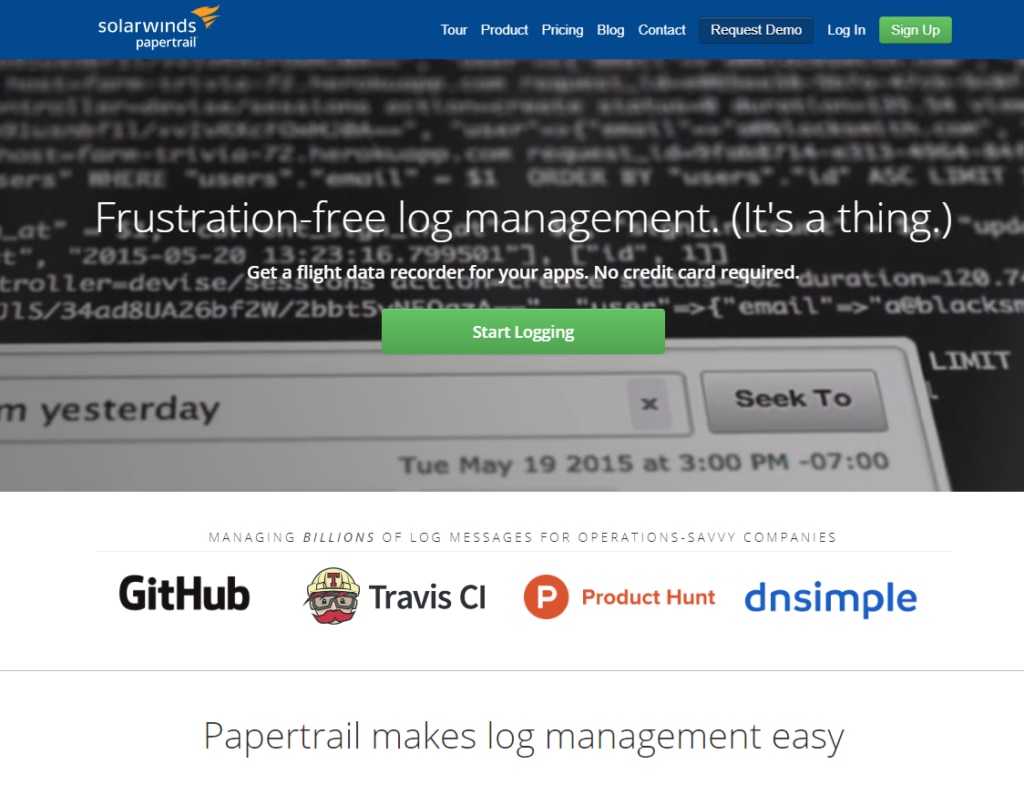
SolarWinds Papertrail™ allows you to optimize Node.js with real-time logging insights. This program lets users collect and organize real-time log data across various systems, including Node.js servers and applications. It automates the aggregation of device, application, and syslog messages, then consolidates them all into a single, centralized location. There you can search and analyze log files through a single UI, and stay on top of issues with your Node.js projects.
The Papertrail alerts functionality means you can configure the tool to flag errors or events, sending messages through channels like Slack, email, and PagerDuty. This versatile Node.js logging tool also offers automatic data backups, long-term storage archives for search and compliance, and the ability to create your own customized Webhooks integrations.
3. Mocha.js
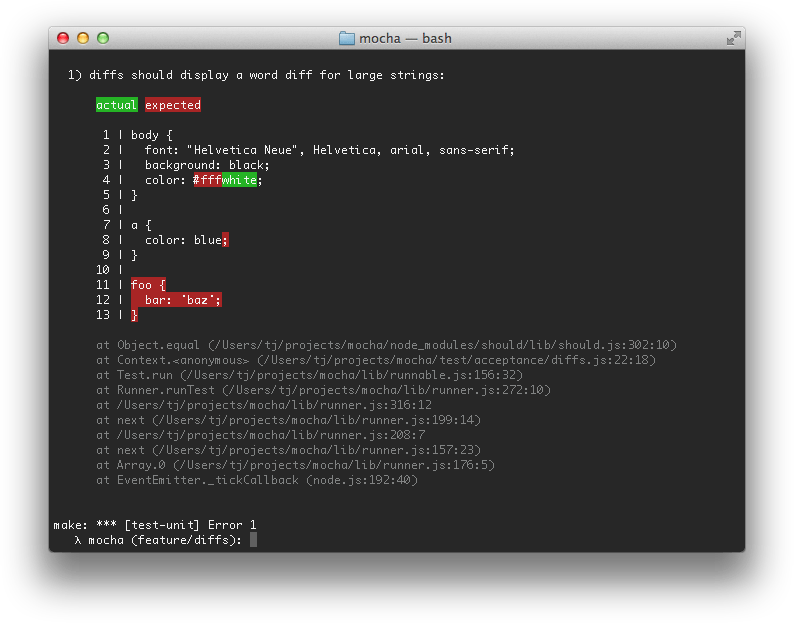
Mocha.js is Javascript test framework running on Node.js and in your browser. It primarily allows you to run asynchronous testing. This tool helps with test-driven development, with a suite of tools designed for Test-Driven Development (TDD) and Behavior-Driven Development (BDD). As a modularity, Mocha.js lets you use other libraries alongside it, including Sinon, Should.js, and Chai. Mocha.js runs tests serially and offers flexible reporting options.
4. Webstorm IDE
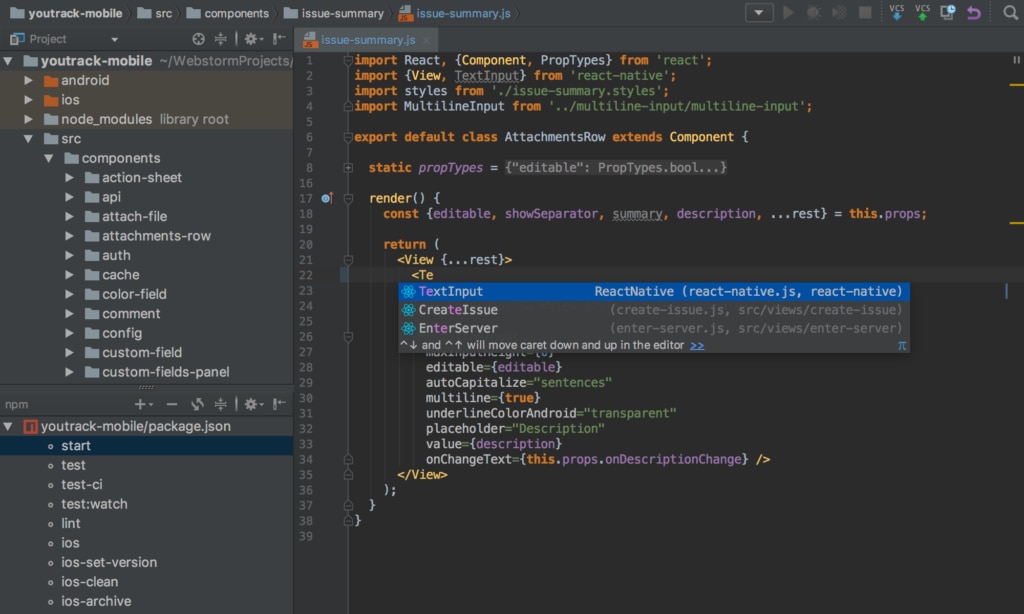
Webstorm IDE is an all-in-one coding assistant, navigation, testing, debugging, and refactoring tool. It’s suited to build Node.js applications on both the client and server side. For users focusing on Javascript, CSS, and HTML development, this tool is especially appropriate. You get access to tracking functionalities via a built-in tool called spy-js. In addition, the unit testing features can be integrated with Mocha.js, which pairs with this tool.
5. Passport.js
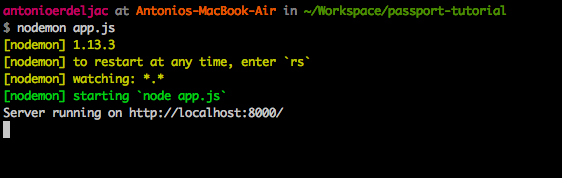
Passport.js is a Node.js authentication middleware tool. With it, you can authenticate your application in more than 300 ways. That includes the username and password model, along with logins for Google, Twitter, and Facebook. This tool can be integrated with any Express-based web application.
6. Chai
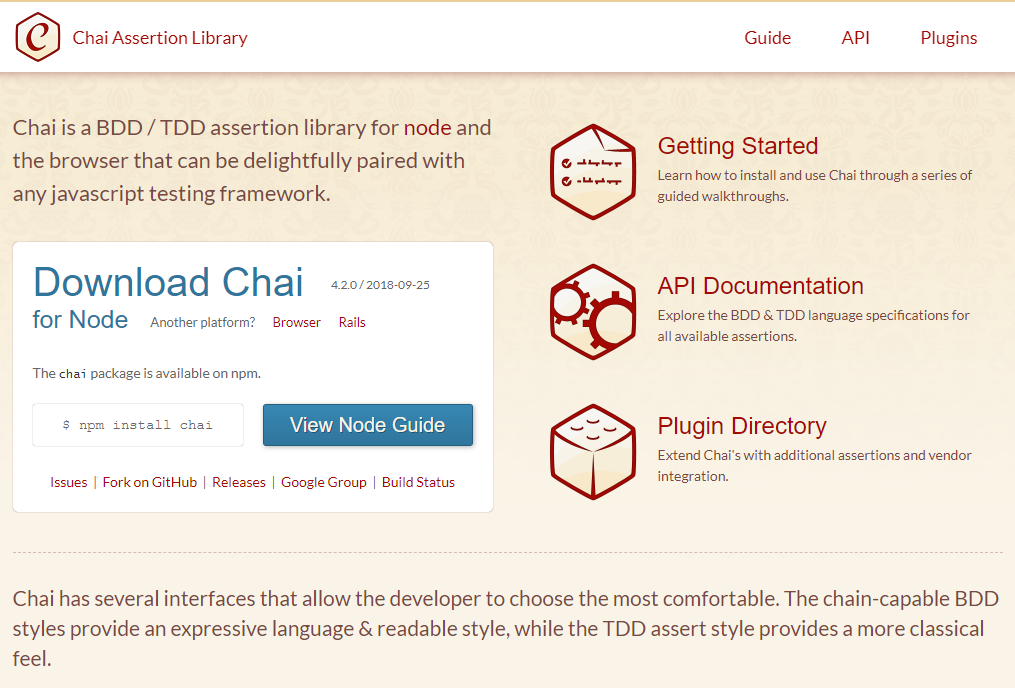
Chai is a Node.js tool suited for verifying test results. In fact, it pairs well with Mocha.js. This tool can be run with Node.js or in a browser. It’s an assertion framework for BDD and TDD and offers multiple plugins, like chai-subset and chai-things. Though this complements Mocha.js well, it is worth noting Chai can be used with any JavaScript testing framework.
7. Express.js
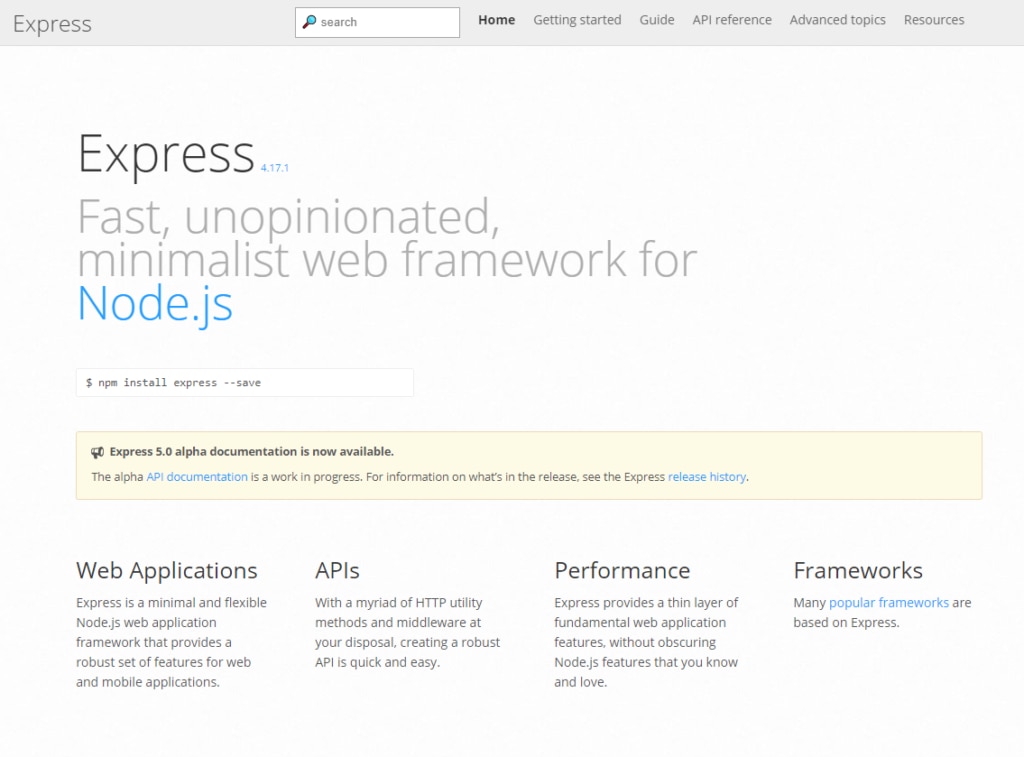
Express.js is a Node.js framework, offering users a minimalist way of building web applications. This tool provides routing utilities, which lets web applications use URLs to preserve web page states, meaning URLs can be accessed by other users, taking them to the original page state. Express.js also gives users access to a templating engine, which constructs HTML templates to create dynamic content. This process occurs server-side, relieving the client-side of a potentially significant load.
