This article provides an in-depth MTF software comparison, sharing the pros and cons of some great MFT servers:
4. MOVEit
5. Axway Managed File Transfer
6. CData Arc
7. Globalscape Enhanced File Transfer™ (EFT™)
8. IBM Sterling Secure File Transfer
To optimize data security and protect your business processes, you must ensure files are transferred securely. Managed File Transfer (MFT) software builds on File Transfer Protocol (FTP) standard protocols, providing your file transfer solution with security benefits, as well as compliance tools, convenience features, and intuitive user interfaces (UI).
The best managed file transfer software enables you to monitor and audit your file transfers through reports, alerts, and visualizations. As the need for secure file transfer becomes more critical and files increase in size and complexity, enterprise-grade MFT vendors can help your network reach high availability and fulfill business requirements while maintaining the utmost safety measures.
My top pick for a managed file transfer solution is SolarWinds® Serv-U MFT, which enables you to make unlimited file transfers using a simple and smart UI. Serv-U MFT is designed to encrypt data using multiple encryption methods, all of which fully meet compliance standards, to powerfully protect file transfer activity. Download a 14-day free trial of Serv-U MFT today.
What Is Managed File Transfer (MFT) Software?
MFT software is designed to help FTP servers securely send and receive files using file transfer protocol best practices. FTP has been around for a long time, making it a tried-and-true file transfer solution—however, FTP is simple, full of limitations, and contains many inherent security risks. This means FTP often can become a compliance liability for organizations that regularly send sensitive data. MFT solutions can secure FTP transfers, facilitating safe data movement between systems.
On top of transmission capabilities, excellent managed file transfer solutions also support management features on your file transfer database:
- Intuitive UI promoting easy, in-depth understanding
- Automation tools for dashboards, alerts, reports, and logs
- Customizable user settings for increased data protection
- Ad-hoc file sharing and API integration
MFT software is designed to save you time, energy, and resources by automatically, yet accurately, monitoring and auditing file transfers. The best MFT software enables encryption for data at rest and in transit and supports authentication for delivery assurance.
Managed File Transfer Software Comparison
When choosing the right MFT managed file transfer solution, it’s important to ask yourself which attributes are most important, and which you can sacrifice to gain other benefits. It’s also crucial to consider licensing and pricing implications, as well as interface variables like simplicity and overhead processing. Balance all your individual enterprise requirements and desires, and remember to keep in mind your goals for the future to select a suitable managed file transfer solution.
1. SolarWinds Serv-U MFT

Protect data in transit and at rest with SolarWinds Serv-U MFT, which enables FTP standard encryption protocols like FTPS, SFTP, and HTTP/S. Serv-U MFT is designed to run unlimited domains, users, and sessions between external and internal domains, enabling you to perform ad hoc file sharing that gives end-users the same functionality on your database as on third-party systems. You can upload, download, and edit large files anywhere, any time, through 24/7 monitoring access with Serv-U MFT. This allows you to keep up MFT operations from a web browser or mobile device and through your FTP client or server.
Serv-U MFT’s centralized interface is built for ultimate accessibility and ease and uses familiar systems like drag and drop. The Serv-U MFT Management Console can provide you with quick access to user-managed options, monitors, and system plus domain settings. You can control IP addresses, bandwidth, passwords, and quotas, plus other settings through Serv-U MFT. Automation tools can manage historical metrics and error messages, allowing you to expedite troubleshooting and gain in-depth knowledge of your file transfer operations.
Serv-U MFT is designed to support optional plug-ins, such as Serv-U Gateway, and enable integrations with Active Directory plus LDAP authentication. Serv-U MFT also helps ensure files comply with FIPS 140-2, PCI DSS 3.2, and other essential regulations, which supports the utmost file sharing security and opens up the potential for new business opportunities. Download a 14-day free trial of Serv-U MFT.
2. GoAnywhere MFT
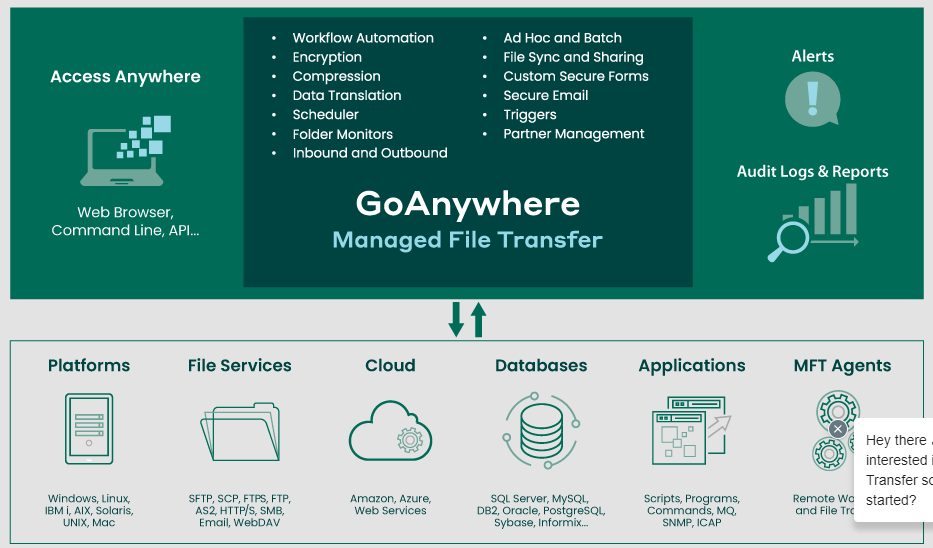
GoAnywhere MFT supports server-to-server and person-to-person file transfers with automatic AES encryption FTP standards, including SFTP, FTPS, HTTP/S, and .zip files. Auditing capabilities enable you to meet compliance regulations like PIC-DSS and HIPAA, and GoAnywhere MFT also supports FIPS 140-2 encryption ciphers to increase security when sending confidential information.
The centralized UI of GoAnywhere MFT is designed for simple use and can help you easily create workflows, schedule future transfers, and integrate with external cloud-based and web browser applications using GoAnywhere MFT’s cloud connectors. Implementing GoAnywhere MFT in the cloud enables you to support secure file transfers no matter where your FTP client is deployed, and GoAnywhere MFT can support sending files through ad hoc emails and access authorized folders and files via a web browser.
Although GoAnywhere MFT has great file transfer and storage capabilities, it requires you to manually run maintenance. This can yield a steep learning curve that takes up time, money, and energy. Access a 30-day free trial and see if GoAnywhere MFT is the right managed file transfer solution for you.
3. JSCAPE MFT Server
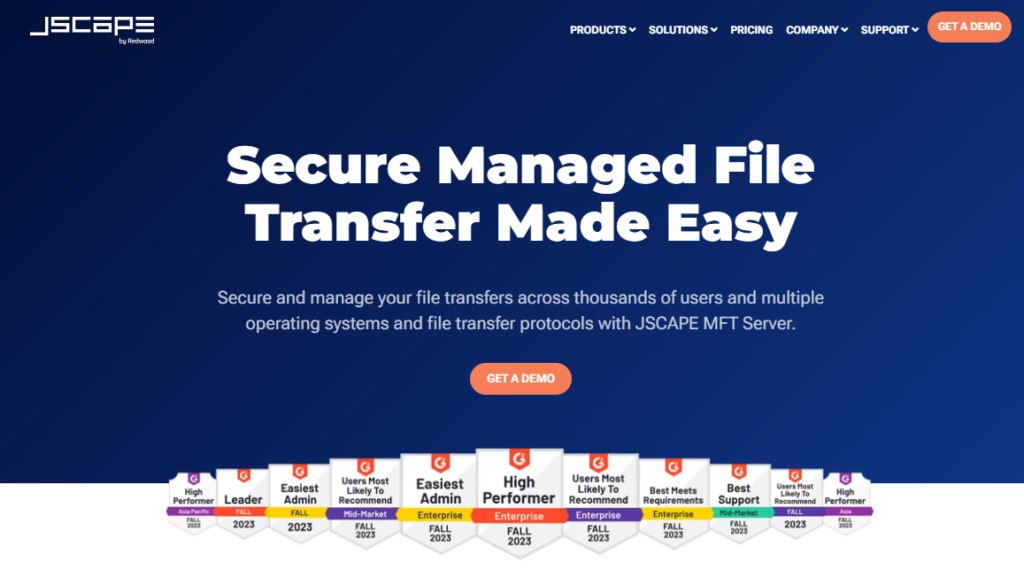
JSCAPE MFT Server is another top managed file transfer software solution. It supports all platforms, ranging from Windows to Linux. Plus, it can handle many protocols, including AS2, FTP/S, TLS/SSL, SSH, SFTP, HTTP/S, and PGP, meaning it’s suitable for various organizations. Additionally, JSCAPE can be deployed in many environments, from a private cloud to a hybrid environment to SaaS, and you won’t need to worry about file size, as JSCAPE MFT Server has no file size limitations.
This enterprise file transfer management software is easy to set up and has built-in integrations for Microsoft, Google, AWS, IBM Cloud, Box, and DropBox. Plus, JSCAPE MFT Server can help you automate your transfer workflows. JSCAPE’s Triggers is a low-code workflow automation engine that can help automate the file transfer process. As a result, you’ll be able to send files, rename files, collect and prepare data, and alert trading partners, all without custom scripting.
It’s also worth noting that JSCAPE MFT Server is quite secure. Not only is JSCAPE Drummond Certified, meaning it has met the Drummond Group’s vigorous testing, but it is also FIPS-140-2 validated and OFTP2 compliant. You can even take advantage of two-factor authentication, single sign-on, and granular permissions to further protect your files or add proxy servers in your DMZ. As a result, you can more easily meet compliance requirements and rest easy knowing that your files are in good hands.
With JSCAPE, you’ll never be alone. Should you encounter any difficulties, you can count on JSCAPE’s support team to help. They offer expert support via phone, email, or web portal 24/7 and always aim for zero support tickets. Sign up for a demo and a free, no-obligation trial today to see what JSCAPE MFT Server can do for your organization.
4. MOVEit
MOVEit from Progress Software Corporation (formerly known as Ipswitch) is a fast and reliable managed file transfer software. Plus, MOVEit’s free mobile app makes transferring files while you’re on the go simple. All you need is an iOS or Android device.
Additionally, you can customize MOVEit to meet your organization’s needs by adding MOVEit Modules, such as:
- MOVEit Cloud: With this SaaS solution, you’ll be able to view and control all your file transfer activities from one place. MOVEit Cloud is secure, reliable, and capable of helping you meet SLAs and adhere to internal governance requirements as well as PCI, HIPAA, CCPA/CPRA, and GDPR regulatory requirements.
- MOVEit Transfer: MOVEit Transfer is similar to MOVEit Cloud with the main difference being that it is an on-premises solution. You’ll enjoy file encryption and security as well as centralized access controls, which can help you adhere to regulations and meet SLAs.
- MOVEit Automation: With MOVEit Automation, creating file-based tasks and automating transfers is simple—and there’s no programming required.
- MOVEit Ad-Hoc: Use MOVEit Ad-Hoc for secure email and web file transfers.
- MOVEit Mulesoft Connector: With MOVEit Mulesoft Connector, you can seamlessly integrate managed file transfer functionalities with any application compatible with Mulesoft’s iPaaS solution.
- MOVEit Gateway: MOVEit Gateway can help you safeguard sensitive data and meet security requirements with its DMZ proxy function.
Ready to experience everything MOVEit has to offer? Start a free 30-day trial.
5. Axway Managed File Transfer
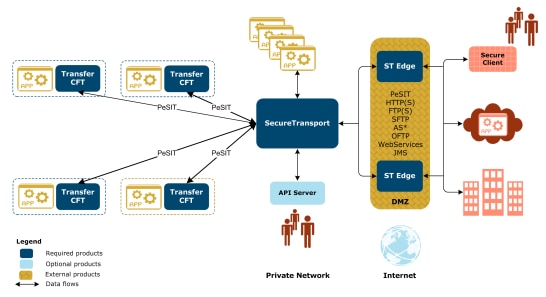
Joining the ranks among the best managed file transfer software is Axway Managed File Transfer, a fast and secure file transfer option. This scalable API-powered managed file transfer software can be deployed in your cloud, in the Axway Managed Cloud, or on-premises, so there’s an option to suit every organization’s needs. Plus, as an agnostic platform, Axway Managed File Transfer can be used with a variety of technologies, integration patterns, and skill sets. It can also integrate across operating systems, locations, and platforms.
If you use Axway Managed File Transfer, you can reduce the amount of time required to make and deploy file transfers by up to 90%. After all, not only does Axway Managed File Transfer allow you to create and publish pre-populated file transfer flow templates, but it also has pre-built connectors that can help automate and streamline file transfers. Plus, its intuitive interface means that you’ll do little-to-no coding.
With Axway Managed File Transfer, you’ll gain centralized control via a single administration console. You’ll be able to use out-of-the-box connectors and even create, manage, and govern your own flows. In short, if you’re searching for a reliable enterprise file transfer management software that delivers incredible speed, security, and simplicity and will allow you to scale with confidence, look no further than Axway Managed File Transfer.
Book an Axway Managed File Transfer demo today to get started.
6. CData Arc
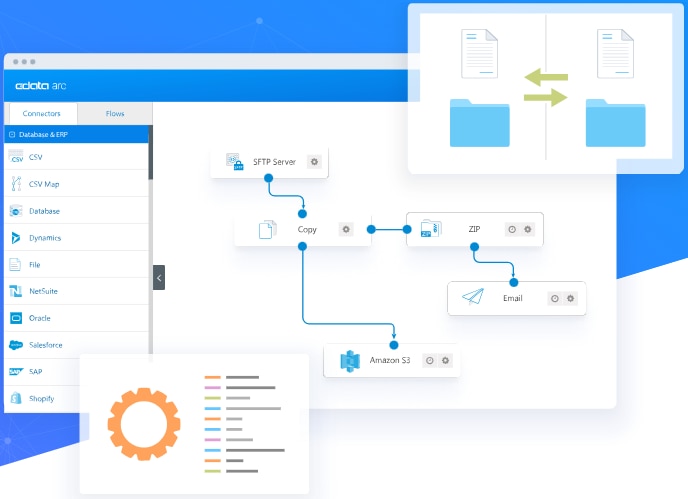
CData Arc offers secure file transfer and has many embedded connectors to make transferring even faster. Notably, CData Arc supports SFTP, WebDAV, FTP, FTP Server, Google Storage, OFTP, Dropbox, Azure Blob, OneDrive, AS2, AS3, and AS4. You can connect to any data source or destination, ranging from NoSQL databases to CRMs to ERPs, and you’ll be able to meet compliance and audit requirements every step of the way, thanks to CData Arc’s full logging and auditing capabilities.
CData Arc is a robust and secure enterprise file management transfer software. It prioritizes top-tier security with TLS/SSL data encryption for all client-server communications, helping ensure that your data remains protected throughout the transfer process. It allows users to seamlessly integrate end-to-end file and transfer data using protocols like AS2, FTP, SFTP, and OFTP. Additionally, CData Arc leverages advanced encryption and compression tools and supports common formats, such as AES, GZip, Jar, OpenPGP, and Zip.
What’s more, CData Arc is simple to use. Organizations can start transferring files within 30 minutes thanks to the intuitive, no-code flow designer. It’s a visual, drag-and-drop flow designer that makes it possible to define and configure complex data flows in mere minutes.
Even automating and scheduling file transfers with CData Arc is simple. Not only do they offer drag-and-drop integration, but they also feature conditional logic and webhooks as well as API management. However, if you run into any problems, CData Arc’s support team can come to the rescue! If CData Arc’s online documentation or knowledge base can’t resolve your issue, their team is ready to step in.
This affordable managed file transfer software is available as an on-premises solution, but you can also use CData Arc Cloud to reduce the operational costs of scaling hardware and managing infrastructure.
Access a free, fully functional trial today.
7. Globalscape Enhanced File Transfer™ (EFT™)
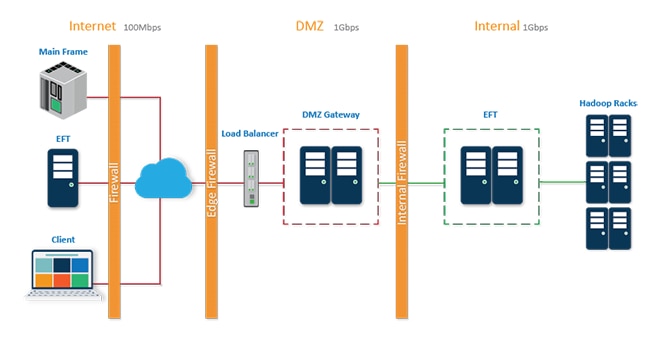
Globalscape’s Enhanced File Transfer was designed to be easy to set up, meaning you can start taking advantage of its many capabilities within hours, not days. If you want to create an automated workflow to pass on daily tasks to Globalscape EFT, there’s no need for scripting. Plus, Globalscape EFT features intuitive end-user and administration interfaces.
This enterprise file transfer management software can seamlessly integrate with SharePoint, Microsoft Excel, SQL Server, Active Directory, and more and features many optional modules that can improve workflows. For example, you can add compliance monitoring, advanced reporting, DLP/AV scanning, LDAP/RSA/CAC authentication, and AS2/EDI transfers via Globalscape’s modules.
Globalscape EFT is also quite secure. Not only does it offer two-factor authentication, but it also has data encryption and provides real-time visibility into data transfers. Download a free 30-day trial of Globalscape EFT today.
8. IBM Sterling Secure File Transfer
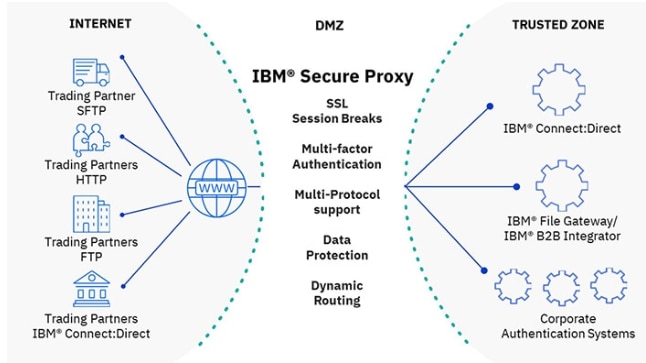
IBM Sterling Secure File Transfer is a powerful and trusted solution that is considered among the best managed file transfer software options. Capable of moving over 1 million files each day, this unified managed file transfer software is ideal for organizations large and small thanks to its high performance. Whether you need to move high volumes of files to a variety of partners or regularly transfer massive multimedia files, IBM Sterling Secure File Transfer has you covered.
IBM Sterling Secure File Transfer is also incredibly reliable thanks to its “always-on” architecture. You’ll be able to carry out file transfers 24/7 and better meet SLAs. Plus, its automatic fault monitoring and transmission restart features will ensure that unattended file transfers occur as intended.
Plus, as with the other best managed file transfer software on our list, IBM Sterling Secure File Transfer is very secure. It uses a DMZ-based proxy to prevent direct communication between your internal and external sessions, features robust encryptions, and has flexible authentication options. It even provides end-to-end visibility, allowing you to monitor file activity and quickly detect issues. As a result, you can better shield your files from bad actors and ensure compliance with various security standards.
Additionally, this enterprise file transfer management software is scalable and will grow alongside your organization. Even as you transfer a larger number of files—or simply larger files—IBM Sterling Secure File Transfer can continue to meet your needs.
Want to simplify and scale your file transfers? Watch the guided demo today.
Concluding Thoughts on Best Managed File Transfer Software
MFT software enables you to use FTP standard solutions for secure file sharing that protects proprietary data from loss, modification, and theft internal and external to your organization. Along with increased security, MFT solutions can support your file transfer protocol through intuitive user interfaces that support convenience features, meet compliance regulations, and monitor file transfers through automated reports and visualizations.
The MFTsoftware comparison above highlights some great MFT server options, but I believe SolarWinds Serv-U MFT stands out above the rest. Serv-U MFT is designed for consistent file transfer monitoring, enabling you to increase the speed and reliability of your file transmissions while protecting data in transit and at rest. You can also manage user and system settings through Serv-U MFT for customizability over your MFT server activity. Access a 14-day free trial of Serv-U MFT today to get started.
