As most organizations’ networks have grown to support an ever-increasing number of applications and devices, both on-premises and off, cybersecurity is more critical than ever. This is why most user account management and related security improvements now include upgrading the policies and procedures in place for protecting an organization’s most sensitive data.
And while adopting excellent user account management software is vital for cybersecurity, it doesn’t have to be a challenge. Read on for an in-depth guide to user account management best practices. But if you’re looking to adopt new software for safeguarding against cybersecurity threats, skip ahead to learn about SolarWinds® Access Rights Manager, which is perfect for facilitating fast, safe, and compliance-ready user account management.
What Is User Account Management?
In today’s IT landscape, cybersecurity is often among the top concerns of most IT professionals. In fact, according to the SolarWinds 2021 Public Sector Cybersecurity Survey Report, not only are cybersecurity threats increasing, but the threat of accidental data exposure from people inside the agency has also grown.
The survey found 52% of respondents said the greatest source of security threats to the public sector organizations is careless and/or untrained agency insiders, while 36% cited malicious insiders as the greatest source of security threats. And the problem is growing: almost half of the respondents (42%) said the cybersecurity issues have gotten worse or have remained a constant battle in recent years.
Protecting IT systems from these increasing cybersecurity threats involves user account management best practices such as compiling a comprehensive understanding of who’s using your systems, what access those users have to data and resources, and cutting down on “privilege creep,” or the slow accumulation of access to non-essential data over time. This is where user account management comes into play, as it focuses on having a detailed record of who has access to which folders and files, as well as providing specific access to users who need privileged access to do their jobs.
Currently, much of the account management process involves two central credentialing tools: Microsoft Active Directory (AD) and Azure AD. Both services permit central IT management to create and monitor access tiers while also setting credentials for systems access and creating or deleting user accounts as staff or access changes.
However, user account management can also refer to the process of keeping data safe with automated software. There are many tools on the market, making it easier to understand and control which company members have access to which information. Using only the native AD controls that come standard with Microsoft tools, user account management can be a complicated and time-consuming process.
Adopting tools for automating the process can help tighten security measures to avoid privilege creep and cybersecurity threats while saving IT teams time by automatically managing data access rights. Software for user account management helps organizations become more secure while also becoming more efficient by automating the user account management process with preconfigured templates and automatically recording reports for successful IT security audits and additional access management services.
Why Is User Account Management Important?
User account management and related security improvements are critical to ensuring the health and privacy of a network. Without adopting an informed approach to user account management or leveraging user account management software, systems may quickly become compromised by users with access to sensitive data or cyberattackers who gain access via overly permissive access credentials.
Adopting a proactive approach to access control can assist in preventing these worst-case scenarios by restricting the most vulnerable and private parts of your system, giving access only to privileged groups while also keeping a close record of every user who has access to the data, and logging when and how they access it. User account management software will automatically detect unusual and over-privileged accounts, giving access managers the ability to quickly delete suspicious accounts or reassign them to new access groups.
And like restricting access, adopting user account management best practices is important for making the most of AD and Azure AD. AD can quickly become too large to manage manually without automating user account management via the correct tools, leaving room for security gaps and privilege creep—centralizing controls and automating access while closely monitoring accounts is one of the best ways to create a safe, reliable environment for an organization’s sensitive data.
Best Practices for User Account Management
Adopting user account management best practices involves finding the right software and putting a system of procedures in place for avoiding privilege creep, protecting data, and refreshing directories as staff and access needs change. Here are a few tips for creating a safe environment for sensitive data.
1. Consider user account lifecycle management
User account lifecycle management is a process based on creating single identities for employees across many different services and devices. As networks grow and many organizations increasingly leverage home or hybrid work environments, maintaining security on multiple devices and applications, often across great distances, has become a major concern. User account lifecycle management is an excellent way to ensure employees have access to the information they need no matter where they’re working or which of an organization’s devices or applications they use.
User account lifecycle management requires an effective automation process for granting and maintaining access and includes constantly monitoring systems to withdraw services and resources no longer needed by individual employees or an entire organization. A user access lifecycle management strategy should include a plan for linking tools. To do so, IT teams should use APIs to connect tools and services to easy-to-navigate dashboards, which provide an overview of how and when resources are being accessed.
2. Adopt multi-factor authentication
Though passwords have long been touted as the foundation of account security, the misuse of passwords is frequently the source of data attacks and breaches.
Passwords are especially vulnerable because many users often opt for weak passwords, share passwords with other users, or use the same password for each device and application. For these reasons, passwords are often easy fodder for experienced hackers.
However, the good news is password vulnerability is easily addressed by implementing methods such as multi-factor authentication (MFA), which provide an extra security barrier for applications and devices. MFA works by adding a layer of verification on top of password access as users enter information into a system. Usually, MFA asks for two factors when logging into an account. For example, on top of a password, MFA might also send a code to a connected cell phone or email account, requiring the code for access along with a password. Other forms of MFA include facial recognition and fingerprint technology.
3. Automate the onboarding and offboarding process
When a new employee, vendor, partner, contractor, or other team member joins an organization, it has traditionally been left to IT departments to manually grant access privileges, then remove or limit them when personnel changes or contracts end. However, manually granting or revoking access leaves room for human error, along with privilege creep.
One of the most important ways user account management software can help keep organizations secure is by automating these onboarding and offboarding processes. Automating these often highly-convoluted processes reduces the likelihood of errors resulting in security gaps. It also saves an organization time and money while ensuring employees have the access needed to perform their duties without access to data not necessarily required.
4. Remember the principle of least privilege
The principle of least privilege is one of the founding tenets of data security: users should only have the privileges essential to their work and nothing more. For example, a SysAdmin might only grant a user viewing access instead of full edit permissions to reduce the chances of privacy violations. The principle of least privilege also applies to employees moving from one department to another. Automating access using user account management software is a straightforward and effective way to enact and maintain this principle.
5. Eliminate risks
In the past, many organizations have been hesitant to migrate their on-premises data storage to the cloud for fear of security breaches. Paradoxically, however, on-premises data storage is often more vulnerable to cyberattacks than cloud-based data management systems.
This is because cloud-based service providers often offer much more sophisticated security measures than traditional, on-premises services, many of which have not evolved, security-wise, to address the changing nature of cyberattacks. Keeping on-premises data systems secure often means allocating extra resources, workers, and time to keep sensitive information secure. For organizations looking to evolve their user account management strategy, consider replacing legacy systems with newer, cloud-based solutions offering patch management, segmentation, encryption, integrations, and secure access requirements.
6. Focus on education
Because so many cyberattacks and data breaches come down to user error, focusing on organization-wide education around user account management best practices is another critical piece of the security puzzle. Make sure employees understand policies and procedures for keeping data secure and managing their privileged credentials. And all employees should be informed if there are changes to policy or updates to user account management software. It’s also essential to ensure all user account lifecycle management policies are well documented, widely available, and understood and enforceable by management.
How to Choose Software for User Account Management
Look for the following capabilities as you consider which user account management software may be best for your organization:
Automated user provisioning
Automating the process by which user privileges are granted or revoked is one of the best ways to avoid privilege creep while giving staff, contractors, and vendors the access required to complete their day-to-day tasks. Make sure user account management software provides IT teams with the tools to quickly manage credentials across the entire organization.
Active Directory management
Good user account management strategy and related security improvements allow administrators to quickly see who has access to what data. The best user account management software allows IT teams to set up automated report scheduling and delivery directly to auditors to speed up audits and assessments.
Cybersecurity risk management
Of course, the main goal of improving user account lifecycle management methods is to increase security. Make sure user account management software provides accurate, detailed, on-demand reporting. Customized reporting is essential for strong cybersecurity risk management. After all, what can’t be measured can’t be secured.
Get Started With SolarWinds Access Rights Manager
SolarWinds Access Rights Manager (ARM) is a comprehensive solution for user account management and related security improvements designed to automate access rights with AD, SharePoint, and more. Built for accurate account provisioning, ARM allows you to more easily identify who has access to what data to help minimize the potential for (and impact of) insider threats. It also provides options for customizing reports and managing compliance.
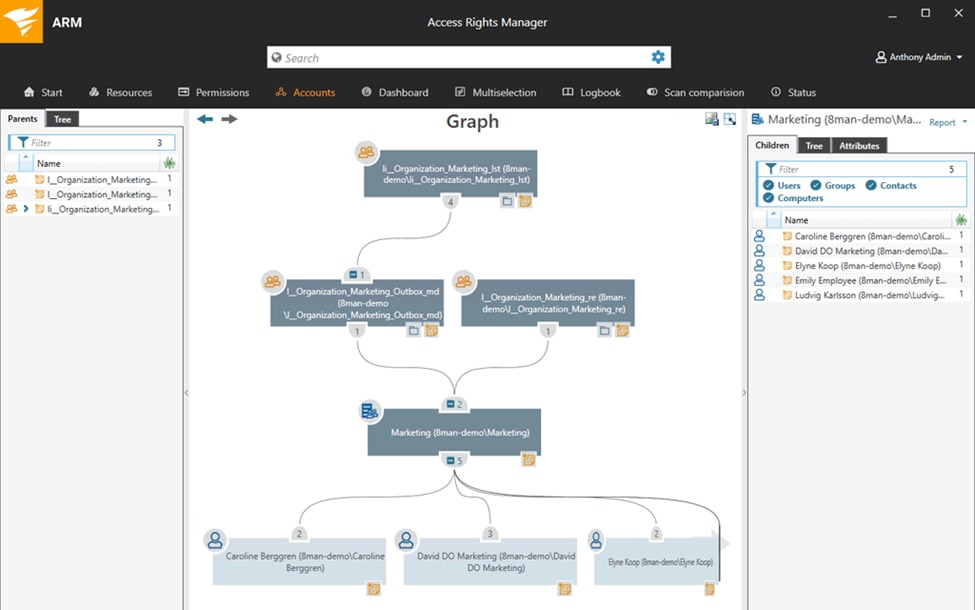
To see how Access Rights Manager can simplify user account management, click here to start your free trial.
