Log data is the currency for companies trying to evolve in today’s digital world. To meet increasing customer demands, critical compliance requirements, and scaling application needs, it’s essential to collect and leverage massive data flowing across multiple sources and environments (cloud, on-premises, containers, etc.). Log analysis gives you valuable insights into business-critical events, real user activities, code-level changes, and detailed information on what’s going on in your IT infrastructure.
When you have limited log data and files running into a few MBs , it’s imaginable to analyze and manage them manually. However, when the size of data increases to a few gigabytes or terabytes , managing the sheer volume of logs manually in plain text files is a nightmare. Such a log monitoring and management process is not only tedious but also has a higher probability of encountering human errors during datapoint analysis.
Leveraging cloud for logging and storing massive data is one of the efficient ways to maintain billions of log events securely. Cloud-based log management not only streamlines the processes involved but also eliminates the need for multiple disparate tools to aggregate data from various sources.
Cloud has evolved to be the new normal and required approach for the IT ecosystem. According to Gartner, “cloud computing represents one of the most valuable innovations in current IT and business strategies…”
However, logging and log management aren’t new concepts. They’ve always been an integral part of the IT ecosystem management. At the same time, the tools and services used for log management have evolved significantly over the years. Embracing cloud services and solutions for managing logs has proved to be more convenient than traditional systems. Let’s understand why log management in the cloud is a better practice than setting up on-premises solutions. In this article we’ll cover the following topics:
- On-premises vs. cloud log management
- Why do web app owners need to analyze and manage logs?
- Cloud-based log management solutions—What should be your evaluation criteria?
On-premises vs. cloud log management
Logs generated by servers, operating systems, and software applications usually captured in physical data centers are scattered across various on-premises sources. On-premises log management requires a fair amount of manual effort to collect log data from different servers and systems in one place. This aggregated data needs further filtering to fetch relevant log files for review.
Before implementing an on-premises program or a dedicated system for log aggregation or management, you need to evaluate if your existing on-premises environment supports the new program. Any new implementation in a traditional setup adds a high cost to the business. It doesn’t just involve the installation or operation of the system but also the compatibility and interoperability with the existing interconnected systems.
On the other hand, bringing in an automated cloud log management solution to carry out end-to-end processes—from log aggregation to log monitoring for your web applications—is a smart move.
Cloud-based log monitoring provides a centralized system for storing and analyzing data records of various processes and transactions. Unlike on-prem programs, cloud logging and management solutions reduce redundant operational tasks and help cut downtime and costs by facilitating remote logging and automated management capabilities.
Cloud-based solutions or products store large log files in cloud storage and monitor them independently without consuming your network capacity. This eliminates not only downtime or latency issues but also the need for on-site data storage, so you get a long data retention period.
Cloud-based solutions fit best in use-case scenarios like log management, where you need to factor in cost-effectiveness, ease of use, secure accessibility, scalability, automatic updates, and so on. Before moving on to “what a cloud log management solution should look like,” let’s discuss how web app owners could benefit from logs.
Why do web app owners need to analyze and manage logs?
Log management involves a set of processes and policies to govern large volumes of system-generated log messages in multiple forms—event logs, audit trails, application login records, etc.
These processes include:
- Log collection (in data files)
- Log aggregation in a centralized system
- Log storage and retention (for a long time)
- Log rotation process in which log files are compressed, transferred, renamed, archived, or deleted when they become outdated to make room for new data
- Log analysis in real-time (usually done using log management tools and platforms)
- Log search and reporting
The primary concerns of web application owners are security, system operations, performance, and regulatory compliance. To conform to all these aspects and ensure all applications are behaving as expected, it’s essential to keep track of event and user activity logs. Moreover, log generated by web servers not only collects event data or user activities but also logs error messages, failed communication with other apps, and all the critical information such as:
- incoming HTTP requests
- outgoing responses to respective requests
- response time
- the number of failed login attempts, and more
Analyzing this information, you can identify and troubleshoot code-level bugs quickly, and respond to security threats by performing regular health checks across the website or web application. Also, centralized log data helps in achieving compliance requirements and ensure there are no policy breaches in the application stack so you’re audit ready.
Cloud-based log management solutions—What should be your evaluation criteria?
Cloud logging and management services automate log documentation, data aggregation, incident alerting, and other processes involved. This makes it easier for your IT admins to effectively analyze the information, track changes through audit trails, and respond to anomalies proactively.
According to Gartner, “by 2020, a corporate “no-cloud” policy will be as rare as a “no-internet” policy is today. cloud-first, and even cloud-only, is replacing the defensive no-cloud stance that dominated many large providers in recent years.”
However, while evaluating a cloud-based software or platform, you must deep-dive into its log management capabilities and see if it caters to your business needs. Here are key things to consider:
- Speed: The solution should be fast enough to aggregate log data and transform them into valuable insights.
- Scalability: It should be able to handle volumes of log data at scale as your data storage needs continue to grow.
- Security: Log data is as sensitive and critical to your business as any other data. Select a solution to protect end-to-end data—from transit to archival.
- Advanced searching and alerting: Delivering quick and accurate logs you’re searching for from a massive dump of aggregated data is what makes a log management tool efficient. Besides, real-time alerts and custom notifications on specific events is another important feature.
SolarWinds® Papertrail™ is an end-to-end cloud log management solution to help aggregate, analyze, integrate, and manage logs from all your critical systems and applications. It provides fast and advanced searches with real-time log tailing, instant email alerts, and HTTP notifications using webhooks (method of alerting about web app behavior and activities in real time).
This log management software is easy to use and stores large volumes of log data in Amazon S3, where your files are protected with AES-256 encryption.
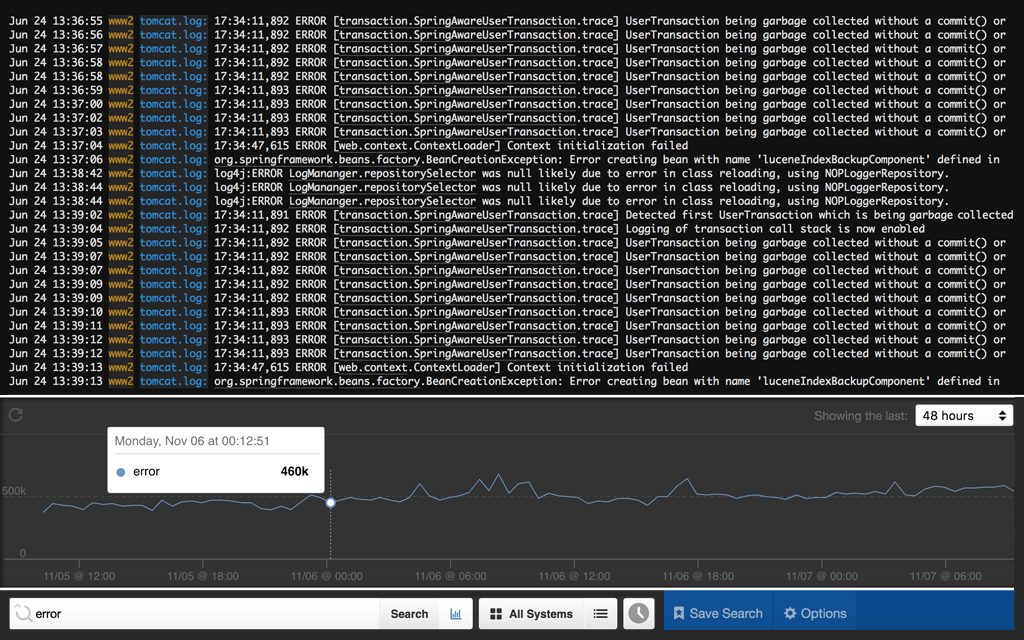
Papertrail offers a Free edition for your basic logging needs with zero time limit. The free plan allows 50 MB of logging per month with an additional 16 GB in the first month, 48 hours searches, and seven days of data archival across unlimited systems and users.
