Network Magic was a program delivered by Cisco Systems. It was a popular tool for network computer management and monitoring, liked especially for its added security features, which included robust intrusion prevention and parent monitoring capacities. But when Cisco came out with its Smart Wi-Fi routers, the Network Magic program was discontinued—to the frustration of many loyal customers. There was much to love about Network Magic, which made replacing it with a viable alternative particularly difficult.
Skip to Best Cisco Network Magic Alternatives
It’s worth noting, although Cisco discontinued Network Magic, it’s still usable in theory. The problem is because Cisco no longer provides updates, the program is now out of date. As a result, it’s often faulty. Moreover, there is no help desk supporting it. Continuing to use such an outdated program is not advisable, especially as it will only continue to decline as time passes. So for all practical purposes, Network Magic is a thing of the past.
Fortunately, there are Cisco Network Magic alternatives worth considering. Many programs like Network Magic exist, but not all are created equal. To give you an idea of what competitors are up against, I’ll start with a quick rundown of Network Magic’s best features.
Why Do I Need Network Magic?
Cisco’s Network Magic was a versatile, feature-rich tool with a wide range of utilities, and it afforded users surprising levels of convenience. It was compatible with both Mac OS and Windows. It came in a free version, known as Network Magic Essentials, and a small business edition called Network Magic Pro.
If you’re going to be looking for software like Network Magic Pro, you’ll need to know what made it so popular. To keep this brief, I’ll outline what I consider to be the essential features of the Network Magic package.
- Parent Monitoring: Let’s start with parent monitoring. The parent monitoring tool included with Network Magic could be utilized to prevent children from accessing adult content and sites. It was also able to show you how often a specific site had been visited and how long the internet was being used for. The ability to block sites without impacting the computer’s capacity to share data via the network connection was certainly impressive, but it was just one of many fantastic functionalities.
- Remote Management: There was also Network Magic’s remote management utilities, which meant you could manage files and data on a device without needing to be on the device. The console gave you remote visibility of computers, letting you tweak their settings and monitor/manage them from afar. It also showed you when there had been any attempt to access the network without the correct level of authorization or permissions, which was a valued security feature.
- Network Mapping: Network Magic included a network map, which provided you with a visual overview of your entire network and the devices connected to it. This was a great utility because it gave you an idea of what was happening in your network on an at-a-glance basis. Identifying problems was faster and easier, because the map would draw attention to any underperforming devices. It would also display the device name and the specific issue—for example, failure to connect to the internet. The network map was generated automatically, so you didn’t need to waste any time adding devices manually.
- Troubleshooting: The troubleshooting utilities accompanying the Network Magic solution were impressive. You could analyze network connections, so you had the information to take action when necessary. This helped to keep the network stable. For example, if a connection were to fail, Network Magic’s troubleshooting utilities would help you reestablish the connection.
There was also a repair wizard functionality, which led you through the troubleshooting process in a simple, step-by-step way. So if you didn’t know where to start troubleshooting, you could depend on the repair wizard to give you actionable advice, with clear instructions. These troubleshooting tools also let you test the internet connection to ensure appropriate connectivity. - Reporting: Network Magic came with useful reporting utilities in both its versions. It could report on the IP address of each device, in addition to the software and hardware versions of devices. It could also give you visibility of bandwidth usage history for each computer.
Network Magic Pro offered a few more features, including enhanced Wi-Fi security, status alerts, and the ability to control internet access. It could also give you screenshots of device activity.
Alternatives to Cisco Network Magic
As Cisco Network Magic is now discontinued, out of date, and impractical, you’ll have to find a viable replacement. If you were a fan of Network Magic and value the extra features included with the Pro version, this article aims to help you find the best alternative.
Network Magic Pro let you connect devices in a matter of minutes. It allowed you to share files, printers, and internet connections. It protected your network with advanced WPA security capacities, while offering status alerts and the ability to proactively troubleshoot and repair your network. It’s hard to imagine a suitable alternative, but there are some powerful tools on the market today. To make choosing between them easier, I’ve compiled this list of my favorites.
SolarWinds® Network Performance Monitor and SolarWinds Network Configuration Manager come out on top. These products attest to SolarWinds reputation for producing intuitive, intelligent, feature-rich products. When combined, these two tools form a comprehensive and powerful network monitoring and management solution. Not only are they an effective Cisco Network Magic Pro alternative, but they also bring additional functionalities to the table even the original Network Magic program would struggle to compete with.
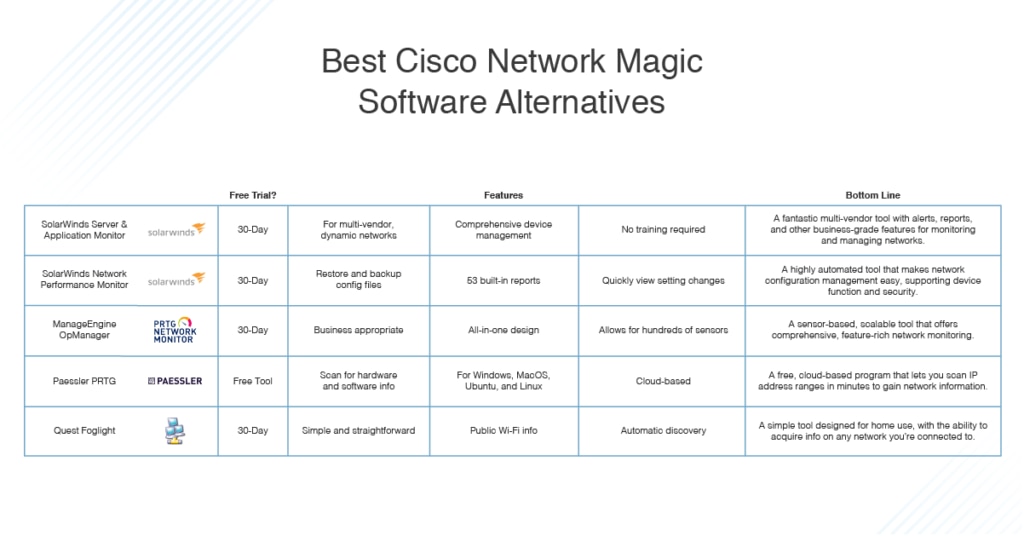
Check out my product list below if you want to know how I reached this conclusion, and to see how other products have fared in my estimation.
The Cisco network monitoring aspect of SolarWinds Network Performance Monitor (NPM) is the ideal Cisco Network Magic alternative. The automatic discovery utility is an especially attractive feature, allowing you to identify all Cisco network devices without any manual intervention. You don’t need CLI commands. Device discovery is rapid and regular, in addition to being supportive of multi-vendor devices.
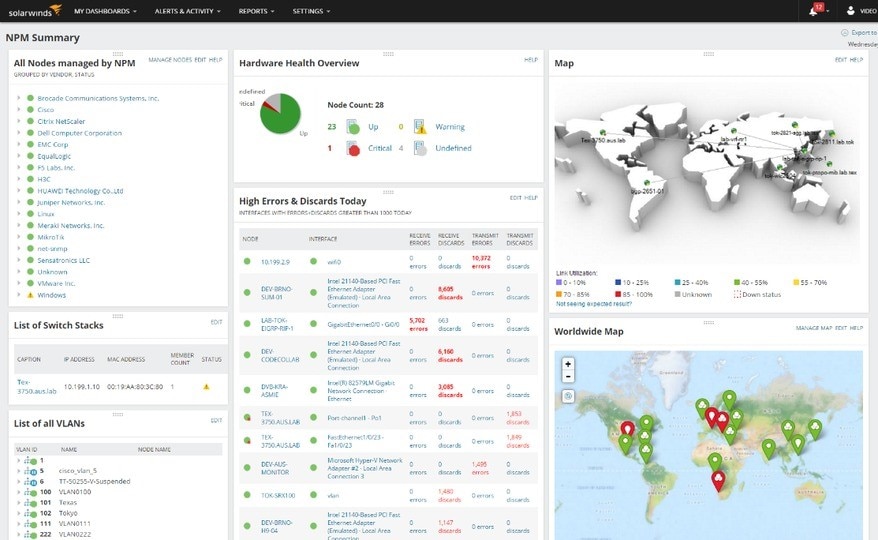
SolarWinds NPM offers a versatile and feature-rich Cisco network monitoring solution. NPM is a multi-vendor monitoring tool covering a range of utilities, including:
- Cisco ACI environment monitoring
- Cloud server monitoring
- Deep packet inspection and analysis
- Huawei monitoring and reporting
- Huawei NetStream analysis
- LAN monitoring
- Link analysis
- Network analysis
- Network availability monitoring
- Network browsing
- Network device discovery
- Network device monitoring
- Network device scanning
- Network diagnostics
- Network fault management
- Network infrastructure monitoring
- Network latency testing
- Network mapping
- Traffic router monitoring
- WAN optimization monitoring
This list is by no means exhaustive, which demonstrates how wide-ranging NPM’s functionalities are (you can see a more complete list of NPM features here). Yet, unlike many tools, it does not compromise on quality in the name of quantity. All the tools within NPM are well designed, dynamic, and easy to use. Implementing NPM requires little to no prior knowledge. You don’t have to be a savvy techie and you won’t have to undertake any training to use it, which is one of the many reasons I like NPM so much.
Tracking the performance and health of SNMP-enabled devices is also a simple process, made even simpler by the console itself. The console is divided up into sections and makes use of icons to keep the interface from feeling cluttered. In my view, this is the mark of a cleverly designed program, because it takes into account the user experience and how a cluttered console can interfere with data interpretation.
Another thing I like about NPM is the Cisco network device mapping utility. The tool generates a network topology map, which is clear and easy to read, and you can create your own customized maps, to display the key metrics you want to prioritize—e.g., link utilization or connectivity. Being able to visualize network performance in this way is useful.
Visualization overall is something NPM does well. It polls MIBs on devices and obtains performance metrics, which it displays in dynamic charts, graphs, and customizable dashboards. Data is represented in a graphical and colorful way, making engaging with the program surprisingly enjoyable.
SolarWinds NPM isn’t just a replacement for Network Magic. It goes above and beyond, contributing far more to the network monitoring process than Cisco’s Network Magic did. If you want to give NPM a try, a fully functional 30-day free trial is available.
Note: NPM is also designed to be combined with SolarWinds Network Configuration Manager (reviewed below) to provide even more in-depth network monitoring functionalities.
Network Configuration Manager (NCM) is another SolarWinds product offering an excellent Cisco Network Magic Pro alternative. Like NPM, its scope goes well beyond the utilities provided by Network Magic.
Of NCM’s many features, network automation is among my favorites. By minimizing the time spent actioning repetitive tasks, this assists you in managing sudden changes across multi-vendor, complex networks. It’s surprising how many processes this tool automates—including change tracking and change management, compliance auditing, and configuration backups.
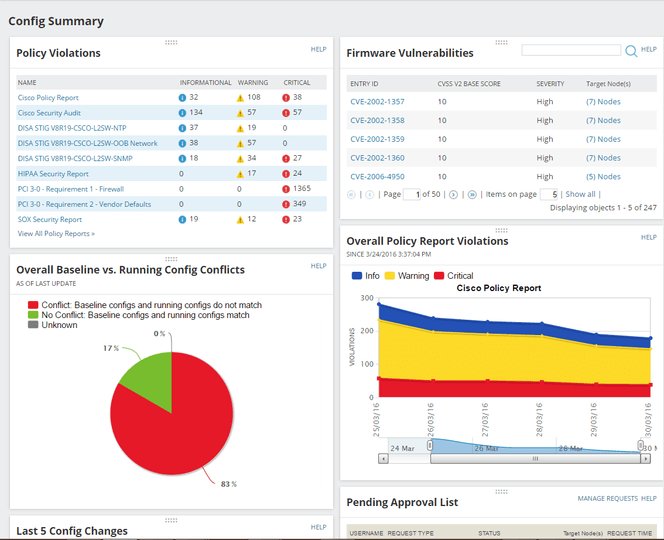
NCM also boasts Network Insight for Cisco ASA. This enables you to discover security contexts as well as restore and backup configuration files. You’re also able to audit access control lists, visualize them, and manage Cisco ASA firmware upgrades. What’s more, the monitoring and management of your ASA infrastructure is automated. Details and metrics can be viewed via the console, which displays instances of high availability, connections and connection rates, and RAM and CPU.
I’m also a fan of NCM’s reporting utilities. With 53 reports available, keeping stakeholders informed couldn’t be easier. You can create reports on configuration changes, network inventory, compliance with policy, planning requirements, and security.
If you want a truly comprehensive solution rivaling Network Magic, then I recommend combining SolarWinds NPM and NCM. Used in tandem, these highly integrable programs bring together multi-vendor network monitoring, advanced alerting, and NetPath critical path visualization with network automation, network compliance and management, and configuration backup. You’ll be able to certify network service availability, enhance visibility of your firewall infrastructure, and reduce the need for manual troubleshooting.
With these tools, you’ll be able to stay on top of Cisco ACI monitoring of data and control plane components. You’ll have access to Network Insight for Cisco Nexus and ASA, Cisco switch stack monitoring and Cisco Meraki monitoring capacities, Wi-Fi heatmaps, and much more.
As with NPM, SolarWinds offers a 30-day free trial of NCM, available here.

Paessler PRTG Network Monitor is another popular Network Magic alternative. Like the SolarWinds products, PRTG Network Monitor covers all the essential components of Cisco’s Network Magic. So, instead of reiterating Network Magic utilities here, I’ll highlight some of the other things PRTG can do for you.
PRTG is an all-in-one solution for tracking your network. With it, you can track network links, network devices, servers, and all associated activities, as well as the performance of applications, websites, and visualizations. PRTG can even be utilized to cover remote sites and cloud-based services. It’s a Windows-compatible program.
I like PRTG Network Monitor for several reasons. For a start, it’s a flexible tool to be installed either as a cloud service or on premises. This is limited if you choose the cloud version, you’ll still have to install a collector on-premises.
PRTG’s flexibility goes beyond installation. One of the best things about this tool is it’s extendable. Because this is a sensor-based application, you can expand on its functionalities by adding sensors. There are hundreds of sensors available, capable of covering almost any aspect of network monitoring, from DNS name resolution to Microsoft Exchange email delivery.
You can get PRTG Network Monitor up and running in a couple of minutes. This is thanks to the network auto-discovery feature, which will identify and map out all your infrastructures. This sets a baseline for your equipment inventory. PRTG also establishes a software log and includes a useful network mapping utility, which gives you an at-a-glance overview of your network in a straightforward layout.
PRTG monitoring is continuous, allowing you to stay on top of any changes in your network and any unusual network activity, and to safeguard device health. This constant monitoring informs the alerts system, which notifies you if anything unusual occurs. It keeps you in the know as to status issues and critical conditions, so you can take action before performance is affected. Furthermore, the way you view network activity can be customized by applying filters. These could include port number, application, or MAC address.
With PRTG, you are afforded in-depth insights into the performance of your network thanks to the use of network traffic messaging systems. These include J-Flow, NetFlow, sFlow, and IPFIX, all of which are used by switches and routers to report on network activity and status. The PRTG device monitoring component utilizes SNMP.
PRTG bases its pricing on its sensors, which have the primary benefit of allowing you to extend the program’s functionality. On the downside, the sensor-based pricing model means you may end up paying for more than you use. However, Paessler does allow you to have up to 100 sensors free of charge.
Like the SolarWinds products, PRTG is more than a Cisco Network Magic alternative—it ;s a comprehensive tool for network monitoring, offering similar functionalities to Network Magic, but with far greater scope. A 30-day free trial of the paid version is available.
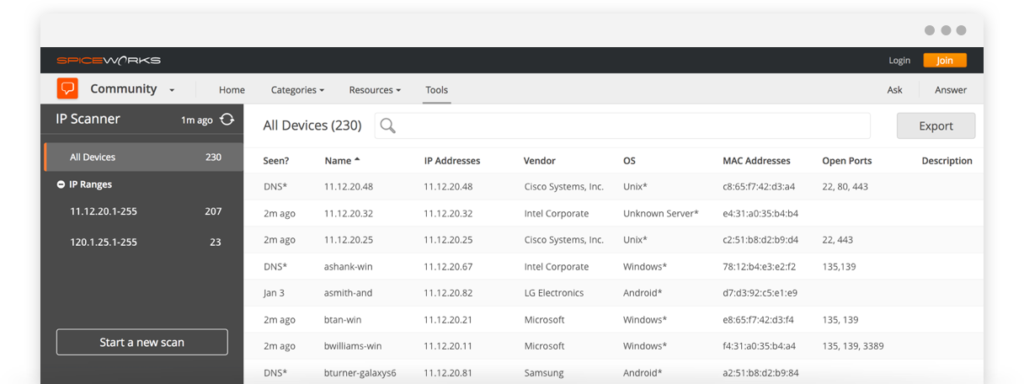
Spiceworks IP Scanner is a free Cisco Network Magic alternative worth considering. This is a cloud-based program, though you do need to install a lightweight program onto your device to use it.
Spiceworks collects network data and uploads it directly to the cloud. If you’re concerned about security, rest assured all communications between the Spiceworks server and your device agent are encrypted, and a unique access key is required to access your network information. This keeps unauthorized individuals from being able to view sensitive data. In terms of the on-premises installation, it’s minimal, and only runs when required to.
In terms of how this tool compares to Network Magic, it offers the same level of device inventory utilities and network discovery functionalities but is more user-friendly. Spiceworks IP Scanner is available for Mac OS, Windows, Ubuntu, and Debian.
I like that the IP Scanner dashboard is accessible via your everyday web browser. This makes accessing it easy; it also means you don’t have to install tons of resource-consuming software. The problem with this approach is the program is only accessible when you have an internet connection. If you worry about the stability of your connection, this is likely to be a problem for you.
Spiceworks IP Scanner has clearly been well designed, and care has been taken in devising features to make scanning faster and simpler. The dashboard is easy to navigate, allowing you to filter your list of devices according to several components. Status reports can be exported to a CSV file, converted into a spreadsheet, or both. Device tracking is automatic and generates an inventory, with all the following details:
- IP address
- Hostname
- MAC address
- Operating system
- Description
- Manufacturer
- Open ports
Overall, Spiceworks IP Scanner is a suitable alternative to Cisco Network Magic. However, being free, this tool isn’t as rich in features as others on this list.
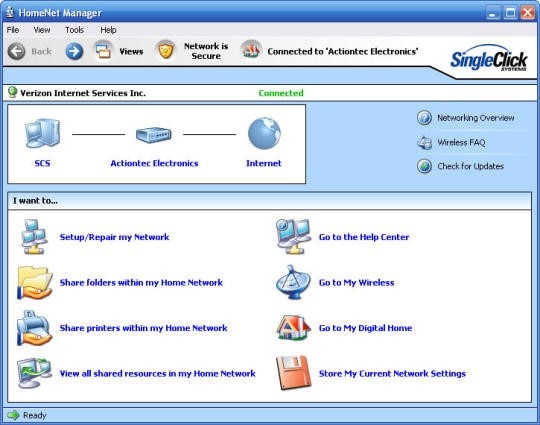 HomeNet Manager, by SingleClick Systems, is a program for Windows, though it’s capable of discovering devices with other operating systems when they’re connected to your network. I like this product because it’s simple. It doesn’t try too hard or throw super-complicated corporate-level utilities at you. This can be either good or bad, depending on your requirements. If you want a sophisticated tool, look elsewhere; but if you want something basic and you value usability, then HomeNet Manager might be the right Network Magic alternative for you. Just bear in mind, this product has been designed for home users, and as such may not be suitable for business use.
HomeNet Manager, by SingleClick Systems, is a program for Windows, though it’s capable of discovering devices with other operating systems when they’re connected to your network. I like this product because it’s simple. It doesn’t try too hard or throw super-complicated corporate-level utilities at you. This can be either good or bad, depending on your requirements. If you want a sophisticated tool, look elsewhere; but if you want something basic and you value usability, then HomeNet Manager might be the right Network Magic alternative for you. Just bear in mind, this product has been designed for home users, and as such may not be suitable for business use.
HomeNet Manager includes an automated network discovery feature, which will identify all your hardware and create a visual map of it. To me, the most notable feature of this tool is it can identify other Wi-Fi-enabled devices and connect to them without going through the router. Instead, HomeNet uses an ad hoc network. By installing this program, you can access info on any network you’re connected to, even public Wi-Fi hotspots.
The downsides of this tool is it can only be used with Windows. In addition, it could be improved by SingleClick Systems offering greater support.
HomeNet Manager can’t be downloaded via SingleClick Systems’ website. You can download it on CNET and try it free for 30 days. Once the trial has finished, you’ll have to pay to continue using the program.
My Favorite Network Magic Alternatives
Choosing between the various tools on the market isn’t easy. There are free, paid, and open source programs, all claiming to be the best of the best. Before giving you my final say on the subject of the best Network Magic alternatives, I’ll briefly mention open source programs.
When you’re searching for a Network Magic alternative, open source programs are bound to come up. Open source alternatives, while advantageous in many ways, aren’t especially well suited to business use, which is worth bearing in mind; nor are they as dependable as the paid solutions on this list.
My highest recommendations go to SolarWinds NPM and NCM, two user-friendly, dynamic, intelligent, and feature-rich pieces of software. If I had to choose between them, I would personally go for NPM, but I recommend bundling them for the best results. Together, these tools not only cover all the functionalities of Cisco Network Magic, but also bring a whole host of other valuable utilities to the table.
