Hypervisors were created in 1965 to work with the IBM RPQ for the IBM 360/65. They were originally designed to test sharing systems between virtual machines and looking at new hardware concepts without jeopardizing the main production system. Now, hypervisors are commonly used to allocate physical hardware resources to virtual machines, which are known as “guests” on the host machine.
Hypervisors are used for many different tasks, including cloud computing, server management, and simply running programs y compatible with an operating system you don’t have. You can use a hypervisor to run processes and operating systems on virtual machines, totally separate from your main system.
In this guide, I’ll explain why knowing what a hypervisor is and how it works is vital for managing your system’s performance, security monitoring, and capacity planning as well as your network and hardware optimization. I’ll also review my pick for the best hypervisor management solution on the market today—SolarWinds® Virtualization Manager.
What Is a Hypervisor?
How Does a Hypervisor Work?
What Is a Hypervisor Used For?
Types of Hypervisors
Best Hypervisor Management Software
What Is a Hypervisor?
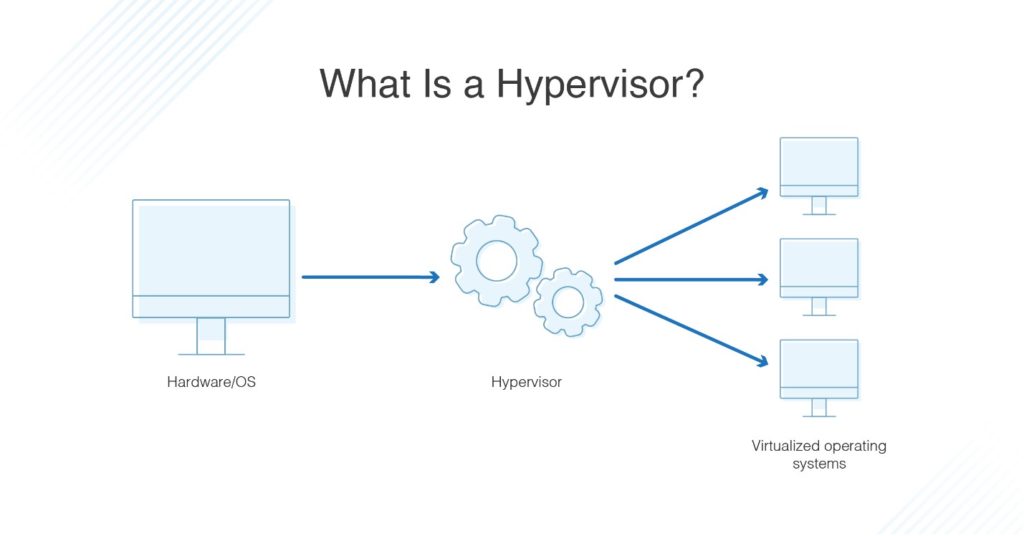
A hypervisor is hardware, software, or firmware capable of creating virtual machines and then managing and allocating resources to them. Virtual machines are machines set up to use the resources of the host machine. You can divide these resources as many times as you like to accommodate the necessary virtual machine “guests.” (If you’ve heard the term “virtual machine monitor,” you may be curious about the difference between a virtual machine monitor and a hypervisor. They’re the same thing.)
You could have, for example, a PC with 8GB of RAM installed, and a Windows operating system. If you want to run programs requiring Linux instead, you could create a virtual machine running Linux, and then use a hypervisor to manage its resources—for example, allocating it 2GB of RAM. Some of the resources of the host machine would be running the Windows OS, and some would be allocated to the virtual machine running Linux.
How Does a Hypervisor Work?
Hypervisors and collections of virtual machines are used for numerous different tasks in a business setting, including data replication, server consolidation, desktop virtualization, and cloud computing.
Typically, when you want to replicate a virtual machine, you have to replicate its entire volume manually. Using a hypervisor, you can simply choose which virtual machines and parts you want replicated, and it will perform the process for you.
If you have a business with multiple servers operating different services for customers over the internet, it can become difficult to centrally manage them all, especially if they run different operating systems. A hypervisor lets you virtualize these servers, then manage them all in one physical machine, so they operate more efficiently. Simply put, you can allocate resources to all the machines, which can, in turn, make better use of the total physical resources you have available, rather than having physical resources sitting idle while they aren’t in use.
Desktop virtualization is useful when you want to use a piece of software compatible with one operating system, such as Windows, but you have another operating system, such as Linux or Mac OS, on your machine. With a hypervisor, you can set up a Windows virtual machine to run the software without having to change operating systems.
What Is a Hypervisor Used For?
One of the main benefits of running virtual machines is if one of them crashes, it doesn’t affect the other virtual machines, or the main physical hardware or OS. This is because, although they use the same physical hardware, they’re logically separate from each other.
Another reason to use a hypervisor and accompanying virtual machines is for security purposes. It creates another layer between your operating system and whatever questionable file you might be downloading or accessing from the internet. Even if the download causes a problem in your virtual machine, your primary OS will be protected by the hypervisor.
Types of Hypervisors
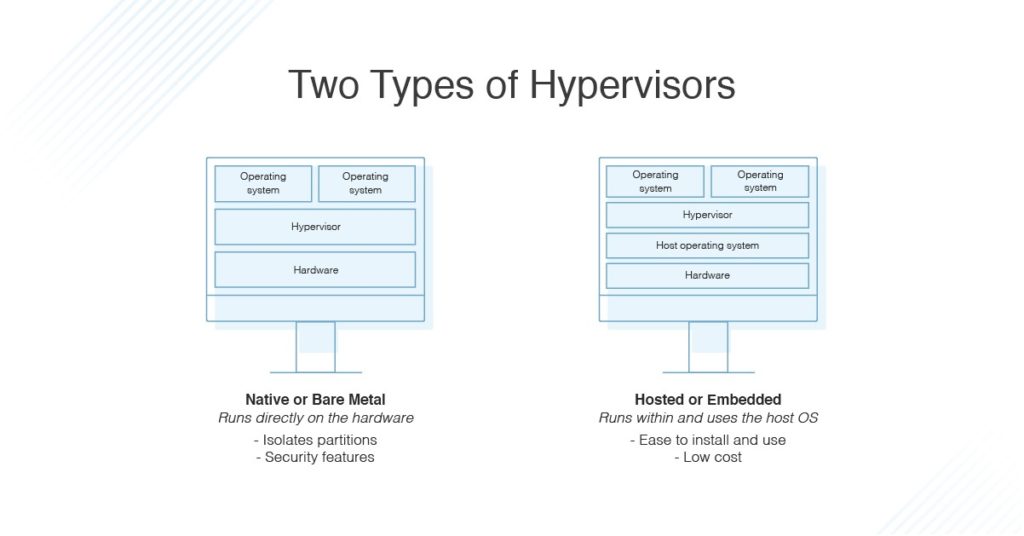 There are two main types of hypervisor:
There are two main types of hypervisor:
- Native or “bare metal” hypervisors
- Hosted or “embedded” hypervisors
A bare metal hypervisor is installed directly on the hardware of your machine, whereas a hosted hypervisor is installed on your operating system.
Bare metal hypervisors are typically faster and more efficient because they have direct access to the underlying hardware and don’t need to go through the operating system layer. Since they don’t have to compete with other applications or the OS, they can take all the available physical hardware power and allocate it to virtual machines. They also tend to be more secure, because, without an operating system on the host, less attack surface is available for malicious intruders.
However, hosted hypervisors are significantly easier to set up and get running, as you can use the more user-friendly operating system. They’re often used for testing and development purposes, as they can run on the OS to try out new programs or features without affecting the host OS.
VMware and Hyper-V are two key examples of hypervisor, with VMware owned by Dell and Hyper-V created by Microsoft. VMware software is made for cloud computing and virtualization, and it can install a hypervisor on your physical servers to allow multiple virtual machines to run at the same time. Hyper-V does the same thing, but you can also virtualize servers. Hyper-V comes pre-installed with Windows 10. Both are bare metal (native) hypervisors. Oracle VM VirtualBox is a hosted hypervisor.
Best Hypervisor Management Software
It’s a good idea to use third-party hypervisor management software to ensure your hypervisor and virtual machines are working properly. My favorite is SolarWinds Virtualization Manager (VMAN). Why? This tool provides a comprehensive view of your Hyper-V and VMWare environments side-by-side, showing you how your virtualization is connected to applications, servers, and storage.
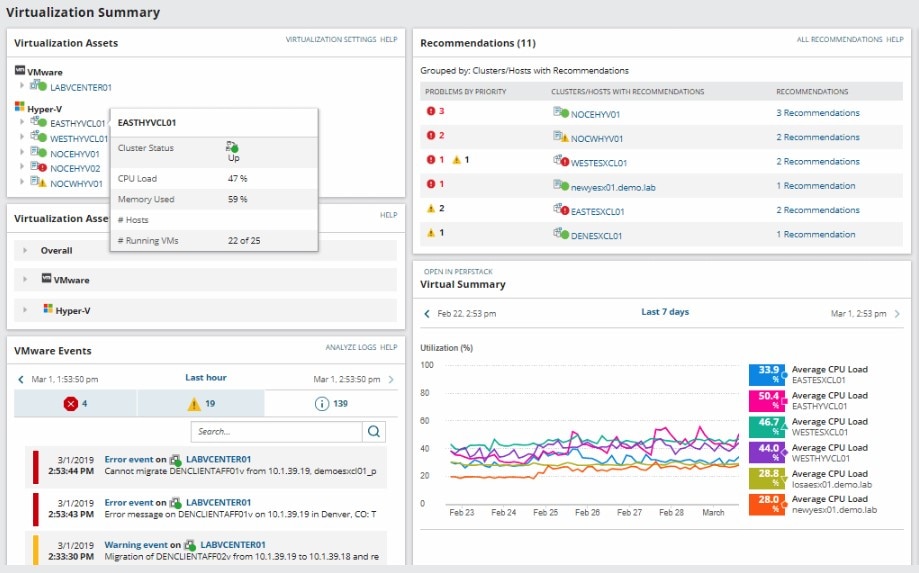
VMAN also shows you how each of these connections is performing, and gives you information on capacity planning as well as optimization recommendations. Virtualization Manager then allows you to troubleshoot VM issues using the proprietary PerfStack™ feature, which shows you performance issues and how they correlate, helping you discover the root cause more easily.
Another useful feature it offers is built-in management, which means you don’t need to log in to and work through the hypervisor. For security purposes, the tool also includes built-in monitoring and alerts, to help make sure your hypervisor isn’t compromised. The best part? You can try the tool out yourself with a fully functional, free trial for 30 days.
Final Thoughts
Hypervisors have been around a long time, but with the increased use of cloud computing their importance is becoming more apparent. Ensuring your hypervisor is set up correctly and functioning properly is vital for keeping your virtual machines running effectively, managing resource use, and maintaining device security. To do this, I recommend using a third-party monitoring tool like Virtualization Manager to get a complete picture of your VM performance.
