NetFlow, developed by Cisco, is a network protocol designed for the collection of IP traffic information and the monitoring of network traffic. It’s an efficient and popular way of gaining both a broad and detailed picture of what’s happening in your network. Analyzing flow data with NetFlow gives you comprehensive insight into network traffic flow and volume.
With the help of NetFlow collector and NetFlow analyzer tools, you’ll be able to visualize where network traffic ends up, the source of the traffic, and how much is being generated. You’ll gain increased visibility into bandwidth hogs and bandwidth allocation, which means you’ll be able to identify and prevent any further abuse potentially impacting the performance of your network.
Skip to the 6 Best NetFlow Analyzers and Collectors List >>>
What Are Bandwidth Hogs?
Bandwidth hogs, as their name suggests, are individuals hogging the bandwidth. They’re also called “heavy internet users.” Bandwidth hogging could involve streaming YouTube, downloading torrents within the LAN environment, or anything using a disproportionate or inappropriate amount of bandwidth. Such misuse has the potential to result in network congestion.
The term “bandwidth hog” generally refers to people misusing the network (e.g., users who download large files regularly) but can also apply to files with long download times, or applications requiring a large amount of system resources to run and be maintained. For instance, an application requiring a substantial amount of bandwidth to be downloaded might be considered a bandwidth hog.
NetFlow Analyzers and Collectors
NetFlow analyzers and NetFlow collectors contribute to overall NetFlow monitoring practices. Generally speaking, the two are synonymous and serve a similar purpose. Both terms refer to a reporting server collecting and analyzing traffic data, making it easier for the user to troubleshoot. Some software developers call their tool a NetFlow collector, while others call it a NetFlow analyzer—some even combine the two, so don’t let this confuse you.
NetFlow-enabled network devices will generate records of their NetFlow, which the router exports. These records are then collected with a NetFlow collector, which processes and reformats the data, so it can be interpreted more easily by the user of the tool. This enables the analysis of traffic. NetFlow collectors can either be software-based or hardware-based.
Alternative Flow Technologies
It’s worth noting, while NetFlow is the most commonly used network protocol, there are alternative flow technologies supported by other network hardware manufacturers and developers. In my view, it’s good to keep these alternatives in mind when choosing your NetFlow receiver. Some products may also be able to analyze these alternatives, thereby offering greater versatility.
Here are some other common flow technologies:
- Juniper J-Flow
- Huawei NetStream
- HP sFlow
- Alcatel-Lucent cflowd
- Ericsson RFlow
Best NetFlow Analyzers
I put together this guide because there’s a lot of NetFlow software out there. I’ve taken into consideration a range of needs and budgets to help you find the best NetFlow software, whether you’re looking for a free NetFlow collector or a premium solution. When looking at the best free tools, I compared their advantages and disadvantages to help you find the best paid NetFlow software on the market.
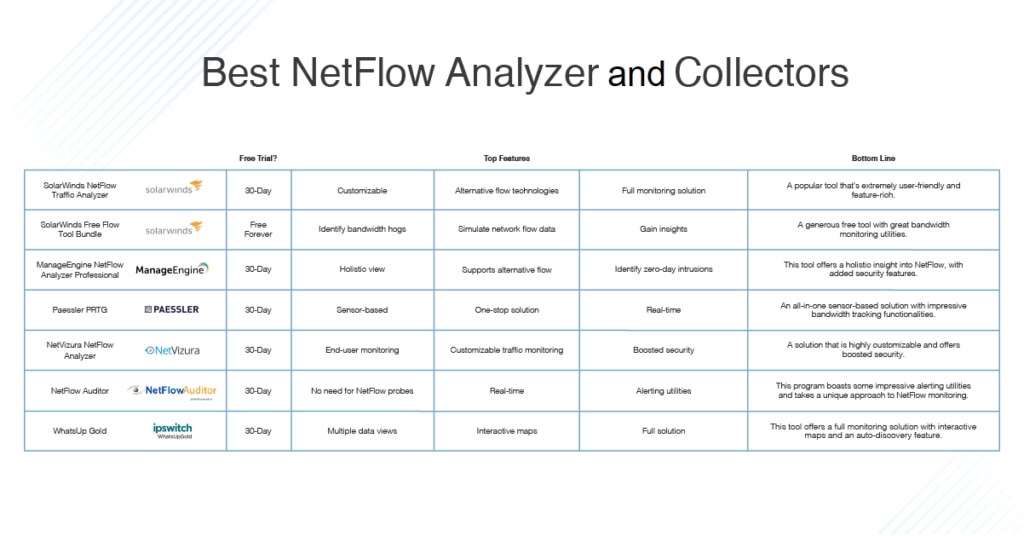
SolarWinds is a developer known for its network, systems, database, and application management tools. The company is an industry leader and a popular choice for network administrators. With NTA, you can monitor your network, identify patterns in traffic, and actively avoid bandwidth hogs—all keys to making your network faster and more efficient. NetFlow analyzer insights make it easy to gain visibility into malformed or malicious flows of traffic. Network traffic is analyzed in real time, and the tool can also analyze alternative flow technologies, including J-Flow, sFlow, NetStream, and IPFIX.
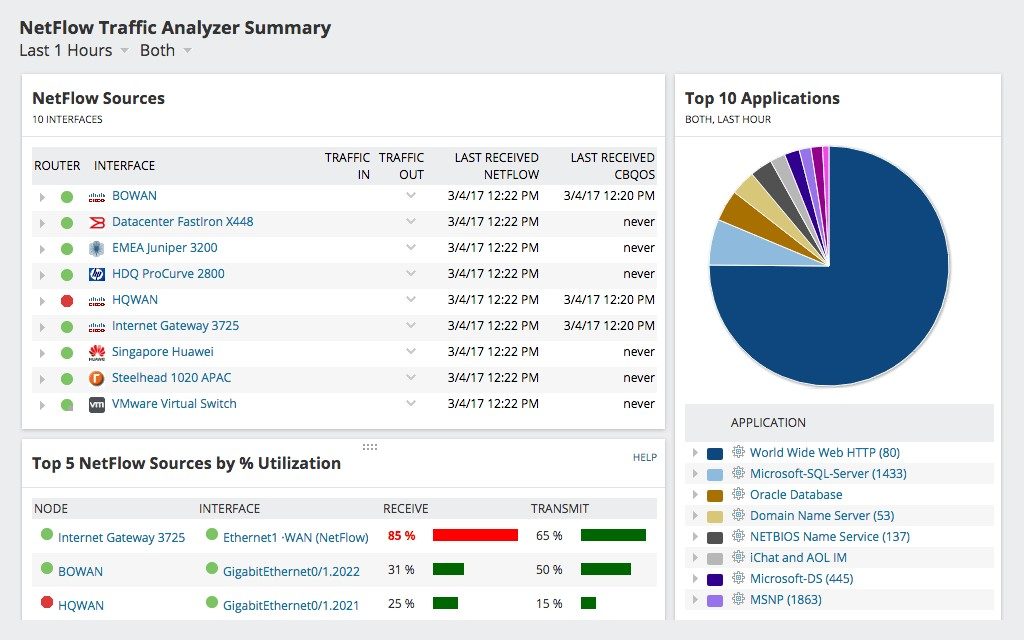
My favorite thing about NTA is its usability. It’s extremely customizable, but also offers standard out-of-the-box features, giving you full control over how much manual work you put into it. The dashboards and user interface are clean and uncluttered, simplifying the process of data interpretation. You can try NTA at no cost by downloading a free 30-day trial.
NTA is built to be added to SolarWinds Network Performance Monitor (NPM). Together, the network management and monitoring functionalities of NPM benefits from the insights NTA provides with its NetFlow monitoring utilities, allowing you stay on top of network performance in addition to better control bandwidth issues.
Due to the popularity of both of these products, you can try them out together with Network Bandwidth Analyzer Pack during a fully-functional, free 30-day trial.
Is $0 more appealing to your budget? SolarWinds also offers a free Flow Tool Bundle which includes three distinct solutions to support configuring NetFlow v5 on Cisco devices, troubleshooting configurations with network flow simulations, and more. While this free tool doesn’t provide the full features of a solution like SolarWinds Network Bandwidth Analyzer Pack, it’s good for performing surface-level NetFlow analysis.
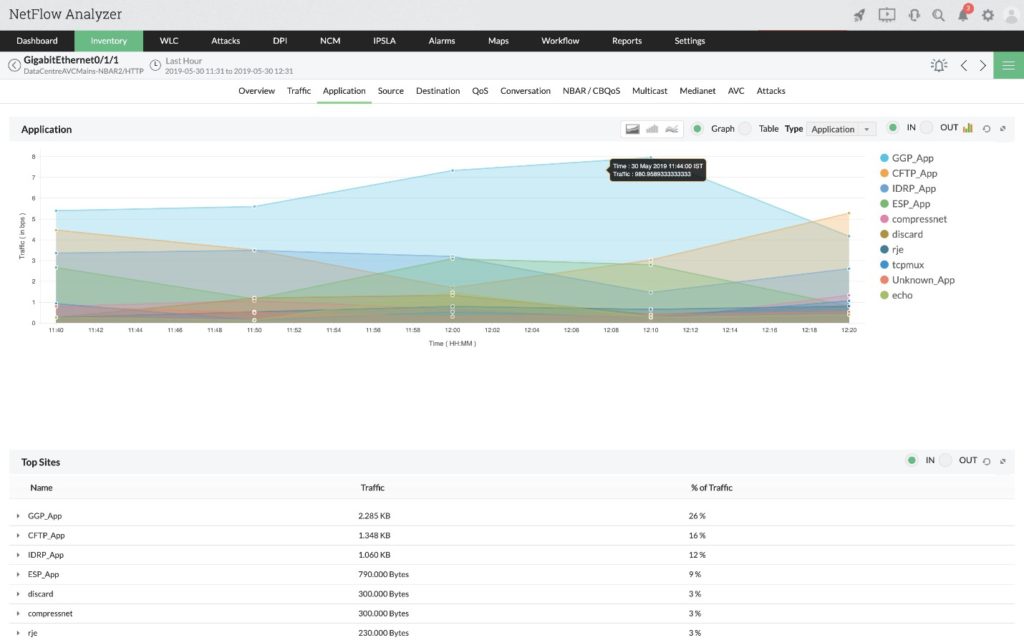
ManageEngine, another popular developer, also offers a tool for NetFlow analysis. This flow analyzer, free or paid, provides real-time visibility into the bandwidth performance on your network. The program supplies users with a holistic view, while focusing primarily on monitoring bandwidth. It’s a powerful tool capable of collecting, analyzing, and reporting on important bandwidth information, including what it’s being used for and who is using it.
NetFlow Analyzer supports NetFlow, sFlow, IPFIX, NetStream, J-Flow, and AppFlow. It can detect a wide range of external and internal threats to security, using its built-in Continuous Stream Mining Engine technology. This makes it a great choice for those of you with security concerns, or who would like to prioritize the identification of network anomalies slipping past your network firewall. This includes the capacity to identify context-sensitive anomalies and zero-day intrusions.
The NetFlow Analyzer free version is quite generous. However, the paid versions—Enterprise and Essential—do boast some valuable extras, including alarms and notifications, customizable dashboards, and billing functionalities. The free version could give you a good taste of what this program is capable of but wouldn’t be suited to long-term business needs. Bear in mind it can only monitor two interfaces at any given time.
You can download a 30-day free trial of the paid versions here.
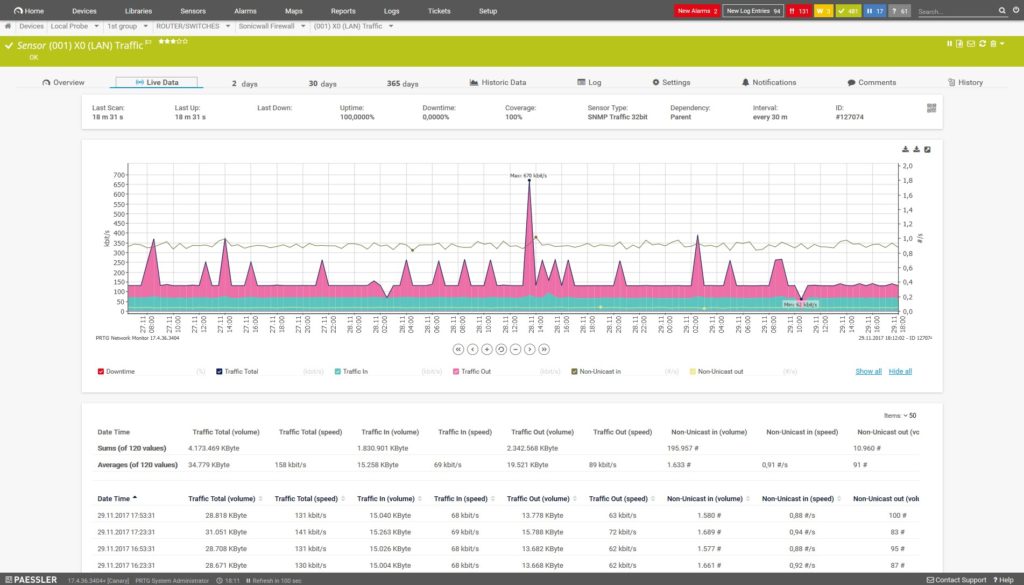
PRTG is a sensor-based, one-stop monitoring solution for your network, with some noteworthy tools for analyzing NetFlow, free and paid. With PRTG Network Monitor you can stay on top of database, application, cloud, server, LAN, SNMP monitoring, and bandwidth. The all-in-one bandwidth tracking solution detects any bandwidth overloads, and is supportive of WMI, packet sniffing, and NetFlow. You’ll get visibility of real-time data and overall bandwidth usage across your entire network.
Overall, this is a great tool for NetFlow analysis. It uses a unique sensor-based pricing model, which, while clever, could result in some users paying for more sensors than they need once their requirements exceed a plan threshold. The benefit is the option to choose your sensors, thereby customizing your monitoring experience to your specific needs.
The free version is limited to 100 sensors. Alternatively, a 30-day free trial of the paid version is available; it reverts to the free version at the end of the trial period. Check out the PTRG pricing page for more information.
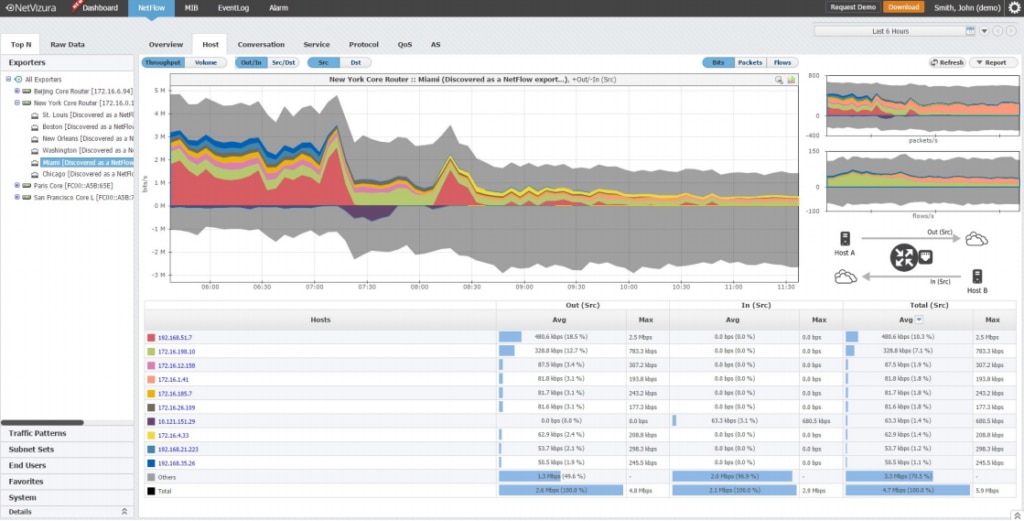
NetFlow Analyzer by NetVizura is another of my favorite NetFlow monitoring and analysis tools. This program was designed to give users in-depth insights into traffic patterns, bandwidth consumption, applications, traffic trends, hosts, interface ports, and more. It’s a highly versatile tool offering far more than mere bandwidth monitoring functionalities, affording you and your team greater visibility into network information.
You’ll have access to extensive flow records with no size limit for the archive, as well as packets and flow charts, standard bits charts, rapid troubleshooting abilities, and boosted network security. You can use this program to identify and analyze overloaded interfaces and to conduct specific and customized traffic monitoring processes, across servers, sites, clients, and services, even if they aren’t visible to standard network monitoring solutions.
End-user monitoring utilities are also available, giving you insight into who is behind an IP, how employees utilize the network, and if there’s any resource misuse or abuse. The security features are also impressive, boasting an alarm and diagnostic system alerting you to any anomalies. Combined with the bandwidth monitoring utilities, this makes for a complete package. NetVizura’s solution has functionalities for NSEL, sFlow, IPFIX, and other flow protocols.
One thing I like about this tool is you only need to enable NetFlow export on a few routers, and you’ll still receive network-wide traffic information. This data is separated into IP subnets, which represent various departments and offices.
In my view, however, the best aspect of NetVizura’s solution is the price plan. It’s super simple and based on the flow rate of your network. There are zero limitations to the number of interfaces, hosts, users, or routers. Still, despite its functionalities, it isn’t as user-friendly as some of the other paid tools in this guide. A 30-day free trial is available.
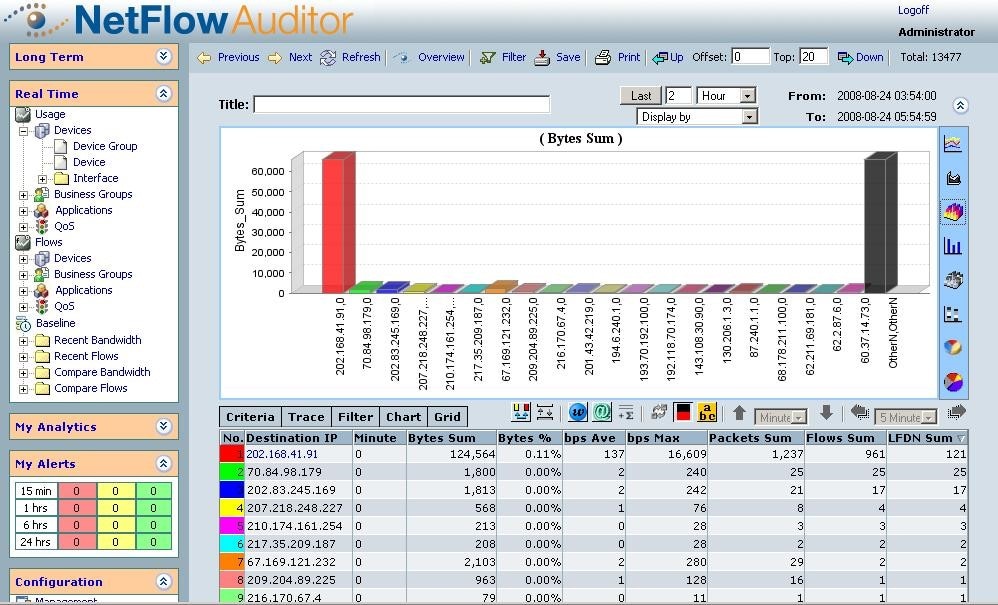
NetFlow Auditor is another notable NetFlow analyzer and monitoring solution. It’s an extremely quick and scalable flow-analytics program, with brilliant reporting and alerting utilities. It’s good for seeing real-time flow data and gaining an awareness of how bandwidth is being utilized in your network, and the type of traffic coming in.
I like NetFlow Auditor a lot because you can monitor without any need for probes using NetFlow v1, v5, v7, and v9. The historical reports are quite useful, and are viewable by protocol, application, IP address, and many other fully customizable parameters. Try out the free 30-day evaluation to get a better sense of what to expect from this tool.
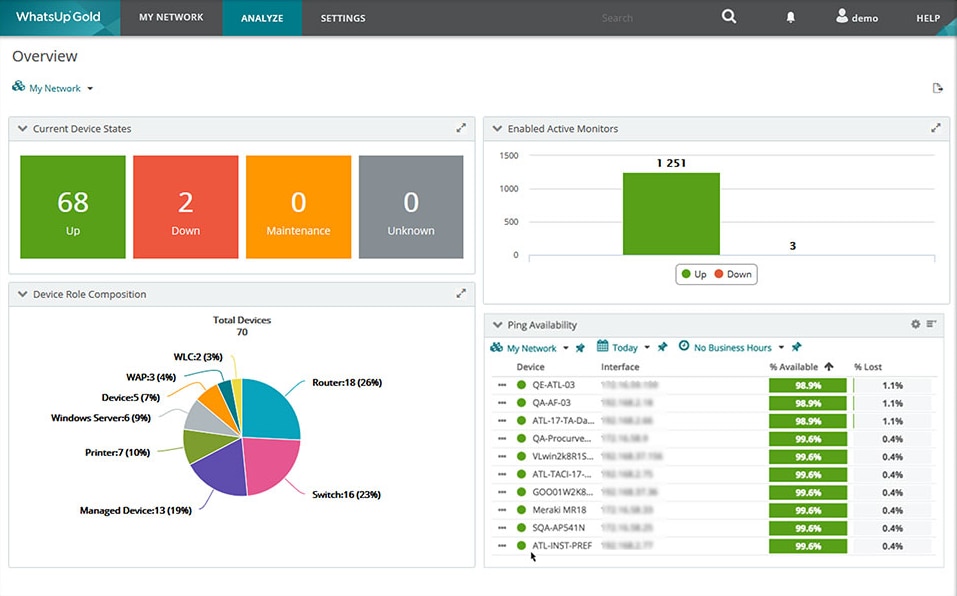
Last on my list is WhatsUp Gold, a popular network monitoring tool provided by Ipswitch. This program is feature-heavy but simple to use, a compelling combination for any network administrator. It offers a complete monitoring solution, covering network traffic, virtual servers, applications, cloud service monitoring, and more.
WhatsUp Gold is a Windows tool with a quick and easy setup made possible by its auto-discovery feature. I like the dashboard for this program because it gives you access to multiple views of the data, and there’s an interactive network map allowing you drill down into the details of a problem. However, the dashboard could be more attractive and less cluttered.
The free version of this tool is fairly generous, letting you monitor up to five resources. If you need more than this, a paid version is available, and it offers a free trial.
How to Choose the Best NetFlow Analyzer
Implementing a NetFlow analyzer and collector enables IT professionals to gain a complete picture of the traffic on their networks. With insights into bandwidth, you’re better able to optimize performance.
In a product comparison, SolarWinds NTA ranks as the best NetFlow analyzer. Windows compatible, supportive of multiple alternative flow technologies, and extremely user-friendly, this tool has a real edge. It combines all the most important features of any monitoring program, including versatility, ease of use, value for money, and intelligent features. NTA is ideally suited to business needs and is backed by support from a highly reputable and reliable company. Make sure to check out the features of Bandwidth Analyzer Pack (NTA + SolarWinds Network Performance Monitor) for a complete network monitoring solution.
