IT service desks manage both internal and external requests. Even for a small organization, this level of work means it’s easy for the quality of support services to dip without you noticing. Over time, this can lead to unhappy customers and employees—all of which can be avoided by paying attention to service desk benchmarks.
Service desk metrics tell you how effective technicians are at managing support requests and how happy end users (both internal and external) are with your support and service. However, a modern service desk tool collects massive amounts of data, especially in large organizations or ones with IT maturity, where a lot of the processes and workflows are designed with automation in mind. Knowing which metrics and Key Performance Indicators (KPIs) are the most important will help you quickly sort through the data and access actionable insights.
An Introduction to IT Service Desk Monitoring Tools
Most modern IT service desk platforms will provide you with in-depth reporting tools for visibility into key areas and elements of your service lifecycle.
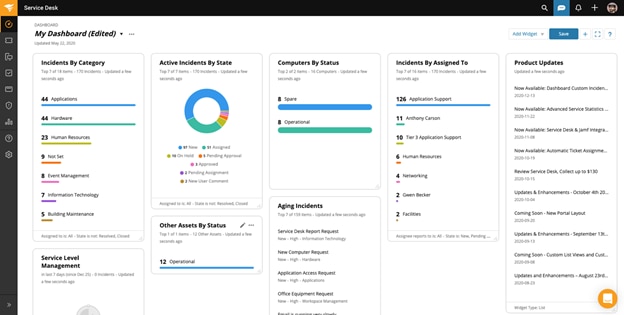
Depending on the software you use, you might be able to automate with actionable data for both managers and technicians. However, it’s important to ensure you track the ones most applicable and relevant to your organization in a given time, in terms of having the resources to invest in improving them. Service desk reports can help you establish your current baseline (as in the ITIL guiding principle of “Start Where You Are”) and then measure the impact of your activities, updates, and changes over time.
5 Key IT Service Desk Metrics to Monitor
The service desk metrics you should monitor are largely the same regardless of which software you use. If your service desk doesn’t provide you with all the metrics we’ll outline below, it might be time to consider an alternative solution.
1. Average Ticket Resolution Time
Ideally, you want the average ticket resolution time to be as low as possible. Long ticket resolution times can mean several things, including:
- Your support team is understaffed
- There’s a lack of a comprehensive internal knowledge base to resolve tickets faster
- Employees aren’t adjusting ticket statuses accordingly
Overall, if it takes too much time to answer and resolve user service requests, this will translate to a lower satisfaction score—another metric we’ll explore further on.
The less happy users are, the less likely they are to recommend your business to others. As for your employees, if their service requests aren’t getting the attention they need, they might not be able to do their jobs efficiently.
2. Average Time to Respond to Service Requests
In a perfect world, every support request would get a response and a resolution within minutes of its submission. However, the next best step you can take is to process each request as fast as possible.
Depending on which service desk you use, it should tag incoming requests as new or unassigned, so you know what tickets need priority when it comes to processing.
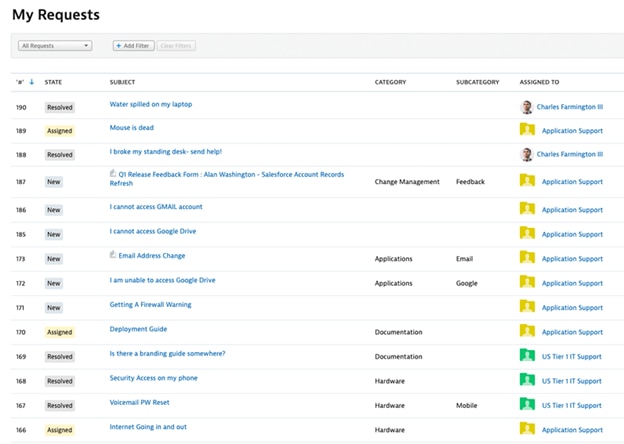
Often, if your technicians are taking too long to respond to a ticket, it might mean they’re understaffed or the service desk software isn’t sending notifications to the right people.
3. Satisfaction Rate (CSAT)
Customer Satisfaction (CSAT) is perhaps the most important service desk metric you can monitor. As we mentioned earlier, if customers are unhappy with your service, they might look elsewhere for alternatives. Plus, if you’re not helping your employees resolve technical issues rapidly, it can impact their productivity.
A high-quality service desk software solution should provide you with tools to monitor customer and employee satisfaction, such as surveys. You should also be able to collect satisfaction scores for each service desk employee, which you can compare with internal benchmarks.
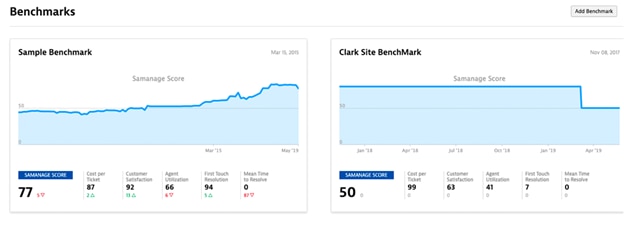
By doing so, you can easily spot which teams aren’t pulling their weight. This provides you with the opportunity to discuss how to improve their performance. If you manage to increase satisfaction rates across the board, it will usually translate to improved business results.
4. Lost Business Hours
Internal service requests sometimes present technical errors that prevent employees from fulfilling their duties. Failing to resolve those issues translates into lost work hours and a decrease in overall productivity.
A comprehensive service desk solution should enable you to monitor which IT processes are linked to which service requests and keep track of how long they take to resolve. If you’re not addressing internal issues fast enough, it can also impact your team’s ability to provide service in a timely manner.
5. Instances of SLA Breaches
Most businesses enter SLAs (Service Level Agreements) with third-party providers and their own customers. SLAs outline the service provider’s responsibilities to the end user, and they often include specific requirements. Among those requirements, you might have a maximum time by which you need to respond to incoming service requests.
Service desk software should incorporate SLA management to help ensure you’re meeting the necessary criteria. Moreover, your chosen solution should also help you keep track of SLA breaches, which is a key service desk metric to be aware of.
Conclusion
Monitoring service desk KPIs and benchmarks will enable you to spot problems with your resolution process and address them as quickly as possible. In turn, you’ll be able to provide better service for customers and employees, which should help keep them happy. All tis is possible if you use the correct service desk software.
In this article, we discussed five essential service desk metrics to focus on:
- Average ticket resolution time
- Average time to respond to service requests
- Satisfaction rate
- Lost business hours
- Instances of SLA breaches.
