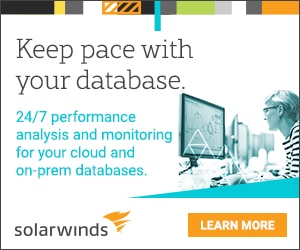An increasing number of businesses are adopting cloud-based databases, especially as the benefits associated with migrating database to the cloud become more widely known and accepted.
These benefits range from a reduction in labor associated with database management to gaining access to more sophisticated features provided by a third party. Before choosing database migration to cloud, it’s important to consider the key advantages and disadvantages, particularly pertaining to control and monitoring capabilities.
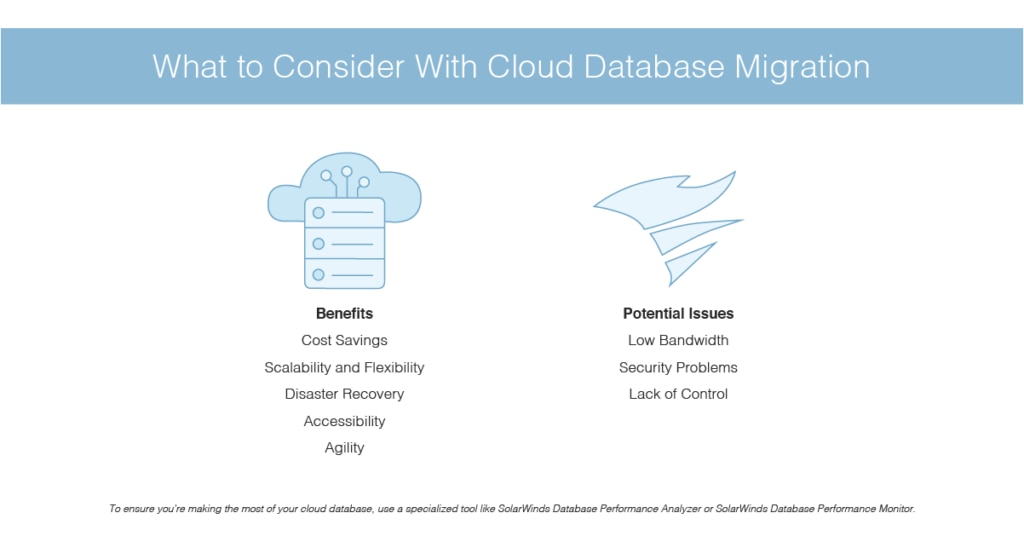
Many people mistakenly think cloud database migration will significantly reduce—or even eliminate—their ability to monitor and control database performance. This guide will debunk this common performance monitoring myth. If you’re looking for cloud database migration tools designed to give you maximum visibility and control over your database performance, my picks are SolarWinds® Database Performance Analyzer (DPA) and SolarWinds Database Performance Monitor (DPM). To go further with cloud migration and database management, we’ll also discuss SolarWinds SQL Sentry® and SolarWinds Database Mapper.
What Is a Cloud Database?
Benefits of Database Migration to Cloud
Disadvantages of Cloud Database Migration
Choosing the Right Database Cloud Migration Tools
Getting Started With Database Migration to Cloud
What Is a Cloud Database?
In the simplest terms, a cloud database is a database run on a cloud computing platform, whether hybrid, public, or private. There are two main methods of running a cloud database:
- The database-as-a-service (DBaaS) model
- The traditional model
The traditional cloud model involves the purchasing of virtual machine images for a limited amount of time, with the database run on these virtual machines. The DBaaS model is a fee-based subscription service, wherein the database runs on the physical infrastructure belonging to the service provider.
Benefits of Database Migration to Cloud
Here are some of the key benefits associated with choosing a cloud database over an on-site physical server.
Cost Savings
Database migration to cloud can significantly reduce a company’s costs because cloud computing operations require fewer staff and a much smaller physical space. Cloud database migration also eliminates the need for sophisticated and specialized tools and other expensive resources associated with managing and maintaining complex IT environments. In the long term, database cloud migration leads to reduced capital expenditures, in addition to decreased electrical and HVAC operating costs.
Scalability and Flexibility
Database migration to cloud allows your company to upscale and downscale its IT requirements in an easier and more efficient way. Hardware and software can continue functioning even when size or volume requirements vary.
Cloud computing also has the advantage of offering increased flexibility and elasticity. Cloud database migration will give applications the ability to make calls to the hypervisor, so new machine instances can be created with sufficient resources to meet current demand. In other words, when demand is expected to exceed the capacity provided by a single machine, another machine can be created to support it.
Disaster Recovery
It’s becoming increasingly common for the cloud to be used as a means of achieving a robust disaster recovery strategy. With cloud computing, the entire virtual server can be backed up or copied to an off-site data center. The virtual server can be spun up on a virtual host in just a few minutes. The advantage of this is data can be accurately and safely transferred between data centers without the need to reload each component of the server individually. As a result, disaster recovery is much more cost-effective, and recovery times are significantly shorter.
Accessibility
Database cloud migration enables employees to gain access to applications and data from anywhere, which can increase productivity. Staff members can access, edit, and save files from any location, and from multiple devices. This means they can use their phone or tablet to make key changes when they’re on the go. They can also share and work remotely with other team members, even on the same files, simultaneously.
In short, if you have access to the internet, you have access to your cloud database. These powerful accessibility capabilities are one of the most notable benefits of database migration to cloud.
Agility
In 2014, a survey conducted by Harvard Business Review found business agility to be a key driver for cloud adoption. Business agility is defined as a company’s ability to adapt to changes in a rapid and cost-effective way. Cloud computing services are highly automated, with self-provisioning functionalities. This allows end users to scale up their needs quickly and efficiently, without extensive manual intervention.
Cloud database migration lets businesses respond to customer demands with speed and accuracy, improving overall service. Agile businesses are more likely to have a satisfied customer base and a reputation for reliability.
Disadvantages of Cloud Database Migration
There are also some disadvantages associated with cloud database migration.
Low Bandwidth
Making the most of cloud-based databases is a challenge if you have low bandwidth. For cloud computing to be working at its best, you will need a stable internet connection to provide you with access to your data. Cloud computing connection quality can be significantly impacted by a poor internet connection, often as a result of too many people using the bandwidth at the same time, causing congestion.
Security Problems
Some IT professionals feel cloud computing can make companies vulnerable to security issues. There are several well-known data breaches connected with cloud computing, which has led to many companies being skeptical of cloud database migration. If your cloud service provider is careless or doesn’t offer advanced security features, then data breaches, malicious hacks, and encryption key losses are a possibility.
To minimize the risk of these security issues arising, companies should choose a cloud service provider with a reputation for delivering high-security solutions.
Lack of Control
This is a commonly cited disadvantage of cloud database migration, but it’s nothing more than a widely accepted misconception. While there are limitations, including restricted visibility into software and hardware functions, companies can still achieve optimal control and monitoring capabilities if they use the right tools.

Choosing the Right Database Cloud Migration Tools
The following tools can help you achieve database migration to cloud without sacrificing the ability to control and monitor database performance.
SolarWinds Database Performance Analyzer (DPA)
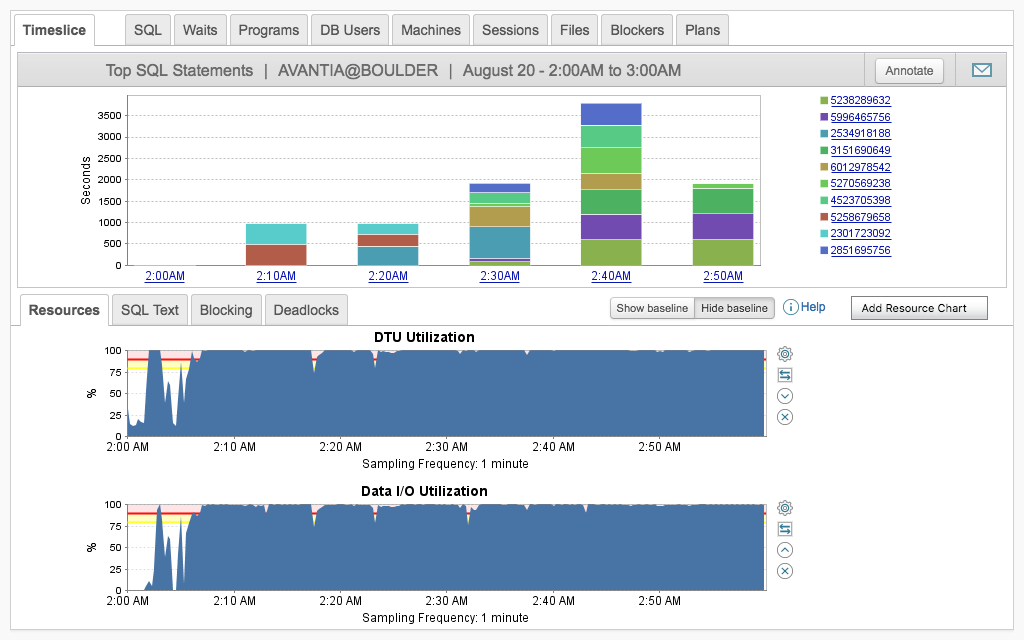
SolarWinds DPA is a database performance analysis tool designed for hybrid environments and cloud database management systems. It comes with an impressive range of advanced features, giving you maximum control over your cloud database migration.
DPA features intuitive cloud database performance analysis capabilities, which allow you to drill into data across all key dimensions. These include applications, users, client machines, waits, SQL, and more. It also supports context setting and provides users with a consistent navigation structure, which makes conducting analysis simple and readily accessible.
DPA features a management REST API, which helps you automate and scale the management of your database environment. The API can be used to programmatically manage your environment, giving you the ability to register, license, annotate, stop and start monitors, and much more.
This solution gives you comprehensive insight into what’s happening in your cloud computing environment. With DPA’s blocking analysis, you gain an understanding of what’s being blocked and what’s causing the block. You’ll also have access to detailed deadlock analysis for SQL Server.
DPA can boost the level of control you have over your database by helping you identify high-impact, inefficient SQL, so indexing opportunities can be identified. It delivers analysis of actual workload for SQL Server and Oracle environments, which can empower your approach to cloud database management. DPA provides deep query and execution plan analysis, complemented by SQL tuning advisors pointing you to problems requiring your immediate attention.
DPA uses machine learning-powered anomaly detection to detect when patterns deviate from expectation. It also features an alerts system to keep you informed of any anomalies. With advanced support for hybrid IT environments, you’ll maintain control and the continued ability to monitor database performance, even when your database is migrated to the cloud.
With DPA, you can quickly identify the root cause of database performance issues, using wait-based analytics. This tool can also help you align resource provisioning by showing you historical trends, providing insight into how resource consumption affects end-user performance over time.
You can access a 14-day free trial of DPA here.
SolarWinds Database Performance Monitor (DPM)
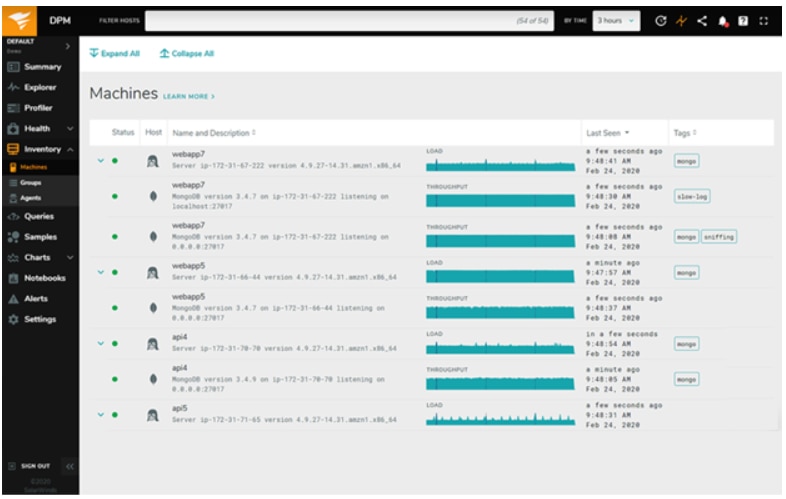
SolarWinds DPM is a database performance monitoring and optimization solution for open-source and NoSQL databases. It’s a SaaS platform with a web-based user interface, meaning it can be accessed from anywhere, provided the user has an internet connection. It can monitor databases in the cloud, and local and hybrid databases. DPM furnishes real-time and historical data for pinpointing performance problems, along with numerous ways of protecting sensitive data. This tool is GDPR and SOC 2 compliant.
As a SaaS platform, DPM is quick and easy to install. Teams can get started with no former experience or training. For all instances, DPM pulls data from the host by deploying a set of agents. It detects specific processes by listening to TCP connections, and additional agents will run depending on the instances discovered. The tool features a metrics agent and a query agent, allowing it to support both NoSQL and open-source databases.
DPM agents work by gathering information and pushing it to the tool’s API. The API then analyzes and displays the information in the dashboard. Agents are native binaries for each supported platform, which include FreeBSD, Linux, and Windows running on x86-64 processors. DPM agent management involves downloading, starting, stopping, and updating agents, according to the mandates of the API. Version updates and modifications can be run automatically, or you can choose to limit updates to specific time frames. In addition to the supervisor, every box runs an OS-specific agent and a metrics aggregation agent.
One of the most notable advantages of DPM is the dynamic interface, which features dashboards optimized for organizing and displaying the most important information about a database’s behavior and activity. The dashboards are easy to understand, making data interpretation fast and accurate. They are also highly customizable, allowing teams to share DPM views and reconfigure the settings to display their priorities front and center.
DPM comes with enterprise security features, including role-based access control and single sign-on capability. This makes integrating team management and user provisioning into a company’s existing technologies easy and safe.
To help you find even the smallest interruptions to server or service availability, DPM features adaptive fault detection. By identifying these faults while they’re small, DPM can help you avoid more serious outages in the future. Combined with an alerting system designed to keep you informed of any detected anomalies or inferred abnormalities, these features give you in-depth insight into your system, host, queries, and much more.
You can access a 14-day free trial of DPM here.
SolarWinds SQL Sentry
SolarWinds SQL Sentry makes migrating to the cloud much easier, as it offers a wide range of services to monitor your Microsoft® SQL Server® performance before and after migration. With a specific focus on SQL databases, you can deploy SQL Sentry to monitor your on-premises and cloud SQL Server instances. This includes servers on VMware, Microsoft Hyper-V®, Azure®, and Azure Database Managed Instance.
From your SQL Sentry dashboard, you can create performance baselines, establish performance reports, and complete necessary documentation. The core objective of any software as a service (SaaS) solution is to improve performance metrics, which in turn allows your business to avoid resource bottlenecks and save money. SQL Sentry offers a tool kit to provision your database resources correctly so you can optimize your user experience and streamline data retrieval. Before and after migration, SQL Sentry helps you keep your database in top shape.
In addition to improving database performance, SQL Sentry is an important documentation tool for cloud migration. Any cloud migration process will involve documenting your on-premises database and documenting the new cloud database after the move. Documentation helps you establish which parts of your database need to be migrated first and which services are the biggest resource consumers. Documentation also helps you avoid making mistakes in transferring your database structure to the cloud.
SQL forms the basis for much of today’s enterprise applications, and SQL database management is relevant for on-premises and cloud-based environments. This offers a hard-to-beat combination of visibility and efficiency.
It’s worth pointing out some of the specific features making SQL Sentry unique. For businesses using Azure SQL Managed Instance, it can be tough to find high-quality management services—this is where SQL Sentry comes in. Your SQL Sentry dashboard can display real-time Managed Instance metrics, with documentation and resource planning for great application performance.
Additional major advantages of SQL Sentry include its user-friendly interface and its intuitive monitoring features. With the DataOps feature, you can gather performance metrics and set automated notifications when a resource exceeds a customizable threshold. With fast-acting alerts, you can troubleshoot performance issues quicker than ever. SQL Sentry also offers root cause analysis for a deep dive into any of your SQL databases.
Getting Started With Database Migration to Cloud
Though there are certainly a few concerns surrounding database migration to the cloud—including potential security weaknesses—the right database cloud migration tools can easily address them. The idea that migration to the cloud requires you to surrender your database control and performance monitoring capacity is a myth.
With SolarWinds DPA and SolarWinds DPM, you can maximize your control over your database and implement comprehensive performance monitoring practices with minimal effort. Both tools provide comprehensive documentation and management tools, helping you understand your database structure before and after migration. These tools were built to give you in-depth insight into your database, even if your database is cloud-based. All of them offer free trials.