The ability to support end users (both customers and employees) wherever they are has become an essential need for almost every organization, regardless of size. IT departments must provide immediate support to users running various OSes, including mobile devices or tablets working from home, a remote office location, or a storefront. That’s why remote support solutions are in high demand, with many IT vendors offering their solutions in this space.
In this detailed side-by-side product comparison, we’ll look at two well-known remote support tools on the market for a while: SolarWinds® Dameware® Remote Everywhere (DRE™) and LogMeIn Rescue (at the beginning of 2022, rebranded as GoTo Rescue). We’ll compare how they stand on features, ease of use, and value for the money.
| Dameware Remote Everywhere | GoTo (LogMeIn) Rescue | |
|---|---|---|
| Deployment | Cloud | Cloud |
| License model | Subscription (annually) | Subscription (monthly) |
| Price Annual cost | $540 | $1,299 ($1,749 including mobile device support) |
| Supported OSes | Windows, macOS, Linux | Windows, macOS |
| Remote connection to Android and iOS devices | ✔️ | Available as add on for additional $450/year |
| File sharing | ✔️ | ✔️ |
| Real-time chat | ✔️ | ✔️ |
| VoIP and video conference calls | ✔️ | ❌ |
| Screen sharing | ✔️ | ✔️ |
| Mobile app for technicians | ✔️ | ❌ |
| Attended support | ✔️ | ✔️ |
| Unattended support | ✔️ | ✔️ |
| Multi-language support | ✔️ | ✔️ |
| Wake-on-LAN | ✔️ | ❌ |
| Customized branding | ✔️ | ✔️ |
| Multi-monitor support | ✔️ | ✔️ |
| Learn More | Learn More |
| Dameware Remote Everywhere | GoTo (LogMeIn) Rescue |
|---|---|
| Deployment | |
| Cloud | Cloud |
| License model | |
| Subscription (annually) | Subscription (monthly) |
| Price Annual cost | |
| $540 | $1,299 ($1,749 including mobile device support) |
| Supported OSes | |
| Windows, macOS, Linux | Windows, macOS |
| Remote connection to Android and iOS devices | |
| ✔️ | Available as add on for additional $450/year |
| File sharing | |
| ✔️ | ✔️ |
| Real-time chat | |
| ✔️ | ✔️ |
| VoIP and video conference calls | |
| ✔️ | ❌ |
| Screen sharing | |
| ✔️ | ✔️ |
| Mobile app for technicians | |
| ✔️ | ❌ |
| Attended support | |
| ✔️ | ✔️ |
| Unattended support | |
| ✔️ | ✔️ |
| Multi-language support | |
| ✔️ | ✔️ |
| Wake-on-LAN | |
| ✔️ | ❌ |
| Customized branding | |
| ✔️ | ✔️ |
| Multi-monitor support | |
| ✔️ | ✔️ |
| Learn More | Learn More |
SolarWinds Dameware Remote Everywhere
SolarWinds Dameware Remote Everywhere is remote management software built to support end users through a lightweight cloud-based solution, accessible from almost anywhere with an internet connection. Dameware Remote Everywhere is part of the Dameware product family, along with on-premises solutions, Dameware Remote Support (DRS™), and Dameware Mini Remote Control. Dameware Remote Everywhere is designed for users looking for a cloud-based solution and a fast and easy remote control tool to support various devices and systems, from Windows, Linux, and macOS to iOS and Android.
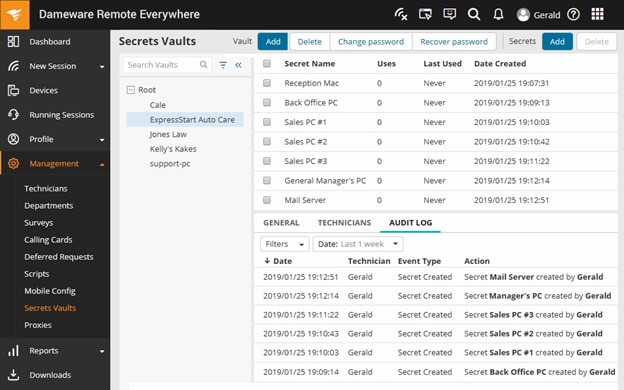
GoTo Rescue
GoTo is a recognized vendor in remote-work technology, supporting nearly 800,000 customers. Its products in the remote management space are built for small and midsize business IT departments but are powerful enough for enterprise use. The company recently rebranded its product portfolio as GoTo, including its remote access and support product offerings. This portfolio includes six products, from a remote device access tool to an all-in-one remote IT solution.

© 2022 GoTo Technologies USA, Inc. All rights reserved.
In this comparison, we’ll look at SolarWinds Dameware Remote Everywhere and GoTo Rescue, considering these two products are designed for the same customer type and are closest to each other from a features perspective.
Ease of Use
From a technician’s perspective, there are two primary components both solutions offer. The first one is a technician interface used for remote support–starting sessions, taking control of, and accessing system information of a remote device. The second is an administrator interface where it’s possible to add technicians, manage their permissions, set up the basic configuration for your organization, customize branding, access reporting, etc.
The slight advantage of GoTo Rescue might be you can choose whether you want to run the technician interface as a desktop app or in a web browser. In Dameware Remote Everywhere, you need to download it. The admin area is web-based in both solutions.
The essential task for any remote support software—starting a remote session—is done similarly. In both solutions, the technician can generate a PIN code and direct the end user requiring support to a webpage, where they can download an applet and start the support session. This way is usually helpful when speaking to end users via phone, as the websites’ URLs are easy to remember (for GoTo, it’s support.me, for Dameware, it’s startcontrol.com). Alternatively, GoTo Rescue and Dameware Remote Everywhere offer an option to send an email with a unique link or generate a link separately (sent via Teams, Slack, or any other communication channel your organization uses).
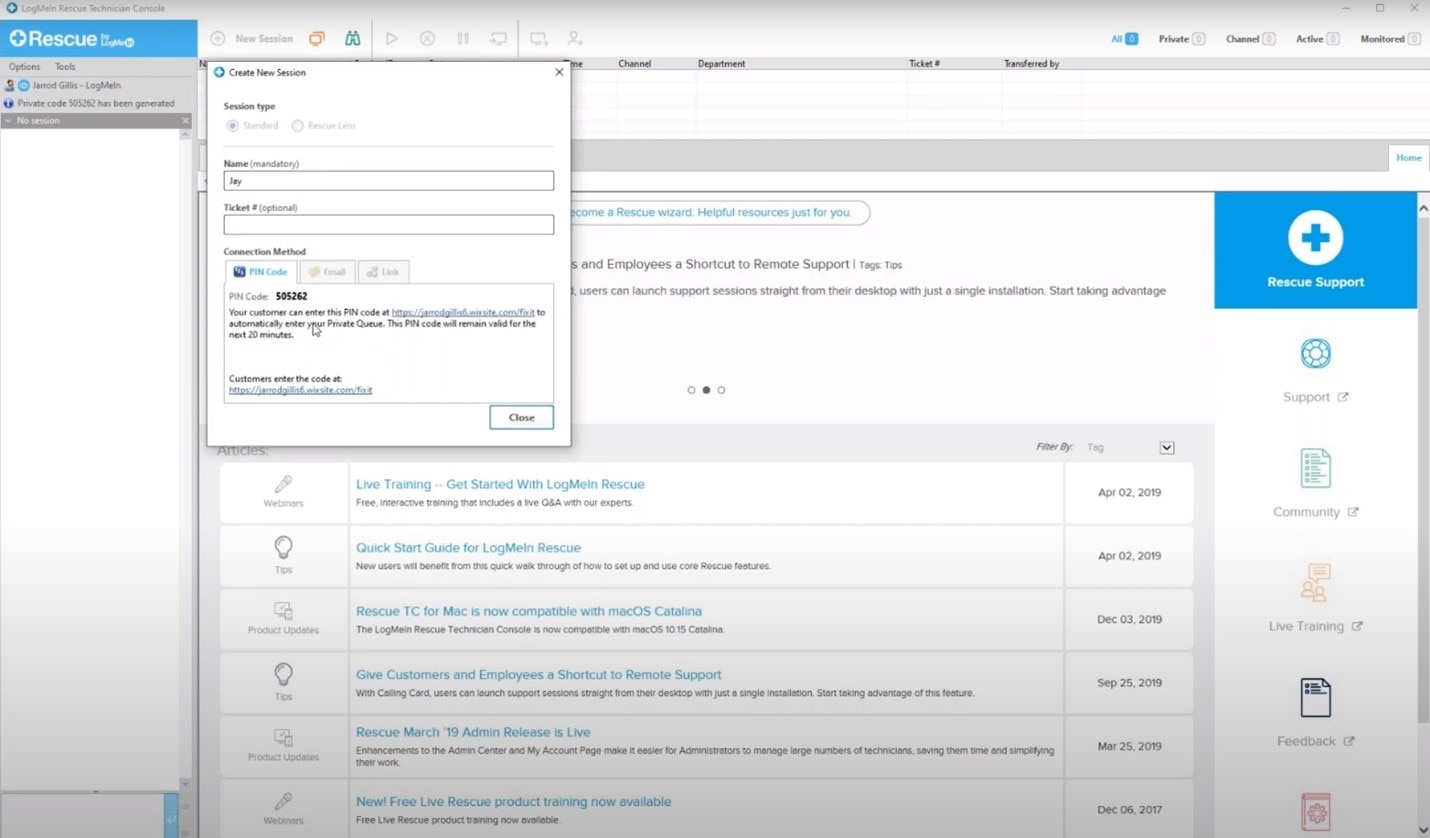
© 2022 GoTo Technologies USA, Inc. All rights reserved.
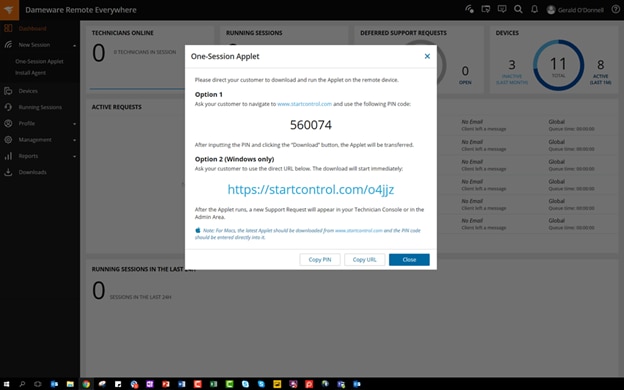
© 2022 SolarWinds Worldwide, LLC. All rights reserved.
Generally, both solutions are well-designed and intuitive from a technician and end-user perspective.
Features Comparison
You won’t be disappointed with the features these two remote support solutions offer. As independent review sites (such as TrustRadius, Capterra, or G2.com) indicate, both products are among the best-ranked solutions in the remote support software category.
Multi-platform support
The ability to support various OSes is usually one of the most important considerations when choosing remote support software. Both Dameware Remote Everywhere and GoTo Rescue support major systems and devices – Windows, Mac, Android, and iOS. When it comes to mobile device support, Dameware Remote Everywhere seems to offer slightly better options.
First, In GoTo Rescue, the ability to support mobile devices comes as a paid add on. Second, Dameware Remote Everywhere offers a mobile app (both on Android and iOS) for technicians to support end users from their mobile devices. GoTo Rescue doesn’t offer a mobile app for technicians.
As for Linux support, neither solution offers a technician console for Linux, but Dameware Remote Everywhere allows for remote support of Linux machines, which GoTo Rescue doesn’t. This might be especially helpful if you need to remotely access servers.
Support features
For in-session features, you get all the standard functionality a technician might need to successfully help end users: real-time chat, file transfer, access to remote device system information, and support of multiple monitors. However, one important difference: Dameware Remote Everywhere includes in-session video calls, which brings a convenient way of communication compared to the chat only available in GoTo Rescue.
Apart from supporting an end user who’s present in a live session, bot solutions offer the possibility to run unattended sessions, meaning technicians can remotely access and troubleshoot devices without an end user sitting in front of the computer you need to access. This is a handy feature when a technician can’t fix an issue during the support session and will need to connect to the remote device later. You could schedule another session with the end user; however, unattended access usually offers a more convenient option for both sides.
Additionally, Dameware Remote Everywhere offers a Wake-on-LAN feature for accessing and troubleshooting sleeping and powered-off computers. GoTo Rescue doesn’t support Wake-on-LAN.
Reporting and monitoring
Another important consideration when choosing a remote support solution is reporting and monitoring features. Both Dameware Remote Everywhere and GoTo Rescue have rich reporting options, with various reports for assessing technicians’ statistics and productivity, customer satisfaction, viewing session history, and meeting audit requirements. In both solutions, reports are exportable. Where Dameware Remote Everywhere offers additional value is data visualization:
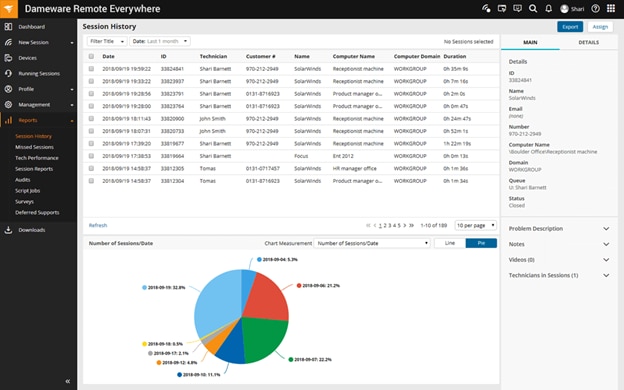
© 2022 SolarWinds Worldwide, LLC. All rights reserved.
The one area Dameware Remote Everywhere is ahead of GoTo Rescue is monitoring features. Dameware Remote Everywhere allows you to monitor up to 500 Windows devices per license and set up alerts on metrics such as CPU and memory loads and running (or not running) processes and services. And apart from sending email alerts, Dameware Remote Everywhere also runs scripts.
Value for the Money
Both solutions offer subscription pricing. Dameware Remote Everywhere provides an annual subscription, and GoTo Rescue has a monthly subscription; however, it’s billed annually. GoTo Rescue costs annually $1,299 without mobile device support. If you want to include this add on, the cost is $1,749 annually. Dameware Remote Everywhere is $540, including all its features (no additional costs and add ons). Considering GoTo Rescue is more than three times more expensive than Dameware Remote Everywhere (and in many areas described above, Dameware offers more features), many may consider SolarWinds Dameware Remote Everywhere as a tool that offers better value compared to GoTo Rescue.
Choosing SolarWinds Dameware vs. GoTo Rescue
If you’re looking for the right remote support tool for your organization, neither GoTo Rescue nor Dameware Remote Everywhere should disappoint you. Both products offer rich features for remote end-user support and support the most common OSes and mobile devices.
However, in a detailed side-to-side comparison, it seems Dameware Remote Everywhere offers additional features in many areas for a much lower price.
Both solutions offer a free, fully functional, 14-day trial, so you can try them and see which one works better for you.
As of 6/30/2022.
