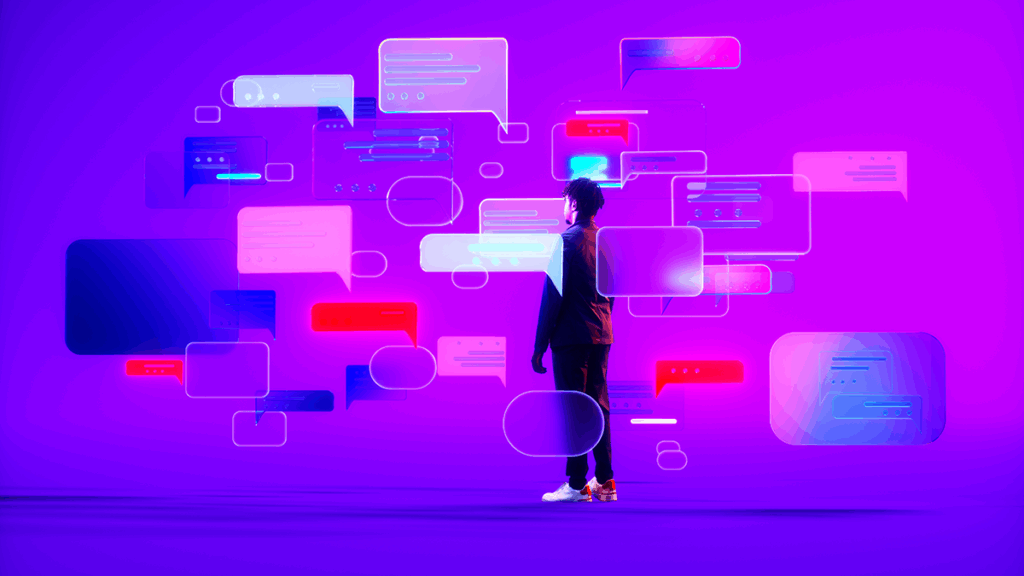Remote support tools play a crucial role in today’s global workplace, as it’s not uncommon for an organization’s employees to access IT resources around the clock. Fast and efficient technical support processes can be critical to help ensure your day-to-day operations aren’t hindered by IT performance issues, regardless of time or location. In this detailed side-by-side product comparison, we’ll focus on one of the most popular remote support products in the market: SolarWinds® Dameware® and TeamViewer. We’ll compare how they stand from a feature perspective, ease of use, and value for money.
| Dameware Remote Everywhere | TeamViewer | |
|---|---|---|
| Deployment | Cloud | Cloud |
| License model | Subscription (annually) | Subscription (monthly) |
| Price Annual cost for three concurrent technicians | $1,620 | $2,483 |
| Managed devices per license | 500 | 500 |
| Supported operating systems | Windows, macOS, Linux | Windows, macOS, Linux |
| Remote connection to Android and IOS devices | ✔️ | Available as Addon |
| File sharing | ✔️ | ✔️ |
| Real-Time Chat | ✔️ | ✔️ |
| VoIP and video conference calls | ✔️ | ✔️ |
| Screen Sharing | ✔️ | ✔️ |
| Mobile app | ✔️ | Available as Addon |
| Attended support | ✔️ | ✔️ |
| Unattended support | ✔️ | ✔️ |
| Multi language support | ✔️ | ✔️ |
| Customized branding | ✔️ | ✔️ |
| Multi-monitor support | ✔️ | ✔️ |
| FIPS 140-2 Encryption | ✔️ | ❌ |
| 24/7 live support | ✔️ | ❌ |
| Learn more | Learn More |
| Dameware Remote Everywhere | TeamViewer |
|---|---|
| Deployment | |
| Cloud | Cloud |
| License model | |
| Subscription (annually) | Subscription (monthly) |
| Price Annual cost for three concurrent technicians | |
| $1,620 | $2,483 |
| Managed devices per license | |
| 500 | 500 |
| Supported operating systems | |
| Windows, macOS, Linux | Windows, macOS, Linux |
| Remote connection to Android and IOS devices | |
| ✔️ | Available as Addon |
| File sharing | |
| ✔️ | ✔️ |
| Real-Time Chat | |
| ✔️ | ✔️ |
| VoIP and video conference calls | |
| ✔️ | ✔️ |
| Screen Sharing | |
| ✔️ | ✔️ |
| Mobile app | |
| ✔️ | Available as Addon |
| Attended support | |
| ✔️ | ✔️ |
| Unattended support | |
| ✔️ | ✔️ |
| Multi language support | |
| ✔️ | ✔️ |
| Customized branding | |
| ✔️ | ✔️ |
| Multi-monitor support | |
| ✔️ | ✔️ |
| FIPS 140-2 Encryption | |
| ✔️ | ❌ |
| 24/7 live support | |
| ✔️ | ❌ |
| Learn more | Learn More |
SolarWinds Dameware Remote Everywhere
SolarWinds Dameware Remote Everywhere is a remote management software built to support end users through a lightweight cloud-based solution, accessible from almost anywhere with an internet connection. Dameware Remote Everywhere is part of the Dameware product family, along with on-premises solutions, Dameware Remote Support and Dameware Mini Remote Control. Dameware Remote Everywhere is designed for users looking for a cloud-based solution and a fast and easy remote control tool to support various devices and systems, from Windows, Linux, and macOS to iOS and Android.
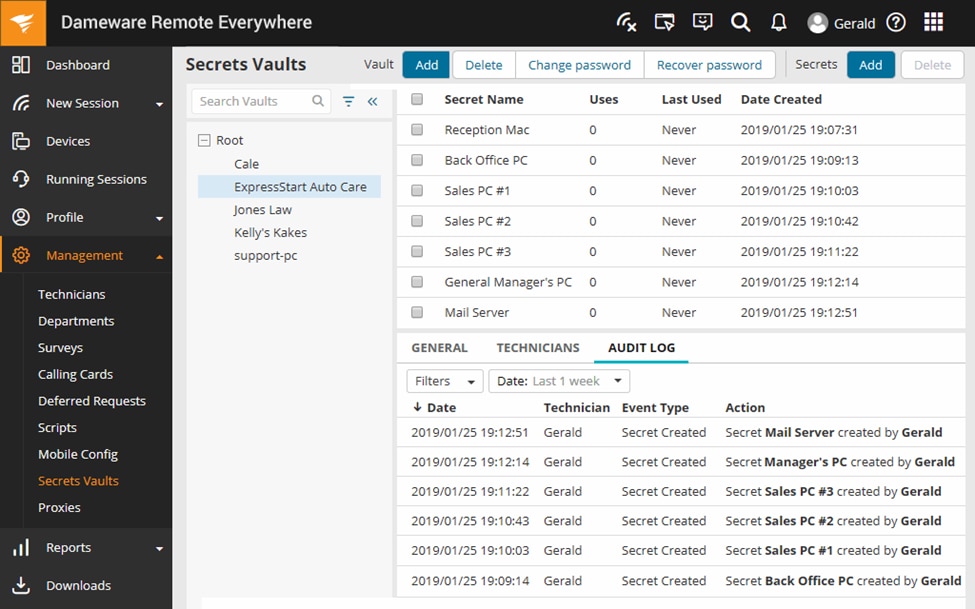
TeamViewer
TeamViewer is a remote access and support tool offering a comprehensive remote management solution. It covers remote support of end users, remote access to various devices such as PCs, Mobiles or servers, and mobile device support. TeamViewer also offers cloud enterprise solution TeamViewer Tensor for large-scale environments.
In this comparison, we’ll look at SolarWinds Dameware Remote Everywhere and TeamViewer, considering these two products are designed for the same customers and are closest to each other from a feature perspective.
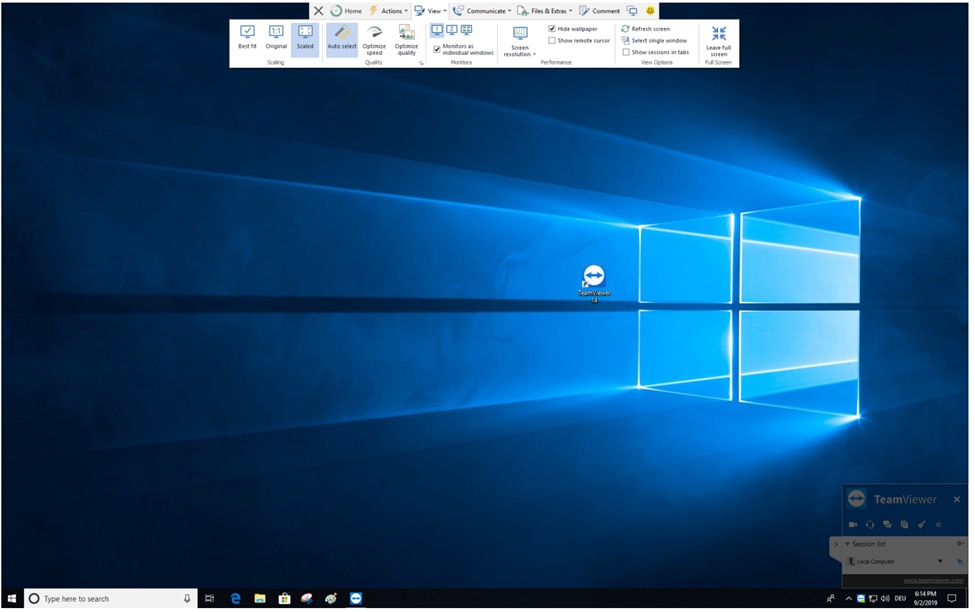
Ease of use
Both Dameware Remote Everywhere and TeamViewer are easy to use for technicians providing remote support and end users requiring assistance.
In TeamViewer, both the technician and end user need to install the software. The end user needs to provide an ID and password to the technician who can start the support session and remotely access and control the end user’s device. The password changes after each session, so you’ll need to go through this process each time you need to have a new session with the end user.
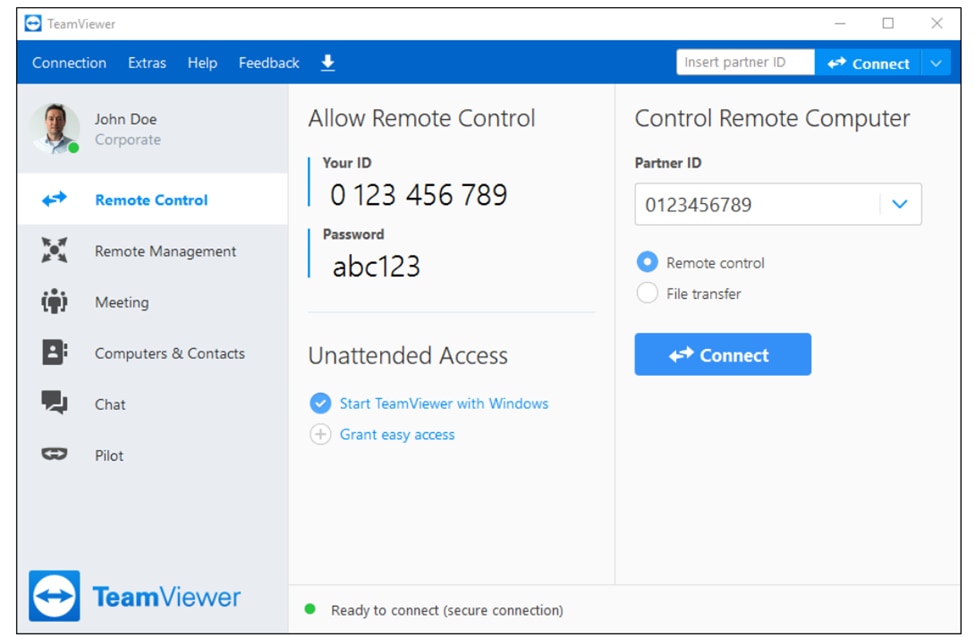
Dameware Remote Everywhere offers two basic ways to start the remote support session. First, the technician can direct end users to startcontrol.com website along with a PIN code, where the end user can download the applet and request a support session. Alternatively, the technician can send an email with a support link through which the end user can directly initiate a remote support session. Like TeamViewer, the PIN code or the link are valid for a limited time only (12 hours).
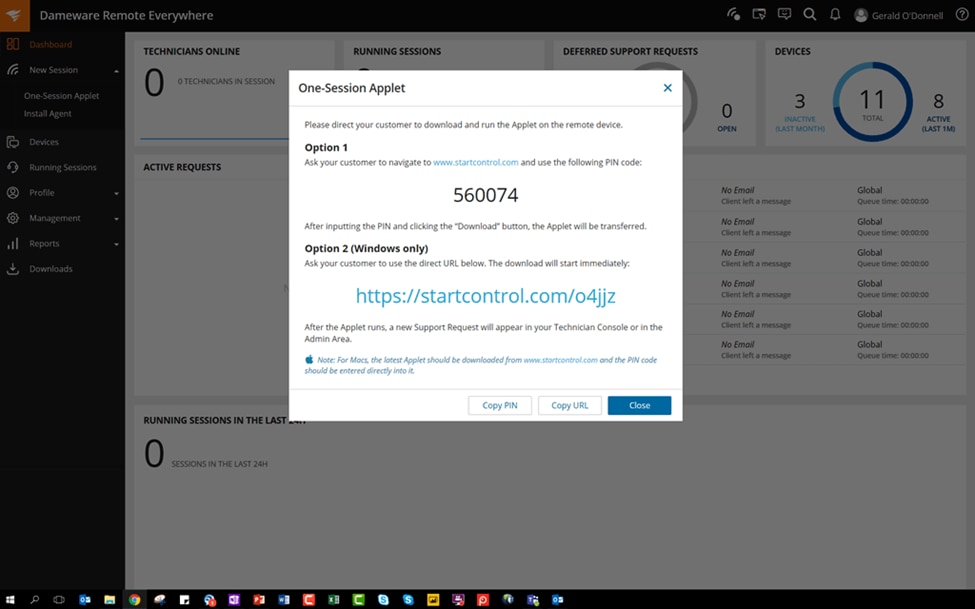
Overall, both solutions are well designed, and they are easy to use from technician and end-user perspectives. Dameware Remote Everywhere offers two options for starting a support session, which might be an advantage for some people.
Features comparison
The range of features should be a key consideration when comparing remote support solutions. Both SolarWinds Dameware Remote Everywhere and TeamViewer are among the best ranked remote support solutions by independent review sites like Trust Radius, Capterra, or G2 Crowd. It isn’t surprising they offer a set of features above industry standards.
You get almost everything technicians need to assist end users or customers with both solutions easily. That includes real-time chat, video call, file sharing, or multi-monitor support—something anyone who remotely supports end users can appreciate.
Apart from an attended support session, where the end user is present, both solutions allow unattended sessions, meaning you can remotely access and troubleshoot devices without an end user sitting in front of a computer you need to access. Dameware Remote Everywhere and TeamViewer also have a Wake-on-LAN feature, allowing accessing and troubleshooting in sleeping and powered-off computers.
One of the most important considerations when choosing a remote management tool is the range of supported devices and systems. SolarWinds Dameware Remote Everywhere and TeamViewer support the most common operating systems, including Windows, macOS, and Linux. But what’s more important today is the support of mobile devices. Both solutions support remote connections to Android and IOS devices; however, this option is available as an addon in TeamViewer. The same applies to a mobile app.
From a security standpoint, Dameware Remote Everywhere and TeamViewer use industry-standard data encryption to help ensure support sessions are secure and no one can access the data. SolarWinds Dameware Remote Everywhere uses FIPS 140-2 standard for data encryption, which might be relevant for some use cases requiring this level of security.
Overall, Dameware Remote Everywhere and TeamViewer offer features above industry-standard and have everything you could expect from remote support software.
Value for Money
Things are a bit different for SolarWinds Dameware Remote Everywhere and TeamViewer when it comes to licensing. Both solutions offer subscriptions; Dameware Remote Everywhere is priced annually, whereas TeamViewer offers a monthly subscription. However, it is billed annually too.
The direct price comparison for both solutions is a little tricky. Dameware Remote Everywhere’s pricing is simply based on a number of concurrent technicians (you can have as many technicians registered in Dameware as you want, but a number of active remote sessions limits you at the same time). On the other side, TeamViewer offers different packages differing in several areas, such as the number of concurrent sessions (similar to Dameware Remote Everywhere), number of licensed users, number of managed devices, and many others.
When you want to compare which solution offers better value for money for your organization, you need to know exactly what you need. For example, suppose you want to have the option to have at least two concurrent sessions at the same time. In that case, you will pay $2,483 annually for TeamViewer vs. $1,080 for Dameware Remote Everywhere, which is a significant difference. If you’re good with one concurrent session, you can choose the TeamViewer license for $611, but you’ll be limited by the number of licensed technicians to only one and the number of managed devices to a maximum of 200. With Dameware Remote Everywhere, you get a complete package. So, for one concurrent session, you’ll pay $540, and you get unlimited registered technicians and a maximum of 500 managed devices.
Overall, Dameware Remote Everywhere has more flexible pricing options and, in most scenarios, offers better value for money compared to TeamViewer.
Choosing SolarWinds vs. TeamViewer
When looking for a remote management solution for your organization, it’s safe to say you won’t make a mistake with either SolarWinds Dameware Remote Everywhere or TeamViewer. Both solutions offer a rich set of features for remote management and can support various operating systems and devices, including mobile phones.
Although TeamViewer might be a go-to solution for many people looking for a remote support tool, Dameware Remote Everywhere is an interesting alternative from SolarWinds that offers better value for money in most cases.
Both solutions offer a free, fully functional, 14-day trial, so you can easily try both products and see which one will work better.
Prices as of 3/31/2022.