Cisco is one of the largest networking companies in the world, providing a huge number of products and services. Most businesses could be assumed to have at least some Cisco equipment forming part of their network, and in some cases an entire network infrastructure might be comprised of Cisco equipment. This includes routers, switches, and access points.
As a business expands, monitoring the network and all connected devices becomes increasingly important. Cisco network monitoring tools help network administrators make sure equipment is running smoothly and facilitate streamlined troubleshooting. In this article, we’ll look at why you should be monitoring your Cisco devices, common protocols used for monitoring, and the best Cisco monitoring tools available, including in-depth reviews of the best solutions on the market today and reasons I chose my top pick, SolarWinds® Network Performance Monitor.
Why Is Monitoring Cisco Devices Important?
Protocols for Cisco Network Performance Monitoring
Cisco Network Performance Monitoring Tools
Choosing a Cisco Network Monitoring Tool
Why Is Monitoring Cisco Devices Important?
Businesses undertake network monitoring for a range of reasons. Primary among them are to ensure optimal performance, to detect security threats, to facilitate troubleshooting, and to inform capacity planning.
- Performance: When you have several devices on your network, small changes in the performance of one device can majorly affect the performance of others. These issues can radically affect how efficient and productive your employees are. Slow networks can result in shared devices and folders being sluggish to load, and employees might find centralized databases lag if there’s a problem with servers or storage devices.
- Security: One of the most crucial parts of network administration is keeping your network and enterprise data secure. Undetected breaches could rapidly spread through your systems, wreaking havoc on your network, and data leaks could cause major losses to your company in terms of both reputation and money. Monitoring can be vital in detecting security threats before they take over your entire network. Network monitoring tools can tell you if a device crashes or stops responding (which could be a sign of something like a DDoS attack). They can also tell you if a storage device is rapidly becoming full, which could indicate a malicious attack or problem with event logs.
- Troubleshooting: With a network monitor in place, if a problem comes up with one of your devices, users, or connections, you can quickly see where the problem is, and when it occurred. As a result, you’ll find you can troubleshoot the issue much faster. Using high-quality Cisco troubleshooting tools means your end users will be less significantly affected, and fewer productivity losses will result.
- Capacity planning: Monitoring your networks enables you to better engage in capacity planning, as you can track which devices are running low on space or are slowing down in performance. On many network monitors, you can set up alerts to tell you when a device is reaching capacity, and some will even give you capacity planning suggestions to ensure your network is always running at its best.
Protocols for Cisco Network Performance Monitoring
Several protocols are used to monitor Cisco devices. Having an idea of how each of these protocols works is crucial to understanding how to manage Cisco routers and other devices, and ultimately getting the most out of your monitoring tools.
- HTTP/HTTPS (Hypertext Transfer Protocol/Hypertext Transfer Protocol Secure): This is a protocol for transferring hypermedia (text and hyperlinks, audio, video, etc.). HTTP/HTTPS helps facilitate communications between clients and servers.
- SNMP (Simple Network Management Protocol): This is used for collecting information about devices on a network and modifying the information to change device behavior, such as switching a device on or off. Cisco SNMP software is common in many enterprises.
- ICMP (Internet Control Message Protocol): ICMP is used to generate error-reporting messages for devices such as routers.
- CDP (Cisco Discovery Protocol): This proprietary protocol developed by Cisco is used to share information between directly connected Cisco equipment.
- Syslog: This is a standard protocol used to send system log messages to a logging server.
- NetFlow: NetFlow is also Cisco-specific. It’s used for looking at IP network traffic as it goes through different interfaces in the network. To look at NetFlow, you’ll need a compatible Cisco network traffic monitoring tool.
- IP SLA (Internet Protocol Service Level Agreement): This proprietary part of Cisco IOS allows network performance information to be collected in real time.
- Telnet and SSH: SSH (Secure Shell) is the only protocol capable of accessing devices on the network through the internet. Telnet is also used for remote access but isn’t secure like SSH.
- RADIUS (Remote Access Dial-In User Service): This is used for logging and authenticating dial-up connections to a network.
- TACACS+ (Terminal Access Controller Access Control Service Plus): Cisco developed this protocol to address weaknesses in RADIUS. Administrators use it to access devices such as routers and switches.
Cisco Network Performance Monitoring Tools
When looking to manage Cisco routers and networks, you’ll want to consider your monitoring goals. You may want to monitor all your network devices, or you might opt for more targeted monitoring of critical devices. When it comes to Cisco network monitoring tools, lot of options are on the market, and I’ve compiled a list of the best.
Perhaps not surprisingly, given the company’s reputation for standout network management software, my top three picks are from SolarWinds. In addition to premier paid software, I’ve also included a couple of free tools to suit smaller organizations or those with smaller budgets. Whichever tool you end up choosing, it should be capable of monitoring all your Cisco network devices, producing network alerts, and facilitating reporting.
SolarWinds Network Performance Monitor (NPM) is my top choice when it comes to Cisco network monitoring tools, since its comprehensive set of features make it stand out from competitors.
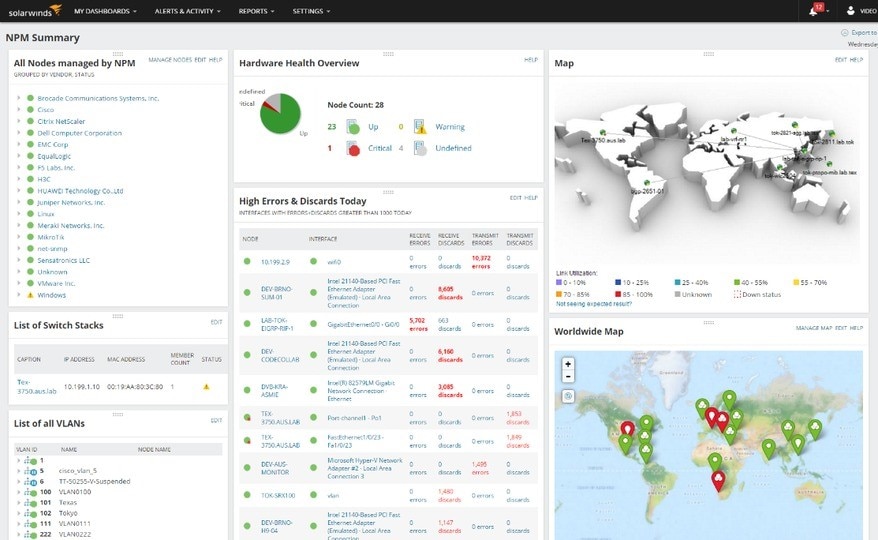
First, NPM can automatically detect and identify all Cisco devices on your network through SNMP monitoring. If you have devices from multiple vendors, you can also use NPM to discover them provided they have SNMP enabled.
The tool also provides a range of customizable charts and can display network performance, device availability, and faults to aid you in troubleshooting. If you struggle to manage and monitor a large, constantly changing network, NPM can dynamically monitor your devices and update your network topology in real time. You can also create network topology maps to see your entire network in one picture, including device performance and connectivity.
SolarWinds NPM allows you to monitor your Cisco Application-Centric Infrastructure and check whether your SDN environment is functioning correctly from a single, centralized monitoring tool. This means you don’t need different monitors for each part of your network.
Aside from these Cisco-specific network monitoring tools, NPM includes a wide range of general network monitoring features. For example, the NetPath™ link analysis tool allows you to see network connections hop by hop and analyze each stage of the path, which results in faster troubleshooting. The PerfStack™ feature, meanwhile, shows you different performance metrics to compare and contrast in graph form and determine which performance issues affect others.
In sum, NPM is an extremely high-quality network performance monitoring tool and includes specific features for handling Cisco devices and environments. You can try a fully functional version free for 30 days.
In contrast to SolarWinds NPM, Network Configuration Monitor (NCM) is more focused on setting up and configuring your networks. Its monitoring and proprietary Network Insight™ tools made specifically for Cisco network devices make it a great piece of Cisco management software.
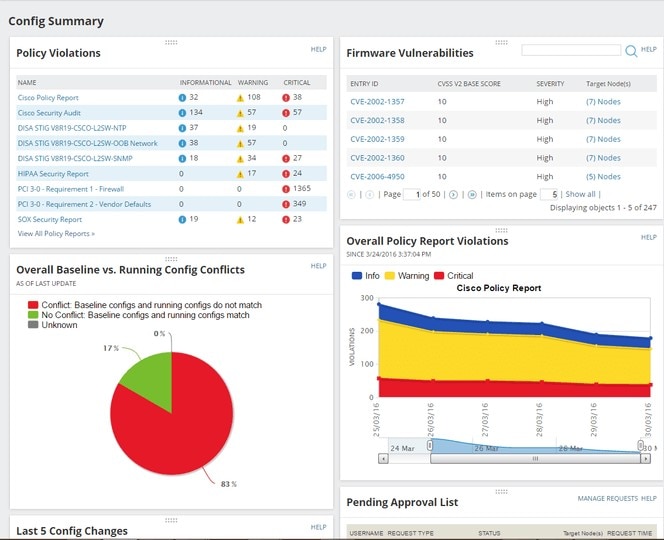
NCM is designed to manage rapid and complex changes across large networks, and it offers high levels of automation. It can deploy standardized configs across the entire network, including out-of-process changes and configuration for audit purposes. This reduces the amount of time you need to spend on repetitive network management tasks and helps maintain service levels and meet compliance requirements.
For Cisco devices, NCM includes Network Insight for Cisco ASA traffic monitoring, which allows you to back up and store your config files and work with access control lists. It also provides Cisco Nexus switch monitoring. Switches can have huge numbers of interfaces, making switch monitoring a major challenge without the appropriate tools. SolarWinds NCM allows you to view the config details for each interface, helping you ensure service availability. In addition, it shows detailed information about virtual port channels, so you can maintain an overall picture of relationships between them, and allows you to check for redundancies, status, and any interface problems.
NCM easily integrates with NPM, so you can use both tools together for deeper network insights. As with NPM, NCM is also available as a fully functional free trial for 30 days.
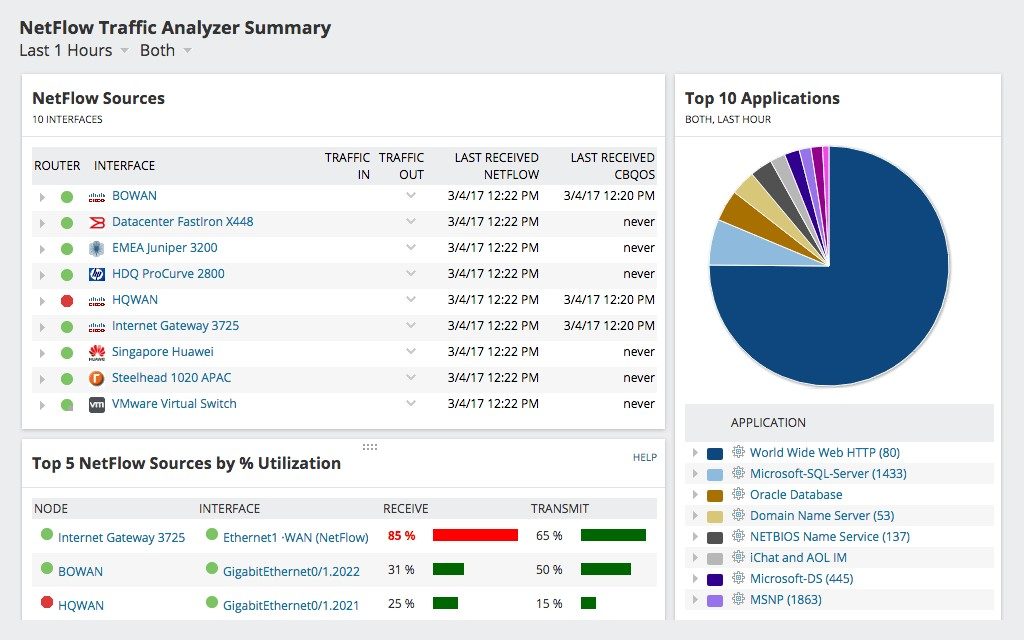
SolarWinds NetFlow Traffic Analyzer (NTA) is more lightweight than either NPM or NCM and can be used for more specific network traffic analysis and monitoring without the features included in the other tools from SolarWinds. However, it can integrate with NPM and NCM. Used together, the three tools provide a robust and comprehensive network monitoring, configuration, and analysis package.
NTA analyzes bandwidth and network traffic, and works with Cisco NetFlow, Juniper J-Flow, sFlow, Huawei NetStream, and IPFIX. It allows you to identify which applications and devices are consuming the most bandwidth, so you can check those devices for performance issues or reconfigure your network if necessary. It readily supports all Cisco devices, so you can get a clear picture of your entire Cisco environment or a combination of devices from different vendors.
With NTA you can set up alerts to let you know if there’s an unusual change in network traffic, so you can fix the problem before it affects your end users. The tool’s NetFlow software also shows you historical data, so you can identify peaks and troughs in bandwidth usage, and shape and allocate bandwidth as necessary to keep performance steady for your organization. Like NPM, NTA includes the PerfStack feature, which enables you to compare network performance metrics in a visual form. Viewing each metric next to the others can help you to more quickly pinpoint and troubleshoot issues.
SolarWinds offers a 30-day free trial of NTA. If you are working with a large enterprise, using NPM or a combination of all three is your best option, as NTA is more lightweight than the other two but offers complementary features. However, if you’re in a smaller enterprise, NTA might be enough on its own.

Paessler is another big player on the market offering high quality when it comes to Cisco network monitoring tools. The company’s PRTG Network Monitor fully integrates with Cisco device network monitoring and can monitor all Cisco devices out of the box. PRTG employs a sensor-based pricing model, in which sensors are used to monitor device metrics, such as interface availability, CPU, memory, device temperature, and so on. In addition, it features special sensors for Cisco devices.
PRTG allows you to use either SNMP or NetFlow to monitor your Cisco devices. You can get a comprehensive look at your overall system status as well as information on each device, including network hardware like switches and routers. The tool also provides some information about traffic and connections between Cisco devices.
It’s particularly user-friendly when it comes to the alerts system and dashboard experience. The alerting system offers flexible scheduling, letting you choose to receive noncritical alerts outside of your busiest hours. And you can create great-looking dashboards with the PRTG map designer, which allows you to visualize and map your network devices, status, and connection information.
Regarding features, PRTG Network Monitor and SolarWinds NPM offer similar tools and functionality. A notable difference, and a reason PRTG ranks lower on this list, is the SolarWinds auto-discovery feature works more efficiently and accurately, getting you up and running more easily.
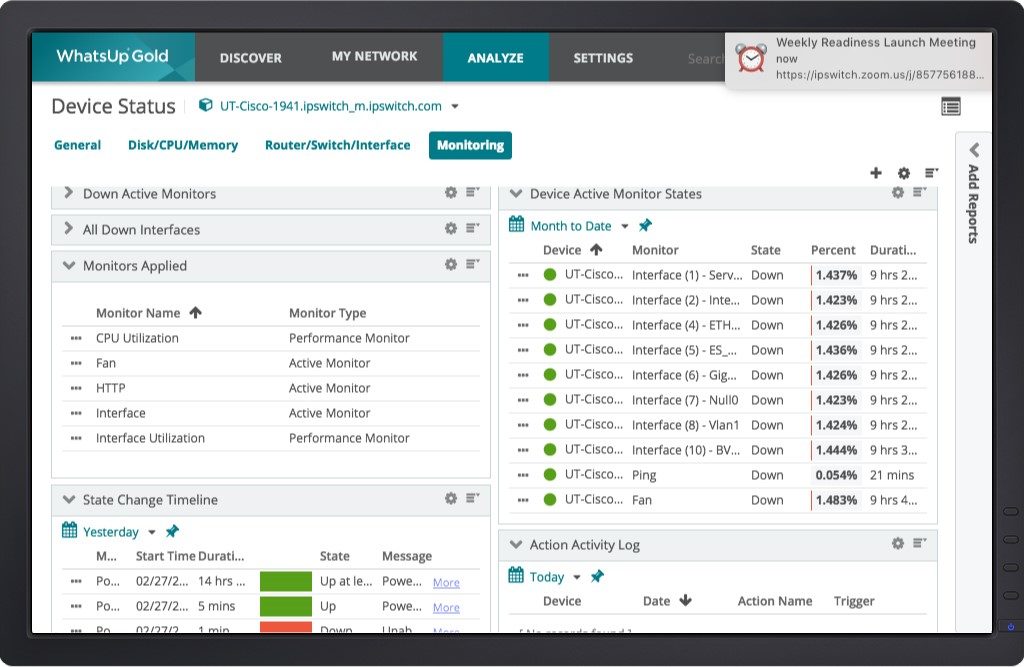
WhatsUp Gold from Ipswitch is solid Cisco management software, and it comes with optional add-ons to increase its capabilities. This all-in-one network monitoring software is intended to provide general network monitoring, including monitoring, alerts, and reporting for network devices, and it can discover and map network devices in minutes.
You can use the WhatsUp Flow Monitor add-on to monitor NetFlow-enabled Cisco switches, plus Cisco routers and ASAs, and to analyze and report on network patterns through these devices. The add-on also provides information on which applications, users, and protocols are using more bandwidth than others. The reports it produces can help you to understand trends in your network use, as well as utilization patterns to help you reconfigure or adjust your topology.
WhatsUp Gold is available for a free trial. To use it on Cisco devices, you will need to make sure they all have SNMP enabled and NetFlow has been configured.
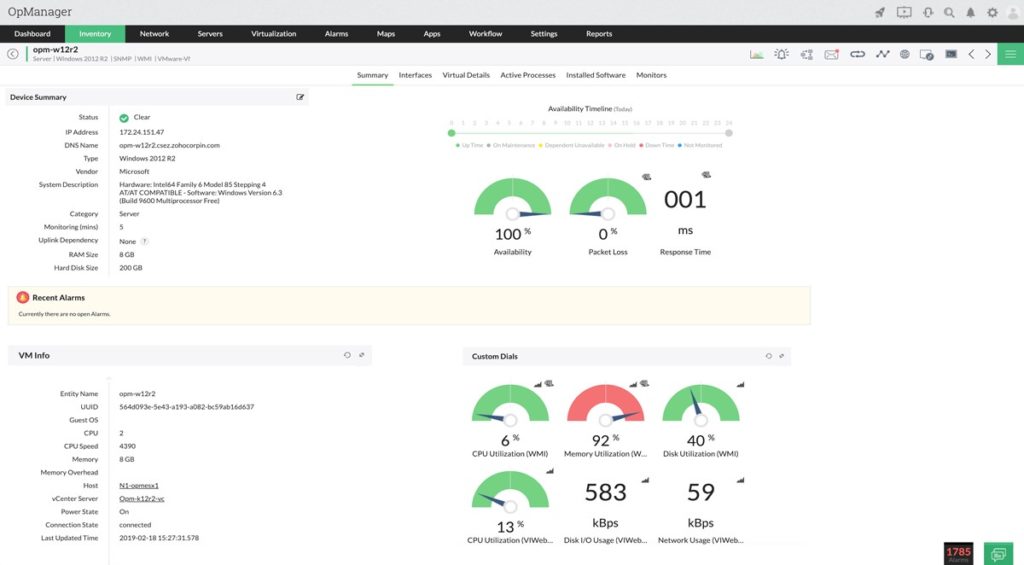
Though made by a smaller company than the products above, ManageEngine OpManager offers high-quality features and a comprehensive toolset. OpManager gives you end-to-end network visibility, with options to drill down into each of your connections and devices. It includes significant network monitoring and configuration tools, accessible through a visually pleasing, centralized dashboard.
As is common among networking tools, you can set up customized alerts to keep track of availability, CPU and memory, traffic, errors, and LAN and WAN performance. OpManager produces network performance reports on the above metrics, as well as on service response times, incoming and outgoing traffic, device health, and inventory. All this information can help you keep track of your overall device and environment health.
When it comes to Cisco devices, OpManager supports the ASR and Catalyst series, as well as Nexus, UCS, and many more. It also supports technologies like NetFlow and IP SLA, though it relies heavily on SNMP to act as a Cisco network traffic monitor. The setup is easy, and you won’t need to spend much time configuring it to work with Cisco devices.
OpManager comes in Standard, Professional, and Enterprise editions. For all three you can check out a live demo or download a 30-day free trial on the ManageEngine website.
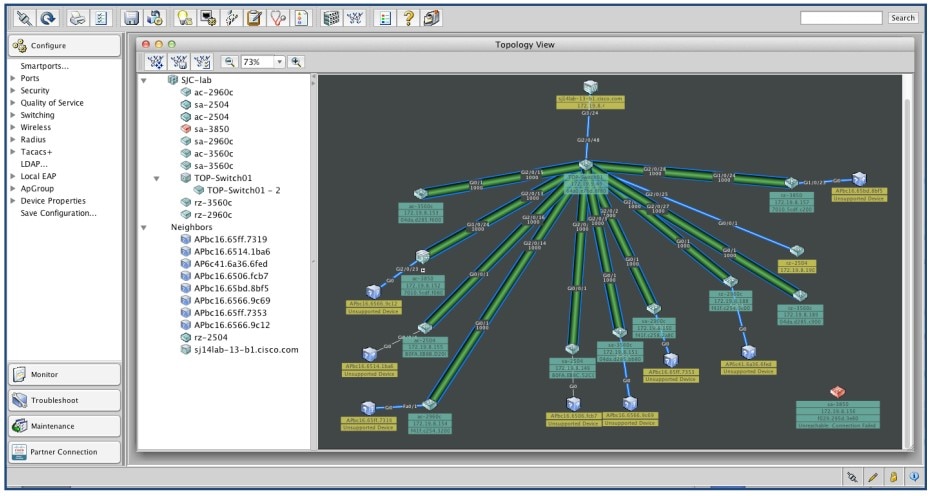
Network Assistant is made by Cisco for both wired and wireless network management. It’s free to use and optimized for Cisco technologies. Its useful features include network discovery and the ability to create a topology map, so you can visualize your network devices and connections. You can use Cisco Network Assistant to perform configuration and device management, or as one of your Cisco troubleshooting tools for common networking issues.
The tool allows network administrators to manage their Cisco network devices in a centralized panel. It provides basic health monitoring and uses Cisco Active Advisor to give extra details on device life cycles, allowing you to view warranty and contract information, any product advisories about the device, and end-of-life notifications. It includes event notifications for any errors in your network, and you can set thresholds for alarms to be sent in the case of major problems.
Cisco Network Assistant’s main downside is its features are limited relative to others on this list, as is its scalability—it can only support up to 80 devices. Large enterprises will need additional software or a more comprehensive tool. This option is a good one for smaller businesses that don’t need to dive too deep into network information or use too many Cisco troubleshooting tools. As a free product, it offers a starting point while you make your case for management to fund a professional solution.
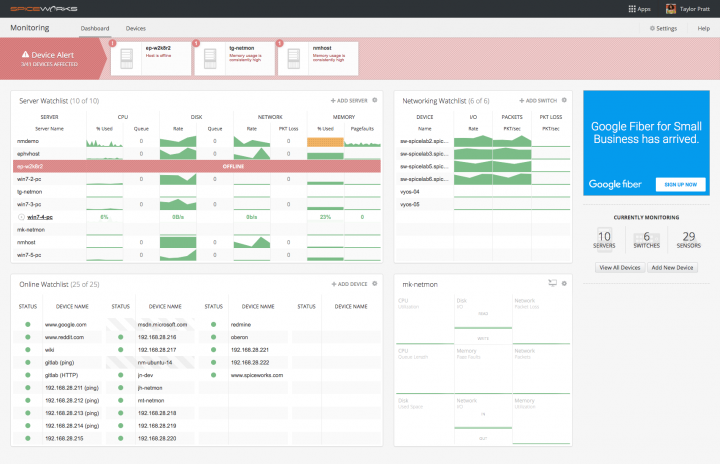
Spiceworks Network Monitor is another good, free option for smaller businesses lacking the budget for a premium solution. The tool is easy to set up and installs quickly. It provides network insights in real time, so you can spot performance issues or errors on critical devices before they become major problems for your end users.
The Spiceworks real-time dashboard is intuitive and comprehensive: it shows everything clearly in one place, enabling you to gain a broad picture of network performance. Notifications and alerts can be set up to appear only at convenient times, with critical notifications pushed through even on weekends and evenings if you want to keep an “at all times” view of your network.
Spiceworks is an active online community with millions of IT professionals and hundreds of tech vendors, including Cisco. This means through the Spiceworks interface you have access to help not only from Spiceworks users, but also from Cisco representatives. However, as a free tool, it relies on advertising revenue, which means you’ll deal with ads in the interface.
Choosing a Cisco Network Monitoring Tool
Cisco networks can be monitored through a range of protocols, from standards like ICMP and SNMP to Cisco-specific protocols like NetFlow. By implementing Cisco network monitoring tools, IT professionals can automate what would otherwise be a lengthy and tedious process.
When it comes to choosing a Cisco monitor, you’ll need to consider the size of your business and your budget. For small businesses looking into how to monitor Cisco switches and other devices, you may find a free tool is enough. If you’re a larger business or an enterprise, I recommend a professional solution like SolarWinds NPM, a comprehensive offering for Cisco and other systems featuring a robust auto-discovery capability. In most cases, you’ll get a higher quality of service from a paid monitoring tool with customer support, a broader range of features, and more frequent updates and upgrades.
