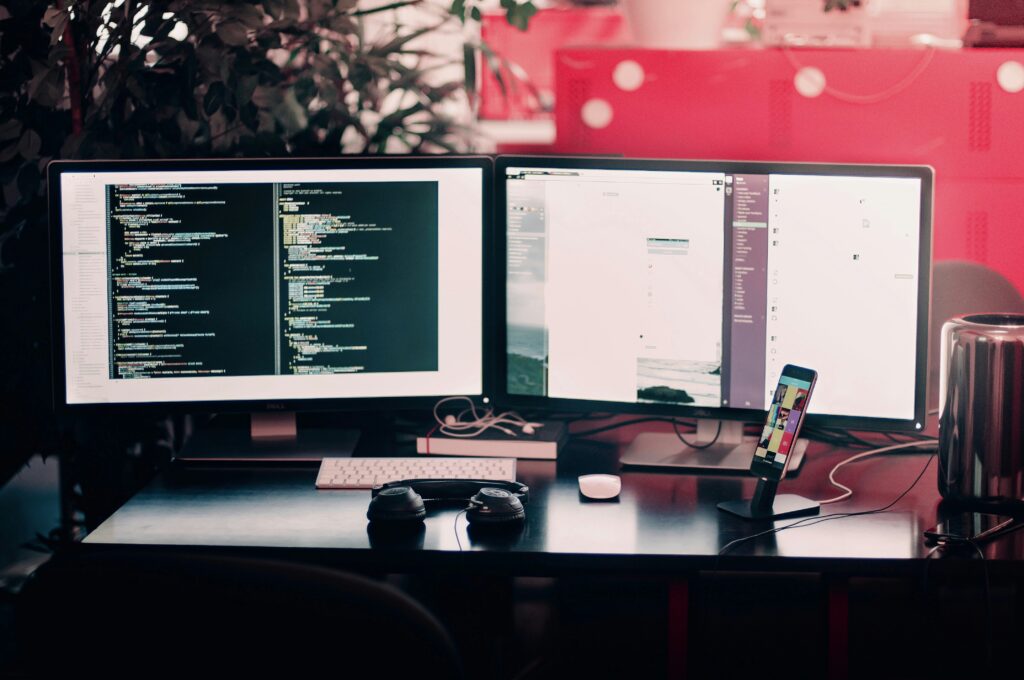Every business needs access to fast internet—but efficient web speed isn’t as simple as buying the newest fiber optic cables. High-speed internet tools can help keep data flowing quickly, but your network’s bandwidth is determined by a lot of factors. From network configuration to the type of data you’re transferring, your network infrastructure has plenty of opportunities for slow internet speeds.
“Bandwidth” is often used as a synonym for internet speed, but several key differences make bandwidth the most effective way to measure network service. Bandwidth is the ability of your network to transmit data at a particular speed. To optimize bandwidth, IT admins can use services to check, measure, and monitor your network’s bandwidth.
Because slow internet speeds are often a result of low bandwidth, bandwidth monitoring is your first point of contact for improving network performance. I suggest tools like SolarWinds® NetFlow Traffic Analyzer or the SolarWinds bandwidth analyzer pack, as a way to quickly get started with effective monitoring at a level suited to your needs.
What Is Bandwidth Usage?
Before we can discuss how to monitor bandwidth, it’s important to understand why bandwidth monitoring is important. Because bandwidth is a measure of the rate at which data is transferred over the internet on your network, it is measured at a rate of data units per second—usually megabits per second, or Mbps.
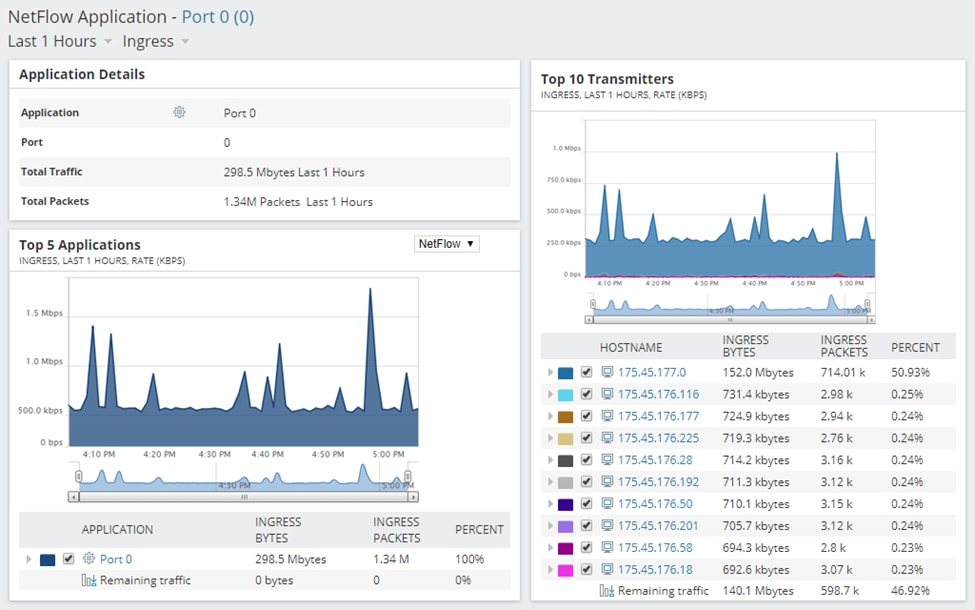
Internet bandwidth is a product of your network devices and configuration, so the bandwidth potential advertised by your internet provider will likely not be reached by a functioning network. There’s no single measure of “good” or “bad” bandwidth, since your network will have unique bandwidth demands. For example, a user on a smaller network may use more bandwidth to stream video calls than a user on a large network with fiber optic cables.
Low bandwidth can result in several issues for your business. Downtime is maybe the most notable consequence—with slow internet connectivity, downtime can delay client-facing applications, which slows down your business operations and limits customer service. The immediate result of downtime includes frustrated clients and inefficient server-end operations. Long-term consequences of downtime can be even more damaging. With consistently slow response times, you might lose brand quality with a reputation as a frustrating, unreliable company.
Slow response times aren’t the only consequence of low bandwidth, though. With a serious bandwidth shortage, web-based applications may freeze. Interrupted service can bring your entire interaction to a halt, causing you to lose important data without the right measures to diagnose the cause of your bandwidth issues.
Ultimately, the result of low bandwidth is the loss of important profits for your business. Whether your applications slow down or freeze entirely, network performance issues can lead you to lose productivity or money in the short term. Because of this, addressing low bandwidth is an investment into the future of your business. By identifying low bandwidth quickly, bandwidth monitoring can save you time and money in the long run.
What Causes Bandwidth Consumption?
The first step in bandwidth monitoring is to understand where low bandwidth originates. Certain devices and web applications are more likely than others to hog bandwidth and create network performance issues for your business. Services that demand high bandwidth require you to quickly process large amounts of data, especially when they operate from multiple interfaces.
The classic culprit of bandwidth consumption is streaming video services, like Zoom and other video conferencing platforms. Some high-bandwidth file-sharing services (like Dropbox) can minimize bandwidth consumption by slowing down to accommodate low network capacity. On the other hand, streaming video can’t slow down—the whole point of streaming is to deliver data as quickly as possible, without freezes or lags. Because streaming demands a constant and immediate stream of traffic, your other network devices can suffer as a result.
Streaming isn’t the only cause of low bandwidth, though—if bandwidth monitoring were as simple as managing streaming services, there would be no need for comprehensive bandwidth monitoring tools. Other operations can hog your bandwidth, in less obvious ways. These include:
Malware
Compromised data might be the best-known issue associated with a malware attack, but malware can also be a major source of bandwidth consumption. Many malware programs consume large amounts of bandwidth with the sole purpose of slowing down your network, causing financial damage to your business. To do this, malware runs a large number of useless processes over and over.
Bandwidth-hogging Websites
Certain websites use a large amount of bandwidth to stream videos, download files, or run processes that demand lots of internet traffic. It’s not always easy to know which websites are bandwidth hogs, and businesses need to identify problematic websites before they affect network service.
Internet Calls
Audio streaming, just like video streaming, takes up a lot of bandwidth. Voice over Internet Protocol (VoIP) calls and other call services are a common culprit for slow internet speeds.
Network Configuration Issues
Your internet service may be fast at face value, but a network with inefficient configuration can lead to slow service speeds, and low bandwidth. As your business grows, it’s important to expand your network infrastructure in a way that maximizes bandwidth.
These are just a few of the sources of low bandwidth that can slow down network traffic, and damage your profit margin. Because bandwidth issues stem from such a wide range of sources, IT managers need to employ a bandwidth monitoring tool that can not only identify low bandwidth, but also diagnose the root cause of slow internet traffic.
How to Check and Monitor Bandwidth Usage
Before you can monitor bandwidth usage, you need to understand how to check bandwidth usage. Checking bandwidth usage regularly, and assessing every potential source of bandwidth utilization, allows you to identify bandwidth issues.
To check bandwidth usage, the first step is to understand what bandwidth you’re working with. IT admins can determine each device’s bandwidth usage (usually measured in Bps) by assessing bandwidth usage with an automated bandwidth analyzer. Estimated bandwidth usage for devices can be found from your internet service provider, but a bandwidth monitoring service will be far more likely to paint an accurate picture of the amount of bandwidth devices are using in your day-to-day operations.
Once you have a tool to check the bandwidth usage of the devices on your network, you’re off to a great start in bandwidth monitoring. Managing your bandwidth requires a consistent assessment of device performance. However, checking bandwidth isn’t the same as monitoring bandwidth—during the monitoring phase, you’ll need to identify slow internet speeds quickly, then locate the source of the bottleneck.
Bandwidth monitoring usually engages with the WAN (wide area network), which connects your LANs (local area networks) to each other, and to the internet. Identifying the source of low bandwidth requires a multi-pronged approach to network monitoring, which allows you to detect which devices are causing problems as soon as they arise.
Because bandwidth monitoring is a time-sensitive process, your best bet is an automated bandwidth monitoring tool. Bandwidth monitoring tools can provide you with real-time data and historical reports detailing your bandwidth usage. A comprehensive bandwidth monitoring tool will be able to identify bandwidth caps and set alert thresholds for when your bandwidth has become too low. On a LAN level, your monitoring tool can also help monitor how much traffic individual devices are using. Device traffic monitoring allows IT admins to identify which devices or applications are straining the network bandwidth, so you can pinpoint the root cause of bandwidth overutilization.
Automated Solutions for Bandwidth Monitoring (Free Trials)
There are plenty of bandwidth monitoring tools, and SolarWinds NetFlow Traffic Analyzer (NTA), which is part of the SolarWinds bandwidth analyzer pack (BAP) is a great example of an easy-to-use, automated solution for IT admins looking to monitor and manage network bandwidth.
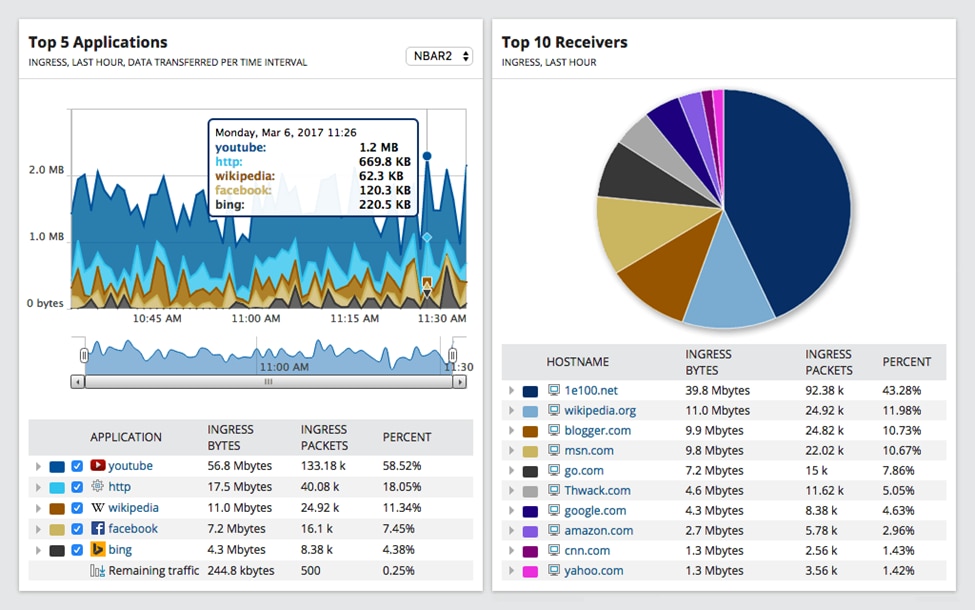
NTA applies comprehensive monitoring capabilities, so you can monitor SNMP traffic in real time. Network traffic flow data can come from a wide range of sources (including J-Flow, sFlow, NetFlow, and others), and NTA can monitor all these data services and more for full network coverage.
An automated bandwidth monitoring system like SolarWinds BAP can also help you troubleshoot bandwidth issues. BAP allows you to prioritize critical applications and assess your bandwidth policies over time. You can also visualize your monitoring data with intuitive charts and graphics to understand bandwidth utilization trends.
Every business experiences low bandwidth—but effective IT management solutions can identify the problem as soon as it arises and establish quick solutions for faster internet speeds. An intelligent bandwidth monitoring system can detect high bandwidth utilization in real time and identify the cause of low bandwidth to minimize downtime. Both SolarWinds NTA and BAP offer free trials.