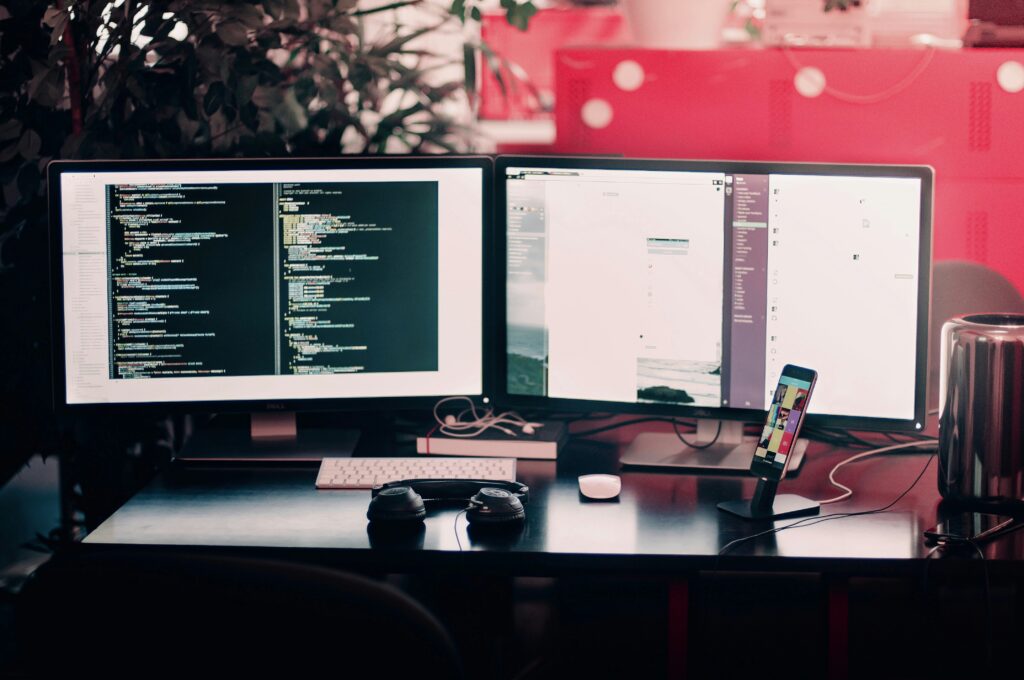IT admins know the importance of wireless network bandwidth when it comes to maintaining network performance. After all, if you have too many high-energy devices and applications putting a strain on your Wi-Fi or WLAN bandwidth, both your network performance and your end-user experience will suffer. How do you identify those bandwidth hogs, and how do you check if your bandwidth is high in general?
Fortunately, there’s an easy answer. By testing and continuously monitoring your wireless network bandwidth, you can identify and address the reasons for low bandwidth before they can seriously impact overall performance. In this piece, I’ll explain how to monitor bandwidth and how to perform a Wi-Fi bandwidth test—and why both those practices are important.
I’ll also highlight a couple of network monitoring and optimization solutions designed to help you monitor your Wi-Fi bandwidth more easily and cheaply, including my personal favorite tools, the SolarWinds® network bandwidth analyzer pack, and SolarWinds NetFlow Traffic Analyzer.
Table of contents:
- What Is Wi-Fi Bandwidth?
- How to Perform a Wi-Fi Bandwidth Test
- What Is Wi-Fi Bandwidth Monitoring?
- Why Is Wi-Fi Bandwidth Monitoring Important?
- Best Tools to Test and Monitor Wi-Fi Bandwidth
- Picking the Best Solution to Test and Monitor Wi-Fi Bandwidth
What Is Wi-Fi Bandwidth?
Before you can get started with a Wi-Fi or WLAN bandwidth monitor, you first need to understand what exactly bandwidth is, because all too often people equate bandwidth with speed, latency, or throughput — all of which are important, but different, elements of your network.
“Bandwidth” describes the highest possible rate of data transmission your network can achieve during a specific period of time. If you have high Wi-Fi bandwidth, you can receive and transmit a larger amount of data than if you have low bandwidth. High bandwidth doesn’t directly translate to faster network speeds, but it’s one of several important factors—including jitter, packet loss, and latency—that all contribute to both speed and performance. If you don’t want your performance to suffer, you need to be able to thoroughly monitor your Wi-Fi bandwidth.
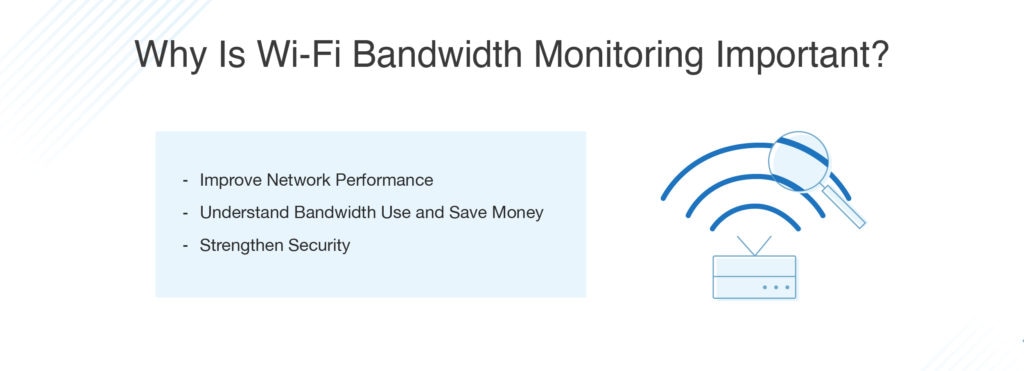
How to Perform a Wi-Fi Bandwidth Test
When it comes to performing a Wi-Fi bandwidth test, the best approach is to use a tool. The internet is full of tools designed to send sample data packets across your network to test your bandwidth. However, if you want to make sure you stay secure, it’s best to use a Wi-Fi bandwidth monitor to perform the tests for you without opening your network up to yet more third-parties. An automated Wi-Fi or WLAN bandwidth monitor can give you a centralized, real-time view of your bandwidth usage alongside other device performance details.
If you want to try to check your bandwidth levels without using any tools, you’ll need to manually examine the bandwidth usage levels for every individual device on your network. This can help you determine which devices and applications are using up the most bandwidth, but the process is arduous at best and functionally ineffective at worst since your bandwidth and performance may be suffering for a long time before you hit upon the device with the answers you’re looking for.
What Is Wi-Fi Bandwidth Monitoring?
Wi-Fi bandwidth monitoring involves measuring how much bandwidth is available on a Wi-Fi or WLAN network at any given time. It involves continuously tracking bandwidth usage across devices and applications to identify high bandwidth users and to determine whether they’re using bandwidth appropriately. It also helps you identify bandwidth bottlenecks that can lead to poor performance.
Wi-Fi bandwidth monitoring is best achieved with a tool that can give you informative, real-time updates on your bandwidth utilization and network traffic. You can see if insufficient bandwidth or overutilization of your existing bandwidth is causing slow network traffic. More importantly, a Wi-Fi bandwidth monitor can help you measure the amount of bandwidth available to you at a given time (which may be different from the amount of free bandwidth).
Why Is Wi-Fi Bandwidth Monitoring Important?
Wi-Fi bandwidth monitoring is important for anyone who wants to prevent network slowdowns and proactively optimize network performance. Using a Wi-Fi bandwidth monitor is important because it can help you:
Improve Network Performance
Solving bandwidth issues can be simple, but first you need to know where to look to begin your troubleshooting. Wi-Fi bandwidth monitoring helps you find bottlenecks, identify the applications and interfaces using the most bandwidth, monitor and analyze traffic patterns, and much more, letting you drill into further details as needed. This level of insight makes it easier for you to proactively address potential issues before they begin impacting end users and causing an overall decrease in network performance.
Understand Bandwidth Use and Save Money
A lot of factors can impact your organization’s bandwidth needs. While you may need to upgrade your bandwidth, in many cases where your bandwidth doesn’t seem to be sufficient, the problem is solved by identifying your network’s “top talkers,” who are using up more than their fair share. In other cases, you may need to upgrade your bandwidth. A bandwidth monitor can help you determine the root cause of your bandwidth issues—and offer actionable advice to address it—before you start throwing money at a problem more effectively solved through other means.
Additionally, by continuously monitoring your bandwidth, you’re in a better position to identify trends that can help you plan for your future bandwidth needs, including potential upgrades you may need. After all, you never want to find yourself planning for an upgrade in response to a crisis that already occurred.
Strengthen Security
Bad actors are constantly trying to get into company systems and prey on sensitive data. By continuously monitoring bandwidth usage, you’re in a position to identify potentially malicious traffic flows and protect your data from hackers.
Best Tools to Test and Monitor Wi-Fi Bandwidth
There are a lot of Wi-Fi bandwidth monitoring tools on the market, but I personally don’t think any can compare to the SolarWinds bandwidth analyzer pack (BAP). BAP brings together the power of two SolarWinds offerings (NetFlow Traffic Analyzer and Network Performance Monitor) in a single, powerful package with the resources you need to monitor Wi-Fi bandwidth use by application, IP address group, and protocol.
The tool makes it easy to identify which applications and protocols are using the most bandwidth by letting you view IPv4 and IPv6 flow records and helping you monitor Huawei NetStream, Cisco NetFlow, Juniper J-Flow, sFlow, and IPFIX flow data.
BAP’s multi-vendor monitoring features go beyond simply helping you stay on top of your Wi-Fi bandwidth use. They help you increase service levels, decrease downtime, and improve the efficiency of your troubleshooting.
BAP’s intuitive, interactive dashboard is one of the tool’s most useful features for anyone looking to optimize their network performance. Not only does the dashboard display traffic patterns, but it also correlates those patterns into a visual format featuring bold charts and graphs to make it easier to understand what’s happening on your network. The solution’s drag-and-drop feature helps you connect the dots between performance metrics spanning minutes to months. This means you can identify bandwidth hogs faster—before they seriously impact overall network performance.
For anyone looking for the most sophisticated Wi-Fi bandwidth monitoring tool on the market, I think you can’t do any better than the SolarWinds bandwidth analyzer pack. Try BAP for free with a 30-day trial.
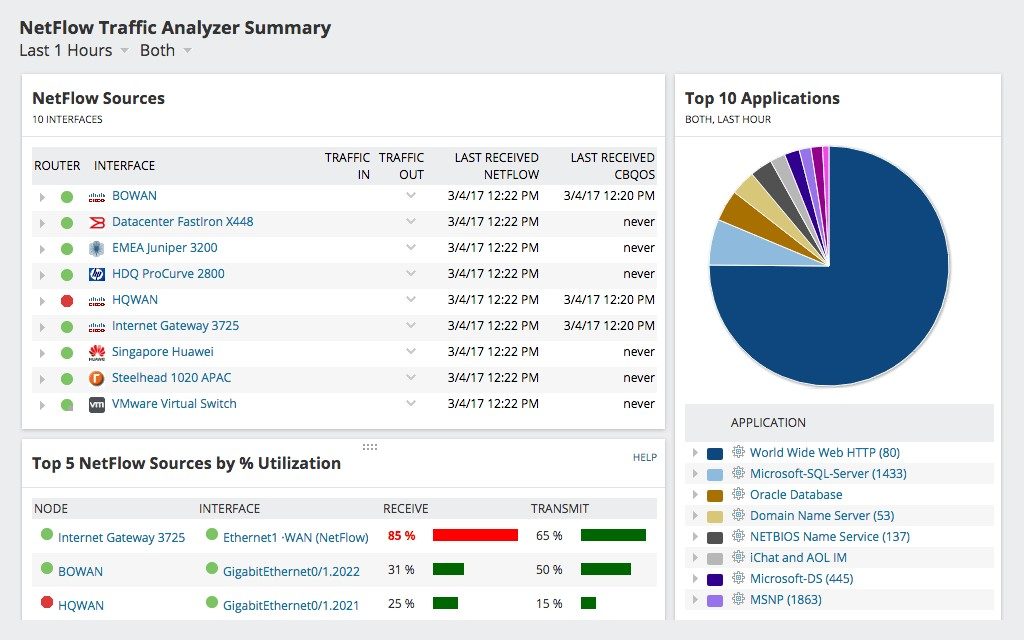
Another great Wi-Fi bandwidth monitoring solution from the SolarWinds team is NetFlow Traffic Analyzer (NTA). Even though NTA isn’t quite as robust as BAP, it still brings you the same bandwidth monitoring functionalities—as well as network traffic analysis, intelligent alerts, clear dashboards, and more—you get with the bandwidth analyzer pack.
Just like BAP, NTA lets you monitor Wi-Fi bandwidth use by application, IP address group, and protocol, so you can find exactly where your bandwidth is being zapped. It also includes drag-and-drop dashboard features to help you analyze traffic patterns and drill down into specific data. When you combine that level of analysis with the solution’s customizable network traffic reports, which identify peak bandwidth usage and display historical data, NTA gives you all the information you need to optimize your Wi-Fi bandwidth policies. Try NTA free for 30 days. SolarWinds offers subscription.
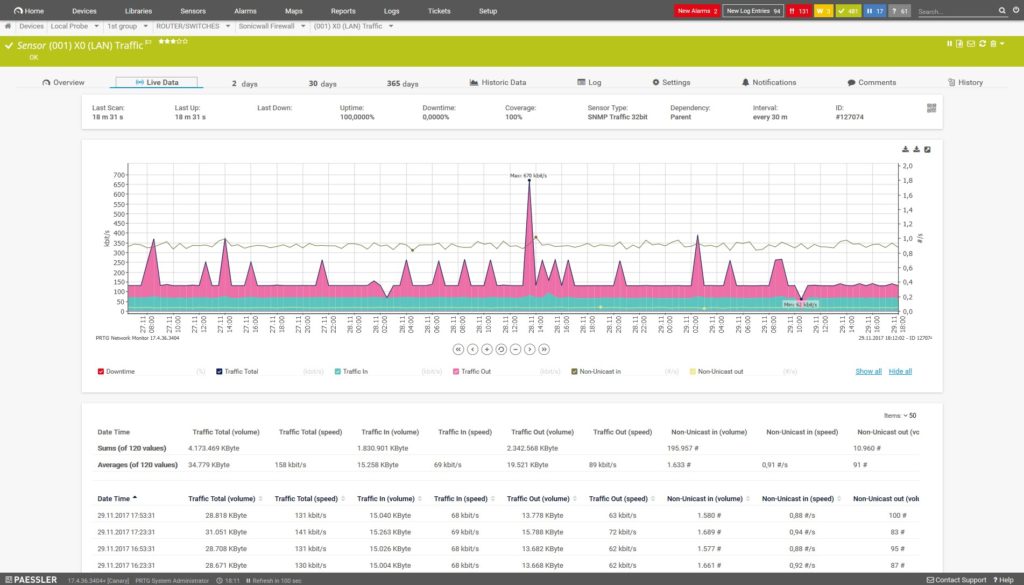
Paessler PRTG Network Monitor is another great Wi-Fi bandwidth monitoring solution. The tool is powerful, letting you measure your network traffic by monitoring data right on your routers. With the PRTG Network Monitor, you can get help figuring out how much Wi-Fi bandwidth your applications and devices are using, as well as help monitoring heavy overloads, so you can identify bottlenecks more quickly. Quick identification means you can implement new bandwidth usage policies to address the issue before network performance is seriously impacted—and before you start spending money on additional bandwidth.
The PRTG Network Monitor is a comprehensive IT infrastructure monitoring tool, which means it goes beyond bandwidth to also monitor Exchange, SQL, server software, and virtualization and cloud applications. The tool can also function as a network speed monitor. All these elements make it a good solution for anyone using a Windows machine who wants a comprehensive infrastructure monitoring solution. On the other hand, if you’re looking for a focus just on Wi-Fi bandwidth, this tool may offer more capabilities than you need.
You can try the full version of PRTG Network Monitor free for 30 days.
Picking the Best Solution to Test and Monitor Wi-Fi Bandwidth
There are a lot of benefits to testing and monitoring your Wi-Fi bandwidth. To make the most of those efforts, I recommend using a powerful bandwidth monitoring and network analysis tool like the SolarWinds network bandwidth analyzer pack and NetFlow Traffic Analyzer. These tools can help you identify the root causes of bandwidth issues, so you can improve performance and save money in the long run.