Network performance monitoring is crucial to the health and security of your IT system—and packet analytics are at the core of today’s network traffic monitoring. Packet capture (PCAP) analysis is the process of obtaining and analyzing individual data packets that travel through your network. Because packet analysis (also known as packet capture or packet sniffing) is crucial to network management, network admins should understand the key concepts of packet capture analysis. Whether you’re new to network management or brushing up on some of your concepts, you’ve come to the right place. This article is a quick refresher on packet capture files and how network administrators use them.
If you’re interested in adding this capability to your toolbox, it’s best to use automated software like SolarWinds® Network Performance Monitor (NPM), an affordable and easy-to-use network monitoring tool built to offer you the many insights possible with in-depth packet capture.
Choosing the Right PCAP Analysis Software + My Recommendation
What Is PCAP Analysis?
PCAP (short for Packet Capture) is the name of the API commonly used to record packet metrics. PCAP files are especially helpful because they can record multilayer traffic data, capturing packets originating from the data link layer all the way to the application layer. If you’re looking to perform network packet analysis, chances are the software you’re using creates PCAP files.
PCAP is the intermediary API used to obtain and record packet data, which can then be reported to a more user-friendly PCAP analysis tool. Even though PCAP has unique formats based on its operating system, the purpose and function of PCAP analysis remain the same across platforms. In other words, PCAP is the standard file used to capture network traffic for network performance analysis.
Creating and analyzing a PCAP file is a basic component of your network analysis software. But how does PCAP analysis work, once a PCAP file is created?
Think of your network data packets as little tennis balls, batted from their port of origin to their destination. The goal of your PCAP API is to capture the details of data packets, without disrupting the flow of your network traffic. To ensure smooth delivery, PCAP has two ways to record packet data instead of simply intercepting packets on their way to their destination. The TAP approach ensures your data packets will simultaneously be sent and received on different channels—in essence, one packet is used as a test run. With the SPAN approach, users will configure a SPAN port to serve as a receptacle for network packets, where you can subsequently perform rapid PCAP analysis.
Before you deploy your PCAP analysis software, you should understand not all packet analyzers use the same technique. Some network performance software captures the full packet, which includes the entire payload of the packet’s data plus the packet’s header. Other PCAP analysis tools are built to capture only the packet headers—also known as the network’s metadata—to monitor network traffic flow without getting bogged down by the details of each packet’s payload. Deploying PCAP to gather network metadata is an efficient alternative to full packet capture, since metadata still offers all the important information you will likely use in network performance analysis.
The Importance of Network Packet Analysis
As a network admin, you need to understand your network at a high level, with an automated approach to data and traffic monitoring. PCAP analytics tools allow you to consistently record traffic data at multiple OSI layers, without slowing down your network flow. Using data packets, you can extract crucial information about the health and performance of your network and troubleshoot performance issues by tracing unusual data packets back to their origins.
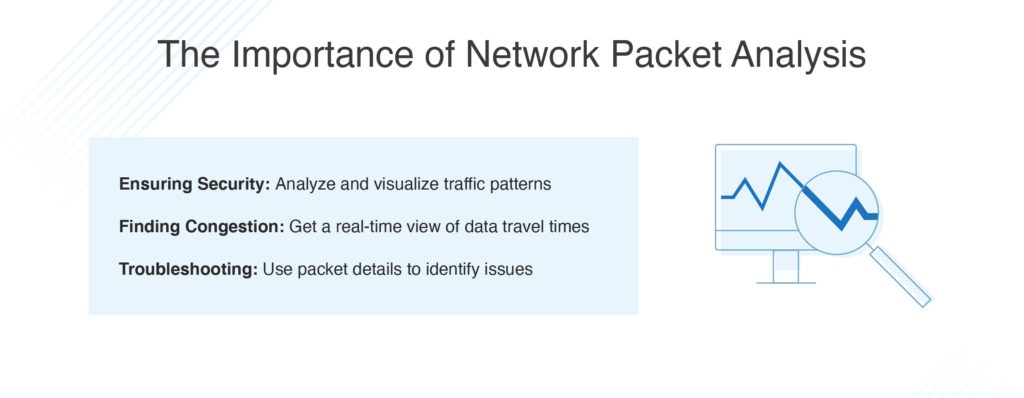
Packet capture analysis provides metrics for effective network performance monitoring, which makes it a versatile tool for IT specialists and network administrators. For instance, network packet analysis can indicate the location of network performance issues, show network configuration data, and ultimately understand the cause of slow network performance. Network troubleshooting isn’t the only use for packet analysis, though.
Ensuring Security
Data packets can serve as an important component of network security monitoring. PCAP analysis tools help you to automate and visualize traffic patterns, so you can identify security threats as soon as they arise. For instance, packet capture analysis shows real-time network traffic data that can quickly show a spike in unauthorized activity.
Finding Congestion
Packet sniffing offers a real-time view of your data’s travel times, which can help you identify traffic congestion.
Troubleshooting
Once you have flagged a network problem with your PCAP analysis, you can dive into the granular dimensions of each packet to identify the source of the issue. Even if you only capture metadata, you can track down important details of unusual packets for effective troubleshooting.
Because of its multipurpose use, packet analysis software is a crucial component of a comprehensive network performance management system. Packet analysis with PCAP API allows you to document the histories and transmission details of each data packet for a real-time understanding of your network performance.
Choosing the Right PCAP Analysis Software
Deciding on the right packet sniffing tool is an important decision for any network administrator. Packet capture software plays a crucial role in network management, so you’ll need to purchase your PCAP analysis tool with a keen understanding of its unique advantages.
When it comes to all-around accuracy, and usability, SolarWinds Network Performance Monitor (NPM) is my first choice. There’s a reason why SolarWinds is one of the most recognized network monitoring names in the market. NPM lets you view response time data in real time, with traffic volume, sender location, and other important metrics based on packet metadata, for an efficient yet effective approach to packet analysis.
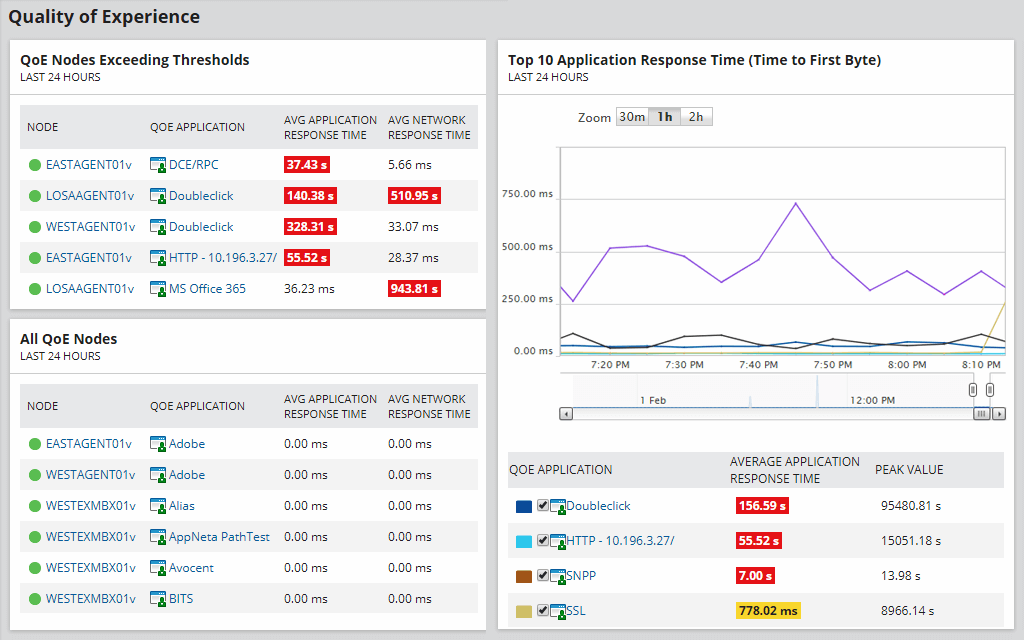
NPM has some features designed to make your PCAP analysis especially effective, like the PerfStack™ feature for visualizing performance analytics, letting you drag and drop metrics on a common timeline for context. Plus, once you’ve recorded packet details, you can choose to either discard packets or store them for future use. In my view, SolarWinds NPM combines usability with sophistication for a highly effective approach to packet capture analysis. If you’d like to see if SolarWinds NPM is the right choice for you, you can start a 30-day, fully functional free trial today.
