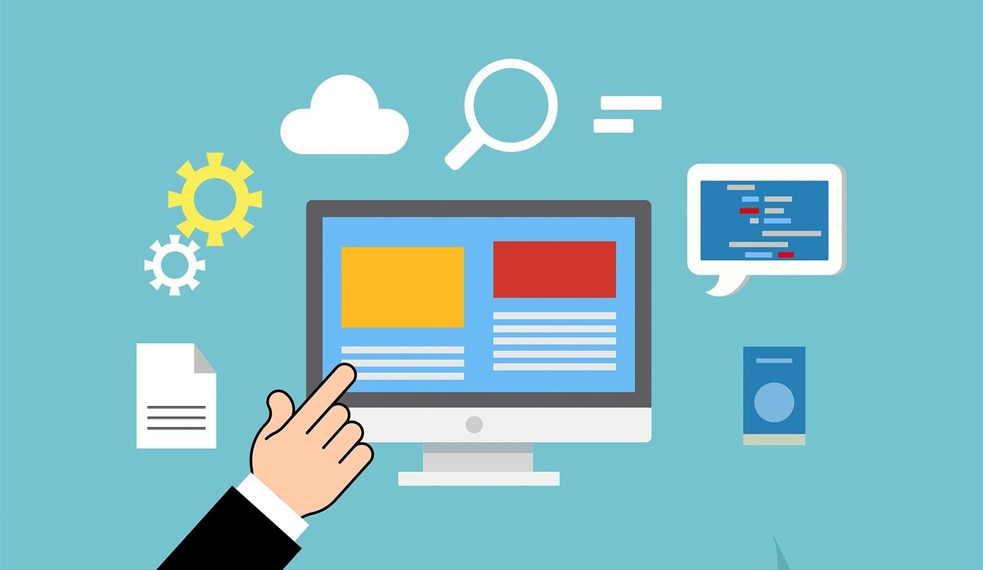
Image by Mohamed Hassan from Pixabay
TempDB provides a workspace for temporary data storage during query execution and plays a crucial role in the performance and stability of SQL Server databases. To ensure optimized performance in your specific environment, it is important to follow best practices for TempDB. In this blog post, we will discuss six SQL Server best practices for optimizing TempDB, as well as a performance analysis tool called SQL Sentry that can help identify and resolve performance issues.
Best practices for TempDB
1. Configure TempDB correctly
TempDB is a critical system database storing temporary data such as worktables and temporary tables. It is important to configure TempDB correctly to optimize performance and avoid issues related to storage management. When you’re configuring TempDB, there are several factors to consider. These include the size of the server, the number of databases, and the type of workload. The initial size of TempDB should be set based on the expected workload of the server, and the number of data files should be equal to the number of logical processors. Logical processors can refer to the number of cores or sockets available in the system. Ensuring the number of data files matches the number of logical processors can help minimize contention and improve parallelism.
It is also important to set appropriate autogrowth settings. The autogrowth settings should be set to a fixed value rather than a percentage, and the growth increments should be large enough to reduce fragmentation. It is recommended to set autogrowth increments to a value that is at least equal to the size of the data file.
2. Place TempDB on Separate Disks
Placing TempDB on separate disks from user databases is one of the best practices for managing SQL Server TempDB. This is because TempDB can be a very busy database generating a high volume of I/O activity, particularly in environments with a large number of concurrent user connections or heavy data processing workloads. When TempDB and user databases share the same disks, they can compete for disk resources, which can lead to contention and performance issues.
Separating TempDB from user databases can help to reduce this contention and improve performance. In addition, placing TempDB on dedicated disks can help to isolate and minimize the impact of any issues that might occur with TempDB. For example, if TempDB runs out of space or if there are problems with the I/O subsystem, separating TempDB from user databases can prevent these issues from affecting other databases on the server.
It is recommended to place TempDB on fast disks, such as solid-state drives (SSDs), to help ensure optimal performance. This is because TempDB can be a very I/O-intensive database, and SSDs are typically faster than traditional hard disk drives (HDDs) when it comes to random I/O operations.
3. Use trace flag 1118
The trace flag 1118 in SQL Server (prior to SQL Server 2016) is utilized to enable uniform extent allocations for TempDB. An extent is a group of eight contiguous pages that are used to store data in SQL Server. By default, TempDB uses a mixed extent allocation mechanism, which can lead to contention and fragmentation, particularly in high-volume environments. Uniform extent allocations can help mitigate these issues by ensuring that extents are not shared among multiple objects. This decreases the possibility of contention and fragmentation for those extents, making them less prone to fragmentation. However, enabling trace flag 1118 may impact other databases on the server. Thus, it’s vital to test it first in a nonproduction environment before enabling it in a production server.
4. Monitor TempDB performance
Regularly monitoring TempDB performance metrics, such as wait statistics, can help identify and troubleshoot performance issues. A performance analysis tool like SQL Sentry can provide detailed insights into TempDB performance and help identify potential issues. The TempDB Summary chart delivers an overview of file space utilization between the version store, internal objects, user objects, mixed extents, and free space. It can also show a high-level view of the type and level of TempDB activity, with the ability to drill down to the session to see if a few sessions are consuming a large amount of space in TempDB or if many sessions are each consuming a small amount.
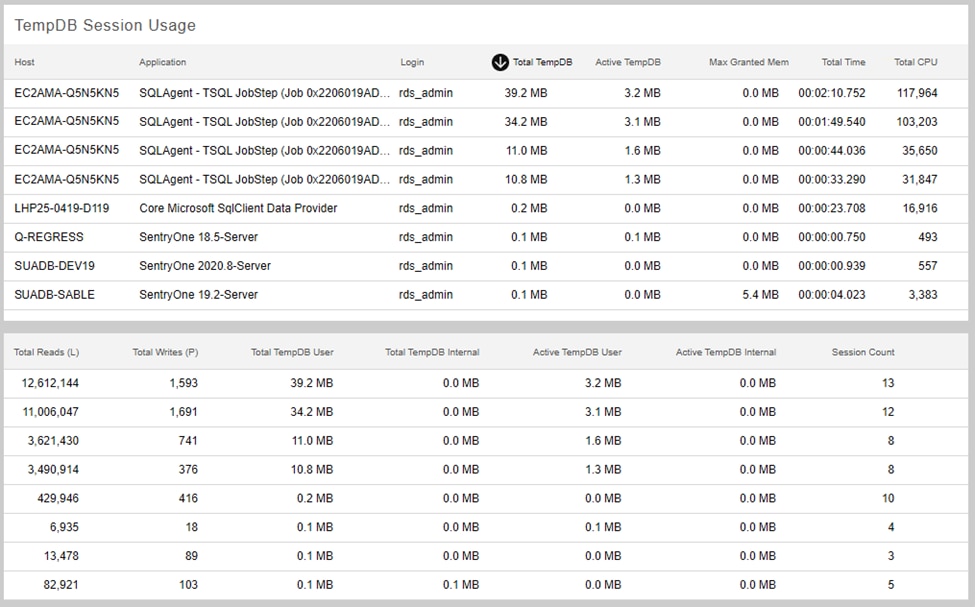
Source: https://www.solarwinds.com/assets/solarwinds/swdcv2/licensed-products/sql-sentry/images/product-screenshots/sql-sentry-tempdb-usage-and-health/sql-sentry-tempdb-usage-and-health_webp
5. Enable Instant File Initialization
Instant File Initialization in Windows allows SQL Server to allocate disk space without zeroing out data, reducing the time to create or grow database files like TempDB. Without it, SQL Server must zero out allocated disk space, causing performance issues, particularly for large files.
Enabling Instant File Initialization can have security implications, as it allows the system to read data from previously used disk space that has not been zeroed out. However, you can mitigate this risk by using disk-level encryption or wiping the disk before disposing of it.
6. Disable auto-update statistics
Auto-update statistics is a feature of SQL Server that automatically updates query optimization statistics for tables and indexes in the database. While this feature can be useful in some scenarios, it can also cause performance issues in TempDB. For example, issues can arise if it is constantly updating statistics for frequently changing data. Enabling auto-update statistics for TempDB can significantly increase I/O activity and CPU usage, which can impact the performance of other queries running on the server.
This is because the auto-update process requires reading data from the disk, which can cause contention and slow down other operations. Note that disabling auto-update statistics for TempDB can cause performance issues for queries that rely on up-to-date statistics. You should carefully monitor the performance of your queries after disabling auto-update statistics to ensure that it does not have a negative impact.
SQL Sentry as a performance analysis tool
SQL Sentry is a powerful performance analysis tool that can help monitor and troubleshoot SQL Server performance issues, including issues related to TempDB. It provides real-time monitoring of SQL Server performance, including query performance, resource usage, and TempDB usage. The tool features an intuitive user interface that enables easy identification and resolution of performance issues.
Some of the key features of SQL Sentry as a performance analysis tool for user databases and TempDB databases alike include the following:
1. Query analysis: SQL Sentry provides an intuitive interface for analyzing individual queries and identifying the root cause of performance issues. It allows you to view query execution plans, highlight performance problems, and drill down to the underlying data to identify performance bottlenecks.
2. Alerting: SQL Sentry can alert you about performance issues and other events that may impact your SQL Server environment’s performance. You can configure custom alerts to notify you when specific conditions arise, such as high CPU usage, long-running transactions, or low disk space.
3. Performance monitoring: SQL Sentry provides real-time monitoring of SQL Server performance metrics, allowing you to identify issues as they arise. It includes a dashboard that displays key performance indicators, such as CPU usage, memory usage, and disk activity, enabling you to quickly identify and address any performance issues.
4. Historical data analysis: SQL Sentry stores historical performance data, allowing you to track performance trends over time. We can use this data to identify patterns and correlations between performance metrics and predict future performance issues.
5. Event management: SQL Sentry includes a powerful event management system that allows you to create alerts for specific performance conditions, such as long-running queries or disk space issues. It can also send notifications to your team via email, SMS, or other messaging platforms, allowing you to respond quickly to any performance issues.
Summary
SQL Server TempDB is an important database that plays a critical role in the performance and stability of your SQL Server instance. Implementing the best practices for TempDB configuration and management can help optimize SQL Server performance, prevent issues, and ensure the availability and reliability of your databases. SQL Server database administrators should consider these best practices to maintain a well-functioning and efficient database environment.
This post was written by Peace Aisosa Osarenren. is a technical writer and data analyst with a knack for simplifying complex concepts. With a passion for breaking down technical jargon and making it accessible to a wider audience, she has quickly become a go-to writer for anyone looking to better understand technical concepts. Whether it’s explaining complex software programs or breaking down data analysis methods, she has a talent for making technical concepts relatable to all.
