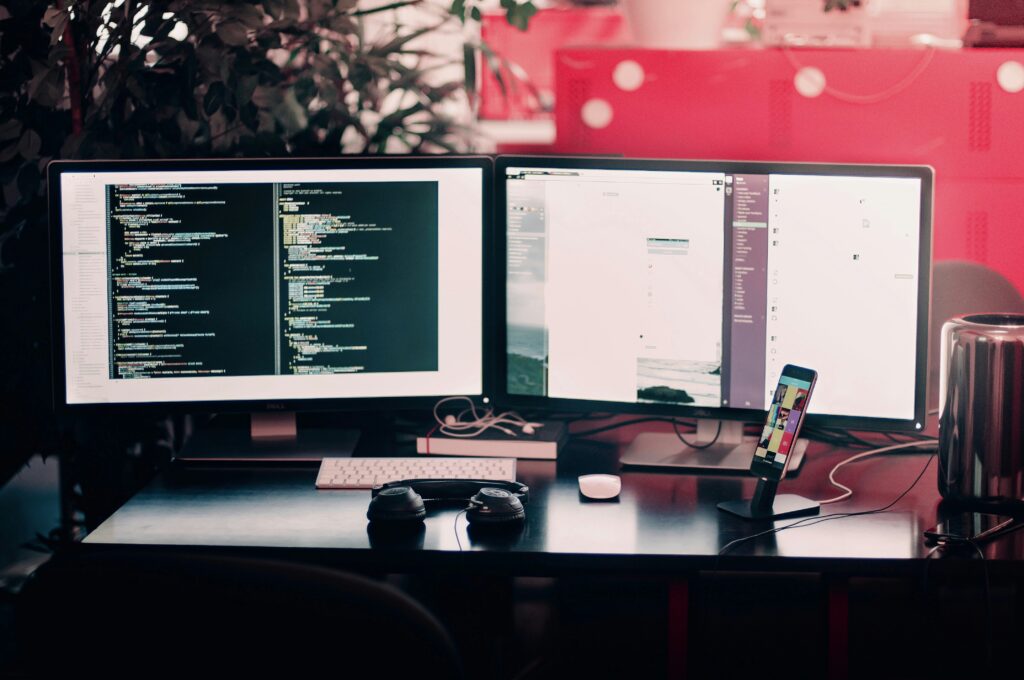Many IT admins find as the demand for network resources grows, the importance of having a fine-tuned, well-functioning network only increases. If you aren’t careful, all those high-energy applications can put a serious strain on your bandwidth, reducing your overall network performance. Everyone knows it’s good to have high bandwidth to keep these problems from occurring, but the question of how to increase bandwidth isn’t always easily answered. Luckily, there are ways of attaining high bandwidth without buying unnecessary hardware and driving up your costs.
3 Best Tools to Increase Network Bandwidth
1. SolarWinds Network Bandwidth Analyzer Pack ( Free Trial )
2. SolarWinds NetFlow Traffic Analyzer (Free Trial)
3. Paessler PRTG Network Monitor
Choosing the Right Tool to Increase Bandwidth
In this piece, I’ll examine how bandwidth is measured, how to check bandwidth, and how to increase bandwidth. I’ll also take a closer look at some of the network monitoring and optimization tools capable of helping you free up your network capacity and improve performance more cheaply, including my personal favorites, SolarWinds® Network Bandwidth Analyzer Pack and SolarWinds NetFlow Traffic Analyzer (NTA).
What Is Bandwidth?
Before we can start talking about how to increase bandwidth, it’s helpful to review what exactly bandwidth is. Bandwidth is often confused with other metrics like speed and latency, but the term “bandwidth” refers to the highest rate of data transmission a network can achieve during a specific time period. This means if a network has high bandwidth, it’s able to transmit and receive a higher amount of data than a network with low bandwidth.
A good analogy for bandwidth is to think of it as a freeway with a strict speed limit. The cars (or data) on the freeway all need to travel at the same speed, so the only way you can get more cars on the freeway (or more data from the internet) is to increase the width of the freeway. If you need five cars to arrive at a destination but you only have one lane on the freeway, it’ll take longer for all the cars to arrive than if you have five lanes. The same is true for bandwidth, except the lanes are replaced by bits per second.
Remember, high bandwidth doesn’t necessarily guarantee overall optimal network performance. It’s only one of a number of factors—including latency, jitter, and packet loss—contributing to network speed. However, it still plays an important role, and without high bandwidth, your speed and performance will suffer.
How to Check Bandwidth?
To explain how to check bandwidth, we first need to answer the question “How is bandwidth measured?” Bandwidth is measured in gigabits per second (Gbps), megabits per second (Mbps), or bits per second (bps). Your internet service provider (ISP) will give you a certain amount of bandwidth based on your contract. If your network is running slowly, you need to check your bandwidth to identify which devices are using too much.
Manually checking bandwidth can be challenging. The only way to do it is to examine the bandwidth usage levels for each individual device on your network, and this can give you insight into which applications are using the most bandwidth. If you have administrative access, you might also be able to check traffic statistics for your routers, firewalls, or switches. Unfortunately, this manual checking won’t give you a sense of historical usage and overall trends, which can have a greater bearing on your bandwidth than a single spot check.
Manually checking bandwidth on each device is a time-consuming and often unreliable process, which is why the best way to check bandwidth is by using an automated bandwidth monitoring tool designed to constantly track traffic network usage. This allows you to get a real-time, centralized view of bandwidth usage across your network alongside other relevant performance details about your network devices. With a bandwidth monitoring solution, you can more easily identify the types of devices and activities using up the most bandwidth and determine whether they’re using the bandwidth appropriately.
6 Steps to Increase Bandwidth
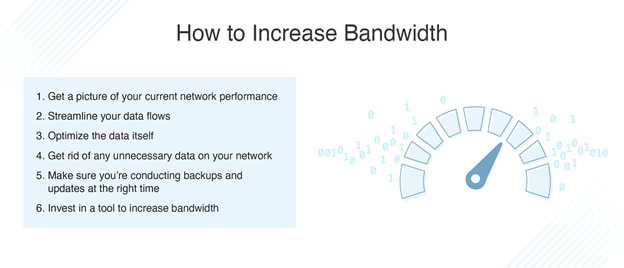
This is the million-dollar question. Fortunately, there’s an answer. There are six main steps to consider when talking about increasing bandwidth:
1. Get a picture of your current network performance
Before you can start taking steps to optimize your performance, you first need to understand the current state of your performance and bandwidth. The best way to do this is by using a network performance monitor and bandwidth analyzer.
2. Streamline your data flows
When it comes to improving your network performance, you want to make sure your data flows from one point to another are as streamlined and efficient as possible. Creating subnets for different parts of your network and changing topologies can help with streamlining your data flows and can also help reduce areas where bottlenecks occur.
3. Optimize the data itself
One of the best ways to increase bandwidth is by optimizing your data through techniques like load balancing and traffic shaping. Through these optimization efforts, you can make the data use less bandwidth overall or create a priority system to let your most critical data act as though there’s more bandwidth available than there actually is. You can perform data optimization at multiple points throughout your network.
4. Get rid of any unnecessary data on your network
You need to make sure your business has clear policies dictating which applications, websites, and services can be accessed through your business network. You can even create blacklists and whitelists to help you deal with overly bandwidth-intensive services and websites. Another good idea is to create an email attachment policy so your employees know how to send data through your network more efficiently.
5. Make sure you’re conducting backups and updates at the right time
Backups and updates are essential for any organization, but they also take up a huge amount of bandwidth and can even involve the shutdown of some of your network functions. If you aren’t running these operations at strategic times, you can create latency and cut into network performance. Make sure all your backups and updates occur outside of your normal working hours so the network is free when your employees need it.
6. Invest in a tool to increase bandwidth
If you really want to increase your bandwidth, the best way to do so is by investing in a network performance tool offering traffic and bandwidth monitoring and analysis. These tools give you the understanding of your current network and bandwidth you need to take steps to improve performance, and they can also help you take targeted steps to increase bandwidth without investing in unnecessary hardware.
3 Best Tools to Increase Network Bandwidth
1. SolarWinds Network Bandwidth Analyzer Pack (Free Trial)
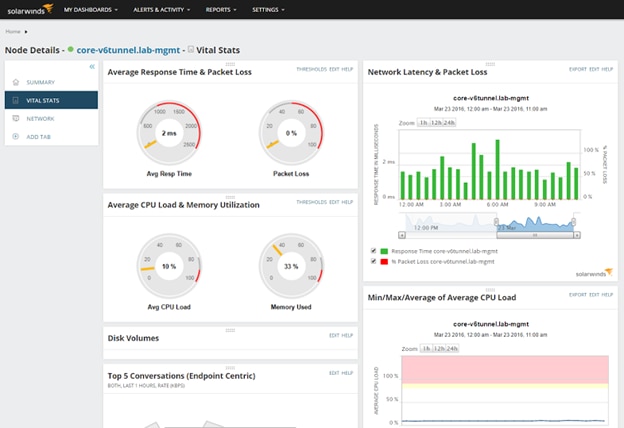
Of all the bandwidth monitoring tools available on the market, I think SolarWinds Network Bandwidth Analyzer Pack is the best option out there. Network Bandwidth Analyzer Pack combines the power of two other great SolarWinds solutions—SolarWinds NetFlow Traffic Analyzer and SolarWinds Network Performance Monitor (NPM)—giving you the resources you need to monitor bandwidth use by protocol, application, and IP address group.
With Network Bandwidth Analyzer Pack you can:
- view IPv4 and IPv6 flow records and monitor Juniper J-Flow, Huawei NetStream, Cisco NetFlow, sFlow, and IPFIX flow data, making it easy for you to identify the protocols and applications using the most bandwidth,
- minimize downtime, increase service levels, and improve troubleshooting efficiency,
- use intuitive, interactive dashboard designed to not only display traffic patterns but correlate them into a visual format featuring bold graphs and charts. The dashboard comes with a drag-and-drop feature to help you connect the dots between different performance metrics spanning minutes, days, or even months,
- identify applications or service provider issues that are bandwidth hogs.
If you’re looking to get the most sophisticated bandwidth monitoring tool on the market, look no further than SolarWinds Network Bandwidth Analyzer Pack. You can try it out with a 30-day free trial.
2. SolarWinds NetFlow Traffic Analyzer (Free Trial)
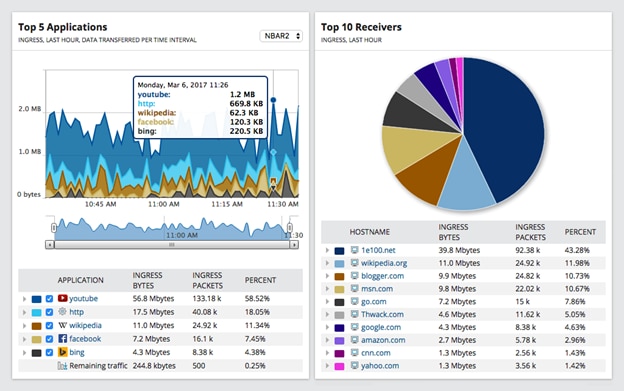
SolarWinds NetFlow Traffic Analyzer is another powerful solution for increasing bandwidth from the same team as Network Bandwidth Analyzer Pack. Though it’s a little less robust, it’s still a sophisticated solution designed to bring you the same bandwidth monitoring, network traffic analysis, and intelligent alerts you get with Network Bandwidth Analyzer Pack. The difference is NTA doesn’t come with the in-depth network performance monitoring features included in Network Bandwidth Analyzer Pack and NPM.
SolarWinds NetFlow Traffic Analyzer offers:
- great visual correlation features – drag-and-drop network performance analysis dashboard built to let you analyze traffic patterns over time and make it easy to drill down into specific network elements,
- identification of bandwidth hogs by application, protocol, or IP address group,
- customizable network traffic reports so you can identify peak bandwidth usage and look at historical data to adjust policies and increase bandwidth.
You can try NTA for free with a 30-day trial.
3. Paessler PRTG Network Monitor
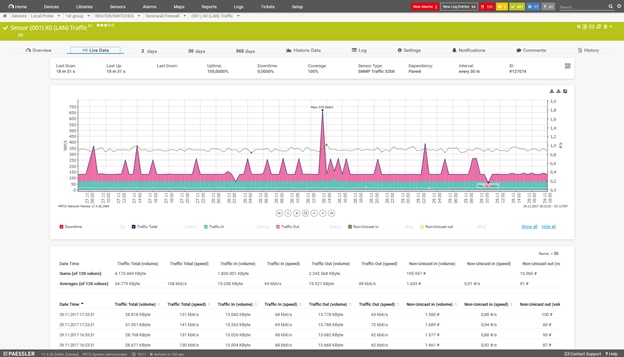
If you’re looking for a solution to help you increase bandwidth from another provider, I’d recommend Paessler PRTG Network Monitor. This powerful bandwidth monitoring tool monitors data right on your routers to help you measure all the traffic traveling across your network. With PRTG Network Monitor’s thorough monitoring, you can get help identifying which devices and applications are using the most bandwidth. This insight empowers you to increase bandwidth by changing your bandwidth usage policies before a crisis strikes (and before you start wasting money on additional bandwidth you don’t actually need).
Because PRTG Network Monitor is a comprehensive IT infrastructure monitoring tool, when you invest in the solution, you can keep track of more than just your bandwidth. The tool also monitors SQL, Exchange, server software, and your virtualization and cloud applications. It can also monitor speed, which—while distinct from bandwidth—is often an issue in networks struggling with bandwidth capacity.
You can try PRTG Network Monitor free for 30 days
Choosing the Right Tool to Increase Bandwidth
If you’re looking to increase your bandwidth and improve your network performance, the best way to do so is with a tool like SolarWinds Network Bandwidth Analyzer Pack and SolarWinds NetFlow Traffic Analyzer. These tools can help you implement an effective bandwidth monitoring and improvement policy so you can increase bandwidth and improve performance without wasting money on unnecessary additional bandwidth.