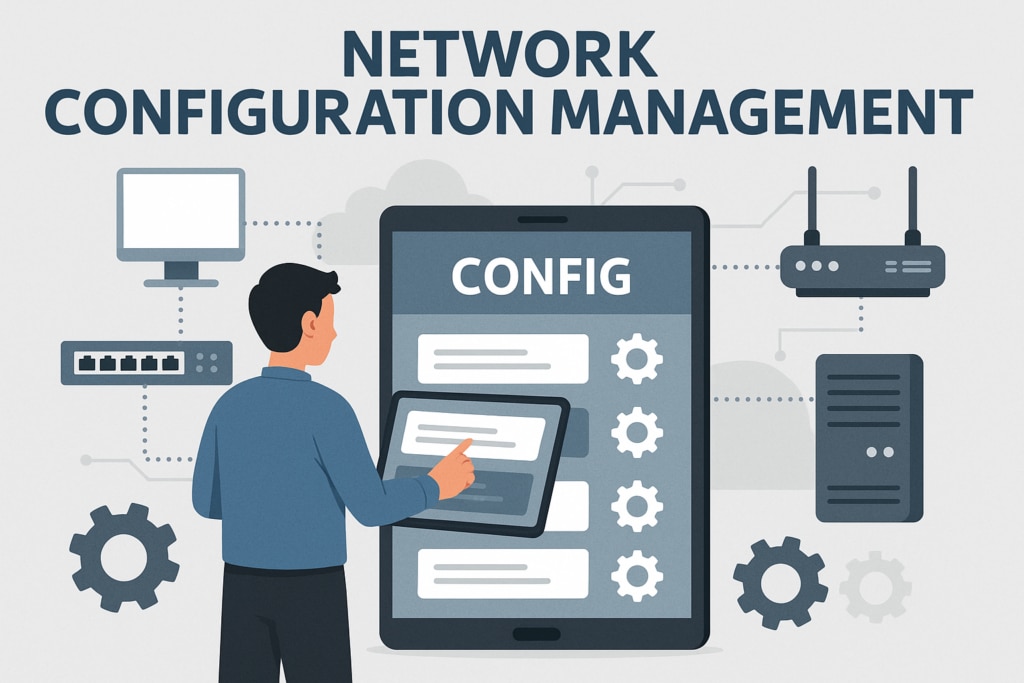If you want a secure, efficient, and compliant network, network configuration management is a must. Whether managing a small network or being responsible for a large enterprise system, having the right solution can make all the difference. Network configuration management tools provide valuable insights into devices on your network, and they can help quickly restore previous configurations in the event of a failure, misconfiguration, or security incident.
What is network configuration management?
What to look for in a network configuration manager
Implementing a network configuration management tool
Features of a network configuration management system
7 best network configuration management tools
1. SolarWinds Observability (Free Trial)
2. ManageEngine Network Configuration Manager
4. Domotz Network Configuration Management
5. BMC TrueSight Automation for Networks
7. Paessler Router Traffic Grapher
Monitor and manage your network configuration with ease
In this guide, we’ll review what network configuration management is, what to look for in network configuration management tools, how to implement them, and some top features of network configuration solutions.
What Is Network Configuration Management?
To understand network configuration management, it’s important to have a solid understanding of network configuration. Network configuration is the initial process of defining your network’s operation, flow, and controls. It involves setting up routing protocols; security policies; IP addresses; and access controls for routers, switches, servers, firewalls, and other network devices. Network configuration defines the current network, its functioning, the changes, and updates that are constant during any network device’s life.
Network configuration management is an ongoing process involving overseeing the setup and maintenance of all your network devices, along with the setup and maintenance of the software and firmware installed on every device. It is a broad term encompassing everything from discovering devices to monitoring device configurations and statuses to maintaining inventory. It generally involves a network configuration management database, containing information about the IP address and location of every hardware device and important information about programs, versions, updates, and default settings. It stores backups of the network configurations either daily or as configured. Thanks to network configuration management, teams can quickly reconfigure network devices after a failure or a security incident without needing to manually configure every device from scratch. Additionally, the ability to track changes and revert to known good states helps eliminate the risk of human error during recovery. As a result, an organization can significantly reduce downtime, boost security, better adhere to industry regulations, and create a more resilient network.
What to Look for in a Network Configuration Manager
In the past, people used to perform network configuration management manually. This required significant effort and introduced many misconfiguration opportunities. After all, employees had to enter network configuration changes into a command-line interface, leaving the door open for human error. There was also no way to revert network configurations to an earlier version easily.
The good news is that network configuration management tools can take much of the burden off your shoulders. The right network configuration manager can automatically detect new device changes across your network infrastructure, log changes, and generate automated reports to help you understand your network’s evolution.
When evaluating network configuration tools, look for one that can:
- Present network configurations in a centralized location
- Offer real-time monitoring
- Generate detailed configuration reports
- Support multiple vendors
- Enable role-based access control (RBAC)
- Automatically send notifications when certain configurations change
- Track configuration changes with version control
- Report on end-of-support (EoS) or end-of-life (EoL) status for device firmware
- Provide an intuitive dashboard
- Integrate with other IT management tools and systems
- Scale with your organization as it grows
By choosing a network configuration manager with all these capabilities, your organization can improve security and compliance while reducing downtime and streamlining network management tasks. When used correctly, a network configuration manager can help create and maintain a more resilient IT infrastructure.
Implementing a Network Configuration Management Tool
Implementing a network configuration manager takes time, effort, and money. However, it’s a worthwhile investment that can greatly improve your network’s security, efficiency, and compliance.
To ensure the successful implementation of your chosen network configuration management tool, you should:
- Assess your network and its needs: Start by looking at your network’s size and complexity. Think about the industry and regulatory compliance requirements you must meet and note any current challenges you’re facing regarding network configuration management.
- Choose the right network configuration management software: Choose a network configuration manager that aligns with your organization’s needs. Look at your current vendors and ensure the software is compatible with existing devices, operating systems, and protocols. Evaluate its ability to integrate with other IT management systems, such as monitoring, security, and backup tools.
- Create a rollout strategy: Carefully plan the deployment of your network configuration manager. Test it in a controlled environment before full implementation and figure out how it will integrate with your existing systems.
- Train your employees: It’s also vital to train your IT team members to allow them to use your chosen network configuration management software effectively.
- Monitor regularly and optimize as needed: Once the tool is implemented, consistently monitor its performance and functionality to ensure it operates as expected. You can then adjust to optimize workflows and refine automation.
Features of a Network Configuration Management System
You need to know about a few main features of every network configuration management system. More specifically, these systems can help with:
- Network device discovery and diagramming: If you don’t have an accurate understanding of your network inventory and the status of every device, managing configurations becomes challenging. Luckily, network configuration management systems can automatically discover physical and virtual network devices on your behalf, map their connections, and create easy-to-understand visual diagrams. As a result, you will have a comprehensive view of your entire infrastructure, better understand dependencies between devices, and streamline troubleshooting.
- Network configuration backup: Extracting configuration settings from your devices and storing them on disk can be tedious. However, a network configuration management system can automate this process, ensuring device configurations are regularly backed up and securely stored. This can help protect your devices from accidental misconfigurations, hardware failures, and cyber threats, as your IT team can quickly restore devices to their previous configurations.
- Configuration change management: Your network configuration manager should also be able to keep track of all the changes made to your devices and systems. Not only does this involve recording who made the changes and when but also logging every modification and describing what settings were changed. This can help identify and undo unauthorized changes. Plus, thanks to the detailed audit trail configuration change management, you can accelerate troubleshooting by comparing the before and after states of your devices or systems.
- Policy compliance and reporting: Finally, your chosen network configuration management solution must allow you to comply with various regulatory, organizational, and security policies and meet established reporting standards. For example, with the help of your network configuration management software, you can meet the expectations laid out in FISMA, HIPAA, SOX, NIST 800-53, DISA STIG, SAFE, and PCI DSS. Most network configuration tools come equipped with out-of-the-box templates to help configure your devices and systems to meet organizational and regulatory requirements. However, you can also take advantage of customization options as needed.
- Managing firmware lifecycle: A good network configuration manager includes a feature for managing firmware EoL and EoS information. This feature helps users track and manage the lifecycle status of their network devices by providing EoL/EoS date suggestions for network devices.
7 Best Network Configuration Management Tools
There are many network configuration management tools and solutions on the market, and choosing the best one for your business isn’t easy. To simplify the process, we’ve gathered seven of the best network configuration tools available.
1. SolarWinds Observability (Free Trial)
© 2025 SolarWinds Worldwide, LLC. All rights reserved.
SolarWinds offers a few network configuration management tools in the form of SolarWinds® Observability solutions. These tools are designed to simplify the monitoring and management of IT environments, whether on-premises, in the cloud, or hybrid. Offering full-stack visibility, both SolarWinds Observability Self-Hosted and SolarWinds Observability SaaS can collect data from across your IT infrastructure and present it in an easy-to-understand, centralized format. As a result, SolarWinds Observability can save you time and energy while providing valuable insights into your network and its performance.
Key features:
- Delivers in-depth artificial intelligence insights
- Provides a unified view of data from logs, traces, metrics, and more
- Integrates with external solutions such as Microsoft SQL Server, Microsoft SQL Azure, MySQL, and Microsoft Internet Information Services
- Offers self-hosted or SaaS deployment options
- Tracks EoS and EoL data for devices using information in its databases
SolarWinds gives you a 30-day fully functional trial so you can experience everything SolarWinds Observability has to offer.
2. ManageEngine Network Configuration Manager
© 2020 Zoho Corp. All rights reserved.
ManageEngine Network Configuration Manager is a network configuration and change management solution compatible with routers, switches, firewalls, and additional network devices. It helps you understand configuration changes, manage changes in real time, and prevent unauthorized modifications.
Key features:
- Scheduled device configuration backups
- Easy user activity tracking
- Centralized web GUI
- Configuration change alerts
- In-depth reports generation
- Configuration rollback and RBAC
The free version of ManageEngine Network Configuration Manager supports up to two devices. The professional version supports up to 10,000 devices, and the enterprise edition enables you to manage up to 50,000 devices.
3. Device42
© 2025 Freshworks Inc. All rights reserved.
Device42 offers out-of-the-box integrations with many tools and devices, powerful reporting, and real-time maps and status updates. This gives you a comprehensive understanding of your network while helping you consistently meet and maintain compliance requirements. Device42 can also help centralize data from across your network in a single location, ensuring all teams and departments have consistent network configurations.
Key features:
- Agentless and agent-based continuous auto-discovery of IT assets
- Highly scalable architecture
- Accurate application dependency mapping
You can access a free trial of Device42 to experience everything it has to offer.
4. Domotz Network Configuration Management
© 2025 DOMOTZ, INC.
Domotz provides network configuration management features, enabling you to monitor and manage network configurations across firewalls, switches, routers, and other devices. It allows you to securely backup and restore preferred network configurations in seconds, helping you minimize downtime and save time.
Key features:
- Configuration change notifications
- Automatic network configuration backups for switches, firewalls, and access points
- Support for Cisco, Juniper, Fortinet, HP Aruba, Sonicwall, Luxul, Watchguard, and more
- Change history comparisons
- Dashboard-based device update deployment
- Network configuration change alerts and notifications
You can access a free 14-day trial of Domotz to start using this solution.
5. BMC TrueSight Automation for Networks
© 2005–2020 BMC Software, Inc. All rights reserved.
BMC TrueSight Automation for Networks is not only fast but also scalable and secure, making it an excellent option for organizations of all sizes. It provides more in-depth insights into your network configurations and allows you to roll back to previous network configurations automatically. With TrueSight Automation for Networks, you can increase agility when responding to threats and network changes, cut costs, and boost security. It can also reduce your mean time to resolution by up to 80%.
Key features:
- Automated vulnerability analysis and management
- Automated rollback and change tracking for fast, wide-scale configuration changes
- Pre-configured policies for regulatory standards such as the Center for Internet Security (CIS) and DISA
- Real-time insights and reporting
- SmartMerge Technology for automatic script generation to change and roll back configurations without device reboots
6. rConfig
© 2020 rConfig. All rights reserved.
rConfig is a network configuration management solution that helps you understand and track configuration changes, manage static configurations, and perform multi-vendor configuration searches quickly. It can scan your network and highlight potential security threats, allowing you to take rapid action to secure your network. Plus, with the RESTful API, you can automate everything from network configuration backups to configuration changes, saving valuable time and energy.
Key features:
- Automated configuration changes, backups, and compliance via a RESTful API
- Secure access through single sign-on, Lightweight Directory Access Protocol, and encryption
- Configuration search and comparison tools
- Simple configuration rollback
- A compliance library
rConfig V6 Core offers unlimited backups, users, vendor support, and devices, making it ideal for individuals or small businesses. rConfig V7 Professional is better for medium-sized businesses as it has a full enterprise feature set and can scale to 1,000 devices. rConfig Enterprise supports unlimited devices, instances, and users, making it best for large global organizations.
7. Paessler Router Traffic Grapher
©2025 Paessler GmbH.
Paessler Router Traffic Grapher is among the best network configuration management tools. It is reliable and fast and offers incredible transparency into your network activities. You can automatically discover new devices and endpoints across your network, view your IT infrastructure in real time, track configuration tasks and processes, and receive custom notifications as soon as your established thresholds are crossed. As a result, you can quickly detect anomalies and configuration errors and reduce downtime.
Key features:
- Continuous process and configuration monitoring (24/7)
- Customizable warning and error thresholds
- Easy-to-understand data visualization
- Email, SMS, and push notifications
- Fast and easy deployment
Monitor and Manage Your Network Configuration With Ease
After exploring our seven best network configuration management tools and their capabilities, you can choose the one best suited for your organization and its needs. With the help of a robust network configuration management solution, you can improve network security, reduce downtime, and ensure compliance with industry and governmental regulations.
The right tool will provide visibility into your network, automate tedious tasks, and streamline troubleshooting, ultimately saving your organization time and resources. Whether you need a simple solution for a small business or a scalable enterprise-grade platform, the tools reviewed in this guide offer many features to fit your requirements.